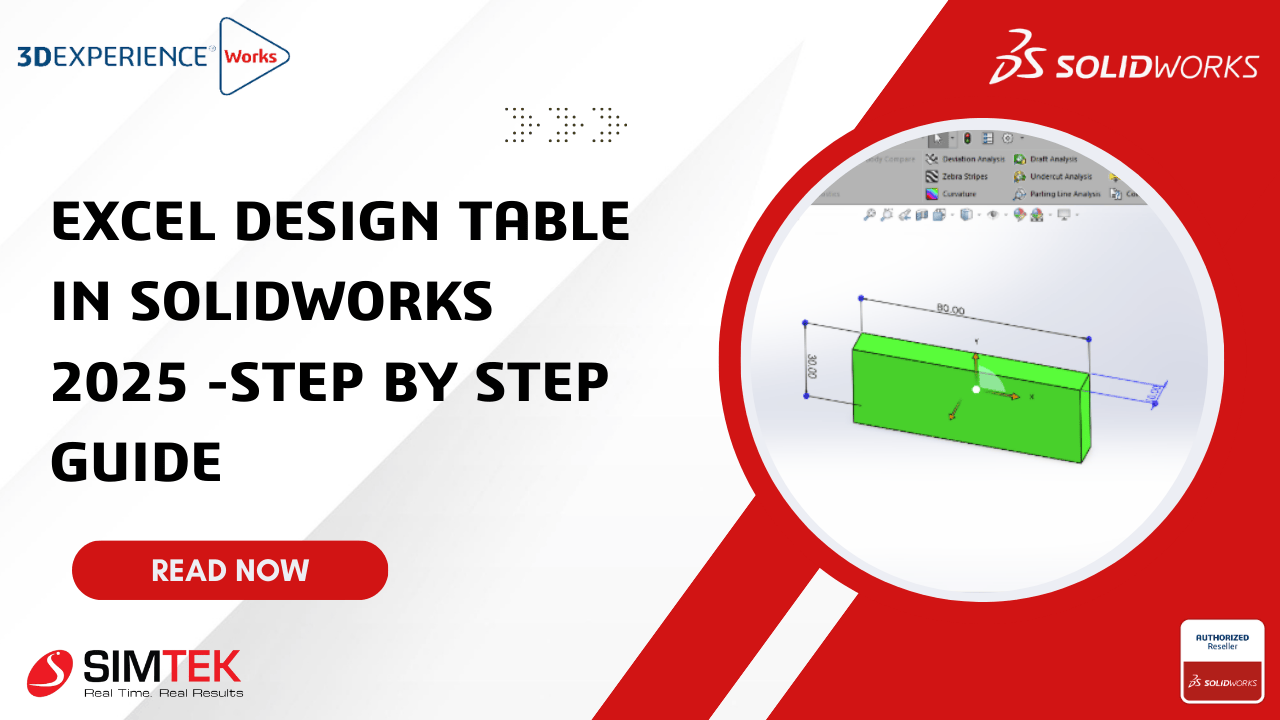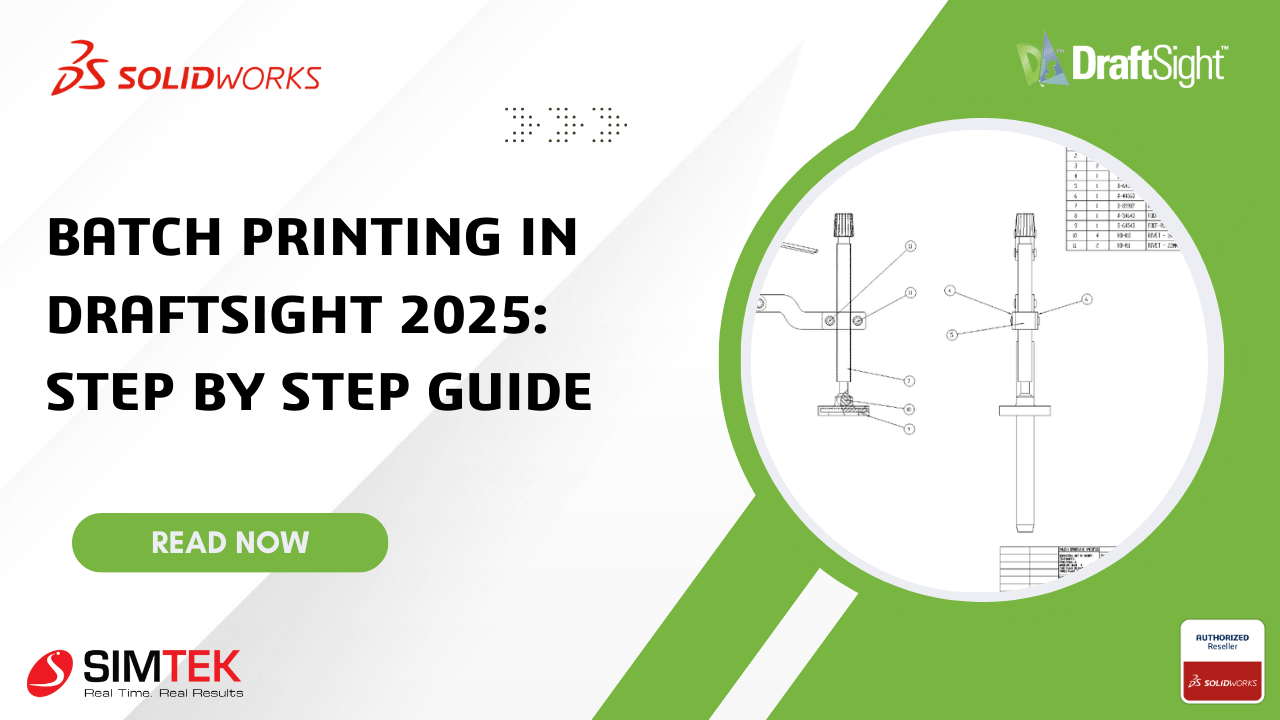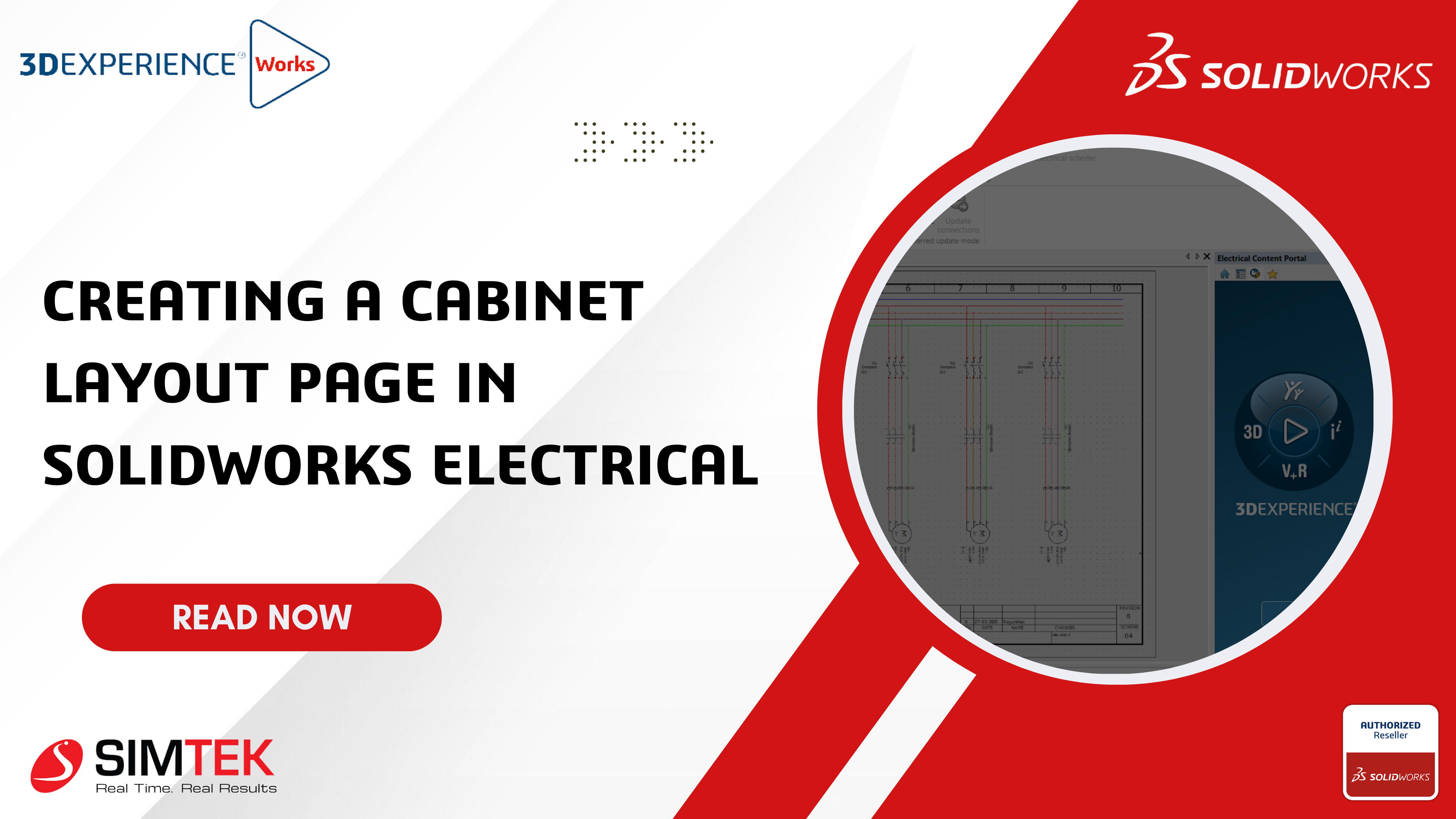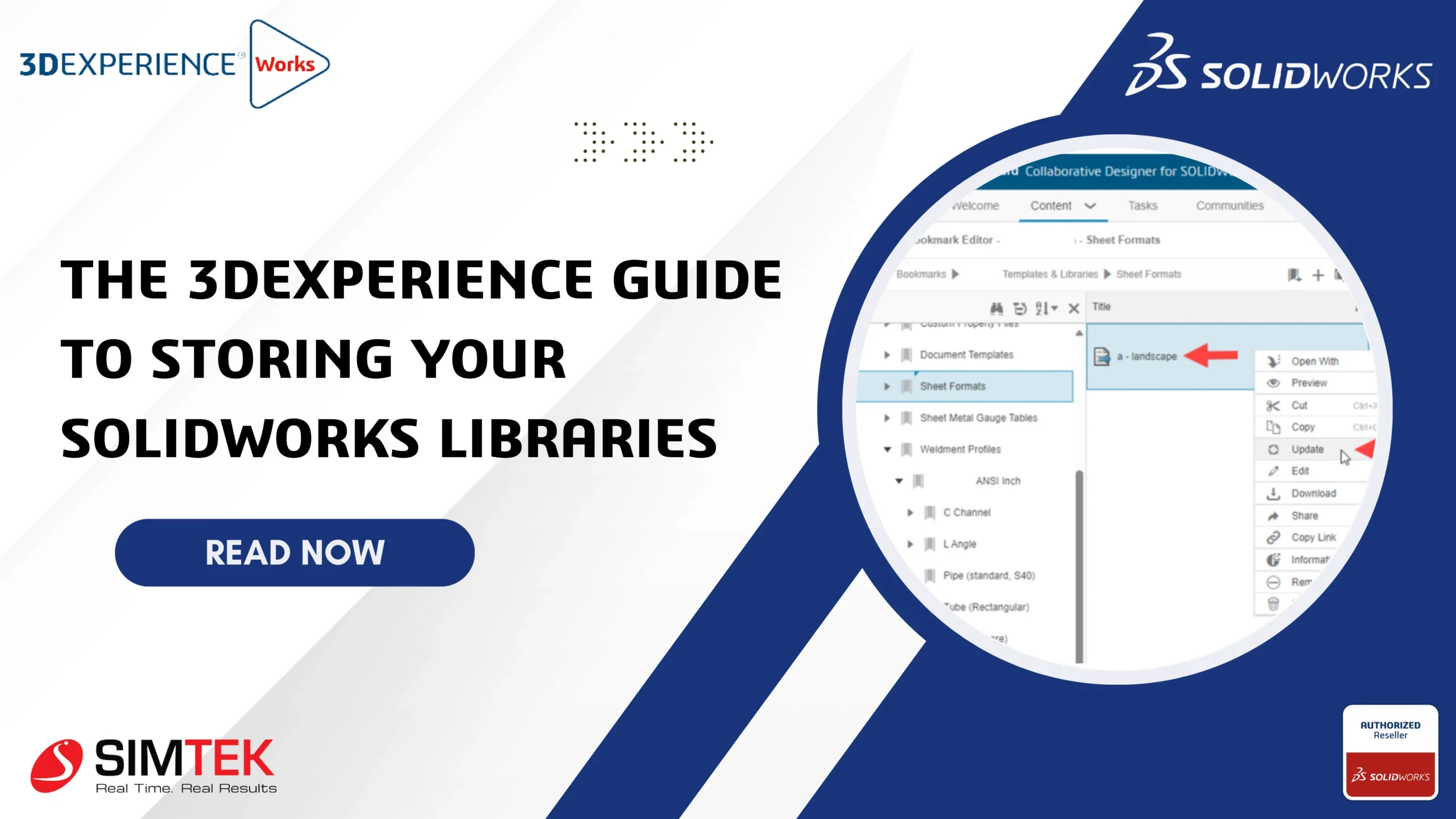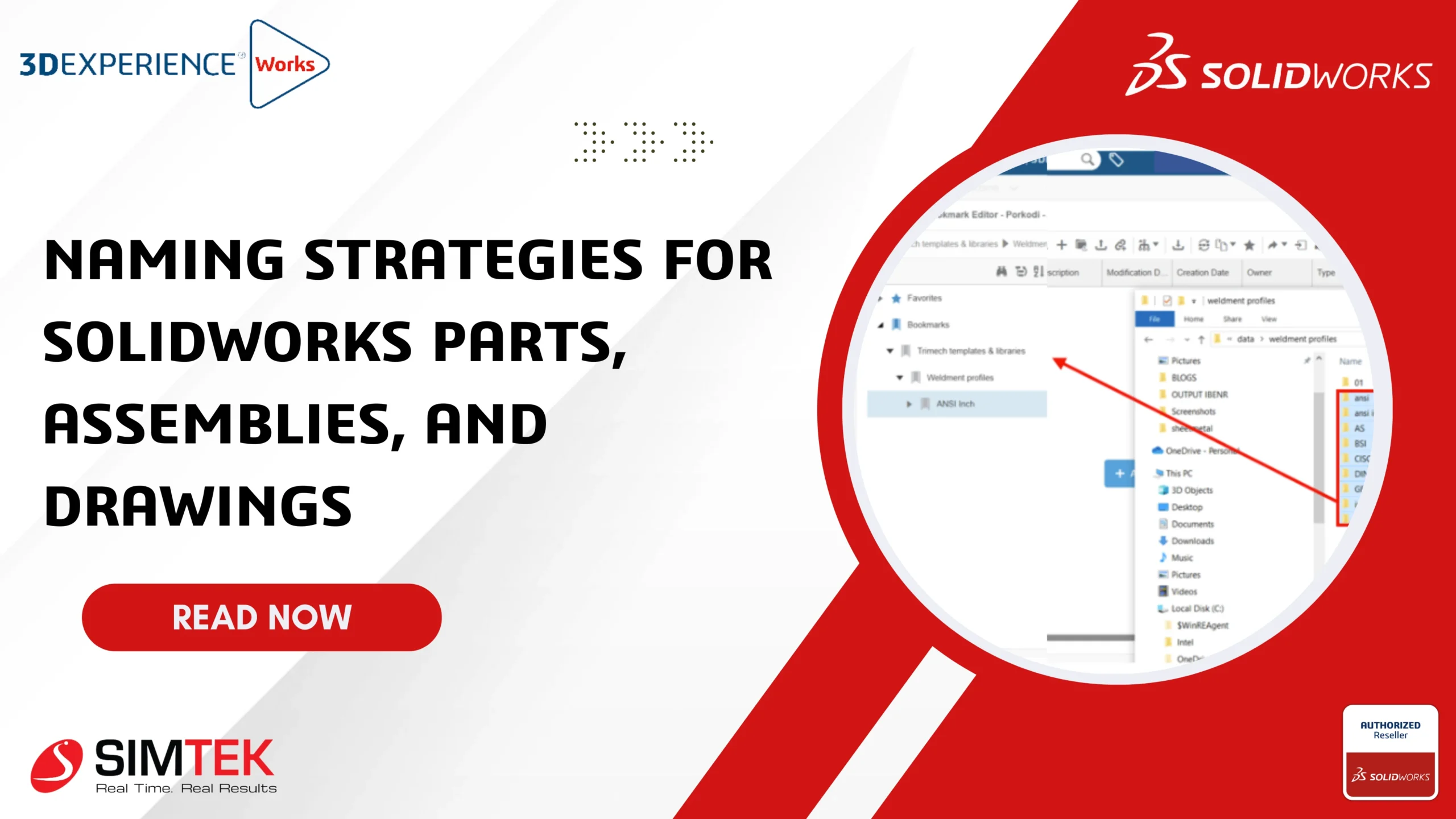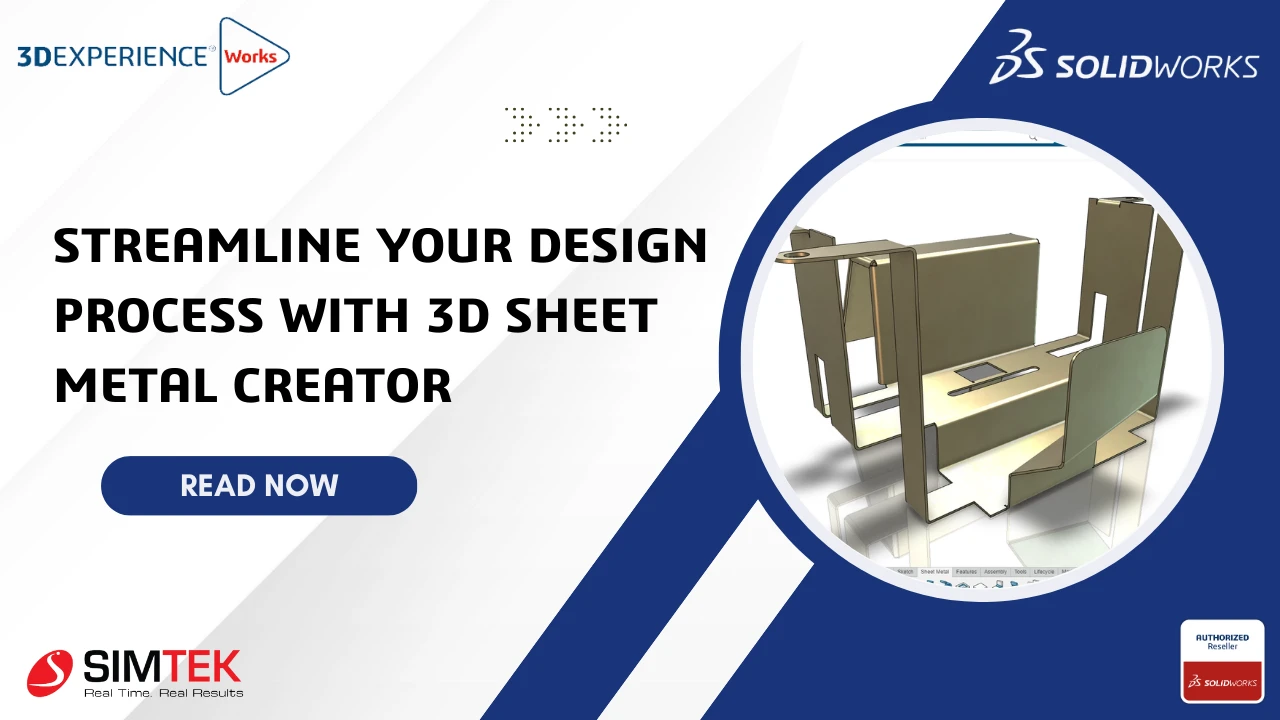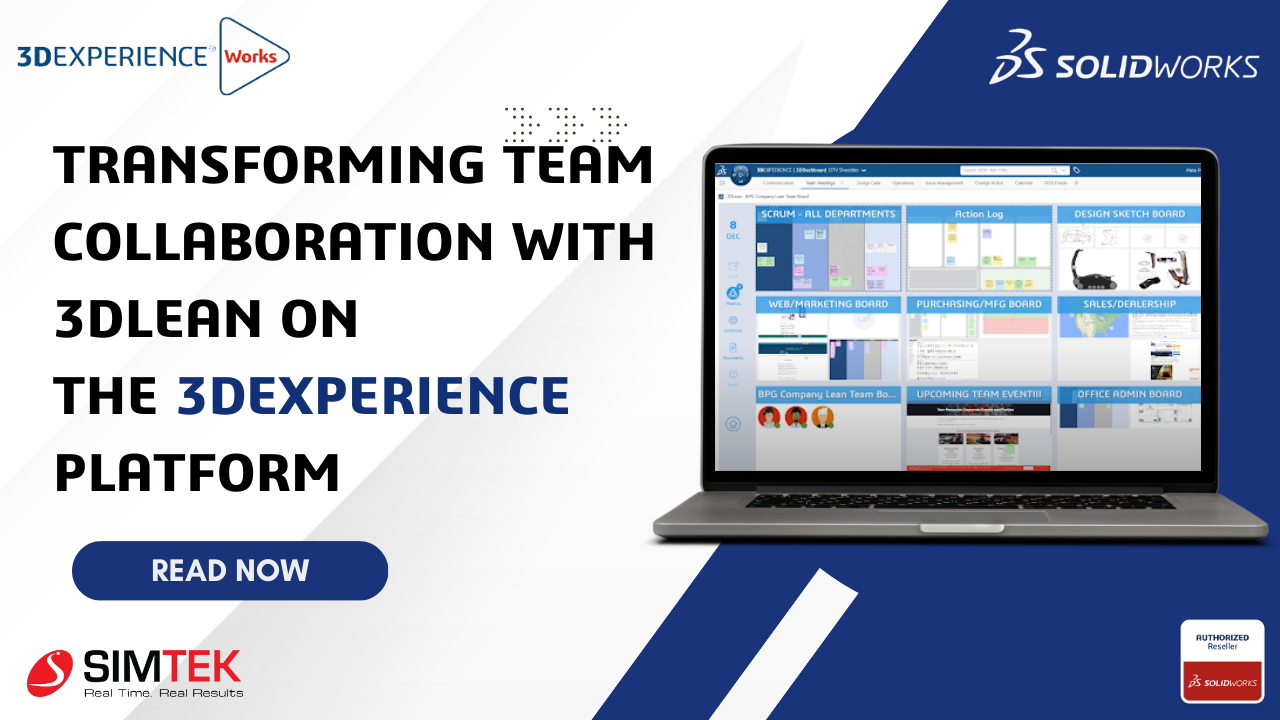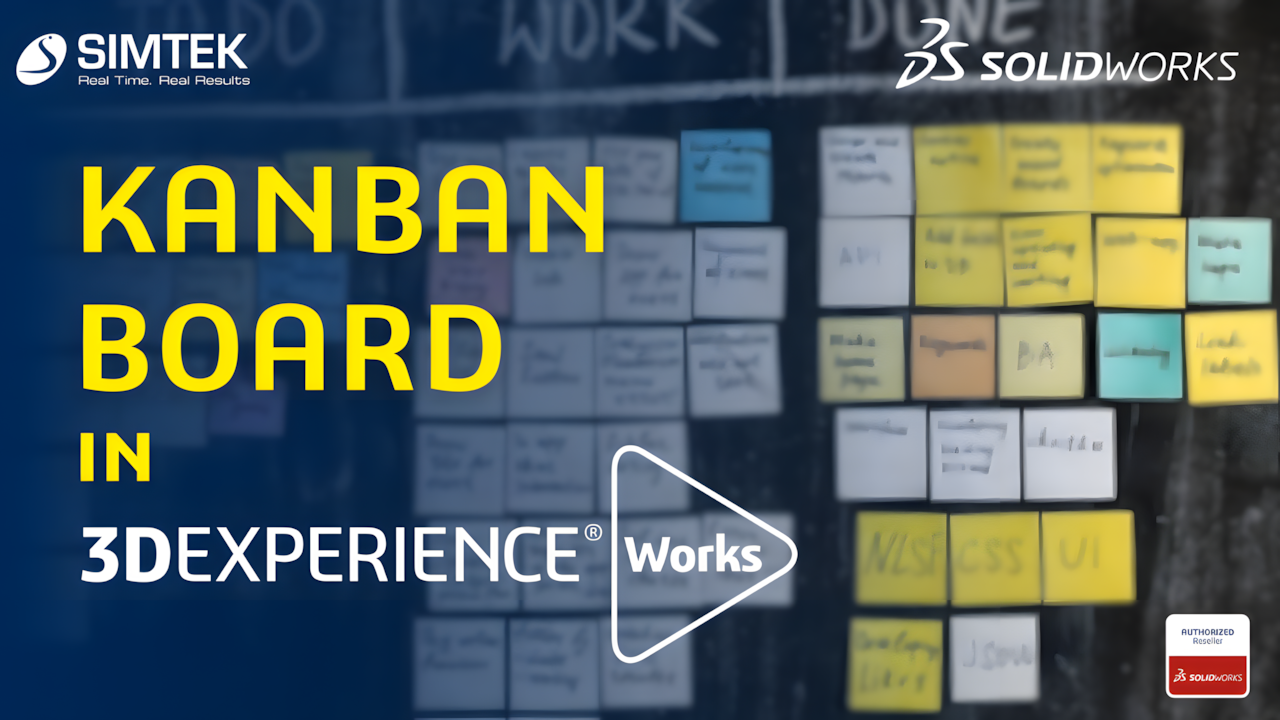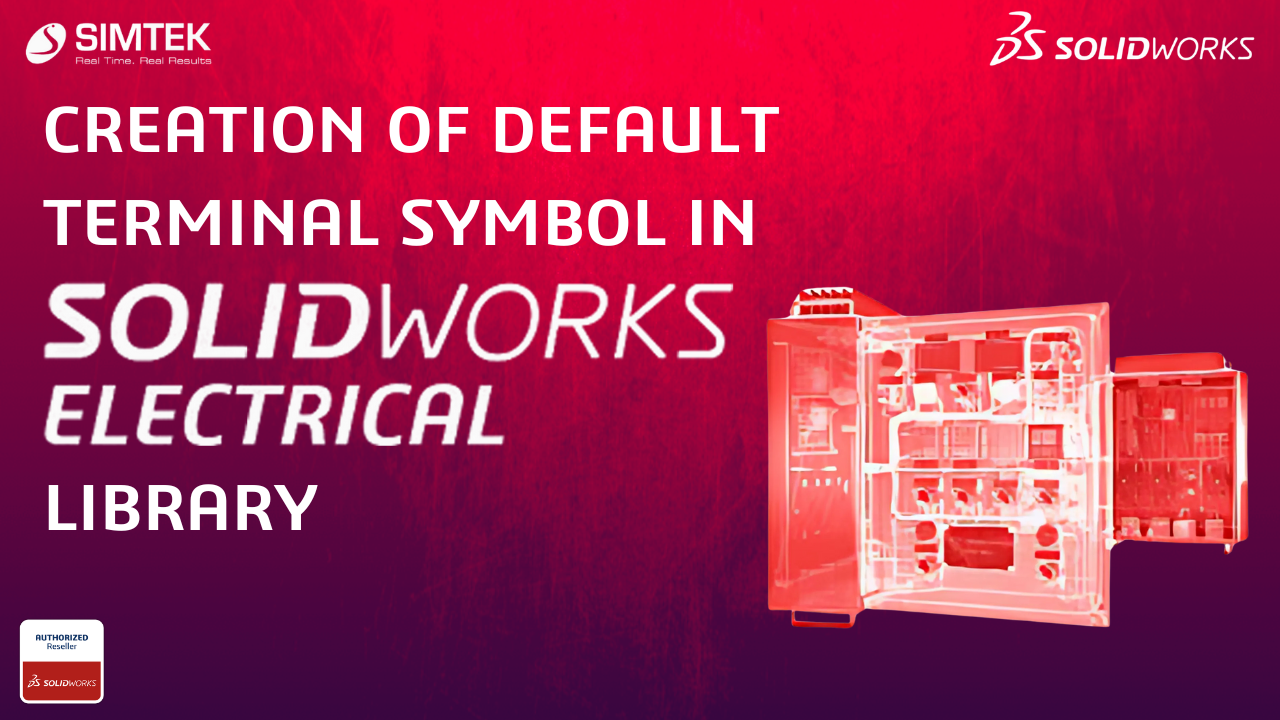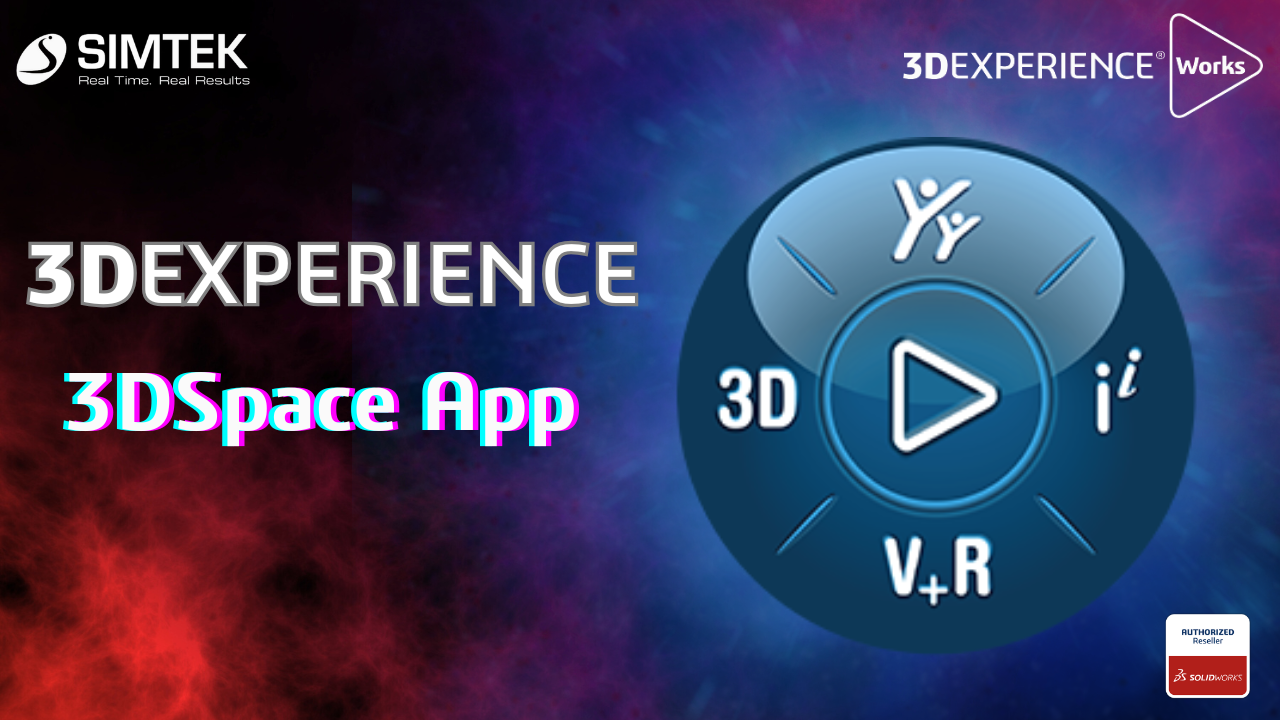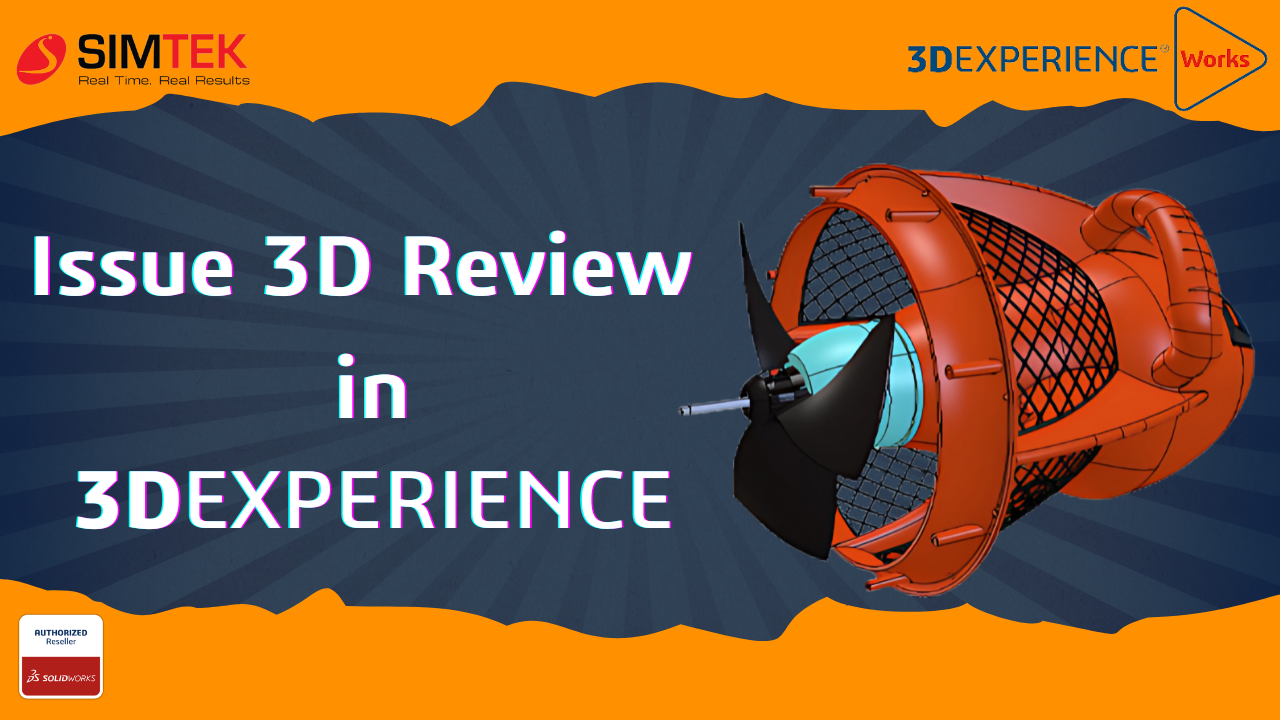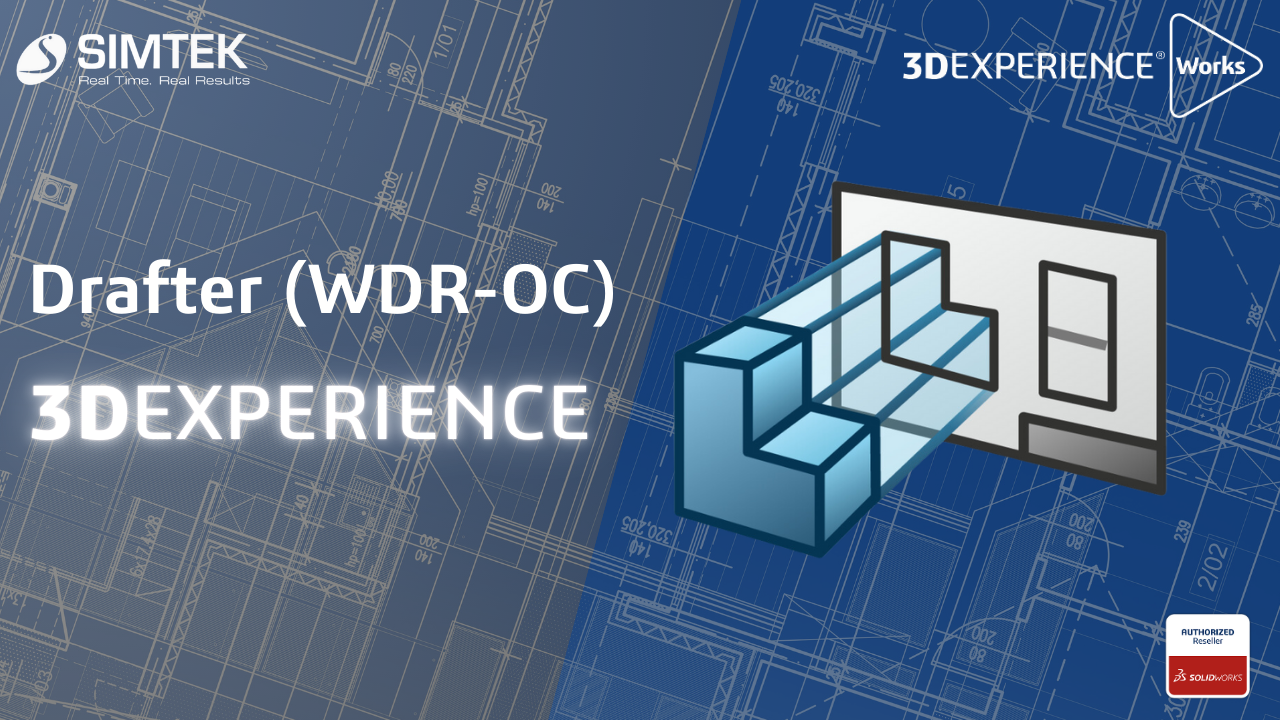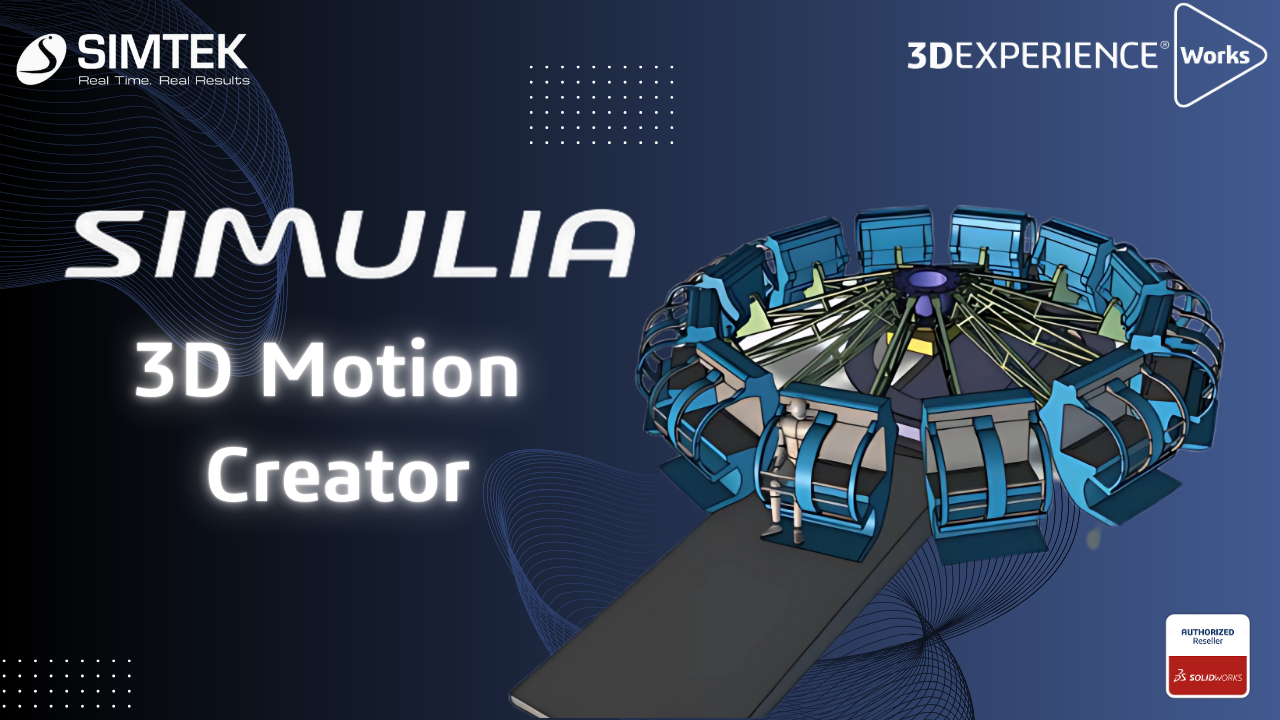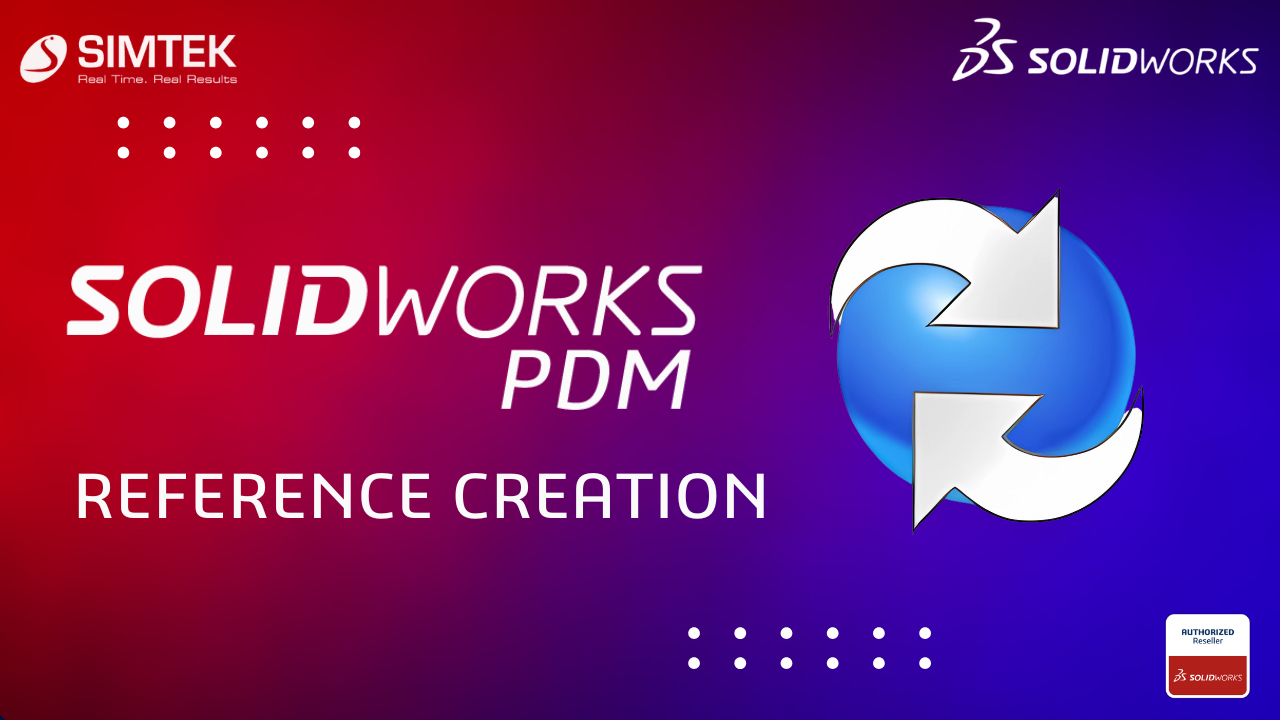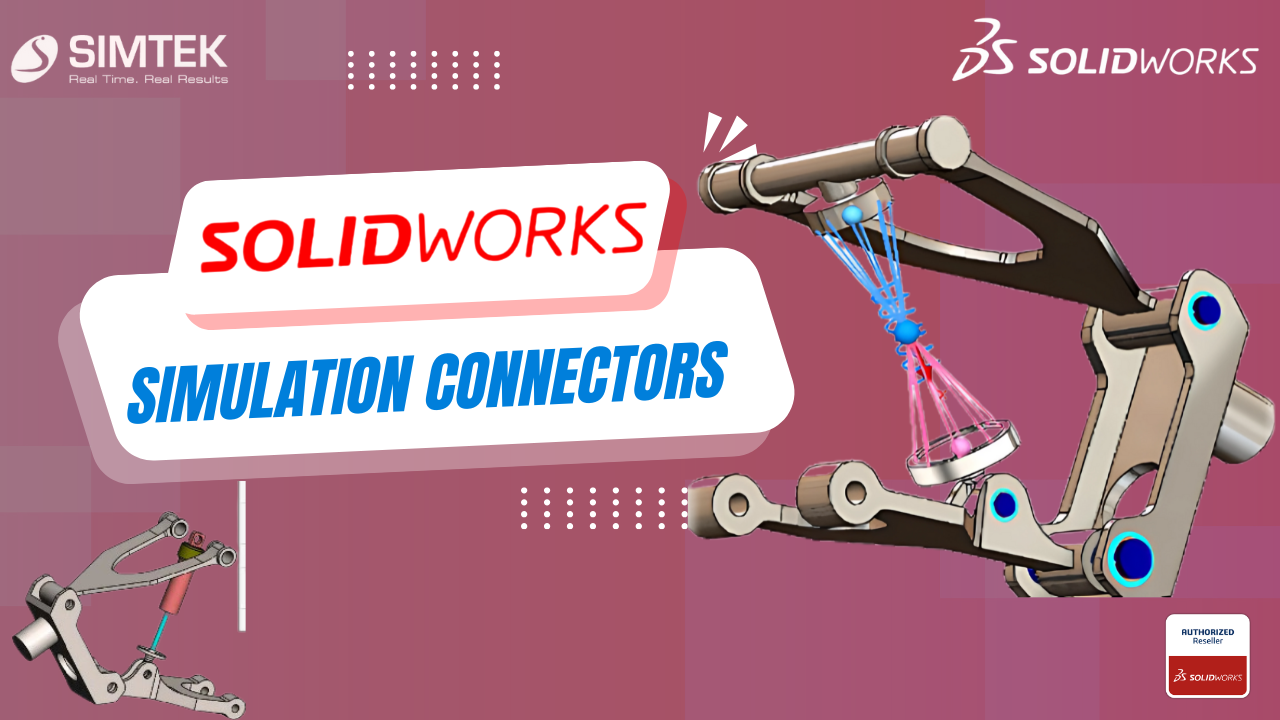-
Introduction: SolidWorks Composer is widely used for creating product manuals and publication materials, especially for showcasing products in the market. One of its key strengths is the ability to generate
-
In the fast-paced world of drafting and design, efficiency is key. If you’re a DraftSight user looking to streamline your project documentation and layout management, the Sheet Set Manager is
-
SOLIDWORKS Inspection helps ensure quality through automated inspection documentation but what happens after the balloons and reports are generated? That is where measurement inputs come in. Let us break down
-
INTRODUCTION In any manufacturing environment, delivering consistent and accurate inspection reports is essential—whether for internal quality checks or customer compliance. One powerful way to streamline this process is by using
-
Milling in SOLIDWORKS CAM: SOLIDWORKS CAM is an add-in software for SOLIDWORKS that helps turn 3D designs into instructions for machines that make parts. It uses rules and automation to
-
Creating Custom Blocks (Dynamic) in CAD: A Step-by-Step Guide Custom blocks (Known as Dynamic Blocks) are enhanced block definitions that allow for more flexible and interactive behaviour compared to standard
-
Retrieving Data from a Collaborative Space Using Exchange Management For administrators and technical users of the 3DEXPERIENCE platform, extracting structured data from a Collaborative Space is often necessary for migration,
-
Introduction: When designing sheet metal parts, especially enclosures or electronic housings, proper ventilation is crucial. Not only does it help manage heat dissipation, but it can also influence aesthetics and
-
Tol stack Analyst is a tolerance analysis tool used to study the effects tolerances and assembly methods have on dimensional stack-up between two features of an assembly. The result of
-
In SOLIDWORKS configurations are a powerful feature that allows you to create multiple VARIENTS of a part or assembly within a single document. Configurations enable you to manage design variations
-
SOLIDWORKS is one of the world’s most popular 3D CAD (Computer-Aided Design) software tools, widely used by engineers, designers, and manufacturers to bring ideas to life. Whether you’re designing a
-
If you want to make your 3D models look real and beautiful, SOLIDWORKS Visualize is a great tool. It helps you create photo-like images of your product. Now, with 3DEXPERIENCE,
-
When working with large assemblies and collaborative design workflows, it’s crucial to understand how files are connected. In the 3DEXPERIENCE Platform, this is made easy with the Relations feature, which
-
DraftSight 2025 is a powerful and user-friendly CAD software designed for professional 2D and 3D design, and one of its key features is the ability to print multiple drawings at
-
Routing a wires in Solidworks and customizing the wires according to our specification. Creation of Wires has few steps to follow once the wires are created, we can able to
-
DraftSight is a professional grade 2D and 3D CAD software developed by Dassault Systèmes. Designed for architects, engineers, and designers, it features a user-friendly interface and supports industry-standard file formats,
-
Creating a cabinet layout page in SOLIDWORKS ELECTRICAL Creating a cabinet layout has become a much more efficient and automated process, saving time and reducing errors. In this blog, we’ll
-
3DEXPERIENCE may be used to directly handle SOLIDWORKS data, providing revision control and maturity functionality for template maintenance. The storage of engineering and design data in 3DEXPERIENCE, however, requires consideration
-
A well-structured file-naming strategy is essential for efficient collaboration, data management, and searchability within SOLIDWORKS and the 3DEXPERIENCE platform. By following best practices in naming parts, assemblies, and drawings, teams
-
The 3D Sheet Metal Creator is a powerful tool that makes designing sheet metal parts quick and easy. It combines everything you need in one place—creating, storing, validating, and managing
-
How to Find Platform Administrators in 3DEXPERIENCE – A Step-by-Step Guide If you’re looking for a blog that guides you step by step on how to find Platform Administrators in
-
Customizing a drawing sheet report table in SOLIDWORKS ELECTRICAL. The creation of drawing sheets is an automation process. The drawing sheet already consists of every page detail as a report.
-
Introduction to 3DSculptor: Create Smooth & Organic 3D Designs If you are looking for a blog to learn about 3D Sculptor in 3DEXPERIENCE, you’ve come to the right place! 3D
-
If you are looking for a blog to learn how to export all 3DEXPERIENCE data, you’re in the right place! Exporting data is essential for creating on-site backups and sharing
-
If you are looking for a blog to learn how to delete content from a Collaborative Space on the 3DEXPERIENCE platform, you’re in the right place! Managing and deleting files
-
If you are looking for a blog to learn about 3D Structure Creator in 3DEXPERIENCE, this blog is perfect for you! It will explain the important features, benefits and how
-
Customizing an Attbributes Creating an attribute in SOLIDWORKS ELECTRICAL and Customizing in sheet according to our requirement. Creation of attributes has few steps to follow that has been seen in
-
Innovation in design tools continues to drive efficiency and creativity, and the latest enhancement to SOLIDWORKS and 3DEXPERIENCE introduces the Command Predictor. This intelligent feature leverages advanced algorithms to anticipate
-
3DEXPERIENCE XDesign is a cloud-based 3D design and modelling tool developed by Dassault Systems. It is part of the 3DEXPERIENCE platform, which offers a collaborative environment for product design, engineering,
-
Creating molds for manufacturing can be complex and time-consuming. 3D Mold Creator (xMold), part of the 3DEXPERIENCE platform, makes this process faster and easier. It is a cloud-based tool
-
This document discusses the topic within the context of two operating systems (OS) or platforms – the Windows OS and 3DEXPERIENCE platform On Cloud, and the SOLIDWORKS 3D CAD software.
-
Drafter allows rapid creation of 2D Drawings from 3D models. Whenever you modify your 3D model, your drawings update instantly. With Drafter’s comprehensive, production-quality, 2D detailing capabilities, designers can easily
-
In the fast-paced world of digital design and engineering, having the right tools can make the difference between success and obsolescence. Enter xHighlight for 3DEXPERIENCE, a game-changing tool that is
-
If you’re new to machining, the NC Shop Floor Programmer app in 3DEXPERIENCE can be really useful. It helps connect your designs with manufacturing, making it easier to program CNC
-
XDrawing in 3DEXPERIENCE XDrawing defines, organizes, and communicates manufacturing specifications directly in 3D. This can reduce mistakes, and automate downstream productions such as manufacturing and inspections. The key features of the
-
As digital security becomes more critical, protecting your 3DEXPERIENCE platform with Two-Factor Authentication (2FA) is a smart move. 2FA adds an extra layer of security by requiring not only your
-
3DLEAN on the 3DEXPERIENCE platform transforms remote collaboration with dynamic, interactive tools, enhancing team meetings and bridging the gap in distributed work. In an era where remote work has become
-
If you are looking for a blog to study 3DEXPERIENCE Document Management. Here is a blog that helps you to guide Managing documents can be tricky, especially when working with
-
Good news! The latest update of SOLIDWORKS 2025 is now available. The collaboration and data management enhancements listed in this blog post apply to 3DEXPERIENCE SOLIDWORKS, SOLIDWORKS with Cloud Services,
-
Kanban Board app uses direct access responsibilities instead of baseline behavior responsibilities, to determine whether you can access a specific Kanban board and whether you have permission to perform specific
-
Creating an attribute in SOLIDWORKS ELECTRICAL and customizing the sheet according to our requirement. Creation of attributes has few steps to follow STEP 1 To start a project, first aTo
-
The 3D Sheetmetal Maker is a user-friendly web application that offers parametric associative sheet metal design tools for making enclosures, assemblies, and parts. Quickly releasing sheet metal components to the market is
-
Creation of a new terminal strip drawing and modifying the default terminal symbol in Solidworks electrical and customizing it according to our specification. In SOLIDWORKS Electrical, you must create and
-
3DSpace App is a core application of the 3DEXPERIENCE platform designed for project management and collaboration. It serves as a centralized repository for project data, enabling teams to access, manage,
-
Moreover, the 3DEXPERIENCE platform includes a variety of applications, such as the Issue 3D Review app, designed to facilitate design, collaboration, and product lifecycle management. The 3D Review app is
-
Drafter (WDR-OC) 3DEXPERIENCE Drafter WDR-OC enables rapid conversion of 3D models into accurate 2D drawings, significantly enhancing the product development cycle. With real-time updates, modifications to the 3D model are
-
The Relations app in the 3DEXPERIENCE platform is designed to help users manage and visualize relationships between various entities, such as parts, documents, and projects. This is a powerful tool
-
The 3D Motion Creator role within the 3DEXPERIENCE platform offers powerful simulation tools for performing kinematic and dynamic motion analyses of assemblies. This browser-based solution allows you to simulate mechanical
-
Introduction to SOLIDWORKS PDM: As You All Know SOLIDWORKS PDM is a Data Management Solution where You Can Secure/Organize/Manage You Data (CAD & Non-CAD). In this Blog We go
-
Simulation Connectors may be used to simplify behaviour without including a physical part such as a bolt or pin. This is a primer on the different types of connectors available