SOLIDWORKS PDM
Easily store, access, and share data in one location, improving the way your teams manage and collaborate on data.
Why You’ll Love SOLIDWORKS PDM
Powerful search capability lets you easily find files—fast. Version control ensures you always have access to the most up-to-date files. You control who has access to data and documents. Store CAD models and documents—anything from emails to images—in an indexed central repository on the company’s server that tracks versions and automates workflows. With SOLIDWORKS® PDM, you’re in control.
Buy SOLIDWORKS now
SOLIDWORKS PDM Standard
Perfect for smaller, single site companies, that need simple data management capabilities. Features include:
- Track changes- changes are automatically tracked and you can see them in the task pane and access previous revisions
- Notifications- keep relevant team members informed of status changes along with any actions that may be required
- Automated PDF creation- convert a SOLIDWORKS Drawing file to PDF during a workflow transition
- Integrated file preview- dynamically preview CAD data using the integrated eDrawings preview capability
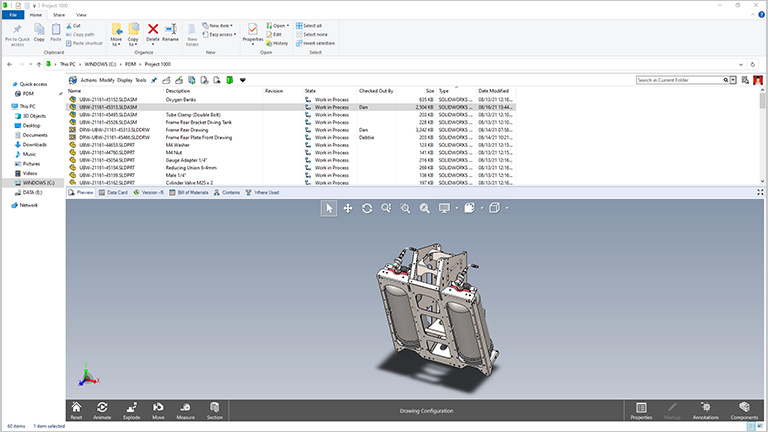
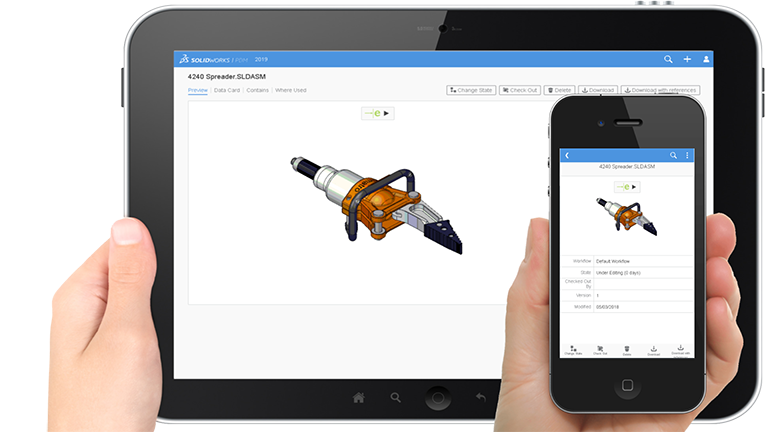
SOLIDWORKS PDM Professional
SOLIDWORKS PDM Professional is ideal for distributed teams, and includes all the same capabilities as PDM Standard plus these additional capabilities:
- Remote access- provides data access via a web browser for internal and external users. Access from anywhere on any device
- Email notifications- configure your system to automatically notify users when files or folders are update
- BOM support- maintain and leverage Bill of Materials (BOM) information for downstream use
- Multi-CAD support- connect to various 3rd party CAD authoring tools using built-in functionality
SOLIDWORKS Manage
SOLIDWORKS Manage is ideal for teams that need an advanced, records-based system. Enjoy all the capabilities highlighted above in addition to:
- Project Management – manage project stages from start to finish. Utilize user tasks and timesheets to automatically track progress
- Process Management – configure business processes such as Engineering Change Requests (ECR), transmittals and approvals
- Item Management – create, edit, and compare complete BOMs using records and files
- Dashboards and Reports – create interactive graphical dashboards to display critical information. Send reports via email attachments
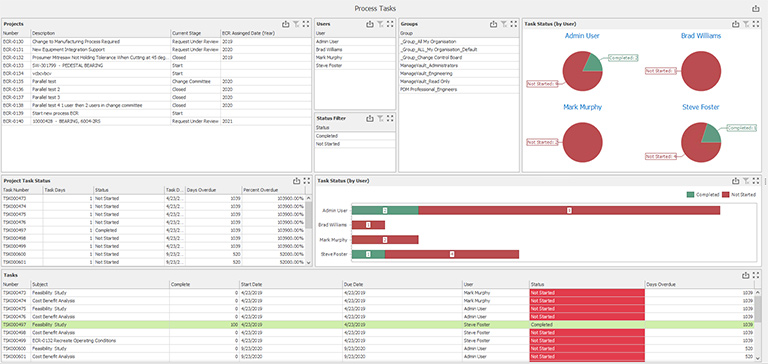

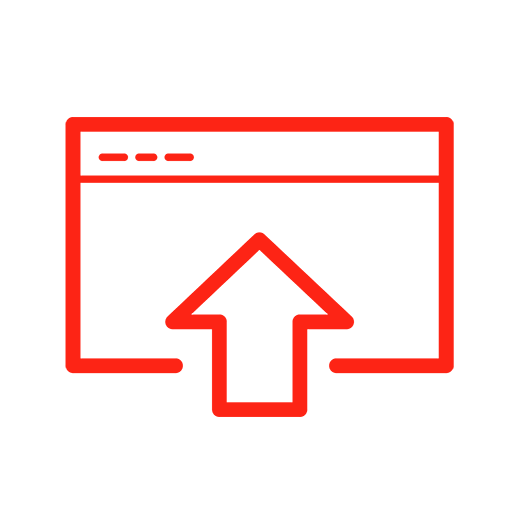
File Management
Create and maintain all data in a single vault that can be accessed to store and retrieve files. SOLIDWORKS PDM manages all file changes and automatically updates them when a file is moved or renamed.
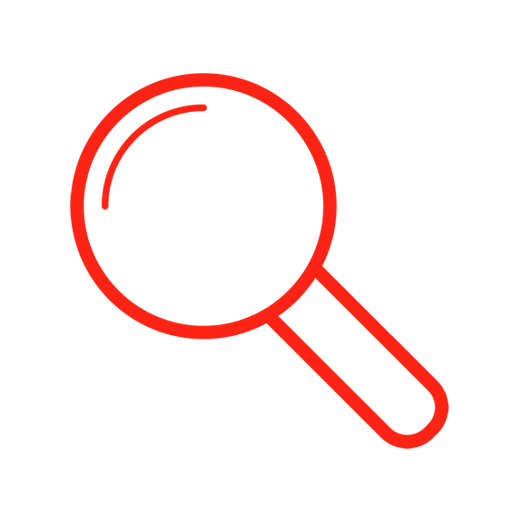
Design and Reuse
With powerful search tools built right into Windows Explorer, finding data is a snap. Quickly locate and reuse existing design data to save time and control costs. Locate files by name, date, and metadata.

Revision Control
FREQUENTLY ASKED QUESTIONS
What are the system requirements?
Official system requirements will change from release to release, so always be sure to double-check here: https://www.solidworks.com/sw/support/SystemRequirements.html . Most customers will have a good-performing environment when the Database Server has 4 CPU cores and 8-16Gb of RAM. For disc space make sure to plan for about 5x of your current dataset for archive server capacity (e.g., if you currently have 100Gb of data you plan to store in the PDM vault, make sure your Archive Server has at least 500Gb capacity).
Do we need Microsoft SQL Server to use SOLIDWORKS PDM?
SOLIDWORKS PDM is utilizes Microsoft® SQL Server to provide high performance and scalability. SOLIDWORKS PDM Standard uses SQL Express Edition which is included with the installation files at no additional cost. However, SOLIDWORKS PDM Professional requires Microsoft® SQL Server Standard Edition or higher which is not included with the PDM Professional licensing. Potential PDM Professional companies are encouraged to review the SQL Standard Edition licensing needs with their Microsoft Software providers. Simtek can assist in acquiring Microsoft® SQL Server Standard Edition in some cases at an additional cost. Be sure to review the system requirements for compatible SQL Server versions here .
How is PDM different than Dropbox or other file sharing programs?
SOLIDWORKS is a CAD company, and CAD files are complex…Drawings contain Assemblies, Assemblies contain other Assemblies, which in turn contain Parts. SOLIDWORKS PDM understands and manages those relationships natively, so users don’t end up with broken references when moving, renaming, or interacting with files. PDM can “see” and manage the relationships between files, automatically updating file references and BOMs as needed. PDM also utilizes Workflows to provide true revision (not just version ) control over files, as well as implements a detailed security model to ensure the right people have the right access at the right time. Check-In/Check-Out functions eliminate pesky ‘conflicted copies’ often seen with other file-syncing tools. Finally, SOLIDWORKS PDM is designed as a client/server application, not a hosted cloud service; so your data stays within your company’s network.
Can I have other people at my company use SOLIDWORKS PDM? What about people outside my company?
Absolutely, there are different license types available for non-CAD contributors and read-only viewers. PDM can be used independently of your SOLIDWORKS CAD software, and can manage any number of file types. Simply put, it’s not just for engineers! All PDM licenses are floating licenses, meaning anyone who logs in to your system (employees or outside partners) pulls from your pool of available licenses.
COMPARE PDM PACKAGES
PDM
|
PDM
|
SOLIDWORKS
|
|
|
File Management
|
|||
|
Design and Reuse
|
|||
|
Revision Management
|
|||
| Secure File Vaulting | |||
|
Revision Control |
|||
|
Audit Trail
|
|||
|
eDrawings Preview
|
|||
|
Integrated Search
|
|||
|
Engineering Change Management
|
|||
| Bill of Materials Management | |||
|
Regulatory Compliance
|
|||
|
Enterprise Scalability
|
|||
|
Distributed Collaboration
|
|||
|
Advanced Search and Favorites
|
|||
|
Multi-Document Preview
|
|||
|
Scalability
|
|||
|
Automated Neutral File Creation
|
|||
|
Serial Number Generators
|
|||
|
Custom Configuration
|
|||
|
Automated Data Import and Export
|
|||
|
Distributed Design Teams
|
|||
| Remote Access | |||
|
Automated Approval Process
|
|||
|
Email Notifications
|
|||
|
Project Management
|
|||
|
Process Management
|
|||
|
Item Management
|
|||
|
User Tasks
|
|||
| Dashboards and Reports |
