SOLIDWORKS CAM AND CAMWORKS
An integrated solution from design to manufacture
What is SOLIDWORKS CAM and Why is it Important?
SOLIDWORKS CAM is powered by CAMWorks and allows for simple tool path creation for milling machine operations. The three-part axis is supported in SOLIDWORKS CAM and it is available to all SOLIDWORKS license subscriptions.
Thus, design and manufacturing teams can work in an integrated and collaborative fashion thereby shorting delivery times and unlocking value in the CNC front. Programming is easy and the software brings an AI component wherein it learns as the user keeps using the software. Programs can also be reused thereby saving time and effort.
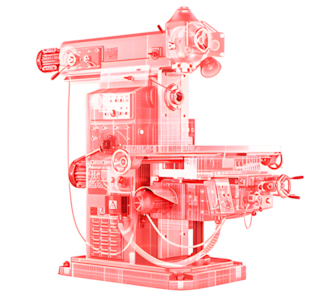
TOOLS
Parametric Programming
Reference any geometry on your CAD files as you program! Any design changes are recognized automatically by the intelligent software and tool paths are updated automatically.
More Efficient Over Time
The AI component means that the software is self-learning software and understands strategies as you program, machine, and proceed. This can be reapplied, thereby reducing programming time.
Tolerance Based Machining
Machine-based design and appropriate dimensioning means that the transition from design to manufacturing is streamlined. Also, appropriate machining strategies are suggested automatically.
NC Editor
The presence of an NC editor with back plotting helps to verify if a part has been programmed correctly. Thus, any errors are rectified early and there are no mistakes when the part is produced.
Auto Feature Recognition
Where does a toolpath need to be placed? This is automatically recognized and indicated for programming. It works even on imported solids and this feature has been available as a FeatureWorks add-in.
FREQUENTLY ASKED QUESTIONS
What file type can I program?
If the file type can be brought into SOLIDWORKS as solid bodies or surfaces, it can be programmed.
What version of SOLIDWORKS do I need to access SOLIDWORKS CAM?
What about a post processor?
Post processors are information translators, converting SOLIDWORKS CAM data into G-Code that your machine controller can read. SOLIDWORKS CAM comes with many standard post processors, but custom posts can be purchased and supported through Simtek for more specialized needs.
Can I program assembly files with multiple parts and fixtures?
SOLIDWORKS CAM standard can only work with SOLIDWORKS part files. Though toolpaths can be patterned to represent multiple parts, the full assembly functionality, capable of representing fixturing and other advanced features is found in higher package levels.
SOLIDWORKS CAM FEATURES
Full Integration
With an intuitive integration capability, design and manufacturing are both integrated into one system. Thus, there are huge savings in time, and all compatibility, import, and export issues are avoided.
Upon design creation, one can seamlessly switch over to the CAM environment and start creating tool paths for execution.


CAD Model & CAM Data are Parametrically Linked Together
Since the CAD and CAM parts are related, any changes in the CAD will also be updated in the CAM. Thus, there is no need for relooking the toolpaths as it is readily updated with the CAD is updated. This generates huge operational savings in time, effort, and money!
Advanced Feature-Based CAM Technology
- Automatic Feature Recognition. Any prismatic feature is recognized automatically and efficient toolpaths are created. This is also customizable. Parametric information is used to select proper cutting tools during the coding part, and it can be in line with the company standards and best practices as appropriate.
- Interactive Feature Recognition. This feature helps to generate efficient tool paths with a few clicks and offers endless customization and flexibility.
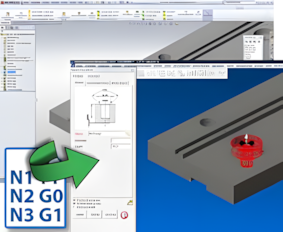
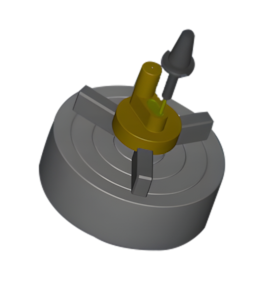
Toolpath Simulation
By using the integrated simulator avoids mistakes in real-time! All machining strategies can be verified, as well as the setup information for each component.
Knowledge-Based Machining
Users are empowered to create, save and edit SOLIDWORKS CAM data as appropriate. The same information is leveraged for use in future projects. All machining based on company standards and best practices can be saved and reused. SOLIDWORKS automatically picks this data from the database and helps create efficient toolpaths in an automated fashion.
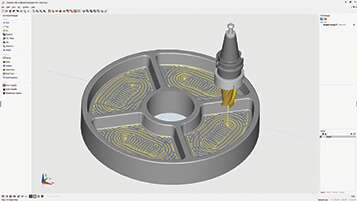

CAD Agnostic
SOLIDWORKS supports projects developed on other CAD software and helps to create toolpath information. Easy imports mean that the software is CAD agnostic and extremely easy and flexible to use, operate and support.
SOLIDWORKS CAM PACKAGES
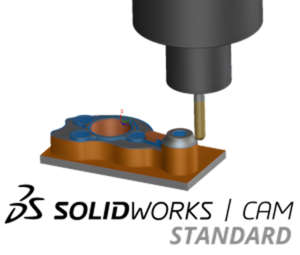
SOLIDWORKS CAM Standard features the tools necessary for 2.5-axis CNC milling of parts. Roughing, finishing, 3D edge breaks, and hole processing can all be accomplished without leaving the SOLIDWORKS 3D CAD environment.
- Most flat-bottom geometries, such as pockets, slots, and bosses are 2.5-axis features. CAM Standard will generate g-code to move through the Z-axis but most cuts will be in the XY plane.
- CAM Standard will handle all types of hole operations: drilling, reaming, boring, tapping, and thread milling.
- In addition to 2.5-axis milling, CAM Standard will also provide basic 3-axis milling tools. Whole-part roughing and Z-level finishing is included to handle occasional 3D toolpath requirements.

SOLIDWORKS CAM Professional expands on the abilities of SOLIDWORKS CAM Standard. In addition to all of the 2.5- and 3-axis capabilities, an upgrade to SOLIDWORKS CAM Professional will include:
SOLIDWORKS CAM VS CAMWORKS
SOLIDWORKS CAM |
CAMWORKS |
| Standard | Professional | Standard | Milling Standard | Milling Professional | Turning Standard | Turning Professional | Premium | Bundle Add-Ons | |
| 2.5 Axis Milling | |||||||||
| 2.5 Axis Volumill | |||||||||
| 3 Axis Milling – Level 1* | |||||||||
| Cimco Editor/DNC | |||||||||
| 3 Axis Milling – Level 1+* | |||||||||
| 4/5 Axis Indexing | |||||||||
| Turning | |||||||||
| Sub-Spindle | |||||||||
| Rotary Milling | |||||||||
| 3 Axis Milling – Level 2* | |||||||||
| Mill-Turn | |||||||||
| 3 Axis Milling – Level 3* with Undercutting | |||||||||
| Synchronous Machining for Lathes | |||||||||
| Virtual Machine Standard | |||||||||
| 4 Axis Milling (Add-On to Milling Pro only) | |||||||||
| 5 Axis Simultaneous | |||||||||
| 3 Axis Volumill | |||||||||
| Virtual Machine Professional | |||||||||
| Virtual Machine Premium | |||||||||
| NestingWorks** | |||||||||
| CAMWorks ShopFloor** | |||||||||
| PrimeTurning™Ɨ | |||||||||
| CAMWorks Utilities |
**Also available as independent base purchases. Ɨ PrimeTurning is a Sandvik Coromant product.
*3 Axis Milling Level 1 Includes Ara Clear Roughing, Flat Area and Z-Level Finishing
*3 Axis Milling Level 1+ Includes Level 1 functionality plus Z-Level Finishing with Constant Step-over
*3 Axis Milling Level 2 Includes Level 1+ functionality plus Pattern Project, Constant Step, Pencil Milling, Curve Project, and Legacy Rough & Finish Mill
*3 Axis Milling Level 3 Includes Level 2 functionality plus Undercutting, Fillet Machining, and True Surface Machining
