SOLIDWORKS INSPECTION
First Article & Inspection Documentation Software
What is SOLIDWORKS Inspection and Why is it Important?
SOLIDWORKS inspection is a very important process to ensure the overall correctness of a design project. However, the inspection process is quite elaborate and tedious. SOLIDWORKS Inspection helps to ease this process with intuitive features like ballooned callouts, availability of standard templates, automatic capture of inspection dimensions, generation of reports, etc.
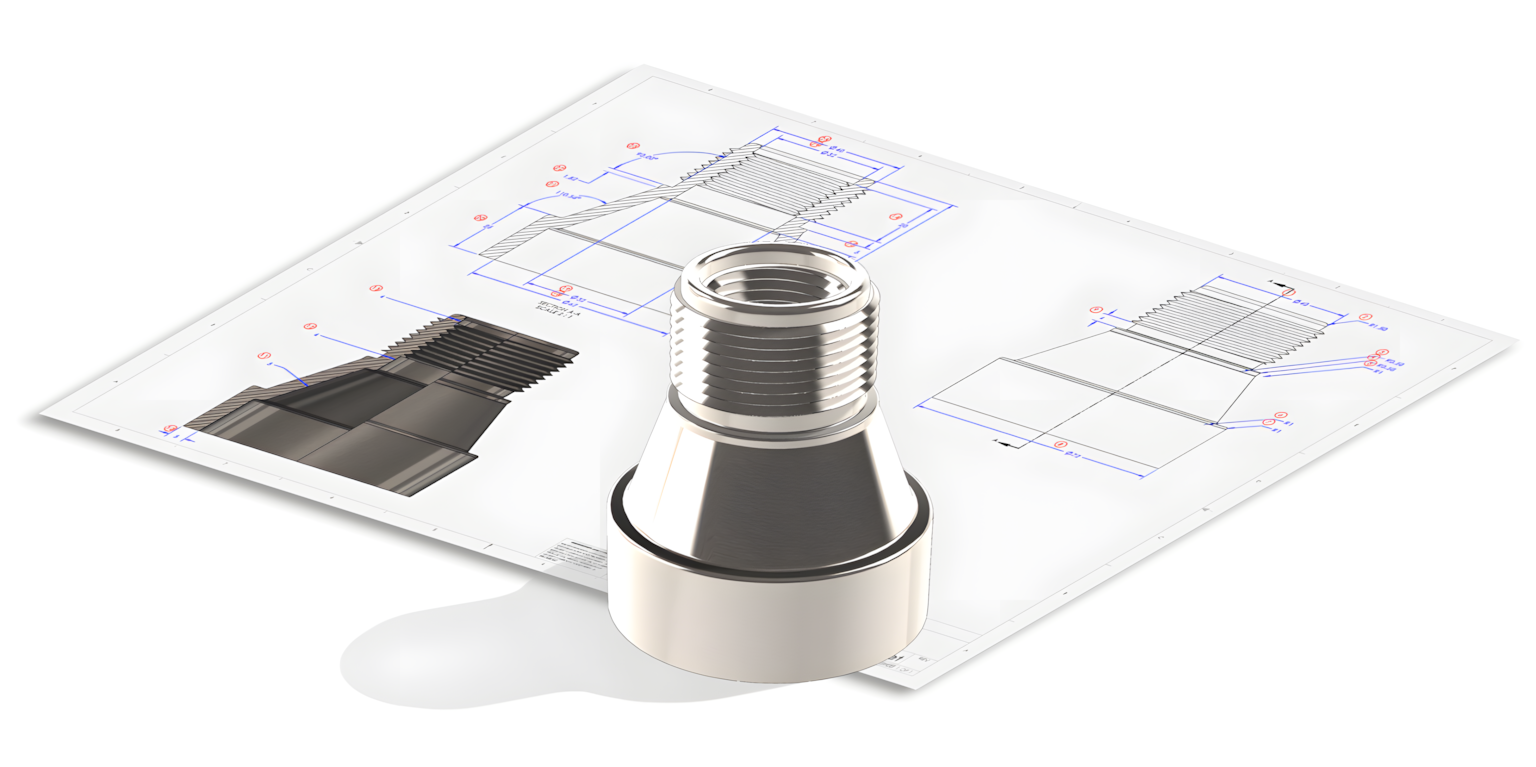
Inspection Reporting Made Easy
Whether you are looking for a custom report or an industry-compliant report, SOLIDWORKS Inspection has all the features to help you excel. Further, multiple measurement methods can be compiled in one report and reports exported as need be. Standard templates available and excellent customization options built-in make inspection reporting an easy task.
TOOLS
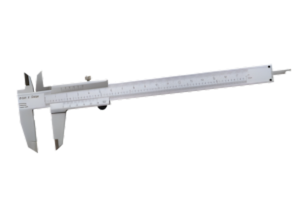
Custom Project Templates
The availability of ready project templates saves time. Further, these templates can be customized based on need and new robust features developed. The tool is versatile and can work on different file types in any version of SOLIDWORKS Inspection.
Automate Data Entry
Parameters once set in the templates are auto-populated every time the template is reused. This saves time at various touchpoints and for various stakeholders.
Balloon Inspection Dimensions
Inspection dimensions can be ballooned automatically. This saves time and effort and also reduces the possibility of mistakes.
Quality Reports Made Easy
Quality reports are the heart and soul of operations. By delivering an easy-to-work model of quality reports, SOLIDWORKS Inspection is a class above the rest!
FREQUENTLY ASKED QUESTIONS
What is a characteristic?
A characteristic is a piece of data that needs to be measured to understand if the value is compliant. Common examples of a characteristic include dimensions, along with its tolerance style and values. Other items may include a note, symbology, or other annotation that helps direct the manufacture and production of products.
What is an FAI or FAIR?
A first article inspection (FAI) report is a collection of characteristics that need to be checked. Usually, the list is long on an FAI as this is typically the first time a design has been produced into a real product. This may include proving a new mold tool, a new process, or technology. The FAI is generally more formal with results being cataloged to compare against future measurements.
Does SOLIDWORKS Inspection come with any included templates?
Is a SOLIDWORKS drawing a requirement to use Inspection? What other file types are supported?
SOLIDWORKS models and drawings provide the fastest access to its data using the add-on within SOLIDWORKS 3D CAD. You can also use many other types of “drawing” files. Our standalone version allows you to gather characteristics from PDF, TIFF, DWG/DXF, .prt, .asm, .stp/step, 3DXML, and .catpart/catproduct/catdrawing. Easy to read tutorials make it simple to learn how to automatically leverage your data with SOLIDWORKS Inspection.
SOLIDWORKS INSPECTION Features
Fast & Accurate Quality Documents
SOLIDWORKS with years of experience in design and manufacturing delivers the right tools to empower users to achieve their best. By producing ballooned drawings, reports and with the availability of ready templates, operations that extend for hours are usually over in a few clicks. Further, coupling SOLIDWORKS Inspection with SOLIDWORKS MBD unlocks even more features.
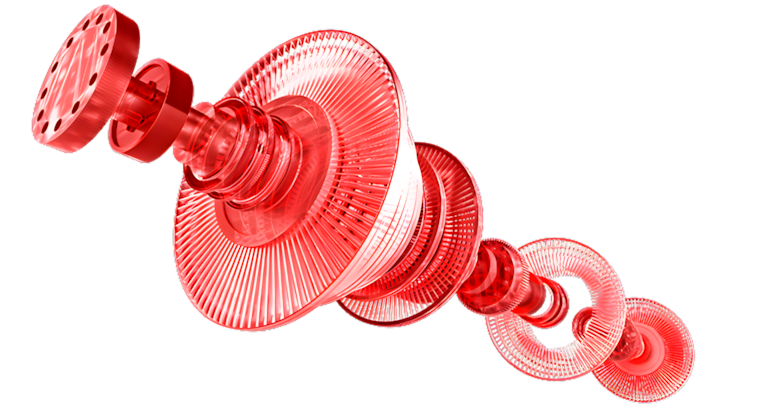
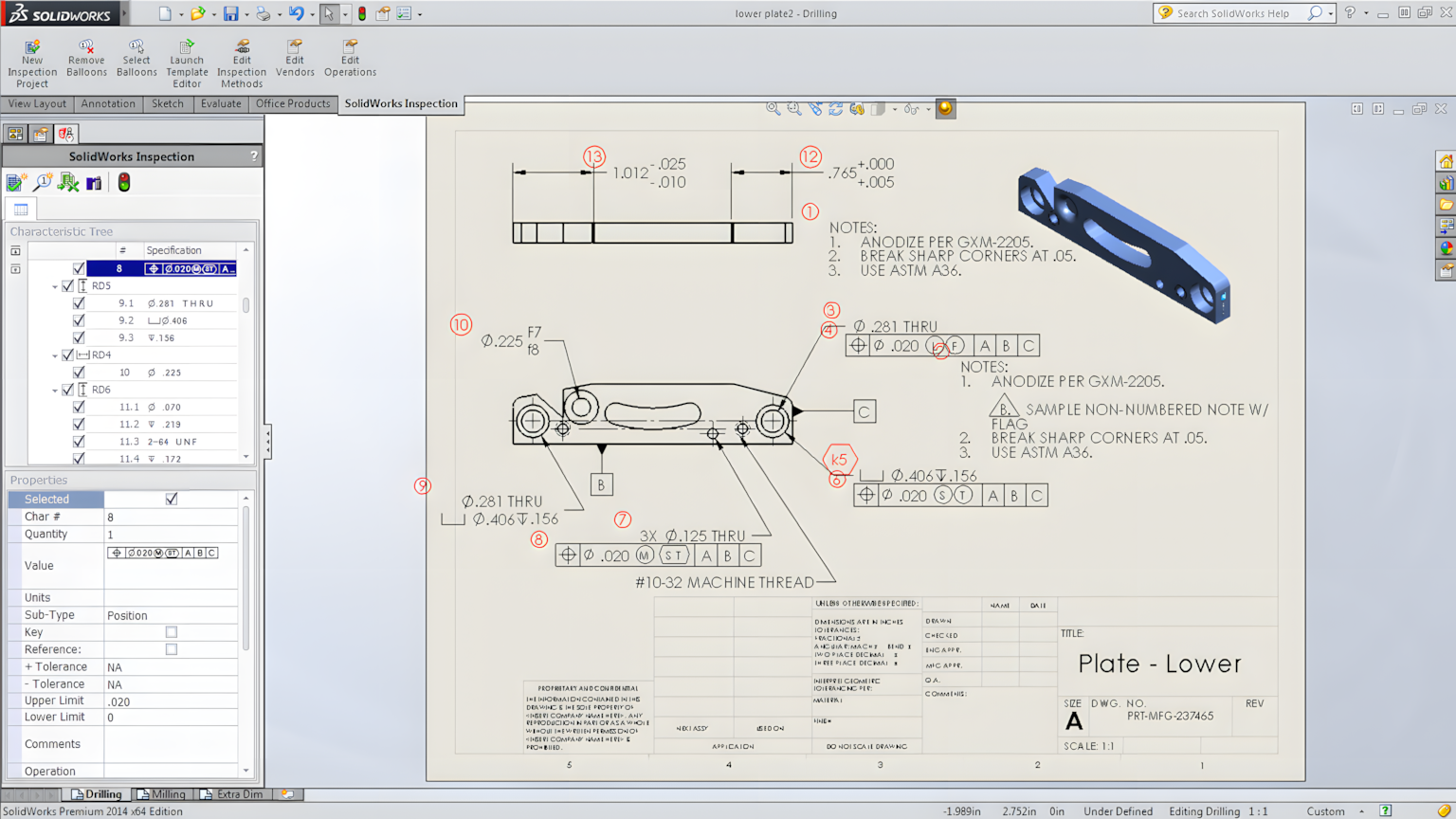
Works Seamlessly with Many File Types
Whatever is the file format and type, SOLIDWORKS can help users handle the same easily. Further, reports can be generated in a variety of formats based on the extracted characteristics.
Consolidate Reports
Reports from various sources can be collected, collated, analyzed, and exported from a single platform in SOLIDWORKS Inspection. Further, validation as in compliance and non-compliance can also be easily checked.
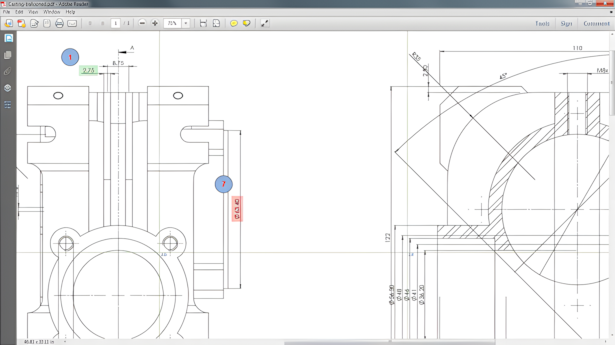
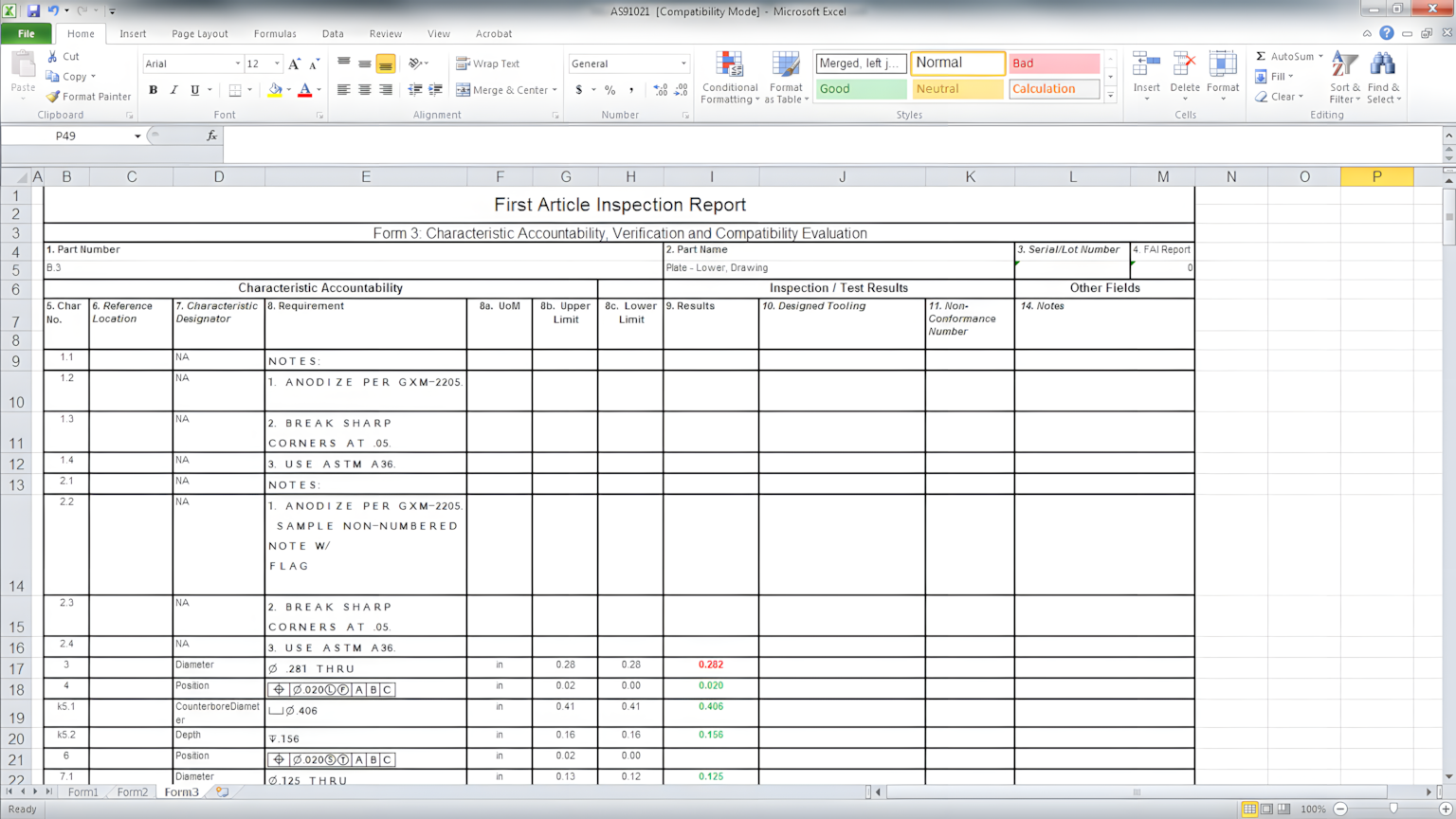
Build Report Templates
Custom report templates can be built and generated. One can combine excel spreadsheets with the data available from Inspection to generate holistic reports and solutions. Further, all values right from the bill of materials to actual measurements and dimensions can be combined and worked on easily.
COMPARE SOLIDWORKS INSPECTION
| SOLIDWORKS Inspection Standard | SOLIDWORKS Inspection Professional | |
| Create Inspection Reports | ||
| Optical Character Recognition | ||
| PDF Drawing Comparison and 2D/3D Revision Management | ||
| Quality Sampling Plans | ||
| Export Options | ||
| Automatic Ballooning | ||
| Customize Inspection Reports | ||
| File Management | ||
| Enter and Import Measurements | ||
| Highlight Critical Dimensions | ||
| SOLIDWORKS Part/Assembly File Support | ||
| 2D/3D CAD File Support | ||
| Inspection Measurements | ||
| Graphical Pass/Fail Status |
