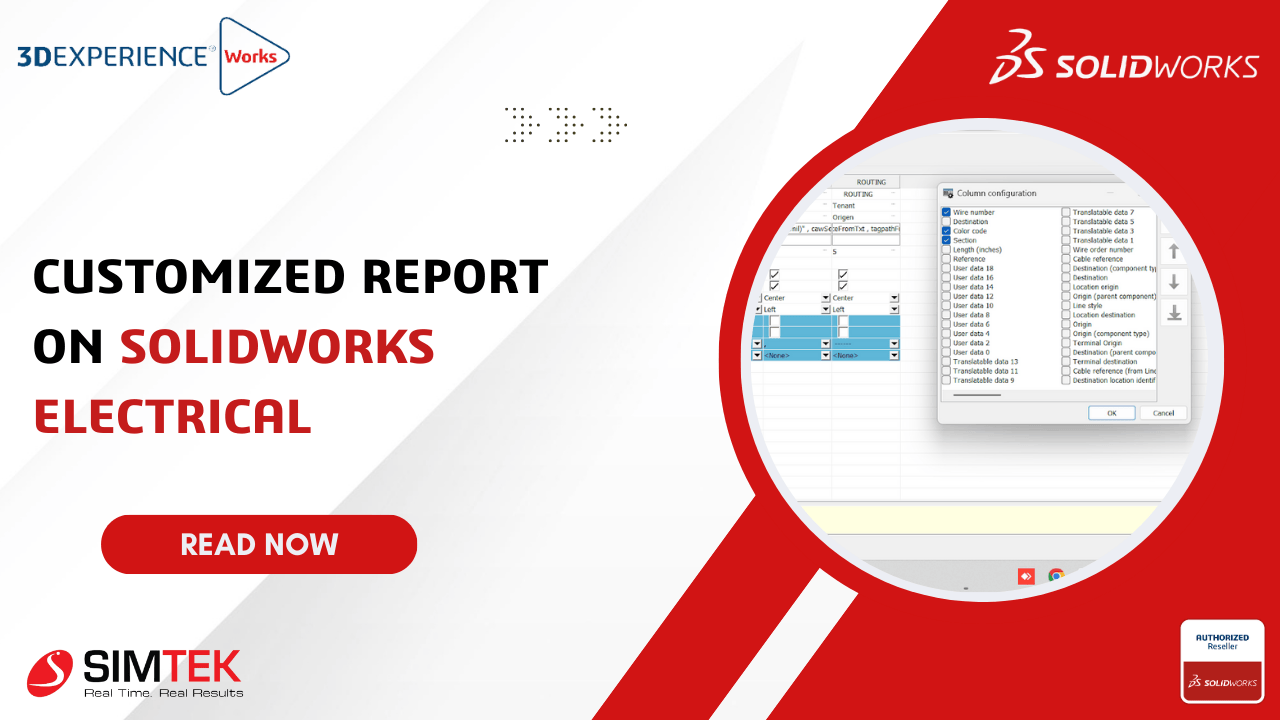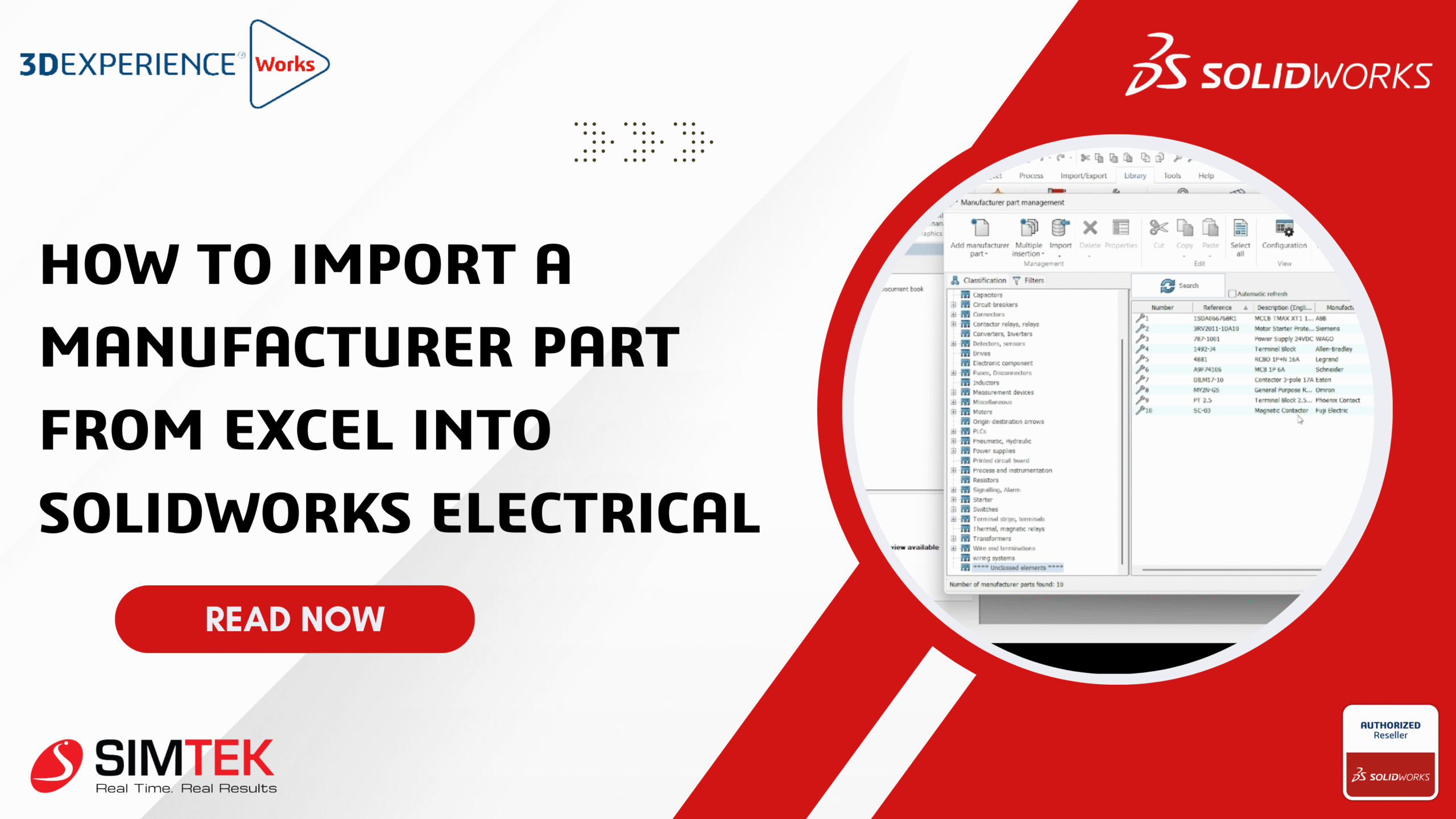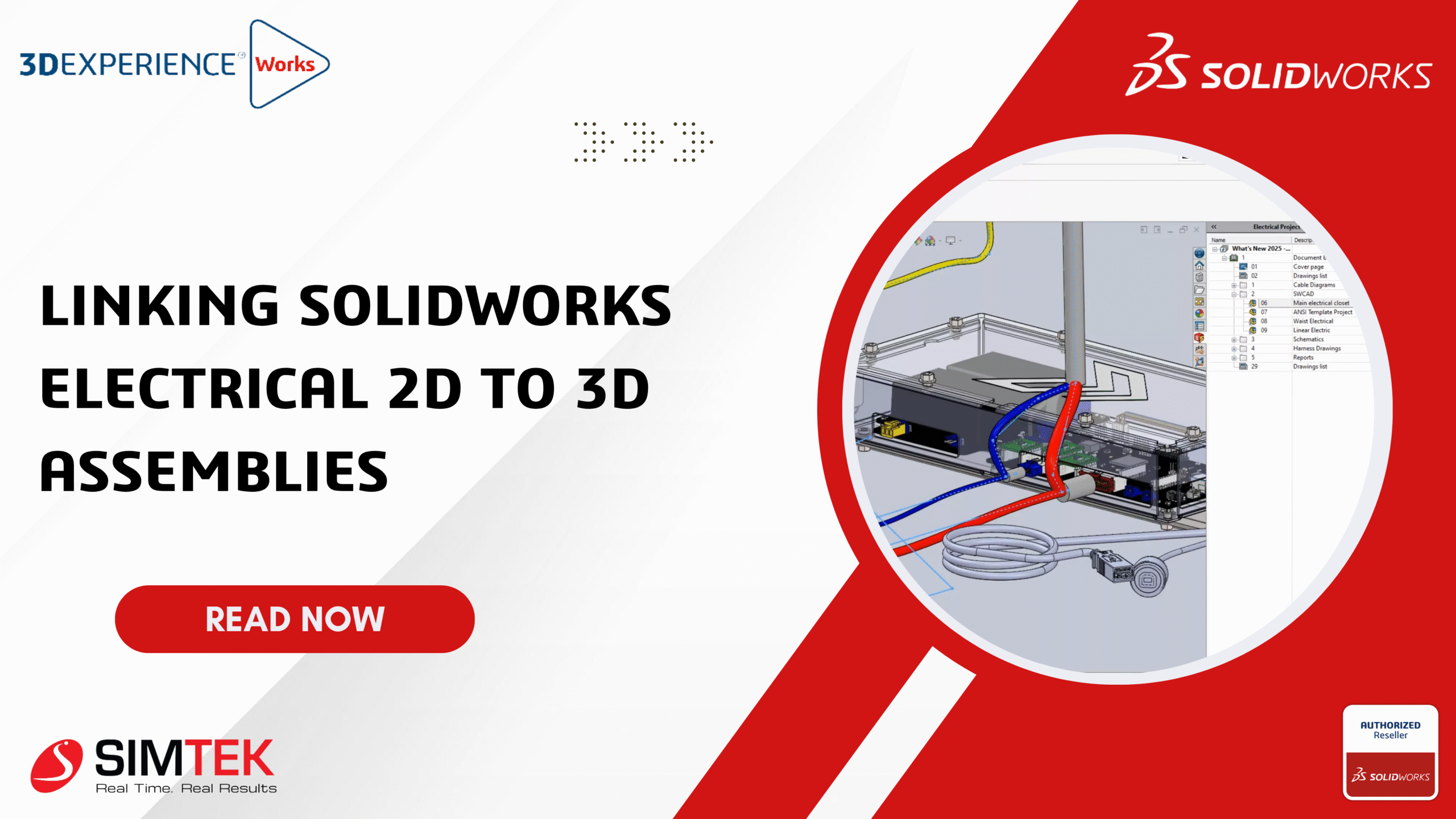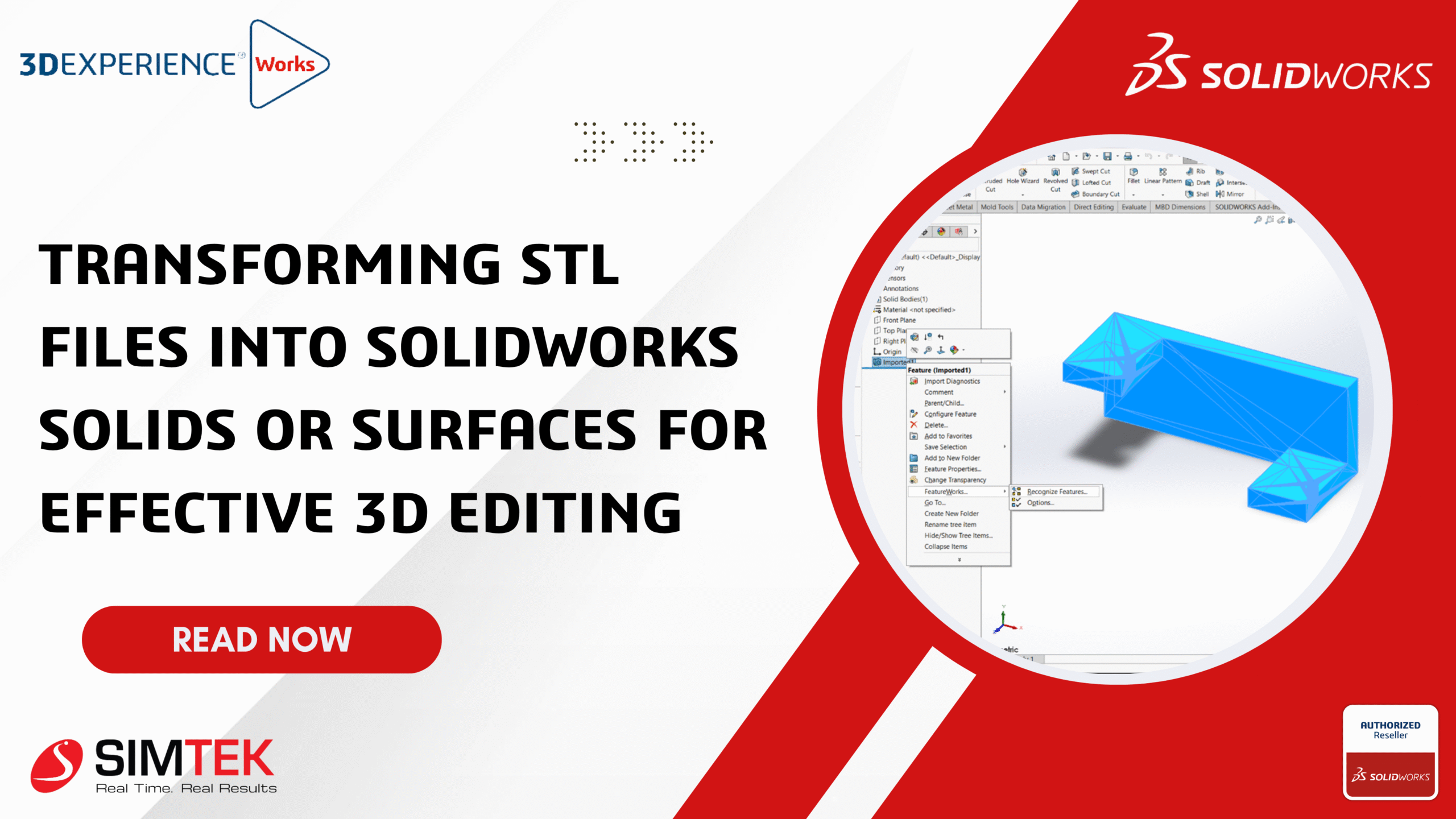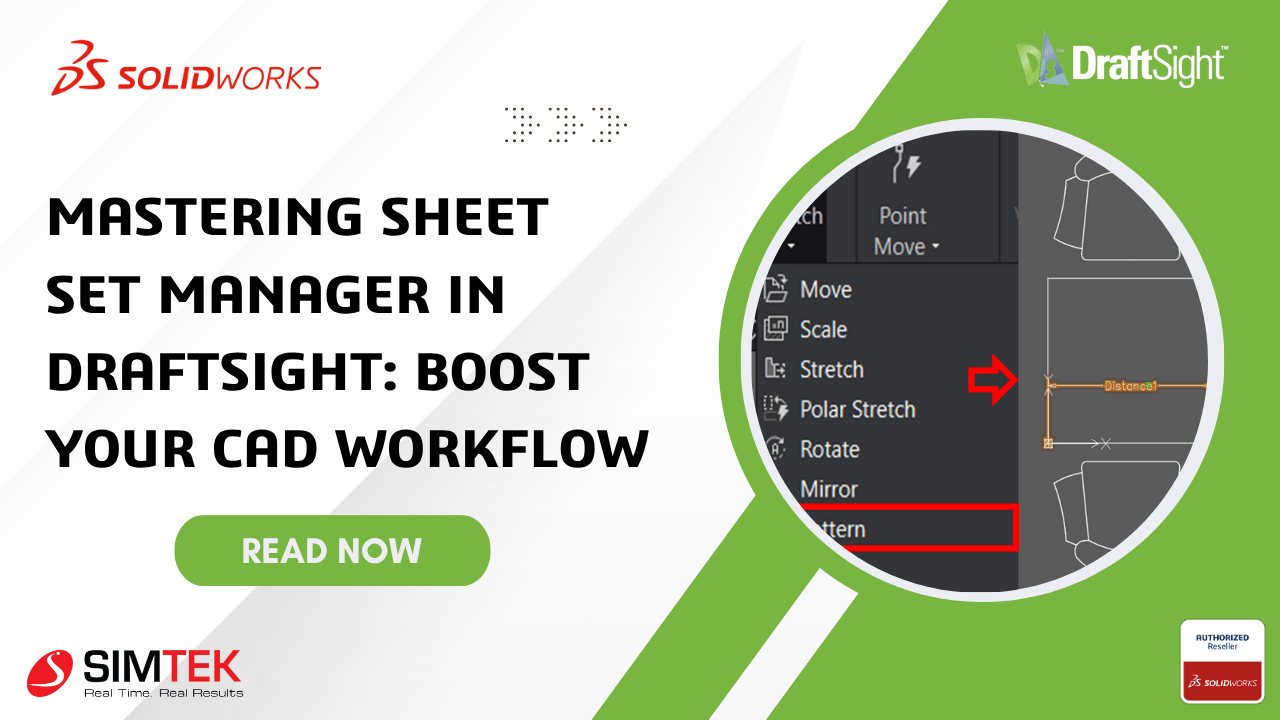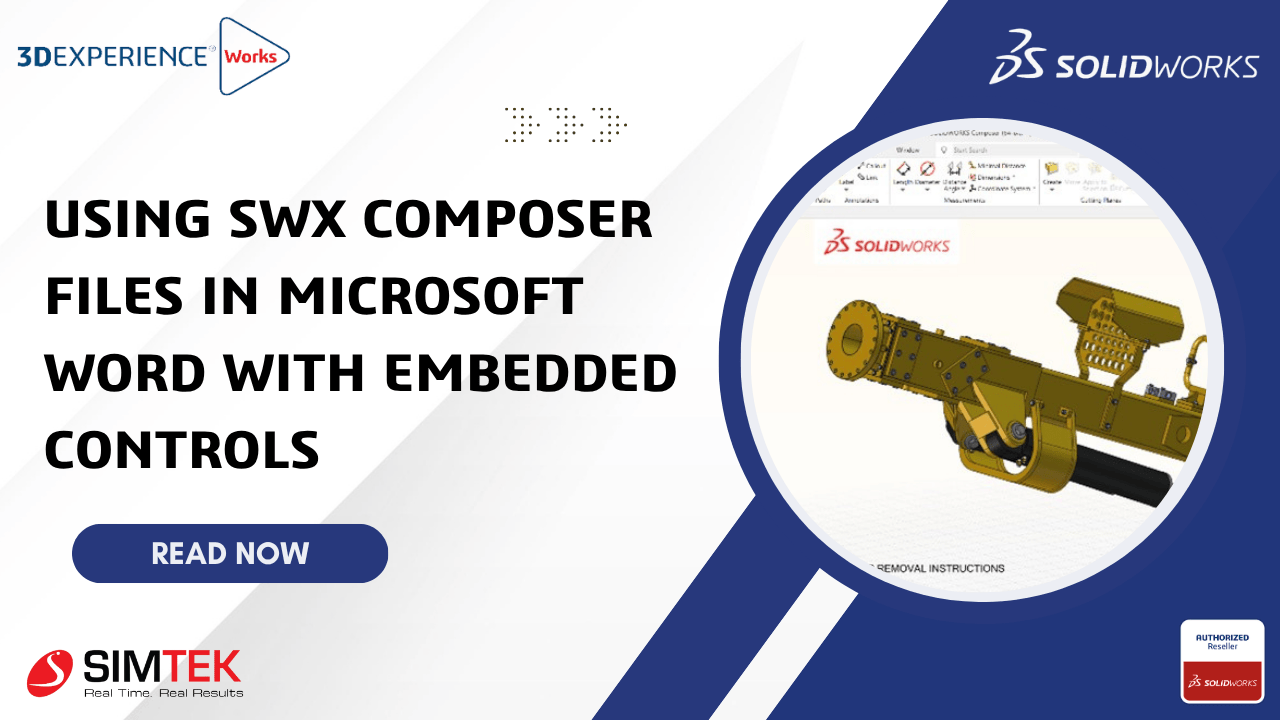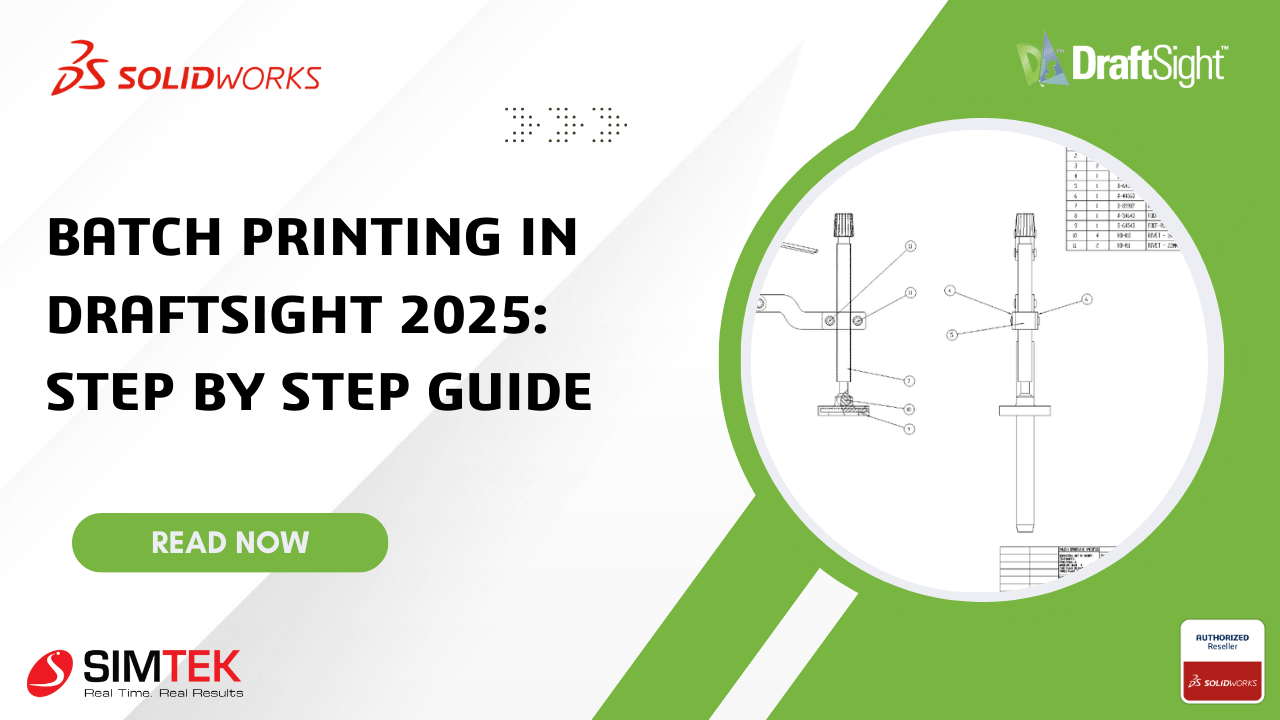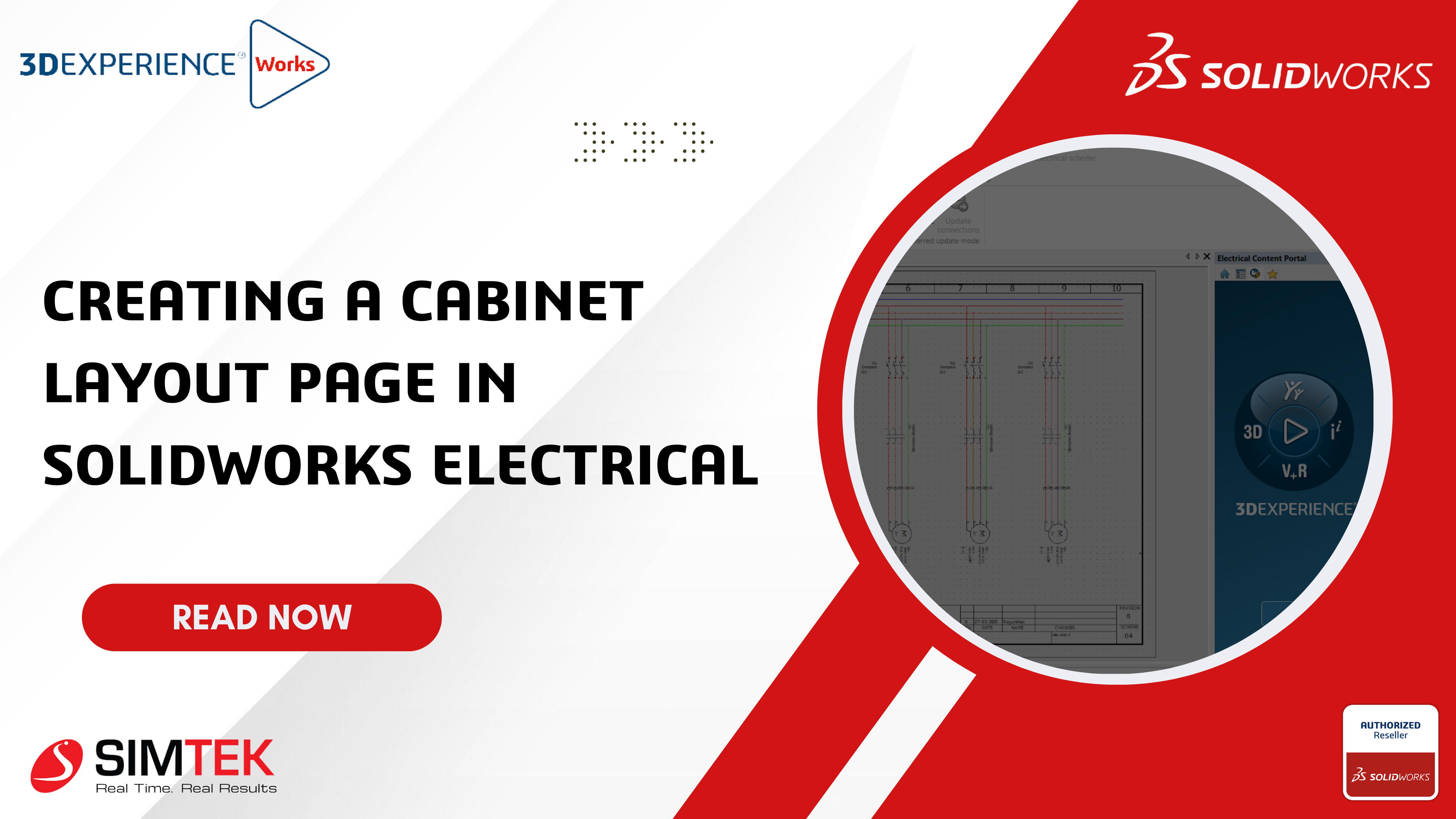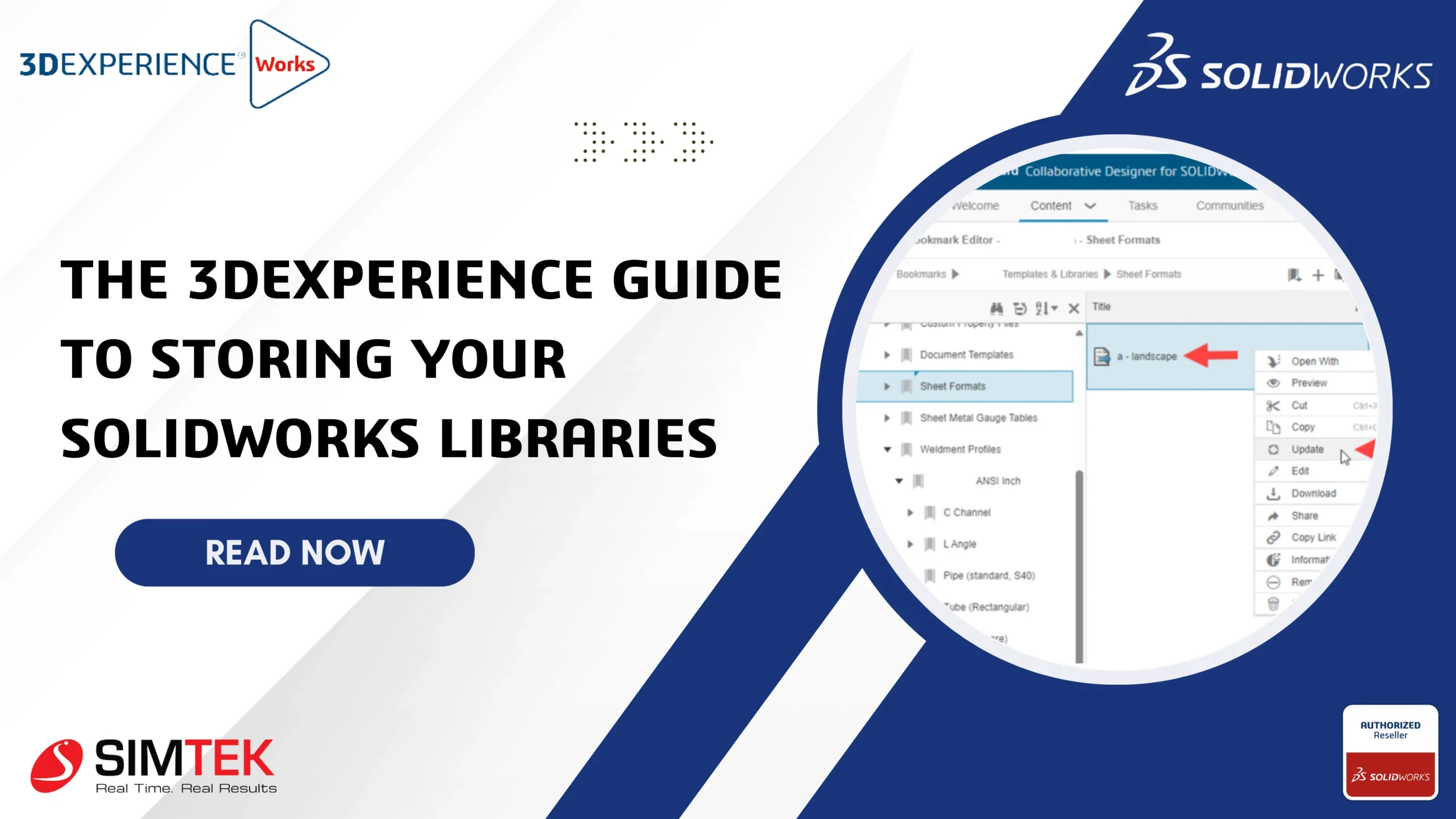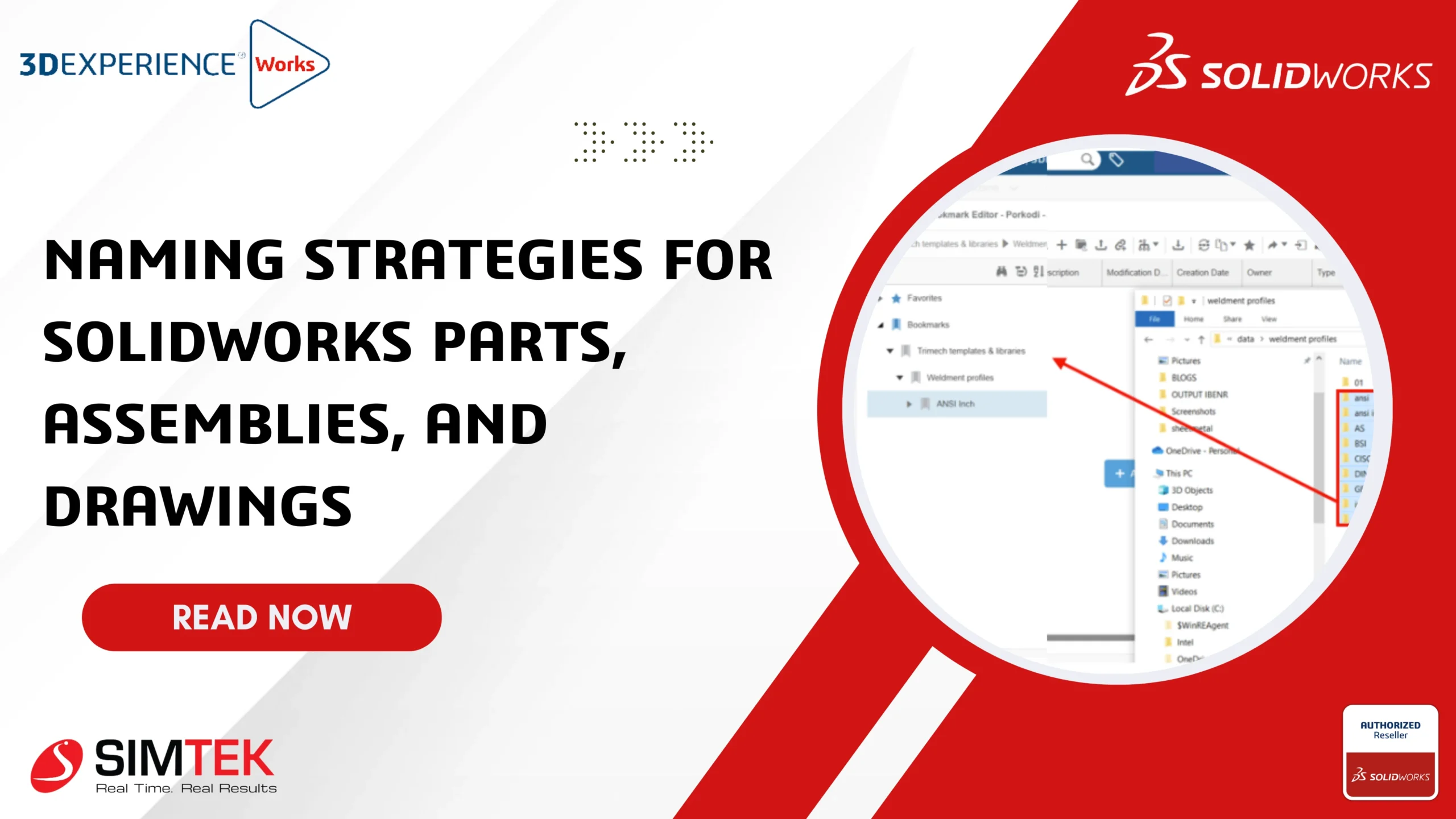-
In today’s product development environment, managing issues and changes in a structured way is very important. The 3DEXPERIENCE platform provides a digital and collaborative system to manage Issues and Changes
-
Revolutionizing Drawing Creation in SOLIDWORKS 2026 with Auto-Generate Drawing SOLIDWORKS 2026 introduces a groundbreaking feature in drafting automation: Auto-Generate Drawing (BETA) — a beta/preview-stage tool that automates the creation of
-
In modern product design, sketching is not just about drawing shapes—it is about controlling design intent. The 3D Creator role in the 3DEXPERIENCE platform offers a powerful and intuitive 2D
-
SIMTEK is considered one of the best engineering service providers in Chennai because it delivers certified, manufacturing-focused engineering services with end-to-end capability. By combining deep industrial expertise, authorized engineering software
-
Routing only the selected wires instead of routing the full project is one of the most time-saving improvements in SOLIDWORKS Electrical 2026. This feature is perfect for large projects, modification
-
CAM software (Computer-Aided Manufacturing software) is used to create CNC programs that control machining operations such as milling, turning, drilling, and multi-axis machining.For manufacturers, choosing the right CAM software directly
-
GibbsCAM is a professional CNC programming software used for milling, turning, and multi-axis machining.Manufacturers in India choose GibbsCAM because it delivers faster programming, safer toolpaths, and machine-ready G-code — especially
-
If you are searching for where to buy GibbsCAM software in India, choosing the right partner is just as important as choosing the software itself. GibbsCAM, a globally trusted CNC
-
At SIMTEK, success is built on more than technology — it is built on people, passion, and purpose. 2025 was a defining year that reflected everything SIMTEK stands for: continuous
-
In 2025, SIMTEK didn’t just host events — we created experiences that shaped how engineers think, design, and innovate. Throughout the year, hundreds of professionals joined us in a powerful
-
In a powerful validation of its market leadership, customer-centric approach, and technical excellence, SIMTEK was honoured with multiple prestigious awards by Dassault Systèmes at the 3DEXPERIENCE Works India VAR Kick
-
In 2025, SIMTEK reached a new level of collaboration and operational excellence through a series of structured and strategic visits from our OEM partner, Dassault Systèmes. These monthly engagements across
-
2025 marked a transformative year for SIMTEK, as we took a major step forward in strengthening our digital manufacturing ecosystem with the addition of two world-class CAM solutions — GibbsCAM
-
A Workplace That Celebrates Every Moment Beyond technology and training, SIMTEK is a workplace where people feel valued, connected, and celebrated. Every occasion in 2025 was an opportunity to bring
-
Bringing the Future of Design & Engineering to Chennai and Coimbatore In an era where engineering innovation is redefining how industries design, simulate, and manufacture products, SIM Technologies once again
-
Gifted Cars to Our Leaders: Recognising 10+ Years of Service, Leadership and Excellence at SIMTEK At SIMTEK, we firmly believe that an organisation’s greatest strength lies in its people. While
-
Customized reports in SOLIDWORKS Electrical are essential for producing accurate, professional, and customer-ready documentation. They allow engineers to modify default report formats by changing columns, filters, sorting, formulas, and layouts
-
Introduction: DraftSight has long been recognized for its precision 2D drafting capabilities. But with the evolution of design workflows, engineers and designers now need to visualize and model their ideas
-
SOLIDWORKS – Faster and Smarter Sheet Metal Design Create Complex Sheet Metal Parts Easily with SOLIDWORKS Key Features: Create base flanges, bends, notches, and edge flanges quickly. Use tab and
-
Introduction: DraftSight’s BIM (Building Information Modelling) module offers a powerful set of tools for architects, engineers, and construction professionals to work with BIM files in a 2D and 3D environment
-
Work Seamlessly with Any CAD File in SOLIDWORKS Key Features: Open and work with files from other CAD software like CATIA, NX, or Creo. Maintain design intent and details without
-
SOLIDWORKS Electrical 2026 introduces powerful improvements to PDF export capabilities, making it easier than ever to share professional and well-organized documentation with your team, clients, and production staff. Why PDF
-
When large libraries are used in SOLIDWORKS Electrical, the classification tree may become crowded with built-in system classes such as Cables, Terminals, Connectors, and PLC Modules. Although these default classes
-
DraftSight’s Draw Compare and Auto Dimension tools are game changers for anyone working in CAD, helping designers quickly spot differences between drawings and apply precise measurements automatically. Here’s a step-by-step
-
In Mold, die, and manufacturing workflows, repetitive programming tasks consume a lot of valuable time. Cimatron solves this with Automation Templates—a powerful feature that lets you save machining strategies, reapply
-
SOLIDWORKS CONNECTED If you work with sheet metal in SOLIDWORKS 2025, learning how to create bend notches can save you time and improve your designs. Bend notches help guide bends
-
The Electrical Components Wizard is an Electrical 3D-specific tool through which connection points, mate references, and other placement intelligence for electrical parts can be defined without manually searching for all
-
Why Import from Excel? • Manual maintenance of manufacturer parts can be tedious.• With Excel, dozens (or even hundreds) of parts can be imported in one go.• Repetitive data entry
-
Linking SOLIDWORKS Electrical 2D to 3D Assemblies Step 1: Electrical 2D Project Should Be Created SOLIDWORKS Electrical 2D should be launched. A new project should be created by selecting “New
-
Transforming STL Files into SOLIDWORKS Solids or Surfaces for Effective 3D Editing In the SOLIDWORKS Desktop My Session Task Pane, new revisions are created, and the old revision’s files are
-
In the world of 2D CAD design, efficiency and precision are everything. Whether you’re an architect, mechanical engineer, or furniture designer, repetitive tasks and standard components can slow down your
-
Creation on Electrical projects in SOLIDWORKS 3D Creating an electrical project has a few steps to follow. In this blog let’s see how to create an electrical project using SOLIDWORKS.
-
SWX Composer is a 3D technical communication tool (formerly 3DVIA Composer, now part of Dassault Systèmes’ 3DEXPERIENCE platform). It enables engineers and technical writers to create interactive 3D documents, animations,
-
Introduction: SolidWorks Composer is widely used for creating product manuals and publication materials, especially for showcasing products in the market. One of its key strengths is the ability to generate
-
In the fast-paced world of drafting and design, efficiency is key. If you’re a DraftSight user looking to streamline your project documentation and layout management, the Sheet Set Manager is
-
SOLIDWORKS Inspection helps ensure quality through automated inspection documentation but what happens after the balloons and reports are generated? That is where measurement inputs come in. Let us break down
-
INTRODUCTION In any manufacturing environment, delivering consistent and accurate inspection reports is essential—whether for internal quality checks or customer compliance. One powerful way to streamline this process is by using
-
Creating Custom Blocks (Dynamic) in CAD: A Step-by-Step Guide Custom blocks (Known as Dynamic Blocks) are enhanced block definitions that allow for more flexible and interactive behaviour compared to standard
-
Retrieving Data from a Collaborative Space Using Exchange Management For administrators and technical users of the 3DEXPERIENCE platform, extracting structured data from a Collaborative Space is often necessary for migration,
-
Introduction: When designing sheet metal parts, especially enclosures or electronic housings, proper ventilation is crucial. Not only does it help manage heat dissipation, but it can also influence aesthetics and
-
Tol stack Analyst is a tolerance analysis tool used to study the effects tolerances and assembly methods have on dimensional stack-up between two features of an assembly. The result of
-
In SOLIDWORKS configurations are a powerful feature that allows you to create multiple VARIENTS of a part or assembly within a single document. Configurations enable you to manage design variations
-
If you want to make your 3D models look real and beautiful, SOLIDWORKS Visualize is a great tool. It helps you create photo-like images of your product. Now, with 3DEXPERIENCE,
-
When working with large assemblies and collaborative design workflows, it’s crucial to understand how files are connected. In the 3DEXPERIENCE Platform, this is made easy with the Relations feature, which
-
DraftSight 2025 is a powerful and user-friendly CAD software designed for professional 2D and 3D design, and one of its key features is the ability to print multiple drawings at
-
Routing a wires in Solidworks and customizing the wires according to our specification. Creation of Wires has few steps to follow once the wires are created, we can able to
-
DraftSight is a professional grade 2D and 3D CAD software developed by Dassault Systèmes. Designed for architects, engineers, and designers, it features a user-friendly interface and supports industry-standard file formats,
-
Creating a cabinet layout page in SOLIDWORKS ELECTRICAL Creating a cabinet layout has become a much more efficient and automated process, saving time and reducing errors. In this blog, we’ll
-
3DEXPERIENCE may be used to directly handle SOLIDWORKS data, providing revision control and maturity functionality for template maintenance. The storage of engineering and design data in 3DEXPERIENCE, however, requires consideration
-
A well-structured file-naming strategy is essential for efficient collaboration, data management, and searchability within SOLIDWORKS and the 3DEXPERIENCE platform. By following best practices in naming parts, assemblies, and drawings, teams