Creating molds for manufacturing can be complex and time-consuming. 3D Mold Creator (xMold), part of the 3DEXPERIENCE platform, makes this process faster and easier. It is a cloud-based tool designed for designers and engineers to quickly create mold designs with high precision.

What is 3D Mold Creator (xMold) :
3D Mold Creator is a professional tool for designing molds directly on the cloud. It works with the 3DEXPERIENCE platform, which means you don’t need heavy software installations. You can access it from anywhere, using just an internet connection.
Key Features of xMold :
- User-Friendly Interface:
- xMold is easy to use, even if you’re new to mold design.
- The interface is simple and intuitive, so you can focus on your design.
- The interface is simple and intuitive, so you can focus on your design.
- Automated Processes:
- The software assists in analyzing your design and provides tools to define parting lines, parting surfaces, and mold bodies with user guidance.
- This saves a lot of time and reduces the chance of errors.
- This saves a lot of time and reduces the chance of errors.
- Seamless Collaboration:
- Since xMold is on the cloud, you can easily share your designs with team members.
- Everyone can review, comment, and make changes in real-time.
- Everyone can review, comment, and make changes in real-time.
- Integration with Other Tools:
- xMold models or xMold parts can be opened in other 3DEXPERIENCE applications, such as 3D Creator and 3D Sculptor.
- This makes it easier to manage the entire product development process.
- This makes it easier to manage the entire product development process.
Who Should Use xMold?
- Mold designers are looking for a faster, smarter solution.
- Engineers who want to ensure accuracy in mold creation.
- Companies aiming to improve collaboration and efficiency in their workflow.
Getting Started with xMold
- To start using 3D Mold Creator, you’ll need an account on the 3DEXPERIENCE platform.
Once you log in, you can find xMold under the apps section. Follow these steps:
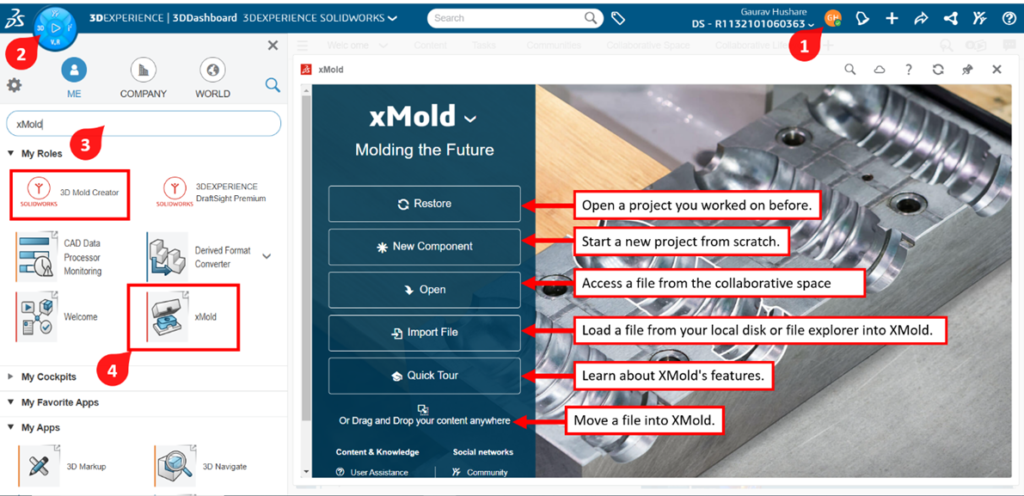
- Upload or create your 3D model.
2. 3D Mold Creator gives you easy-to-use automatic and manual tools to design mold parts like the core, cavity, and inserts.
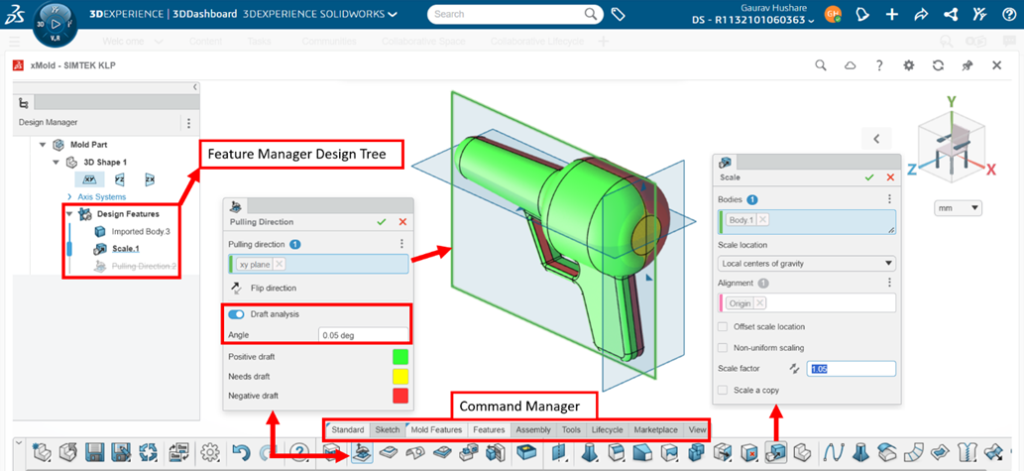
- Compensate for part scaling
- Check for draft and undercut issues and make model edits as required
3. Assists in analyzing designs and defining parting lines, surfaces, and mold bodies.
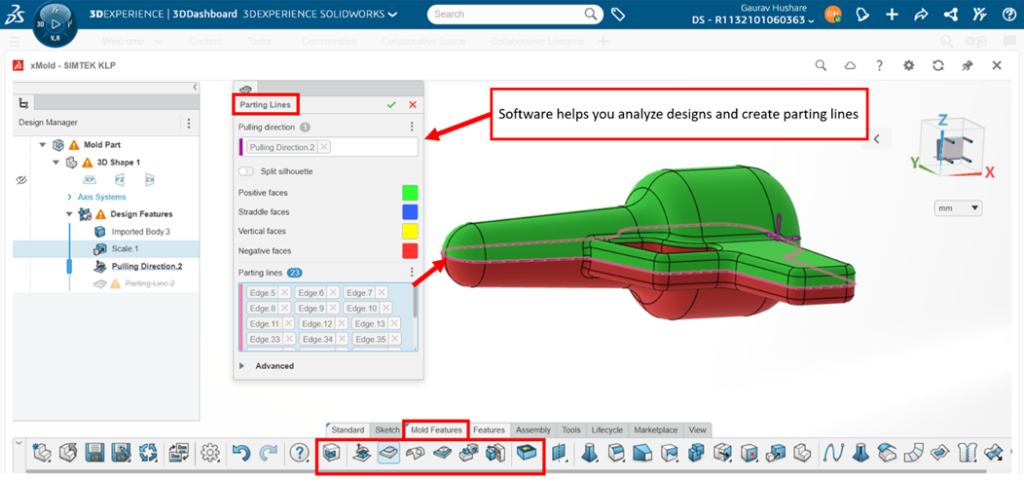
- Create inserts to handle undercut geometry
4. Automatically create shutoff surfaces & parting surfaces
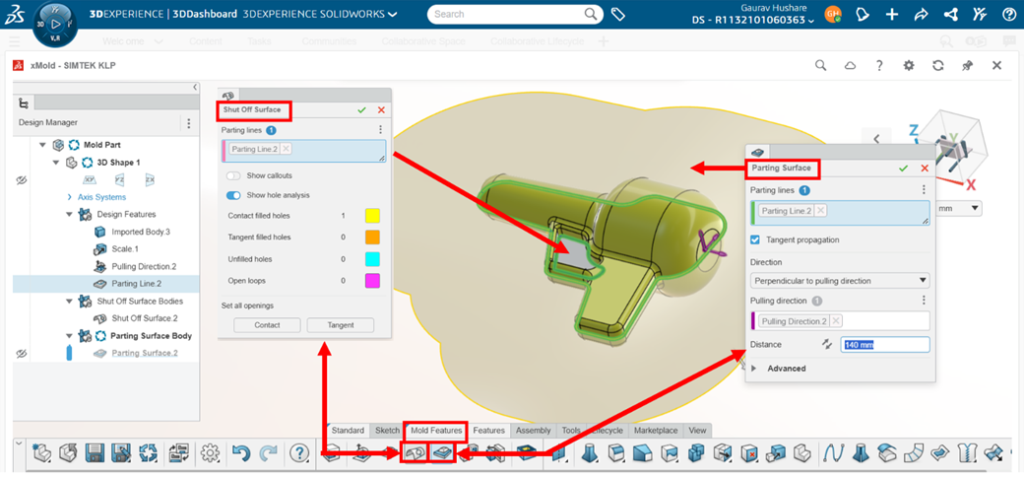
5. Automatically split Mold tooling into core, cavity and inserts

6. Mold geometry updates with design model changes

- Review your Mold design and make any necessary adjustments.
- Save and Share your design with your team for feedback.
Benefits of Using 3D Mold Creator
- Faster Design Process: With its automated tools, you can complete mold designs in less time.
- Cost-Effective: By reducing errors and improving efficiency, xMold helps save money during manufacturing.
- Flexibility: Access your designs anytime, anywhere, on any device.
- Team Collaboration: Work closely with your team without worrying about file compatibility or version control.
Conclusion
3D Mold Creator (xMold) is a powerful tool for anyone involved in mold design. It simplifies complex tasks, saves time, and enhances teamwork. By using xMold, you can focus on creating high-quality molds and improving your product development process.

