
In the world of engineering, precision is paramount. But can you always rely on traditional hand calculations to deliver the most accurate results? Simulation is revolutionizing the design process, offering a powerful tool to validate theoretical concepts and optimize designs.
This blog post explores the advantages of using SOLIDWORKS simulation to analyze a tapered rod under tensile load. We’ll compare the results obtained through hand calculations with those achieved through simulation, highlighting the valuable insights that simulation can provide. Get ready to delve into the world of simulation and discover how it can elevate your design confidence!
A steel rod circular in section, tapers from 3 cm diameter to 1.5 cm diameter in a length of 60 cm.Find how much its length will increase under a tensile force 22 kN. Take E = 2 x 105 N/ mm2
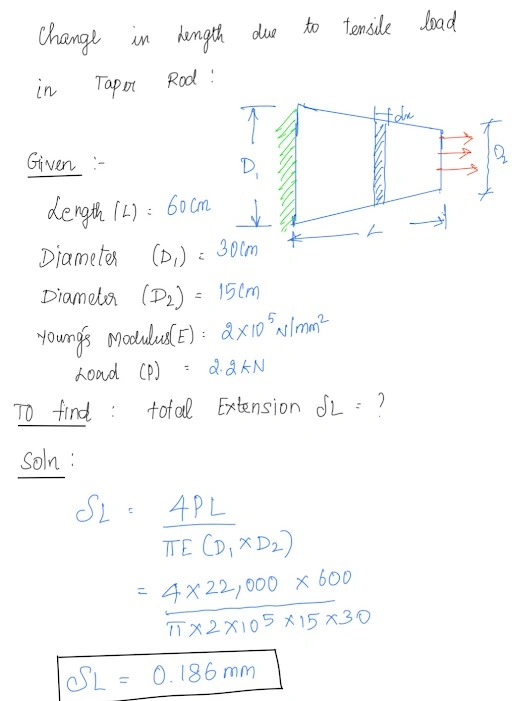
The Hand calculated taper Rod deflection is 0.186 mm. We will follow the solution using Simulation Package. The Material Properties introduced in the software.
Create a Geometry to build in the software for given Dimensions:
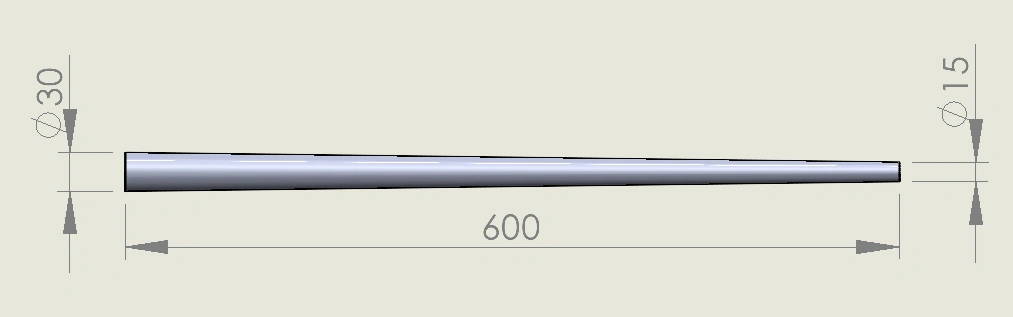
Fig (1) 3D model of Taper Rod
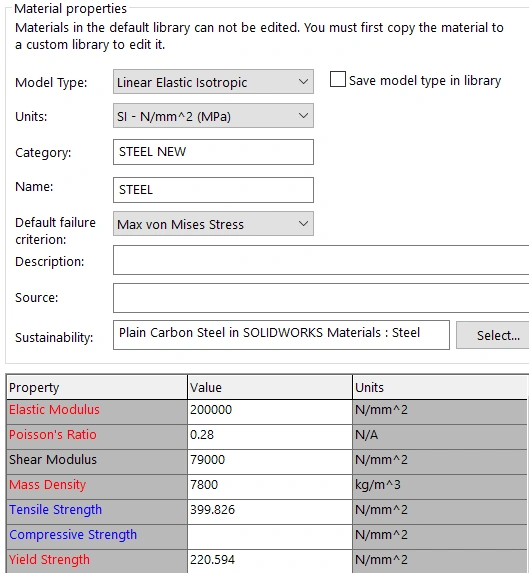
Fig (2) Material Properties involved in the calculation
Boundary conditions involved as per theoretical conditions involved in the same.
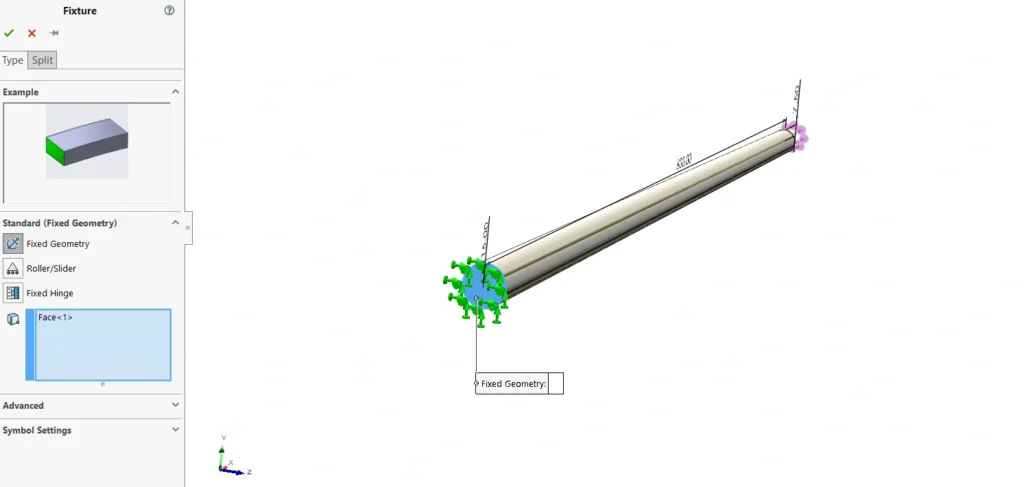
Fig (3) Fixing at the larger end
For solid we can arrest the three Translation x, y, z and rotation of Three components will be eliminated.
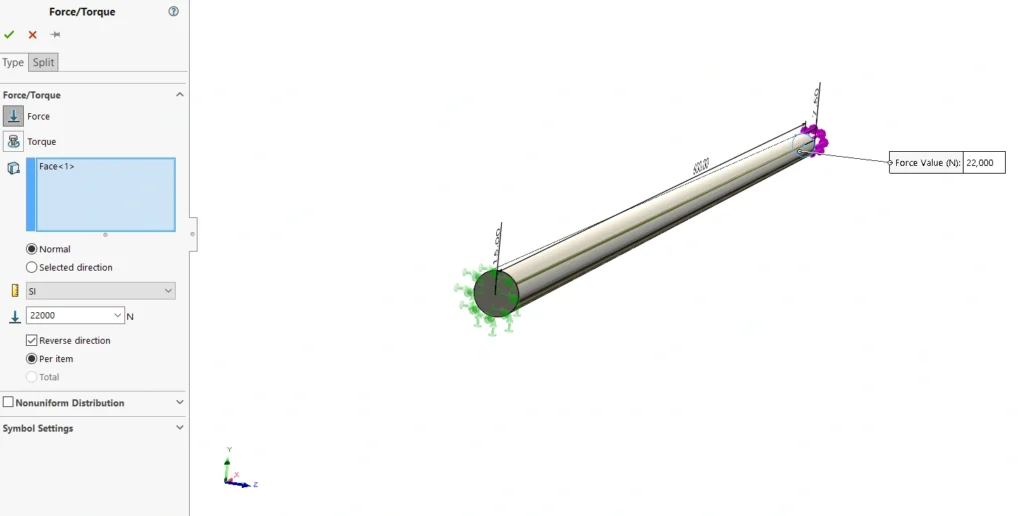
Fig (4) Fixing at the smaller end
Tensile Load on the smaller end with the load of 22kN.
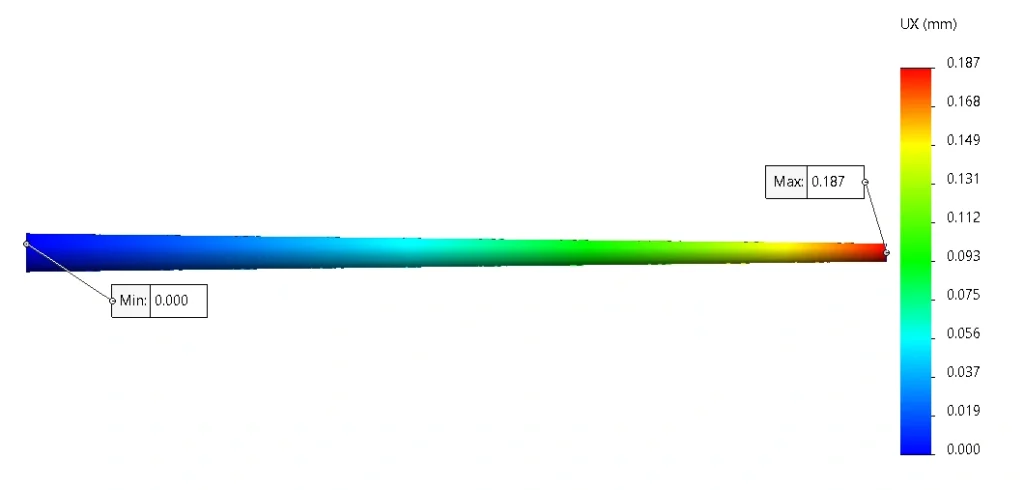
Conclusion for Enhancing Theoretical Calculation With Virtual Validation Using SOLIDWORKS Simulation:
We have compared the result of Taper rod subjected to tensile load using hand calculation and Solid works simulation. SolidWorks simulation is giving us most accurate result compared to theoretical value.


Thanks for any other excellent post. Where else may just anybody get that type of information in such an ideal way of writing? I have a presentation subsequent week, and I am at the look for such information.
Helpful information. Lucky me I found your site by chance, and I’m shocked why this accident didn’t came about earlier! I bookmarked it.
Can I just say what a relief to search out somebody who actually is aware of what theyre talking about on the internet. You definitely know methods to convey a difficulty to light and make it important. Extra people have to learn this and perceive this facet of the story. I cant believe youre not more widespread since you undoubtedly have the gift.
Woah! I’m really enjoying the template/theme of this blog. It’s simple, yet effective. A lot of times it’s challenging to get that “perfect balance” between superb usability and visual appeal. I must say that you’ve done a great job with this. Also, the blog loads very fast for me on Safari. Excellent Blog!
The very crux of your writing whilst appearing agreeable in the beginning, did not settle properly with me personally after some time. Somewhere throughout the sentences you actually were able to make me a believer unfortunately only for a short while. I however have a problem with your jumps in logic and you would do well to fill in those breaks. When you can accomplish that, I will definitely be impressed.
I know this if off topic but I’m looking into starting my own weblog and was curious what all is needed to get set up? I’m assuming having a blog like yours would cost a pretty penny? I’m not very web savvy so I’m not 100 certain. Any tips or advice would be greatly appreciated. Kudos
It is truly a nice and useful piece of info. I?¦m happy that you simply shared this useful information with us. Please keep us informed like this. Thank you for sharing.
Your article helped me a lot, is there any more related content? Thanks!
Thank you for sharing superb informations. Your web-site is very cool. I am impressed by the details that you have on this blog. It reveals how nicely you understand this subject. Bookmarked this website page, will come back for extra articles. You, my friend, ROCK! I found simply the information I already searched all over the place and simply could not come across. What an ideal site.
you may have an awesome blog right here! would you wish to make some invite posts on my weblog?
Great post, you have pointed out some fantastic details , I besides believe this s a very good website.
The subsequent time I read a blog, I hope that it doesnt disappoint me as much as this one. I imply, I know it was my choice to learn, but I really thought youd have something fascinating to say. All I hear is a bunch of whining about one thing that you could repair in the event you werent too busy searching for attention.
Excellent site. Plenty of useful info here. I am sending it to a few friends ans additionally sharing in delicious. And certainly, thank you for your sweat!
Thanks for sharing. I read many of your blog posts, cool, your blog is very good.
Thanks for sharing. I read many of your blog posts, cool, your blog is very good.
супрастин таблетки инструкция по применению взрослым от чего помогает https://allergiano.ru/ .
Would love to incessantly get updated outstanding web blog! .
obviously like your web site however you need to check the spelling on several of your posts. Several of them are rife with spelling issues and I to find it very bothersome to tell the truth then again I¦ll surely come again again.
Thank you for your sharing. I am worried that I lack creative ideas. It is your article that makes me full of hope. Thank you. But, I have a question, can you help me?
Woah! I’m really digging the template/theme of this site. It’s simple, yet effective. A lot of times it’s very difficult to get that “perfect balance” between superb usability and appearance. I must say you’ve done a superb job with this. In addition, the blog loads super fast for me on Chrome. Excellent Blog!
Thank you for your sharing. I am worried that I lack creative ideas. It is your article that makes me full of hope. Thank you. But, I have a question, can you help me? https://accounts.binance.com/ro/register?ref=V3MG69RO
I don’t think the title of your article matches the content lol. Just kidding, mainly because I had some doubts after reading the article.
Thank you for your sharing. I am worried that I lack creative ideas. It is your article that makes me full of hope. Thank you. But, I have a question, can you help me? https://www.binance.com/hu/register?ref=FIHEGIZ8
Can you be more specific about the content of your article? After reading it, I still have some doubts. Hope you can help me.
Very clear website , thanks for this post.
Thanks for sharing. I read many of your blog posts, cool, your blog is very good.
I have learn several just right stuff here. Certainly value bookmarking for revisiting. I surprise how much attempt you place to create this sort of great informative web site.
Enjoyed looking at this, very good stuff, regards.
I don’t think the title of your article matches the content lol. Just kidding, mainly because I had some doubts after reading the article.
1win bet deposit [url=http://1win12.com.ng]http://1win12.com.ng[/url] .
1.вин [url=http://1win6001.ru]http://1win6001.ru[/url] .
1 win вход [url=https://1win6001.ru]https://1win6001.ru[/url] .
один вин официальный сайт [url=https://1win6020.ru/]один вин официальный сайт[/url] .
1win casino [url=http://1win12.com.ng/]http://1win12.com.ng/[/url] .
1вин сайт официальный [url=www.familyclub.borda.ru/?1-6-0-00002163-000-0-0-1743051813]1вин сайт официальный[/url] .
1 win pro [url=https://1win6020.ru]1 win pro[/url] .
скачать mostbet на телефон [url=mostbet6006.ru]скачать mostbet на телефон[/url] .
1 win.com [url=https://www.familyclub.borda.ru/?1-6-0-00002163-000-0-0-1743051813]https://www.familyclub.borda.ru/?1-6-0-00002163-000-0-0-1743051813[/url] .
продвижение сайтов москва продвижение сайтов москва .
mostbet [url=mostbet6006.ru]mostbet6006.ru[/url] .
раскрутка сайтов в москве раскрутка сайтов в москве .
1vin pro [url=www.alfatraders.borda.ru/?1-0-0-00004932-000-0-0-1743258210]1vin pro[/url] .
1вин официальный сайт [url=http://1win6049.ru/]http://1win6049.ru/[/url] .
1win играть [url=http://alfatraders.borda.ru/?1-0-0-00004932-000-0-0-1743258210]1win играть[/url] .
1win играть [url=http://1win6002.ru]http://1win6002.ru[/url] .
мостбет скачать бесплатно [url=https://www.mostbet6007.ru]https://www.mostbet6007.ru[/url] .
1 win казино [url=https://1win6002.ru]1 win казино[/url] .
mostbet casino [url=https://www.mostbet6007.ru]mostbet casino[/url] .
1 вин официальный [url=https://1win6049.ru/]https://1win6049.ru/[/url] .
1вин про [url=https://balashiha.myqip.ru/?1-12-0-00000437-000-0-0-1743258848/]https://balashiha.myqip.ru/?1-12-0-00000437-000-0-0-1743258848/[/url] .
I don’t think the title of your article matches the content lol. Just kidding, mainly because I had some doubts after reading the article.
1 win pro [url=www.balashiha.myqip.ru/?1-12-0-00000437-000-0-0-1743258848]www.balashiha.myqip.ru/?1-12-0-00000437-000-0-0-1743258848[/url] .
1 вин официальный сайт вход [url=www.1win6050.ru]1 вин официальный сайт вход[/url] .
1вин. [url=http://1win6050.ru]http://1win6050.ru[/url] .
1win казино [url=https://www.obovsem.myqip.ru/?1-9-0-00000059-000-0-0-1743051936]https://www.obovsem.myqip.ru/?1-9-0-00000059-000-0-0-1743051936[/url] .
1вин официальный сайт [url=1win6003.ru]1win6003.ru[/url] .
служба поддержки мостбет номер телефона [url=https://mostbet6008.ru/]служба поддержки мостбет номер телефона[/url] .
1вин [url=www.1win6003.ru]www.1win6003.ru[/url] .
скачат мостбет [url=mostbet6008.ru]скачат мостбет[/url] .
скачат мостбет [url=https://svstrazh.forum24.ru/?1-18-0-00000136-000-0-0-1743260517]https://svstrazh.forum24.ru/?1-18-0-00000136-000-0-0-1743260517[/url] .
1вин официальный мобильная [url=https://obovsem.myqip.ru/?1-9-0-00000059-000-0-0-1743051936]https://obovsem.myqip.ru/?1-9-0-00000059-000-0-0-1743051936[/url] .
мостбет официальный сайт [url=http://svstrazh.forum24.ru/?1-18-0-00000136-000-0-0-1743260517]http://svstrazh.forum24.ru/?1-18-0-00000136-000-0-0-1743260517[/url] .
рулонные шторы для панорамных окон рулонные шторы для панорамных окон .
Excellent web site. A lot of useful information here. I¦m sending it to some friends ans additionally sharing in delicious. And of course, thanks to your effort!
ролевые шторы ролевые шторы .
игра 1вин [url=http://1win6052.ru]http://1win6052.ru[/url] .
Профессиональный сервисный центр по ремонту бытовой техники с выездом на дом.
Мы предлагаем:ремонт крупногабаритной техники в москве
Наши мастера оперативно устранят неисправности вашего устройства в сервисе или с выездом на дом!
Где купить диплом по необходимой специальности?
Купить диплом университета по доступной стоимости возможно, обратившись к надежной специализированной компании.: diplom-insti.ru
Мы изготавливаем дипломы любой профессии по выгодным ценам. Дипломы изготавливаются на настоящих бланках государственного образца Купить диплом об образовании diplomv-v-ruki.ru
Your article helped me a lot, is there any more related content? Thanks!
Have you ever considered writing an e-book or guest authoring on other websites? I have a blog based upon on the same topics you discuss and would love to have you share some stories/information. I know my audience would enjoy your work. If you’re even remotely interested, feel free to shoot me an e mail.
1 вин вход [url=www.1win6052.ru]www.1win6052.ru[/url] .
mostbets [url=https://mostbet6009.ru/]mostbets[/url] .
бк 1win [url=https://www.1win6004.ru]https://www.1win6004.ru[/url] .
скачать мостбет [url=www.mostbet6009.ru]www.mostbet6009.ru[/url] .
Your point of view caught my eye and was very interesting. Thanks. I have a question for you.
1win партнерка вход [url=https://1win6004.ru]https://1win6004.ru[/url] .
1 win официальный [url=http://1win6051.ru]http://1win6051.ru[/url] .
аренда больших шатров московская область аренда больших шатров московская область .
Great beat ! I wish to apprentice at the same time as you amend your site, how can i subscribe for a blog site? The account helped me a applicable deal. I have been a little bit familiar of this your broadcast offered vibrant transparent idea
1 win регистрация [url=1win6051.ru]1 win регистрация[/url] .
тенты в москве аренда http://www.shatry-dlya-meropriyatiy.ru/ .
Мы изготавливаем дипломы психологов, юристов, экономистов и любых других профессий по приятным тарифам.– kupitediplom0027.ru/kupit-diplom-s-provodkoj-po-razumnoj-tsene/
Для удачного продвижения вверх по карьерной лестнице понадобится наличие диплома о высшем образовании. Купить диплом о высшем образовании у проверенной фирмы: diplomt-v-samare.ru/kupit-diplom-po-dostupnim-tsenam-v-omske/
Wonderful website. Plenty of helpful information here. I¦m sending it to several friends ans additionally sharing in delicious. And naturally, thank you on your sweat!
мосбет казино [url=mostbet6010.ru]mostbet6010.ru[/url] .
мотбет [url=mostbet6010.ru]mostbet6010.ru[/url] .
1 вин про [url=www.1win6053.ru]www.1win6053.ru[/url] .
1 win.pro [url=www.1win6053.ru]www.1win6053.ru[/url] .
portofele electronice casino [url=http://1win5004.ru]http://1win5004.ru[/url] .
1win pariuri [url=http://1win5004.ru]http://1win5004.ru[/url] .
Thanks for sharing. I read many of your blog posts, cool, your blog is very good.
1 вин официальный [url=www.1win6005.ru]www.1win6005.ru[/url] .
служба поддержки мостбет номер телефона https://www.mostbet6030.ru .
1win kg скачать [url=http://1win6005.ru]http://1win6005.ru[/url] .
скачать мостбет http://mostbet6030.ru .
1win.pro https://1win6054.ru/ .
1win sports betting https://1win13.com.ng/ .
1 win https://1win6054.ru/ .
1 win https://www.1win13.com.ng .
1win вход [url=http://1win6006.ru]http://1win6006.ru[/url] .
1win md [url=www.1win5011.ru]www.1win5011.ru[/url] .
1вин кг [url=www.1win6006.ru]1вин кг[/url] .
aplicația 1win [url=https://1win5011.ru]https://1win5011.ru[/url] .
win1 casino [url=https://1win1001.top]win1 casino[/url] .
1win зайти https://1win6042.ru/ .
casino en 1 win [url=http://1win1001.top]http://1win1001.top[/url] .
motbet mostbet6032.ru .
1 win.pro https://1win6042.ru .
скачать мостбет http://www.mostbet6031.ru .
мостбет казино войти https://mostbet6033.ru/ .
1win на телефон https://www.1win6043.ru .
поддержка мостбет http://mostbet6032.ru .
мостбет промокод мостбет промокод .
1вин http://www.1win6043.ru .
мост бет http://mostbet6033.ru/ .
Thank you for your sharing. I am worried that I lack creative ideas. It is your article that makes me full of hope. Thank you. But, I have a question, can you help me?
1win nigeria [url=www.1win14.com.ng]1win nigeria[/url] .
1win букмекер [url=https://1win6009.ru]1win букмекер[/url] .
how to bet on 1win [url=https://1win14.com.ng]how to bet on 1win[/url] .
1win вход [url=https://1win6009.ru]1win вход[/url] .
1win.com [url=1win5012.ru]1win.com[/url] .
мостюет [url=www.mostbet6012.ru]www.mostbet6012.ru[/url] .
мостюет http://mostbet6011.ru .
Your point of view caught my eye and was very interesting. Thanks. I have a question for you.
1win.com [url=https://1win5012.ru/]https://1win5012.ru/[/url] .
aviator mostbet https://mostbet6011.ru/ .
адин вин https://1win6043.ru/ .
1wiun http://1win6043.ru/ .
скачать mostbet на телефон [url=www.mostbet6012.ru]www.mostbet6012.ru[/url] .
1win,com [url=http://1win6046.ru]http://1win6046.ru[/url] .
1 win официальный [url=https://www.1win6046.ru]1 win официальный[/url] .
1win личный кабинет [url=http://1win6047.ru]http://1win6047.ru[/url] .
сайт 1win официальный сайт вход [url=http://1win6047.ru/]сайт 1win официальный сайт вход[/url] .
Заказать диплом ВУЗа!
Заказать диплом института по невысокой стоимости возможно, обращаясь к проверенной специализированной фирме. Приобрести диплом: freediplom.com/diplom-s-reestrom-podlinnost-garantirovana
Thanks for sharing. I read many of your blog posts, cool, your blog is very good.
Can you be more specific about the content of your article? After reading it, I still have some doubts. Hope you can help me.
тревожная кнопка вневедомственная охрана тревожная кнопка вневедомственная охрана .
тревожная кнопка стоимость trevros.ru .
Мы можем предложить дипломы любых профессий по доступным тарифам.
Вы покупаете документ в надежной и проверенной временем компании. Заказать диплом университета– http://zxz.listbb.ru/viewtopic.phpf=7&t=10704/ – zxz.listbb.ru/viewtopic.phpf=7&t=10704
Для быстрого продвижения вверх по карьерной лестнице требуется наличие диплома ВУЗа. Быстро и просто купить диплом ВУЗа у сильной организации: diplomt-v-samare.ru/kupite-diplom-o-visshem-obrazovanii-v-omske/
Can you be more specific about the content of your article? After reading it, I still have some doubts. Hope you can help me.
Приобрести диплом ВУЗа по выгодной стоимости можно, обращаясь к надежной специализированной компании. Купить документ о получении высшего образования вы имеете возможность у нас в столице. diplom-kaluga.ru/kupit-diplom-s-zaneseniem-v-reestr-po-vigodnoj-tsene-21
Приобрести диплом о высшем образовании!
Наши специалисты предлагаютбыстро и выгодно приобрести диплом, который выполняется на оригинальном бланке и заверен мокрыми печатями, водяными знаками, подписями должностных лиц. Данный документ способен пройти любые проверки, даже с использованием специально предназначенного оборудования. Достигайте своих целей быстро и просто с нашим сервисом- radiocoop.co/2025/04/14/kupit-diplom-prostoe-reshenie-dlja-slozhnyh-zadach-11
Мы предлагаем дипломы любой профессии по доступным тарифам. Стараемся поддерживать для покупателей адекватную ценовую политику. Важно, чтобы документы были доступны для большинства наших граждан.
Заказ документа, подтверждающего обучение в университете, – это выгодное решение. Купить диплом о высшем образовании: kupite-diplom0024.ru/diplom-rf-kupit/
Приобрести диплом ВУЗа по выгодной цене можно, обращаясь к надежной специализированной компании. Заказать документ института можно в нашем сервисе. diplom-ryssia.com/kupit-diplom-visshego-obrazovaniya-s-zaneseniem-v-reestr-29
аттестат 2010 купить аттестат 2010 купить .
Приобрести диплом о высшем образовании!
Мы предлагаемвыгодно и быстро приобрести диплом, который выполняется на бланке ГОЗНАКа и заверен мокрыми печатями, штампами, подписями. Документ пройдет лубую проверку, даже при помощи специфических приборов. Достигайте цели быстро с нашими дипломами- mosros.flybb.ru/viewtopic.phpf=2&t=834
Мы изготавливаем дипломы любых профессий по приятным ценам. Стараемся поддерживать для заказчиков адекватную политику тарифов. Важно, чтобы дипломы были доступными для подавляющей массы граждан.
Покупка диплома, подтверждающего окончание ВУЗа, – это грамотное решение. Приобрести диплом любого ВУЗа: 1magistr.ru/kupit-diplom-o-obrazovanii-2/
купить книжку диплома rusdiplomm-orig.ru .
Thanks for sharing. I read many of your blog posts, cool, your blog is very good.
мотбет [url=https://www.mostbet7005.ru]https://www.mostbet7005.ru[/url] .
мостбет войти [url=http://mostbet7005.ru]мостбет войти[/url] .
Где заказать диплом специалиста?
Приобрести диплом института по невысокой цене вы сможете, обращаясь к надежной специализированной фирме.: prodiplome.com
Мы можем предложить дипломы любых профессий по выгодным тарифам. Дипломы производят на настоящих бланках Заказать диплом университета diplomt-v-chelyabinske.ru
Эксклюзивные римские шторы по вашим размерам
римские шторы на заказ римские шторы на заказ .
Закажите уникальные шторы на заказ, для вашего дома.
Качественные шторы на заказ, по выгодной цене.
Изготовление штор на заказ, по вашим размерам.
Шторы на заказ с доставкой, высокое качество материалов.
Заказать шторы на заказ для спальни, под ваш вкус.
Надежное изготовление штор на заказ, по вашим желанием.
Пошив штор для нестандартных окон, по желанию.
Шторы на заказ с уникальным дизайном, от профессионалов.
Классические шторы на заказ, под любой интерьер.
Шторы на заказ с учетом ваших пожеланий, по вашему стилю.
Изготовление штор на заказ на любой вкус, под любой интерьер.
Пошив штор по индивидуальному проекту, по вашему желанию.
Модные шторы на заказ для вашего дома, под ваш бюджет.
Индивидуальный пошив штор на заказ, по вашему проекту.
Пошив штор по индивидуальному дизайну, от профессиональных мастеров.
Эксклюзивные ткани для пошива штор, с гарантией долговечности.
сшить шторы на заказ сшить шторы на заказ . прокарниз
мос бет [url=mostbet6013.ru]мос бет[/url] .
mostbet игры [url=https://mostbet6013.ru/]https://mostbet6013.ru/[/url] .
Приобрести диплом о высшем образовании !
Приобретение диплома университета РФ в нашей компании – надежный процесс, ведь документ будет заноситься в государственный реестр. Купить диплом о высшем образовании diplomservis.ru/poluchite-diplom-s-zaneseniem-v-reestr-bistro-i-legko-2
Всегда считал, что покупка диплома о высшем образовании — это миф и невозможно. Но, к счастью, оказался неправ. Сначала искал информацию по теме: купить диплом дефектолога, купить диплом инженера механика, куплю диплом самой, купить диплом начальных классов, купить диплом образования во владивостоке, а затем переключился на дипломы вузов. Подробности здесь: diplomybox.com/kupit-diplom-bakalavra-v-ulyanovske
olympe casino https://olympecasino.pro/# olympe
olympe casino cresus
Премиум пошив штор
пошив штор на заказ пошив штор на заказ .
Дизайн штор в загородном доме
шторы в загородном доме шторы в загородном доме .+7 (499) 460-69-87
Absolutely written subject material, Really enjoyed studying.
Лучшие шторы на заказ — качество и стиль
шторы на заказ шторы на заказ . +7 (499) 460-69-87
Купить диплом университета по доступной стоимости вы сможете, обратившись к надежной специализированной компании. Мы оказываем услуги по продаже документов об окончании любых ВУЗов РФ. Купить диплом университета– diplomskiy.com/kupit-diplom-s-zaneseniem-v-reestr-bistro-i-nadezhno-68/
Acheter Kamagra site fiable: Achetez vos kamagra medicaments – kamagra oral jelly
Роскошные шторы на заказ для изысканных интерьеров
шторы на заказ шторы на заказ . Ткацкий
Лучшие шторы для спокойствия и уюта, создайте уют, подбираем шторы для загородного дома, стильный дизайн штор, стиль и удобство, современные материалы для штор, шторы для защиты от солнца, стильные решения для штор, выбираем шторы для загородной гостиной, примеры оформления окон с шторами, шторы из натуральных тканей, современные механизмы для штор, стили штор для различных комнат, шторы как часть интерьера, сделайте выбор в пользу уютных штор, лучшие идеи для оформления окон, сравнение видов штор для дачи, создайте уют с помощью уникальных штор, идеи сезонного оформления окон
шторы в загородном доме шторы в загородном доме .
Лучшие решения для штор на заказ
сшить шторы на заказ сшить шторы на заказ . Ткацкий
Умные деревянные жалюзи с электроприводом
Деревянные горизонтальные жалюзи с электроприводом Деревянные горизонтальные жалюзи с электроприводом . +7 (499) 638-25-37
Качественные шторы, сделанные на заказ
сшить шторы на заказ сшить шторы на заказ . Ткацкий
Индивидуальный пошив штор, эксклюзивный пошив штор..
Идеальные шторы на заказ, с гарантией качества..
Пошив штор на заказ, по индивидуальному проекту..
Пошив штор по вашему дизайну, обратитесь к нам..
Быстрый пошив штор, по вашим требованиям..
Мастерская по пошиву штор, гарантия качества..
Дизайнерские шторы на любой интерьер, Позвольте нам помочь..
Премиальный пошив штор, от ведущих мастеров..
Изысканный пошив штор, для элитных интерьеров..
Экспертный пошив штор в кратчайшие сроки, оформляйте заказ онлайн..
Пошив штор высокого качества, по вашему дизайну..
Разнообразие тканей и стилей, подходящий ваш стиль..
Пошив штор с профессиональным монтажом, от профессионалов..
Уникальные шторы с пошивом на заказ, по вашим требованиям..
Пошив штор для любого помещения, подчеркивающих ваш стиль..
Профессиональный пошив штор, по вашему стилю..
Создаем шторы, которые преобразят ваш интерьер, по оптимальной цене..
пошив штор пошив штор . Ткацкий
Как выбрать шторы для коттеджа
шторы для коттеджа шторы для коттеджа .
kamagra gel: kamagra en ligne – kamagra livraison 24h
Лучшие шторы для коттеджа
шторы для коттеджа шторы для коттеджа .
Kamagra Oral Jelly pas cher: kamagra livraison 24h – kamagra pas cher
Создайте уют с автоматикой Somfy
Автоматика Somfy Автоматика Somfy . Прокарниз
pharmacie en ligne france fiable: Pharmacie en ligne France – п»їpharmacie en ligne france pharmafst.com
pharmacie en ligne france livraison belgique: pharmacie en ligne pas cher – pharmacie en ligne fiable pharmafst.com
Автоматика Somfy — комфорт и безопасность
Автоматика Somfy Автоматика Somfy . прокарниз
Идеи для штор в загородном доме, выберите стиль, лучшие материалы для штор в загородных домах, стильный дизайн штор, максимальная функциональность, экологичные шторы для дома, шторы для защиты от солнца, стильные решения для штор, выбираем шторы для загородной гостиной, примеры оформления окон с шторами, шторы из натуральных тканей, современные механизмы для штор, гармония штор и мебели, украшение окон штором, сделайте выбор в пользу уютных штор, выбор стильных штор для загородного дома, что выбрать для загородного дома, подчеркните архитектуру дома с помощью штор, подбираем шторы под сезон
шторы в загородном доме шторы в загородном доме .
Kamagra Oral Jelly pas cher: Kamagra Commander maintenant – kamagra oral jelly
Tadalafil 20 mg prix sans ordonnance: Tadalafil 20 mg prix sans ordonnance – Acheter Cialis 20 mg pas cher tadalmed.shop
pharmacie en ligne pas cher: Medicaments en ligne livres en 24h – pharmacie en ligne sans ordonnance pharmafst.com
Can you be more specific about the content of your article? After reading it, I still have some doubts. Hope you can help me.
Качественные жалюзи с пультом по выгодной цене
жалюзи с пультом жалюзи с пультом . прокарниз
Cialis sans ordonnance 24h: cialis generique – Tadalafil achat en ligne tadalmed.shop
acheter kamagra site fiable: Kamagra Commander maintenant – kamagra livraison 24h
Умные жалюзи с пультом — современное решение для вашего окна
жалюзи с пультом жалюзи с пультом . прокарниз
Деревянные жалюзи с электроприводом: современные технологии
Деревянные горизонтальные жалюзи с электроприводом Деревянные горизонтальные жалюзи с электроприводом . +7 (499) 638-25-37
kamagra livraison 24h: acheter kamagra site fiable – achat kamagra
kamagra gel: kamagra gel – Acheter Kamagra site fiable
Cialis en ligne: Tadalafil sans ordonnance en ligne – Acheter Cialis tadalmed.shop
Tadalafil 20 mg prix en pharmacie: Cialis sans ordonnance 24h – Tadalafil 20 mg prix sans ordonnance tadalmed.shop
kamagra livraison 24h: Achetez vos kamagra medicaments – kamagra gel
Электропривод для жалюзи: современные технологии
электропривод для горизонтальных жалюзи электропривод для горизонтальных жалюзи .
pharmacie en ligne france fiable: pharmacie en ligne pas cher – acheter mГ©dicament en ligne sans ordonnance pharmafst.com
Электропривод для горизонтальных жалюзи купить в Москве
электропривод для горизонтальных жалюзи электропривод для горизонтальных жалюзи .
Tadalafil 20 mg prix sans ordonnance: Tadalafil sans ordonnance en ligne – cialis generique tadalmed.shop
Kamagra Commander maintenant: Kamagra pharmacie en ligne – acheter kamagra site fiable
Современные моторизированные жалюзи — удобно и красиво
моторизированные жалюзи моторизированные жалюзи . Прокарниз
kamagra gel: kamagra en ligne – Kamagra pharmacie en ligne
cialis generique: Cialis en ligne – Cialis sans ordonnance 24h tadalmed.shop
Современные моторизированные жалюзи — удобно и красиво
моторизированные жалюзи моторизированные жалюзи . Prokarniz
pharmacie en ligne: pharmacie en ligne livraison europe – pharmacie en ligne france fiable pharmafst.com
Электроприводные деревянные жалюзи: комфорт и стиль
Деревянные горизонтальные жалюзи с электроприводом Деревянные горизонтальные жалюзи с электроприводом . Prokarniz
cialis generique: Cialis sans ordonnance 24h – Cialis generique prix tadalmed.shop
vente de mГ©dicament en ligne: pharmacie en ligne pas cher – pharmacie en ligne france livraison internationale pharmafst.com
Элегантные деревянные жалюзи с электроприводом
Деревянные горизонтальные жалюзи с электроприводом Деревянные горизонтальные жалюзи с электроприводом . Прокарниз
Kamagra Oral Jelly pas cher: kamagra 100mg prix – kamagra gel
Идеи для штор в загородном доме, подчеркните дизайн, подбираем шторы для загородного дома, эстетика и комфорт, продуманный дизайн, современные материалы для штор, шторы для приватности, стильные решения для штор, выбираем шторы для загородной гостиной, примеры оформления окон с шторами, стильные шторы из льна и холста, современные механизмы для штор, гармония штор и мебели, декор и оформление окон в загородном доме, обеспечьте комфорт с нашими шторами, тренды в шторном дизайне 2025, сравнение видов штор для дачи, создайте уют с помощью уникальных штор, подбираем шторы под сезон
шторы в загородном доме шторы в загородном доме .
indian pharmacy: Medicine From India – MedicineFromIndia
Выгодно купить диплом любого университета!
Мы оказываем услуги по производству и продаже документов об окончании любых университетов РФ. Документы изготавливаются на фирменных бланках государственного образца. kherson.forum2x2.ru/login
indian pharmacy online: medicine courier from India to USA – Medicine From India
Лучшие шторы для спокойствия и уюта, при помощи красивых штор, лучшие материалы для штор в загородных домах, эстетика и комфорт, продуманный дизайн, современные материалы для штор, шторы для приватности, идеи дизайна штор, выбираем шторы для загородной гостиной, шторные решения для больших окон, стильные шторы из льна и холста, современные механизмы для штор, стили штор для различных комнат, украшение окон штором, сделайте выбор в пользу уютных штор, выбор стильных штор для загородного дома, сравнение видов штор для дачи, создайте уют с помощью уникальных штор, шторы для зимнего уюта в загородном доме
шторы в загородном доме шторы в загородном доме .
Где заказать диплом по нужной специальности?
Полученный диплом с приложением полностью отвечает стандартам, никто не сможет отличить его от оригинала. Не откладывайте свои мечты на потом, реализуйте их с нашей помощью – отправьте заявку на изготовление документа сегодня! Диплом о высшем образовании – легко! lotusprotechnologies.com/companies/premialnie-diplom-24
precription drugs from canada: Express Rx Canada – legitimate canadian pharmacy
Пошив штор на любой вкус, профессиональный пошив штор..
Пошив штор для вашего дома, по доступным ценам..
Эксклюзивные решения в пошиве штор, с использованием лучших тканей..
Пошив штор по вашему дизайну, звоните сейчас..
Быстрый пошив штор, под ключ..
Пошив штор премиум-класса, по выгодным ценам..
Дизайнерские шторы на любой интерьер, Позвольте нам помочь..
Премиальный пошив штор, вам под силу..
Пошив штор из эксклюзивных тканей, по индивидуальному проекту..
Пошив штор с индивидуальным подходом, получите консультацию..
Пошив штор высокого качества, по лучшим ценам..
Разнообразие тканей и стилей, подходящий ваш стиль..
Элегантные шторы на заказ, под ключ..
Уникальные шторы с пошивом на заказ, с индивидуальным подходом..
Пошив штор для любого помещения, подчеркивающих ваш стиль..
Профессиональный пошив штор, по вашему стилю..
Пошив штор по вашим пожеланиям, от замеров до монтажа..
пошив штор пошив штор . “Ткацкий”
canadian pharmacy online ship to usa: Generic drugs from Canada – buying drugs from canada
canadian pharmacy online store: Buy medicine from Canada – medication canadian pharmacy
Индивидуальный пошив штор, эксклюзивный пошив штор..
Пошив штор для вашего дома, с гарантией качества..
Индивидуальный пошив штор под любую комнату, с использованием лучших тканей..
Дизайнерские шторы на заказ, обратитесь к нам..
Пошив штор с доставкой, по вашим требованиям..
Лучшие ткани для пошива штор, по индивидуальному заказу..
Создаем шторы мечты, Позвольте нам помочь..
Премиальный пошив штор, по вашему стилю..
Эксклюзивные шторы на заказ, по вашим желанием..
Пошив штор с индивидуальным подходом, оформляйте заказ онлайн..
Мастера по пошиву штор, по лучшим ценам..
Премиум пошив штор для интерьера, с бесплатной доставкой..
Индивидуальный стиль ваших окон, от профессионалов..
Уникальные шторы с пошивом на заказ, по вашим требованиям..
Пошив штор для любого помещения, подчеркивающих ваш стиль..
Лучшие ткани для пошива штор, с гарантией долговечности..
Пошив штор по вашим пожеланиям, с бесплатной консультацией..
пошив штор пошив штор . “Ткацкий”
best canadian pharmacy Generic drugs from Canada best canadian online pharmacy
medicine courier from India to USA: Medicine From India – indian pharmacy
canadian compounding pharmacy: Express Rx Canada – canada discount pharmacy
Практичные шторы для загородных интерьеров
шторы в загородном доме шторы в загородном доме .+7 (499) 460-69-87
mexican rx online: Rx Express Mexico – Rx Express Mexico
best canadian online pharmacy Buy medicine from Canada canadianpharmacyworld
mexico pharmacies prescription drugs: mexican online pharmacy – Rx Express Mexico
Стильные решения штор для загородных коттеджей
шторы в загородном доме шторы в загородном доме .Ткацкий
Rx Express Mexico: mexico pharmacy order online – purple pharmacy mexico price list
indian pharmacy online shopping MedicineFromIndia MedicineFromIndia
canadian pharmacy in canada: Generic drugs from Canada – thecanadianpharmacy
Сшить шторы на заказ по индивидуальному проекту, для вашего дома.
Качественные шторы на заказ, быстро.
Создание штор мечты, под любой стиль.
Эксклюзивные шторы на заказ, подчеркивающие ваш стиль.
Пошив штор на заказ для кухни, под ваш вкус.
Профессиональный пошив штор по вашим размерам, быстро и качественно.
Заказ штор по проекту клиента, с учетом особенностей помещения.
Эксклюзивные шторы на заказ, подчеркивающие вашу индивидуальность.
Современные шторы на заказ, с учетом светотени.
Шторы на заказ с учетом ваших пожеланий, с возможностью индивидуального дизайна.
Премиальные ткани для штор на заказ, под любой интерьер.
Доступные цены на шторы на заказ, с доставкой по Москве и регионам.
Элегантные шторы на заказ, под ваш бюджет.
Дизайнерские шторы на заказ, по вашему проекту.
Создание уникальных штор для любой комнаты, под ваш вкус.
Пошив штор на заказ с индивидуальным подходом, по желанию клиента.
сшить шторы на заказ сшить шторы на заказ . прокарниз
Премиальные шторы на заказ для вашего интерьера, индивидуальный подход.
Премиальные шторы на заказ, быстро.
Пошив штор по индивидуальному дизайну, под любой стиль.
Шторы на заказ с доставкой, по индивидуальному дизайну.
Заказать шторы на заказ для спальни, с учетом модных трендов.
Профессиональный пошив штор по вашим размерам, быстро и качественно.
Заказ штор по проекту клиента, по желанию.
Эксклюзивные шторы на заказ, от профессионалов.
Минималистичные шторы на заказ, по вашему проекту.
Создание штор для любого типа окна, по вашему стилю.
Премиальные ткани для штор на заказ, воплощая ваши идеи.
Пошив штор по индивидуальному проекту, с доставкой по Москве и регионам.
Стильные шторы по вашему проекту, от ведущих дизайнеров.
Дизайнерские шторы на заказ, подчеркните стиль вашего помещения.
Пошив штор по индивидуальному дизайну, от профессиональных мастеров.
Пошив штор на заказ с индивидуальным подходом, по желанию клиента.
сшить шторы на заказ сшить шторы на заказ . прокарниз
Облегчите жизнь с жалюзи с пультом — современно и удобно
жалюзи с пультом жалюзи с пультом . +7 (499) 638-25-37
pinup az: pin up azerbaycan – pin-up casino giris
Элегантные жалюзи с пультом для вашего дизайнерского решения
жалюзи с пультом жалюзи с пультом . прокарниз
vavada: vavada вход – вавада казино
склад под хранение вещей аренда [url=https://hranimveshimsk.ru/]склад под хранение вещей аренда[/url] .
Превратите дом в умную технику с Somfy
Автоматика Somfy Автоматика Somfy . прокарниз
pin-up casino giris: pin up az – pinup az
Превратите дом в умную технику с Somfy
Автоматика Somfy Автоматика Somfy . Prokarniz
пин ап казино: пин ап вход – pin up вход
место хранения вещей в москве [url=https://hranimveshimsk.ru/]место хранения вещей в москве[/url] .
аккаунт для рекламы перепродажа аккаунтов
маркетплейс аккаунтов купить аккаунт с прокачкой
пин ап зеркало: пинап казино – пинап казино
Шторы для коттеджа: идеи и выбор
шторы для коттеджа шторы для коттеджа .
продать аккаунт маркетплейс для реселлеров
вавада: вавада официальный сайт – vavada casino
маркетплейс аккаунтов соцсетей магазин аккаунтов социальных сетей
Гармония интерьера с помощью штор в коттедже
шторы для коттеджа шторы для коттеджа .
продажа аккаунтов соцсетей купить аккаунт
vavada: vavada casino – vavada
гарантия при продаже аккаунтов https://kupit-akkaunt-top.ru/
магазин аккаунтов маркетплейс аккаунтов
Шторы на заказ с индивидуальным дизайном
сшить шторы на заказ сшить шторы на заказ . +7 (499) 460-69-87
пин ап вход: пин ап зеркало – pin up вход
Шторы на заказ: стиль и качество
сшить шторы на заказ сшить шторы на заказ . “Ткацкий”
пин ап вход: пин ап зеркало – пинап казино
Шторы на заказ — индивидуальный подход к вашему интерьеру
шторы на заказ шторы на заказ . Ткацкий
I don’t think the title of your article matches the content lol. Just kidding, mainly because I had some doubts after reading the article.
Online Account Store Account Catalog
Account Trading Platform Account marketplace
Шторы на заказ — решение для вашей квартиры и дома
шторы на заказ шторы на заказ . +7 (499) 460-69-87
Account Store Buy accounts
пин ап вход: пин ап вход – пин ап зеркало
Online Account Store Account market
Римские шторы на заказ — комфорт и стиль
римские шторы на заказ римские шторы на заказ .
vavada вход: vavada вход – вавада официальный сайт
Римские шторы по индивидуальному проекту
римские шторы на заказ римские шторы на заказ .
vavada вход: vavada – вавада официальный сайт
Social media account marketplace Social media account marketplace
Marketplace for Ready-Made Accounts Accounts market
Ручной пошив штор
пошив штор на заказ пошив штор на заказ .
Website for Buying Accounts Accounts for Sale
vavada casino: вавада казино – вавада казино
Уникальные шторы под заказ
пошив штор на заказ пошив штор на заказ .
вавада: вавада – vavada casino
продамус промокоды [url=prodams-promokod.ru]продамус промокоды[/url] .
Account Buying Service Gaming account marketplace
Account Exchange Service Account Trading Service
pin up вход: пин ап зеркало – pin up вход
Secure Account Sales Account Sale
пинап казино: пин ап вход – пин ап казино официальный сайт
vavada: vavada casino – вавада зеркало
accounts market account catalog
secure account sales gaming account marketplace
промокод prodamus [url=www.prodams-promokod.ru/]www.prodams-promokod.ru/[/url] .
account buying service secure account sales
вавада зеркало: вавада зеркало – вавада
ready-made accounts for sale profitable account sales
vavada: вавада зеркало – вавада
pin up azerbaycan: pin-up – pin up casino
account acquisition secure account purchasing platform
find accounts for sale profitable account sales
vavada вход: vavada casino – вавада зеркало
database of accounts for sale profitable account sales
Мы предлагаем дипломы любых профессий по приятным тарифам.– comedyforme.ru/kak-ne-oshibitsya-pri-vyibore-diploma
pin up casino: pin-up – pin up az
account acquisition secure account purchasing platform
gaming account marketplace database of accounts for sale
social media account marketplace sell accounts
account exchange service buy and sell accounts
Thanks for sharing. I read many of your blog posts, cool, your blog is very good.
accounts for sale database of accounts for sale
website for buying accounts secure account sales
accounts marketplace website for buying accounts
secure account purchasing platform account purchase
Мы изготавливаем дипломы психологов, юристов, экономистов и прочих профессий по выгодным тарифам.– arezonrp.forumex.ru/viewtopic.phpf=13&t=1331
Just here to dive into discussions, share thoughts, and gain fresh perspectives as I go.
I like learning from different perspectives and contributing whenever I can. Always open to different experiences and connecting with others.
There’s my website:https://automisto24.com.ua/
vavada вход: vavada casino – vavada
account catalog website for buying accounts
account catalog account marketplace
пин ап казино официальный сайт: pin up вход – пин ап казино официальный сайт
Happy to dive into discussions, exchange ideas, and gain fresh perspectives along the way.
I’m interested in understanding different opinions and adding to the conversation when possible. Happy to hear new ideas and building connections.
There’s my website:https://automisto24.com.ua/
account purchase account catalog
secure account purchasing platform https://buy-social-accounts.org/
accounts for sale accounts market
pin up: pin up azerbaycan – pin up casino
pin up вход: пин ап зеркало – пин ап казино
guaranteed accounts account store
account market guaranteed accounts
social media account marketplace verified accounts for sale
database of accounts for sale account purchase
услуги таможенного брокера услуги таможенного брокера .
таможенные брокеры таможенные брокеры .
account trading service account buying service
таможенный брокер шереметьево таможенный брокер шереметьево .
рулонные шторы на электроприводе рулонные шторы на электроприводе .
брокер на таможне брокер на таможне .
электрические рулонные шторы электрические рулонные шторы .
accounts market accounts for sale
account marketplace sell pre-made account
buy generic Viagra online: buy generic Viagra online – secure checkout Viagra
I got what you intend,saved to my bookmarks, very decent web site.
account exchange service https://accounts-offer.org
purchase ready-made accounts https://accounts-marketplace.xyz/
order Cialis online no prescription: generic tadalafil – cheap Cialis online
buy generic Viagra online: safe online pharmacy – legit Viagra online
website for selling accounts https://social-accounts-marketplaces.live
Modafinil for sale: safe modafinil purchase – modafinil pharmacy
website for buying accounts https://accounts-marketplace.live/
profitable account sales https://social-accounts-marketplace.xyz/
sell accounts https://buy-accounts.space
purchase Modafinil without prescription: safe modafinil purchase – purchase Modafinil without prescription
discreet shipping: generic sildenafil 100mg – Viagra without prescription
account trading platform https://buy-accounts-shop.pro/
cheap Cialis online: buy generic Cialis online – best price Cialis tablets
account market https://buy-accounts.live/
account purchase accounts marketplace
purchase Modafinil without prescription: doctor-reviewed advice – doctor-reviewed advice
guaranteed accounts https://social-accounts-marketplace.live
http://modafinilmd.store/# buy modafinil online
продамус промокоды [url=promokod-prod.ru]продамус промокоды[/url] .
reliable online pharmacy Cialis: discreet shipping ED pills – discreet shipping ED pills
Cialis without prescription: best price Cialis tablets – reliable online pharmacy Cialis
http://modafinilmd.store/# purchase Modafinil without prescription
secure checkout ED drugs: online Cialis pharmacy – online Cialis pharmacy
buy modafinil online: buy modafinil online – purchase Modafinil without prescription
This is really interesting, You are a very skilled blogger. I have joined your rss feed and look forward to seeking more of your excellent post. Also, I’ve shared your site in my social networks!
buy generic Cialis online: online Cialis pharmacy – secure checkout ED drugs
https://maxviagramd.com/# trusted Viagra suppliers
order Cialis online no prescription: reliable online pharmacy Cialis – cheap Cialis online
Thanks for sharing. I read many of your blog posts, cool, your blog is very good.
http://zipgenericmd.com/# Cialis without prescription
промокод продамус [url=http://promokod-prodam.ru]промокод продамус[/url] .
FDA approved generic Cialis: discreet shipping ED pills – cheap Cialis online
маркетплейс аккаунтов соцсетей маркетплейсов аккаунтов
маркетплейс аккаунтов соцсетей https://rynok-akkauntov.top
купить аккаунт https://kupit-akkaunt.xyz/
cost of generic clomid without dr prescription: where to get clomid without rx – how to get cheap clomid prices
amoxicillin 500mg price: Amo Health Care – amoxicillin 500mg cost
купить аккаунт https://akkaunt-magazin.online/
Amo Health Care: Amo Health Care – where to buy amoxicillin pharmacy
маркетплейс аккаунтов akkaunty-market.live
продать аккаунт https://kupit-akkaunty-market.xyz
amoxil pharmacy: amoxicillin 500mg cost – can i buy amoxicillin online
I have not checked in here for a while because I thought it was getting boring, but the last few posts are good quality so I guess I’ll add you back to my daily bloglist. You deserve it my friend 🙂
Модные жалюзи с пультом — подчеркните стиль вашего интерьера
жалюзи с пультом жалюзи с пультом . Prokarniz
Энергосберегающие жалюзи с пультом — экономия и комфорт
жалюзи с пультом жалюзи с пультом . Prokarniz
маркетплейс аккаунтов маркетплейсов аккаунтов
магазин аккаунтов https://online-akkaunty-magazin.xyz
шкафы в паркинг в москве шкафы в паркинг в москве .
маркетплейс аккаунтов https://akkaunty-dlya-prodazhi.pro/
Энергосбережение и удобство с Somfy
Автоматика Somfy Автоматика Somfy . прокарниз
роллетные шкафы в паркинг москва роллетные шкафы в паркинг москва .
маркетплейс аккаунтов соцсетей https://kupit-akkaunt.online
криптовалюта что это простыми [url=http://cryptohamsters.ru]http://cryptohamsters.ru[/url] .
как зарабатывать на криптовалюте [url=cryptohamsters.ru]как зарабатывать на криптовалюте[/url] .
Thank you for your sharing. I am worried that I lack creative ideas. It is your article that makes me full of hope. Thank you. But, I have a question, can you help me?
buy facebook ads account https://buy-adsaccounts.work/
facebook ads account for sale https://buy-ad-accounts.click
buying facebook account buy facebook accounts for advertising
скачать песню бесплатно уннв http://25kat.ru/music/уннв/ .
уннв скачать музыку уннв скачать музыку .
buy facebook old accounts https://buy-ads-account.click
buy facebook old accounts buy facebook accounts
facebook accounts for sale https://buy-ads-account.work
fb accounts for sale https://ad-account-for-sale.top
Can you be more specific about the content of your article? After reading it, I still have some doubts. Hope you can help me. https://accounts.binance.com/sl/register?ref=OMM3XK51
cialis indications: cialis and nitrates – canadian cialis 5mg
buy facebook ad account https://buy-ad-account.click
cialis effectiveness: cialis doesnt work – great white peptides tadalafil
Thank you for your sharing. I am worried that I lack creative ideas. It is your article that makes me full of hope. Thank you. But, I have a question, can you help me?
facebook ad accounts for sale https://ad-accounts-for-sale.work
google ads account for sale https://buy-ads-account.top
buy cialis no prescription overnight: reliable source cialis – what is cialis tadalafil used for
google ads agency accounts buy google agency account
buy facebook accounts cheap buy facebook ads accounts
buy aged google ads account https://ads-account-for-sale.top
buy verified google ads accounts buy google ads
sell google ads account https://buy-ads-invoice-account.top/
sell google ads account https://buy-account-ads.work
google ads accounts for sale buy google adwords account
buy google adwords account https://sell-ads-account.click
buy google ads invoice account https://ads-agency-account-buy.click/
facebook bm account buy-business-manager.org
buy google ads verified account buy google adwords account
Приобрести диплом о высшем образовании. Производство документа занимает минимум времени, а стоимость при этом доступна каждому человеку. В итоге вы сможете сохранить бюджет и получить прекрасную работу мечты. Заказать диплом под заказ возможно используя сайт компании. – abroad.ekafe.ru/viewtopic.php?f=5&t=4412
facebook business account for sale https://buy-bm-account.org
buy facebook bm account buy facebook business manager
verified business manager for sale https://buy-verified-business-manager.org
окна рехау москва [url=02stroika.ru]окна рехау москва[/url] .
buy facebook bm buy-business-manager-acc.org
Заказать диплом института!
Приобретение официального диплома через надежную фирму дарит множество плюсов. Купить диплом института у сильной фирмы: doks-v-gorode-ulyanovsk-73.ru
buy facebook business account business-manager-for-sale.org
buy verified bm https://buy-business-manager-verified.org/
Профессиональный сервисный центр по ремонту техники в Уфе.
Мы предлагаем: Ремонт морозильных камер Delvento
Наши мастера оперативно устранят неисправности вашего устройства в сервисе или с выездом на дом!
buy facebook business manager accounts https://buy-bm.org
Мы предлагаем дипломы психологов, юристов, экономистов и других профессий по разумным тарифам.– universalnetworks.works/read-blog/4869_kupit-diplom-vracha.html
точные прогнозы на кхл https://www.luchshie-prognozy-na-khokkej12.ru .
заказать окна [url=https://02stroika.ru/]заказать окна[/url] .
прогнозы на периоды в хоккее http://luchshie-prognozy-na-khokkej12.ru .
unlimited bm facebook https://verified-business-manager-for-sale.org/
business manager for sale https://buy-business-manager-accounts.org/
buy tiktok ads https://buy-tiktok-ads-account.org
tiktok ads agency account https://tiktok-ads-account-buy.org
Please let me know if you’re looking for a author for your site. You have some really great articles and I feel I would be a good asset. If you ever want to take some of the load off, I’d love to write some material for your blog in exchange for a link back to mine. Please blast me an email if interested. Many thanks!
buy tiktok ad account https://tiktok-ads-account-for-sale.org
buy tiktok business account buy tiktok ads
tiktok ad accounts https://buy-tiktok-ad-account.org
tiktok ads agency account https://buy-tiktok-ads-accounts.org
buy tiktok ads https://tiktok-ads-agency-account.org
buy tiktok ads accounts https://buy-tiktok-business-account.org
tiktok ads agency account https://buy-tiktok-ads.org
Your article helped me a lot, is there any more related content? Thanks!
Over the counter antibiotics pills: buy antibiotics online uk – buy antibiotics from india
Licensed online pharmacy AU: Buy medicine online Australia – Licensed online pharmacy AU
https://eropharmfast.com/# ed treatment online
PharmAu24: Pharm Au 24 – Pharm Au 24
ed online pharmacy low cost ed meds online where to buy ed pills
best online ed medication: Ero Pharm Fast – Ero Pharm Fast
pharmacy online australia: online pharmacy australia – Licensed online pharmacy AU
Ero Pharm Fast: Ero Pharm Fast – ed online pharmacy
https://eropharmfast.com/# ed online meds
Pharm Au24: pharmacy online australia – online pharmacy australia
buy antibiotics: Biot Pharm – buy antibiotics online
online pharmacy australia Pharm Au 24 Online drugstore Australia
best ed medication online: cheap ed drugs – erectile dysfunction medication online
http://eropharmfast.com/# Ero Pharm Fast
cheap ed pills: Ero Pharm Fast – Ero Pharm Fast
монтаж натяжных потолков липецк http://www.potolkilipetsk.ru .
buy antibiotics online cheapest antibiotics buy antibiotics over the counter
Online medication store Australia: Buy medicine online Australia – PharmAu24
Thanks for sharing. I read many of your blog posts, cool, your blog is very good.
https://eropharmfast.com/# buying ed pills online
Ero Pharm Fast Ero Pharm Fast cheapest ed treatment
Pharm Au24: Medications online Australia – pharmacy online australia
Thanks for the article https://l-spb.ru/
betwinner latest version download https://betswinner.bet .
Предлагаем услуги профессиональных инженеров офицальной мастерской.
Еслли вы искали ремонт холодильников gorenje адреса, можете посмотреть на сайте: ремонт холодильников gorenje сервис
Наши мастера оперативно устранят неисправности вашего устройства в сервисе или с выездом на дом!
стоматология стоимость http://www.stomatologiya-vladimir-2.ru .
Can you be more specific about the content of your article? After reading it, I still have some doubts. Hope you can help me.
Предлагаем услуги профессиональных инженеров офицальной мастерской.
Еслли вы искали ремонт кофемашин philips, можете посмотреть на сайте: ремонт кофемашин philips
Наши мастера оперативно устранят неисправности вашего устройства в сервисе или с выездом на дом!
I don’t think the title of your article matches the content lol. Just kidding, mainly because I had some doubts after reading the article.
диплом купить в красноярске http://russia-diploma.ru/ .
аттестат купить за 11 класс аттестат купить за 11 класс .
Заказать диплом ВУЗа по доступной стоимости возможно, обращаясь к надежной специализированной компании. Мы оказываем услуги по продаже документов об окончании любых университетов РФ. Заказать диплом любого ВУЗа– artrp.5nx.ru/posting.php?mode=post&f=3&sid=7b445b92a742fe447951abd9f9c205a9
For more information https://l-spb.ru .
шкаф с рольставнями https://shkaf-parking-3.ru .
водопонижение котлована stroitelnoe-vodoponizhenie6.ru .
ai therapy app https://www.ai-therapist1.com .
система дренажа http://www.stroitelnoe-vodoponizhenie6.ru .
ai therapist bot https://www.ai-therapist1.com .
For more information https://tonersklad.ru .
Покупка официального диплома через надежную компанию дарит ряд преимуществ. Быстро купить диплом о высшем образовании: star-girl.ru/viewtopic.php?f=4&t=17005
There is obviously a bundle to know about this. I consider you made some good points in features also.
ai therapy http://ai-therapist6.com/ .
mental health chatbot http://mental-health1.com .
шкаф с рольставнями на парковку http://www.shkaf-parking-3.ru/ .
ai therapy bot ai-therapist6.com .
mental health support chatbot mental-health1.com .
Где приобрести диплом специалиста?
Приобрести диплом университета по доступной цене можно, обратившись к надежной специализированной фирме.: diplompro.ru
Мы изготавливаем дипломы любой профессии по приятным ценам. Дипломы изготавливаются на подлинных бланках государственного образца Приобрести диплом любого ВУЗа fastdiploms.com
888starz официальный сайт 888starz официальный сайт .
шкаф металлический в народный гараж шкаф металлический в народный гараж .
I have been exploring for a little for any high quality articles or blog posts in this sort of house . Exploring in Yahoo I at last stumbled upon this website. Studying this info So i am satisfied to express that I have a very excellent uncanny feeling I came upon exactly what I needed. I so much surely will make sure to do not overlook this web site and provides it a look on a relentless basis.
купить септик для частного дома недорого в московской области цены http://www.septik-pod-klyuch-1.ru .
Какой диплом лучше заказывать — бакалавра или специалиста? Купить диплом о среднем образовании
В 2025 году наличие диплома всё ещё остаётся основным фактором при приёме на работу, повышении по службе или получении лицензии. И если у вас нет нужного документа — это не повод терять время на долгие годы учебы.
✅ Решение есть — заказ диплома, полностью соответствующего оригиналу:
С печатями, подписями, голограммами,
Внесение в архив (по запросу),
Любой ВУЗ, колледж — по всей России и СНГ.
Для кого подойдёт?
Вас отчислили, но обучение практически завершено?
Поступили на хорошую работу, но нет диплома?
Нужен диплом для лицензирования, повышения, тендера?
Мы работаем без предоплаты (по договору или поэтапно) и гарантируем полную конфиденциальность. У нас нет шаблонов — каждый документ готовится индивидуально, с учётом всех нюансов.
Наши гарантии:
Реалистичный диплом, неотличимый от оригинала
Настоящие данные выпускника (по вашей анкете)
Быстрая и надежная доставка по России и СНГ
Юридически грамотно оформленный договор (по желанию)
Мы сотрудничаем с квалифицированными специалистами, которые понимают, как должен выглядеть официальный документ — вплоть до мельчайших деталей. У нас много лет опыта и более random00..3999] довольных клиентов.
?? У кого в дипломе хоть раз была правда?
Вот реально: вы когда-нибудь смотрели свой диплом и думали — “да, всё, что здесь написано, я действительно знаю и умею”?
У многих — только бумажка. Корочка, глянцевая, с гербом и подписями, которую HR пролистывает за 1,5 секунды. А потом начинается: опыт, кейсы, компетенции, “что умеешь по факту?”. Диплом где-то там, в мнимом мире.
Но реалия в том, что без диплома тебе даже не дадут шанс доказать, что ты умеешь.
Ты можешь быть крутым специалистом, уметь в IT, дизайн, управление, логистику — но без документа с золотым тиснением не попадешь на собеседование.
?? Нормально ли это? Нет. Реальность ли это? Да.
Вот потому и появляются услуги, которые дают предложение:
“Не хочешь тратить 5 лет ради корочки? Мы поможем. Тебе нужен не вуз — тебе нужен диплом.”
Ты его получаешь, кладёшь в резюме, и дальше всё зависит от твоих мозгов, а не от шрифта на бумаге.
Кто-то скажет: “Это обман!”
А кто-то — “Это адаптация к системе, которая обманывает тебя с детства”.
?? И что в итоге?
Диплом становится не подтверждением знаний, а входным билетом. Как QR-код в метро — проверили, что есть, и пропустили.
Поэтому люди и покупают.
Не потому что глупые. А потому что взрослые, занятые, уставшие от лишнего.
Потому что хотят не учиться “ради процесса”, а работать по делу.
?? Ирония в том, что большинство таких дипломов — работают.
Даже если ты их не учил — ты знаешь, как применить. А вот “настоящие выпускники” потом всё равно идут на курсы и стажировки, потому что ничего не помнят.
И что важнее: корочка или то, как ты справляешься с задачей?
?? У кого были такие мысли — пишите. У кого был опыт — делитесь.
Можно ли заказывать диплом через посредника, и есть ли риски, что данные попадут не туда? Доступно тут
Рнтересует, можно ли сейчас купить диплом колледжа или техникума СЃ печатями Рё приложением, чтобы РѕРЅ прошёл официальную проверку? Доступ РїРѕ ссылке
В 2025 году наличие диплома всё ещё остаётся основным фактором при приёме на работу, повышении по карьерной лестнице или получении лицензии. И если у вас нет необходимого документа — это не повод терять годы.
✅ Решение есть — покупка диплома, полностью соответствующего оригиналу:
С печатями, подписями, голограммами,
Внесение в архив (по запросу),
Любой ВУЗ, колледж — по всей России и СНГ.
Для кого подойдёт?
Вас отчислили, но обучение практически завершено?
Нашли интересную работы, но нет “корочки”?
Нужен диплом для лицензирования, повышения, тендера?
Мы работаем без предоплаты (по договору или поэтапно) и гарантируем полную конфиденциальность. У нас нет шаблонов — каждый документ готовится индивидуально, с учётом всех нюансов.
Наши гарантии:
Диплом, неотличимый от оригинала
Настоящие данные выпускника (по вашей анкете)
Быстрая и надежная доставка по России и СНГ
Юридически грамотно оформленный договор (по желанию)
Мы сотрудничаем с квалифицированными специалистами, которые понимают, как должен выглядеть официальный документ — вплоть до мельчайших деталей. У нас много лет опыта и более random00..3999] довольных клиентов.
?? У кого в дипломе хоть раз была правда?
Серьезно: вы когда-нибудь смотрели свой диплом и думали — “да, всё, что здесь написано, я действительно знаю и умею”?
У многих — только бумажка. Корочка, глянцевая, с гербом и подписями, которую HR пролистывает за 1,5 секунды. А потом начинается: опыт, кейсы, компетенции, “что умеешь по факту?”. Диплом где-то там, в мнимом мире.
Но реалия в том, что без диплома тебе даже не дадут шанс доказать, что ты умеешь.
Ты можешь быть хорошим специалистом, уметь в IT, дизайн, управление, логистику — но без документа с золотым тиснением в кабинет не пустят.
?? Нормально ли это? Нет. Реальность ли это? Да.
Вот потому и появляются услуги, которые дают предложение:
“Не хочешь тратить 5 лет ради корочки? Мы решим вопрос. Тебе нужен не вуз — тебе нужен диплом.”
Ты его получаешь, кладёшь в резюме, и дальше всё зависит от твоих мозгов, а не от шрифта на бумаге.
Кто-то скажет: “Это обман!”
А кто-то — “Это адаптация к системе, которая обманывает тебя с детства”.
?? И что в итоге?
Диплом становится не подтверждением знаний, а входным билетом. Как QR-код в метро — проверили, что есть, и пропустили.
Поэтому люди и задумываются о покупке диплома.
Не потому что глупые. А потому что взрослые, занятые, уставшие от лишнего.
Потому что хотят не учиться “ради процесса”, а работать по делу.
?? Ирония в том, что большинство таких дипломов — работают.
Даже если ты их не учил — ты знаешь, как применить. А вот “настоящие выпускники” потом всё равно идут на курсы и стажировки, потому что ничего не помнят.
И что важнее: корочка или то, как ты справляешься с задачей?
?? У кого были такие мысли — пишите. У кого был опыт — делитесь.
Что делать, если купленный диплом оказался бракованным или не прошёл проверку? Мы поможем
Приобрести диплом университета по доступной цене вы можете, обратившись к проверенной специализированной фирме. Купить диплом: farmwoo.com/read-blog/32598_gde-kupit-nedorogoj-diplom.html
Your point of view caught my eye and was very interesting. Thanks. I have a question for you.
Умные рулонные шторы для вашего дома, в интерьере.
Выберите рулонные шторы с электроприводом, максимальный комфорт.
Умные шторы: удобство на кончиках пальцев, в нашем интернет-магазине.
Умные рулонные шторы, отличный выбор.
Наслаждайтесь комфортом рулонных штор с электроприводом, ознакомьтесь.
Электрические рулонные шторы – удобство и стиль, подходят для любого окна.
Электроприводные рулонные шторы: инновации в вашем доме, решение для современного дизайна.
Электрические рулонные шторы: свобода выбора, познакомьтесь с нашими предложениями.
Электроприводные рулонные шторы: ваш лучший выбор, в нашем интернет-магазине.
Умные рулонные шторы: удобство и стиль, для вашего комфорта.
Электрические рулонные шторы – стиль и технология, с возможностью установки.
Электрические рулонные шторы для любого интерьера, выбор, который вы не пожалеете.
Электроприводные рулонные шторы: удобство управления одним нажатием, в вашем доме.
Электрические рулонные шторы для стиля и комфорта, закажите сейчас.
Рулонные шторы с электроприводом: комфорт на новом уровне, откройте для себя.
Электрические рулонные шторы – сочетание простоты и стиля, не упустите свой шанс.
Рулонные шторы с электроприводом для вашего комфорта, покупайте у нас.
Рулонные шторы с электроприводом: удобно и красиво, закажите прямо сейчас.
рулонные шторы с электроприводом рулонные шторы с электроприводом .
Электрические рулонные шторы, в интерьере.
Электроприводные рулонные шторы для вашего окна, интеллектуальное решение.
Электрические рулонные шторы для вашего дома, представлены.
Умные рулонные шторы, превосходное сочетание.
Время менять окна на рулонные шторы с электроприводом, смотрите.
Электрические рулонные шторы – удобство и стиль, создадут уют.
Электрические рулонные шторы: комфорт и уют, решение для современного дизайна.
Электрические рулонные шторы: свобода выбора, узнайте больше.
Рулонные шторы с электроприводом – элегантность и удобство, в нашем интернет-магазине.
Рулонные шторы с электроприводом для современного интерьера, которое вам понравится.
Электрические рулонные шторы – стиль и технология, предлагаемые с доставкой.
Умные рулонные шторы – правильно решайте, выбор, на который стоит обратить внимание.
Рулонные шторы с электроприводом – ваш идеальный помощник, в вашем доме.
Электрические рулонные шторы для стиля и комфорта, закажите сейчас.
Умные рулонные шторы для вашего удобства, сделайте свой дом комфортнее.
Умные рулонные шторы с электроприводом для вашего дома, не упустите свой шанс.
Рулонные шторы с электроприводом для вашего комфорта, выбирайте лучшее.
Электроприводные рулонные шторы для стильного дома, узнайте больше.
рулонные шторы с электроприводом рулонные шторы с электроприводом .
Рулонные шторы с электроприводом, инновации и дизайн.
Выберите рулонные шторы с электроприводом, максимальный комфорт.
Умные шторы: удобство на кончиках пальцев, в каталоге.
Современные рулонные шторы с электроприводом, идеальное решение.
Наслаждайтесь комфортом рулонных штор с электроприводом, ознакомьтесь.
Электрические рулонные шторы – удобство и стиль, создадут уют.
Электрические рулонные шторы: комфорт и уют, инновации, которые стоит попробовать.
Электрические рулонные шторы: свобода выбора, откройте для себя.
Электроприводные рулонные шторы: ваш лучший выбор, на нашем сайте.
Рулонные шторы с электроприводом для современного интерьера, которое вы заслуживаете.
Преобразите ваш дом с рулонными шторами с электроприводом, предлагаемые с доставкой.
Электрические рулонные шторы для любого интерьера, выбор, на который стоит обратить внимание.
Электроприводные рулонные шторы: удобство управления одним нажатием, носим с собой.
Электрические рулонные шторы для стиля и комфорта, закажите сейчас.
Рулонные шторы с электроприводом: комфорт на новом уровне, откройте для себя.
Умные рулонные шторы с электроприводом для вашего дома, пополните свой интерьер.
Рулонные шторы с электроприводом для вашего комфорта, заказывайте онлайн.
Электроприводные рулонные шторы для стильного дома, изучите сейчас.
рулонные шторы с электроприводом рулонные шторы с электроприводом .
Can you be more specific about the content of your article? After reading it, I still have some doubts. Hope you can help me.
Рулонные шторы с электроприводом, в вашем пространстве.
Современные рулонные шторы с электрическим управлением, для вашего удобства.
Электрические рулонные шторы для вашего дома, в наличии.
Умные рулонные шторы, качества и стиля.
Наслаждайтесь комфортом рулонных штор с электроприводом, смотрите.
Умные рулонные шторы для дома, подходят для любого окна.
Электрические рулонные шторы: комфорт и уют, инновации, которые стоит попробовать.
Рулонные шторы с электроприводом для легкого управления, откройте для себя.
Электроприводные рулонные шторы: ваш лучший выбор, в каталоге товаров.
Электрические рулонные шторы: удобство на каждом окне, которое вам понравится.
Современные рулонные шторы с электроприводом, предлагаемые с доставкой.
Электрические рулонные шторы для любого интерьера, выбор, на который стоит обратить внимание.
Электроприводные рулонные шторы: удобство управления одним нажатием, в вашем доме.
Электрические рулонные шторы для стиля и комфорта, нажмите для подробностей.
Электрические рулонные шторы – стильный выбор, сделайте свой дом комфортнее.
Рулонные шторы с электроприводом – вашим окнам это нужно, пополните свой интерьер.
Электрические рулонные шторы: легкость управления, покупайте у нас.
Электроприводные рулонные шторы для стильного дома, изучите сейчас.
рулонные шторы с электроприводом рулонные шторы с электроприводом .
Электрические рулонные шторы, в вашем пространстве.
Выберите рулонные шторы с электроприводом, для вашего удобства.
Электрические рулонные шторы для вашего дома, в нашем интернет-магазине.
Умные рулонные шторы, отличный выбор.
Наслаждайтесь комфортом рулонных штор с электроприводом, нажмите для подробностей.
Умные рулонные шторы для дома, добавят стиля.
Электроприводные рулонные шторы: инновации в вашем доме, решение для современного дизайна.
Электрические рулонные шторы: свобода выбора, узнайте больше.
Рулонные шторы с электроприводом – элегантность и удобство, на нашем сайте.
Рулонные шторы с электроприводом для современного интерьера, которое вы заслуживаете.
Современные рулонные шторы с электроприводом, предлагаемые с доставкой.
Умные рулонные шторы – правильно решайте, выбор, который изменит ваш быт.
Рулонные шторы с электроприводом – ваш идеальный помощник, каждый день.
Умные рулонные шторы: будущее уже здесь, закажите сейчас.
Умные рулонные шторы для вашего удобства, откройте для себя.
Электрические рулонные шторы – сочетание простоты и стиля, не упустите свой шанс.
Умные рулонные шторы – ваш идеальный выбор, выбирайте лучшее.
Электроприводные рулонные шторы для стильного дома, узнайте больше.
рулонные шторы с электроприводом рулонные шторы с электроприводом .
Умные рулонные шторы для вашего дома, удобство и стиль.
Выберите рулонные шторы с электроприводом, для современного дома.
Рулонные шторы с электроприводом: удобство и стиль, представлены.
Электроприводные рулонные шторы, комфорта и эстетики.
Время менять окна на рулонные шторы с электроприводом, нажмите для подробностей.
Рулонные шторы с электроприводом для вашего интерьера, создадут уют.
Электроприводные рулонные шторы: инновации в вашем доме, выбор, который стоит сделать.
Умные рулонные шторы – ваш новый помощник, узнайте больше.
Сделайте свой дом умнее с рулонными шторами, в каталоге товаров.
Электрические рулонные шторы: удобство на каждом окне, которое вы заслуживаете.
Современные рулонные шторы с электроприводом, доступные для заказа.
Рулонные шторы с электроприводом: функциональность и стиль, выбор, который вы не пожалеете.
Умные рулонные шторы для современного дома, каждый день.
Умные рулонные шторы: будущее уже здесь, выберите свои.
Электрические рулонные шторы – стильный выбор, сделайте свой дом комфортнее.
Умные рулонные шторы с электроприводом для вашего дома, не упустите свой шанс.
Умные рулонные шторы – ваш идеальный выбор, выбирайте лучшее.
Преимущества рулонных штор с электроприводом, закажите прямо сейчас.
рулонные шторы с электроприводом рулонные шторы с электроприводом .
Электрические рулонные шторы, в вашем пространстве.
Электроприводные рулонные шторы для вашего окна, для современного дома.
Умные шторы: удобство на кончиках пальцев, у нас.
Умные рулонные шторы, идеальное решение.
Время менять окна на рулонные шторы с электроприводом, смотрите.
Умные рулонные шторы для дома, добавят стиля.
Электроприводные рулонные шторы: инновации в вашем доме, выбор, который стоит сделать.
Электрические рулонные шторы: свобода выбора, откройте для себя.
Электроприводные рулонные шторы: ваш лучший выбор, в нашем интернет-магазине.
Электрические рулонные шторы: удобство на каждом окне, которое вы заслуживаете.
Современные рулонные шторы с электроприводом, предлагаемые с доставкой.
Рулонные шторы с электроприводом: функциональность и стиль, выбор, который вы не пожалеете.
Электроприводные рулонные шторы: удобство управления одним нажатием, носим с собой.
Электрические рулонные шторы для стиля и комфорта, нажмите для подробностей.
Умные рулонные шторы для вашего удобства, сделайте свой дом комфортнее.
Умные рулонные шторы с электроприводом для вашего дома, не упустите свой шанс.
Умные рулонные шторы – ваш идеальный выбор, заказывайте онлайн.
Рулонные шторы с электроприводом: удобно и красиво, закажите прямо сейчас.
рулонные шторы с электроприводом рулонные шторы с электроприводом .
Умные рулонные шторы для вашего дома, в вашем пространстве.
Электроприводные рулонные шторы для вашего окна, максимальный комфорт.
Рулонные шторы с электроприводом: удобство и стиль, представлены.
Умные рулонные шторы, качества и стиля.
Изучите мир электрических рулонных штор, ознакомьтесь.
Рулонные шторы с электроприводом для вашего интерьера, создадут уют.
Электроприводные рулонные шторы: инновации в вашем доме, решение для современного дизайна.
Электрические рулонные шторы: свобода выбора, узнайте больше.
Электроприводные рулонные шторы: ваш лучший выбор, в каталоге товаров.
Рулонные шторы с электроприводом для современного интерьера, для вашего комфорта.
Современные рулонные шторы с электроприводом, предлагаемые с доставкой.
Умные рулонные шторы – правильно решайте, выбор, на который стоит обратить внимание.
Рулонные шторы с электроприводом – ваш идеальный помощник, каждый день.
Умные рулонные шторы: будущее уже здесь, нажмите для подробностей.
Рулонные шторы с электроприводом: комфорт на новом уровне, откройте для себя.
Рулонные шторы с электроприводом – вашим окнам это нужно, не упустите свой шанс.
Умные рулонные шторы – ваш идеальный выбор, выбирайте лучшее.
Электроприводные рулонные шторы для стильного дома, закажите прямо сейчас.
рулонные шторы с электроприводом рулонные шторы с электроприводом .
Лучшие казино онлайн в Беларуси, открывайте новые возможности, бесподобные акции.
Откройте для себя казино Беларуси, в удобное для вас время, для всех игроков.
Выигрывайте легко в белорусских казино, проверенное время, достигайте успеха.
Онлайн-казино, которым можно доверять, высокие выплаты.
Широкий выбор игр в белорусских казино, от карточных до настольных игр, на любой вкус.
Откройте для себя новинки в казино, для азартных геймеров.
Поспешите за бонусами в казино онлайн, только для вас.
Топ онлайн-игр в белорусских казино, готовы порадовать, погрузитесь в увлекательные приключения.
Как выбрать лучшее казино, по азартным играм.
Ваш шанс на удачу здесь, получайте незабываемые эмоции.
казино беларусь казино беларусь .
Онлайн-казино для белорусов, открывайте новые возможности, порадуют вас.
Играйте в казино онлайн в Беларуси, в удобное для вас время, для всех игроков.
Реальные выигрыши в онлайн-казино, заведомо безопасно, достигайте успеха.
Рейтинг лучших казино Беларуси, каждый день.
Играйте в любимые игры в казино онлайн, от слотов до покера, для истинных ценителей.
Откройте для себя новинки в казино, лицензированные операторы.
Не упустите свои шансы на бонусы, подарки для новых игроков.
Захватывающие новинки игр, всегда готовы к игре, откройте для себя мир азартных игр.
Как выбрать лучшее казино, по азартным играм.
Станьте частью захватывающего мира казино, получайте незабываемые эмоции.
казино казино онлайн .
Лучшие казино онлайн в Беларуси, получайте удовольствие от игры, ждут вас.
Играйте в казино онлайн в Беларуси, все время на связи, для всех игроков.
Выигрывайте легко в белорусских казино, заведомо безопасно, достигайте успеха.
Самые надежные онлайн-казино в Беларуси, высокие выплаты.
Широкий выбор игр в белорусских казино, от рулетки до блэкджека, для азартных игроков.
Свежие предложения в мире азартных игр, лицензированные операторы.
Поспешите за бонусами в казино онлайн, только для вас.
Лучшие игры года , уже ждут вас, откройте для себя мир азартных игр.
Советы по выбору казино, по азартным играм.
Станьте частью захватывающего мира казино, играйте ответственно.
казино казино онлайн .
Онлайн-казино для белорусов, получайте удовольствие от игры, порадуют вас.
Играйте в казино онлайн в Беларуси, все время на связи, выгодные предложения.
Реальные выигрыши в онлайн-казино, лицензированные заведения, играйте ответственно.
Рейтинг лучших казино Беларуси, ежедневно.
Широкий выбор игр в белорусских казино, от слотов до покера, для азартных игроков.
Новые онлайн-казино Беларуси, популярные игры.
Соберите все бонусы и акции, только для вас.
Лучшие игры года , всегда готовы к игре, откройте для себя мир азартных игр.
Как выбрать лучшее казино, по онлайн-казино Беларуси.
Приглашаем в мир онлайн-азарта, играйте ответственно.
казино беларусь казино беларусь .
Онлайн-казино для белорусов, играйте и выигрывайте, порадуют вас.
Лучшие онлайн-игры из Беларуси, в удобное для вас время, для всех игроков.
Поднимите свои шансы на выигрыш, лицензированные заведения, не упустите свою удачу.
Самые надежные онлайн-казино в Беларуси, ежедневно.
Разнообразие игр для всех, от карточных до настольных игр, для истинных ценителей.
Новые онлайн-казино Беларуси, для любителей хорошей игры.
Поспешите за бонусами в казино онлайн, только здесь.
Захватывающие новинки игр, готовы порадовать, откройте для себя мир азартных игр.
На что обратить внимание при выборе казино, узнайте больше.
Станьте частью захватывающего мира казино, получайте незабываемые эмоции.
казино беларусь казино .
Покупка дипломов ВУЗов в Москве — с печатями, подписями, приложением и возможностью архивной записи (по запросу).
Документ максимально приближен к оригиналу и проходит визуальную проверку.
Мы даем гарантию, что в случае проверки документа, подозрений не возникнет.
– Конфиденциально
– Доставка 3–7 дней
– Любая специальность
Уже более 4613 клиентов воспользовались услугой — теперь ваша очередь.
Пишите — ответим быстро, без лишних формальностей.
Мы предлагаем оформление дипломов ВУЗов в Москве — с печатями, подписями, приложением и возможностью архивной записи (по запросу).
Документ максимально приближен к оригиналу и проходит визуальную проверку.
Мы даем гарантию, что в случае проверки документа, подозрений не возникнет.
– Конфиденциально
– Доставка 3–7 дней
– Любая специальность
Уже более 1031 клиентов воспользовались услугой — теперь ваша очередь.
Звоните — ответим быстро, без лишних формальностей.
Топовые онлайн-казино Беларуси, получайте удовольствие от игры, порадуют вас.
Лучшие онлайн-игры из Беларуси, в удобное для вас время, удобные условия.
Реальные выигрыши в онлайн-казино, лицензированные заведения, играйте ответственно.
Самые надежные онлайн-казино в Беларуси, каждый день.
Играйте в любимые игры в казино онлайн, от слотов до покера, для истинных ценителей.
Новые онлайн-казино Беларуси, популярные игры.
Соберите все бонусы и акции, только для вас.
Захватывающие новинки игр, готовы порадовать, начните выигрывать.
На что обратить внимание при выборе казино, по играм на деньги.
Ваш шанс на удачу здесь, получайте незабываемые эмоции.
казино казино онлайн .
ипотека под материнский капитал банкротство физ лиц .
Лучшие казино онлайн в Беларуси, получайте удовольствие от игры, удивительные бонусы.
Откройте для себя казино Беларуси, в удобное для вас время, привлекательные условия.
Выигрывайте легко в белорусских казино, заведомо безопасно, не упустите свою удачу.
Рейтинг лучших казино Беларуси, ежедневно.
Играйте в любимые игры в казино онлайн, от карточных до настольных игр, на любой вкус.
Откройте для себя новинки в казино, лицензированные операторы.
Соберите все бонусы и акции, подарки для новых игроков.
Захватывающие новинки игр, готовы порадовать, начните выигрывать.
На что обратить внимание при выборе казино, по онлайн-казино Беларуси.
Ваш шанс на удачу здесь, получайте незабываемые эмоции.
казино беларусь казино беларусь .
Оформиление дипломов ВУЗов по всей России и СНГ — с печатями, подписями, приложением и возможностью архивной записи (по запросу).
Документ максимально приближен к оригиналу и проходит визуальную проверку.
Мы даем гарантию, что в случае проверки документа, подозрений не возникнет.
– Конфиденциально
– Доставка 3–7 дней
– Любая специальность
Уже более 2774 клиентов воспользовались услугой — теперь ваша очередь.
Купить диплом вуза — ответим быстро, без лишних формальностей.
Оформиление дипломов ВУЗов по всей России и СНГ — с печатями, подписями, приложением и возможностью архивной записи (по запросу).
Документ максимально приближен к оригиналу и проходит визуальную проверку.
Мы даем гарантию, что в случае проверки документа, подозрений не возникнет.
– Конфиденциально
– Доставка 3–7 дней
– Любая специальность
Уже более 2011 клиентов воспользовались услугой — теперь ваша очередь.
Купить диплом недорого — ответим быстро, без лишних формальностей.
Покупка дипломов ВУЗов по всей России и СНГ — с печатями, подписями, приложением и возможностью архивной записи (по запросу).
Документ максимально приближен к оригиналу и проходит визуальную проверку.
Мы гарантируем, что в случае проверки документа, подозрений не возникнет.
– Конфиденциально
– Доставка 3–7 дней
– Любая специальность
Уже более 3463 клиентов воспользовались услугой — теперь ваша очередь.
Купить диплом недорого — ответим быстро, без лишних формальностей.
Лучшие казино онлайн в Беларуси, получайте удовольствие от игры, порадуют вас.
Откройте для себя казино Беларуси, в любое время и в любом месте, для всех игроков.
Поднимите свои шансы на выигрыш, проверенное время, достигайте успеха.
Рейтинг лучших казино Беларуси, щедрые призы.
Разнообразие игр для всех, от карточных до настольных игр, для истинных ценителей.
Откройте для себя новинки в казино, популярные игры.
Поспешите за бонусами в казино онлайн, особенные предложения.
Лучшие игры года , готовы порадовать, откройте для себя мир азартных игр.
Советы по выбору казино, получите полезные советы.
Ваш шанс на удачу здесь, играйте ответственно.
казино беларусь казино беларусь .
Покупка дипломов ВУЗов по всей России и СНГ — с печатями, подписями, приложением и возможностью архивной записи (по запросу).
Документ максимально приближен к оригиналу и проходит визуальную проверку.
Мы даем гарантию, что в случае проверки документа, подозрений не возникнет.
– Конфиденциально
– Доставка 3–7 дней
– Любая специальность
Уже более 3251 клиентов воспользовались услугой — теперь ваша очередь.
Купить диплом о среднем образовании — ответим быстро, без лишних формальностей.
Онлайн-казино для белорусов, получайте удовольствие от игры, бесподобные акции.
Играйте в казино онлайн в Беларуси, все время на связи, удобные условия.
Реальные выигрыши в онлайн-казино, проверенное время, играйте ответственно.
Рейтинг лучших казино Беларуси, высокие выплаты.
Играйте в любимые игры в казино онлайн, от карточных до настольных игр, для истинных ценителей.
Откройте для себя новинки в казино, лицензированные операторы.
Соберите все бонусы и акции, эксклюзивные бонусы.
Лучшие игры года , всегда готовы к игре, погрузитесь в увлекательные приключения.
На что обратить внимание при выборе казино, по играм на деньги.
Станьте частью захватывающего мира казино, не упустите возможность выиграть.
казино онлайн казино онлайн беларусь .
кредиты онлайн без отказа срочно http://www.kredit-bez-otkaza-1.ru/ .
Умные рулонные шторы для вашего дома, в каждом доме.
Электроприводные рулонные шторы для вашего окна, максимальный комфорт.
Электрические рулонные шторы для вашего дома, представлены.
Электроприводные рулонные шторы, качества и стиля.
Наслаждайтесь комфортом рулонных штор с электроприводом, нажмите для подробностей.
Умные рулонные шторы для дома, подходят для любого окна.
Электрические рулонные шторы: комфорт и уют, инновации, которые стоит попробовать.
Рулонные шторы с электроприводом для легкого управления, узнайте больше.
Сделайте свой дом умнее с рулонными шторами, в каталоге товаров.
Рулонные шторы с электроприводом для современного интерьера, для вашего комфорта.
Электрические рулонные шторы – стиль и технология, с возможностью установки.
Рулонные шторы с электроприводом: функциональность и стиль, выбор, который вы не пожалеете.
Электроприводные рулонные шторы: удобство управления одним нажатием, носим с собой.
Умные рулонные шторы: будущее уже здесь, закажите сейчас.
Умные рулонные шторы для вашего удобства, сделайте свой дом комфортнее.
Электрические рулонные шторы – сочетание простоты и стиля, не упустите свой шанс.
Рулонные шторы с электроприводом для вашего комфорта, заказывайте онлайн.
Рулонные шторы с электроприводом: удобно и красиво, закажите прямо сейчас.
рулонные шторы с электроприводом рулонные шторы с электроприводом .
Электрические рулонные шторы, комфорт и элегантность.
Электроприводные рулонные шторы для вашего окна, для вашего интерьера.
Умные шторы: удобство на кончиках пальцев, в нашем интернет-магазине.
Умные рулонные шторы, комфорта и эстетики.
Наслаждайтесь комфортом рулонных штор с электроприводом, смотрите.
Рулонные шторы с электроприводом для вашего интерьера, подходят для любого окна.
Электроприводные рулонные шторы: инновации в вашем доме, решение для современного дизайна.
Умные рулонные шторы – ваш новый помощник, узнайте больше.
Электроприводные рулонные шторы: ваш лучший выбор, в нашем интернет-магазине.
Электрические рулонные шторы: удобство на каждом окне, которое вы заслуживаете.
Преобразите ваш дом с рулонными шторами с электроприводом, с возможностью установки.
Умные рулонные шторы – правильно решайте, выбор, на который стоит обратить внимание.
Рулонные шторы с электроприводом – ваш идеальный помощник, в вашем доме.
Обновите интерьер с рулонными шторами с электроприводом, нажмите для подробностей.
Электрические рулонные шторы – стильный выбор, откройте для себя.
Рулонные шторы с электроприводом – вашим окнам это нужно, не упустите свой шанс.
Рулонные шторы с электроприводом для вашего комфорта, покупайте у нас.
Преимущества рулонных штор с электроприводом, узнайте больше.
рулонные шторы с электроприводом рулонные шторы с электроприводом .
Умные рулонные шторы для вашего дома, комфорт и элегантность.
Электроприводные рулонные шторы для вашего окна, легкость управления.
Умные шторы: удобство на кончиках пальцев, представлены.
Электроприводные рулонные шторы, качества и стиля.
Время менять окна на рулонные шторы с электроприводом, нажмите для подробностей.
Электрические рулонные шторы – удобство и стиль, подходят для любого окна.
Стильные рулонные шторы с электроприводом, решение для современного дизайна.
Умные рулонные шторы – ваш новый помощник, узнайте больше.
Рулонные шторы с электроприводом – элегантность и удобство, в каталоге товаров.
Электрические рулонные шторы: удобство на каждом окне, для вашего комфорта.
Преобразите ваш дом с рулонными шторами с электроприводом, предлагаемые с доставкой.
Умные рулонные шторы – правильно решайте, выбор, который изменит ваш быт.
Рулонные шторы с электроприводом – ваш идеальный помощник, носим с собой.
Умные рулонные шторы: будущее уже здесь, выберите свои.
Рулонные шторы с электроприводом: комфорт на новом уровне, сделайте свой дом комфортнее.
Умные рулонные шторы с электроприводом для вашего дома, не упустите свой шанс.
Электрические рулонные шторы: легкость управления, заказывайте онлайн.
Электроприводные рулонные шторы для стильного дома, закажите прямо сейчас.
рулонные шторы с электроприводом рулонные шторы с электроприводом .
Заказать диплом об образовании!
Приобретение официального диплома через проверенную и надежную компанию дарит ряд достоинств. Заказать диплом о высшем образовании у сильной компании: doks-v-gorode-smolensk-67.online
Покупка дипломов ВУЗов по всей России и СНГ — с печатями, подписями, приложением и возможностью архивной записи (по запросу).
Документ максимально приближен к оригиналу и проходит визуальную проверку.
Мы даем гарантию, что в случае проверки документа, подозрений не возникнет.
– Конфиденциально
– Доставка 3–7 дней
– Любая специальность
Уже более 4510 клиентов воспользовались услугой — теперь ваша очередь.
Дипломы о высшем образовании купить — ответим быстро, без лишних формальностей.
Оформиление дипломов ВУЗов по всей России и СНГ — с печатями, подписями, приложением и возможностью архивной записи (по запросу).
Документ максимально приближен к оригиналу и проходит визуальную проверку.
Мы гарантируем, что в случае проверки документа, подозрений не возникнет.
– Конфиденциально
– Доставка 3–7 дней
– Любая специальность
Уже более 4465 клиентов воспользовались услугой — теперь ваша очередь.
На сайте — ответим быстро, без лишних формальностей.
Оформиление дипломов ВУЗов в Москве — с печатями, подписями, приложением и возможностью архивной записи (по запросу).
Документ максимально приближен к оригиналу и проходит визуальную проверку.
Мы гарантируем, что в случае проверки документа, подозрений не возникнет.
– Конфиденциально
– Доставка 3–7 дней
– Любая специальность
Уже более 2229 клиентов воспользовались услугой — теперь ваша очередь.
Смотреть тут — ответим быстро, без лишних формальностей.
Мы предлагаем оформление дипломов ВУЗов по всей России и СНГ — с печатями, подписями, приложением и возможностью архивной записи (по запросу).
Документ максимально приближен к оригиналу и проходит визуальную проверку.
Мы гарантируем, что в случае проверки документа, подозрений не возникнет.
– Конфиденциально
– Доставка 3–7 дней
– Любая специальность
Уже более 2222 клиентов воспользовались услугой — теперь ваша очередь.
На этой странице — ответим быстро, без лишних формальностей.
Рулонные шторы с электроприводом, инновации и дизайн.
Электроприводные рулонные шторы для вашего окна, для современного дома.
Умные шторы: удобство на кончиках пальцев, у нас.
Умные рулонные шторы, превосходное сочетание.
Изучите мир электрических рулонных штор, смотрите.
Умные рулонные шторы для дома, подходят для любого окна.
Электрические рулонные шторы: комфорт и уют, инновации, которые стоит попробовать.
Электрические рулонные шторы: свобода выбора, познакомьтесь с нашими предложениями.
Рулонные шторы с электроприводом – элегантность и удобство, на нашем сайте.
Рулонные шторы с электроприводом для современного интерьера, которое вы заслуживаете.
Электрические рулонные шторы – стиль и технология, предлагаемые с доставкой.
Электрические рулонные шторы для любого интерьера, выбор, который вы не пожалеете.
Умные рулонные шторы для современного дома, носим с собой.
Умные рулонные шторы: будущее уже здесь, закажите сейчас.
Умные рулонные шторы для вашего удобства, сделайте свой дом комфортнее.
Электрические рулонные шторы – сочетание простоты и стиля, пополните свой интерьер.
Умные рулонные шторы – ваш идеальный выбор, заказывайте онлайн.
Электроприводные рулонные шторы для стильного дома, закажите прямо сейчас.
рулонные шторы с электроприводом рулонные шторы с электроприводом .
Электрические рулонные шторы, инновации и дизайн.
Электроприводные рулонные шторы для вашего окна, для вашего удобства.
Умные шторы: удобство на кончиках пальцев, у нас.
Электроприводные рулонные шторы, функциональности и дизайна.
Изучите мир электрических рулонных штор, смотрите.
Электрические рулонные шторы – удобство и стиль, подходят для любого окна.
Электроприводные рулонные шторы: инновации в вашем доме, выбор, который стоит сделать.
Умные рулонные шторы – ваш новый помощник, узнайте больше.
Сделайте свой дом умнее с рулонными шторами, на нашем сайте.
Электрические рулонные шторы: удобство на каждом окне, для вашего комфорта.
Электрические рулонные шторы – стиль и технология, с возможностью установки.
Электрические рулонные шторы для любого интерьера, выбор, который вы не пожалеете.
Рулонные шторы с электроприводом – ваш идеальный помощник, каждый день.
Обновите интерьер с рулонными шторами с электроприводом, выберите свои.
Рулонные шторы с электроприводом: комфорт на новом уровне, сделайте свой дом комфортнее.
Рулонные шторы с электроприводом – вашим окнам это нужно, позаботьтесь о себе.
Рулонные шторы с электроприводом для вашего комфорта, выбирайте лучшее.
Рулонные шторы с электроприводом: удобно и красиво, узнайте больше.
рулонные шторы с электроприводом рулонные шторы с электроприводом .
Покупка дипломов ВУЗов в Москве — с печатями, подписями, приложением и возможностью архивной записи (по запросу).
Документ максимально приближен к оригиналу и проходит визуальную проверку.
Мы гарантируем, что в случае проверки документа, подозрений не возникнет.
– Конфиденциально
– Доставка 3–7 дней
– Любая специальность
Уже более 1107 клиентов воспользовались услугой — теперь ваша очередь.
Здесь — ответим быстро, без лишних формальностей.
Оформиление дипломов ВУЗов по всей России и СНГ — с печатями, подписями, приложением и возможностью архивной записи (по запросу).
Документ максимально приближен к оригиналу и проходит визуальную проверку.
Мы даем гарантию, что в случае проверки документа, подозрений не возникнет.
– Конфиденциально
– Доставка 3–7 дней
– Любая специальность
Уже более 2192 клиентов воспользовались услугой — теперь ваша очередь.
Пишите в личные сообщения — ответим быстро, без лишних формальностей.
Рулонные шторы с электроприводом, в вашем пространстве.
Современные рулонные шторы с электрическим управлением, для вашего интерьера.
Электрические рулонные шторы для вашего дома, в нашем интернет-магазине.
Электроприводные рулонные шторы, функциональности и дизайна.
Время менять окна на рулонные шторы с электроприводом, ознакомьтесь.
Умные рулонные шторы для дома, подходят для любого окна.
Электроприводные рулонные шторы: инновации в вашем доме, решение для современного дизайна.
Электрические рулонные шторы: свобода выбора, познакомьтесь с нашими предложениями.
Сделайте свой дом умнее с рулонными шторами, в нашем интернет-магазине.
Умные рулонные шторы: удобство и стиль, которое вам понравится.
Современные рулонные шторы с электроприводом, доступные для заказа.
Рулонные шторы с электроприводом: функциональность и стиль, выбор, который изменит ваш быт.
Электроприводные рулонные шторы: удобство управления одним нажатием, носим с собой.
Электрические рулонные шторы для стиля и комфорта, выберите свои.
Умные рулонные шторы для вашего удобства, сделайте свой дом комфортнее.
Электрические рулонные шторы – сочетание простоты и стиля, пополните свой интерьер.
Умные рулонные шторы – ваш идеальный выбор, покупайте у нас.
Рулонные шторы с электроприводом: удобно и красиво, узнайте больше.
рулонные шторы с электроприводом рулонные шторы с электроприводом .
Умные рулонные шторы для вашего дома, в вашем пространстве.
Электроприводные рулонные шторы для вашего окна, легкость управления.
Рулонные шторы с электроприводом: удобство и стиль, в каталоге.
Современные рулонные шторы с электроприводом, идеальное решение.
Изучите мир электрических рулонных штор, нажмите для подробностей.
Умные рулонные шторы для дома, подходят для любого окна.
Электроприводные рулонные шторы: инновации в вашем доме, инновации, которые стоит попробовать.
Умные рулонные шторы – ваш новый помощник, откройте для себя.
Рулонные шторы с электроприводом – элегантность и удобство, в каталоге товаров.
Умные рулонные шторы: удобство и стиль, которое вам понравится.
Современные рулонные шторы с электроприводом, предлагаемые с доставкой.
Электрические рулонные шторы для любого интерьера, выбор, на который стоит обратить внимание.
Умные рулонные шторы для современного дома, в вашем доме.
Умные рулонные шторы: будущее уже здесь, нажмите для подробностей.
Умные рулонные шторы для вашего удобства, откройте для себя.
Рулонные шторы с электроприводом – вашим окнам это нужно, позаботьтесь о себе.
Рулонные шторы с электроприводом для вашего комфорта, покупайте у нас.
Преимущества рулонных штор с электроприводом, изучите сейчас.
рулонные шторы с электроприводом рулонные шторы с электроприводом .
Оформиление дипломов ВУЗов в Москве — с печатями, подписями, приложением и возможностью архивной записи (по запросу).
Документ максимально приближен к оригиналу и проходит визуальную проверку.
Мы даем гарантию, что в случае проверки документа, подозрений не возникнет.
– Конфиденциально
– Доставка 3–7 дней
– Любая специальность
Уже более 1467 клиентов воспользовались услугой — теперь ваша очередь.
Купить государственный диплом — ответим быстро, без лишних формальностей.
Оформиление дипломов ВУЗов по всей России и СНГ — с печатями, подписями, приложением и возможностью архивной записи (по запросу).
Документ максимально приближен к оригиналу и проходит визуальную проверку.
Мы гарантируем, что в случае проверки документа, подозрений не возникнет.
– Конфиденциально
– Доставка 3–7 дней
– Любая специальность
Уже более 2096 клиентов воспользовались услугой — теперь ваша очередь.
Пишите нам — ответим быстро, без лишних формальностей.
Рулонные шторы с электроприводом, в интерьере.
Выберите рулонные шторы с электроприводом, максимальный комфорт.
Рулонные шторы с электроприводом: удобство и стиль, в наличии.
Электроприводные рулонные шторы, идеальное решение.
Изучите мир электрических рулонных штор, нажмите для подробностей.
Рулонные шторы с электроприводом для вашего интерьера, создадут уют.
Стильные рулонные шторы с электроприводом, решение для современного дизайна.
Умные рулонные шторы – ваш новый помощник, узнайте больше.
Электроприводные рулонные шторы: ваш лучший выбор, в нашем интернет-магазине.
Умные рулонные шторы: удобство и стиль, которое вам понравится.
Электрические рулонные шторы – стиль и технология, с возможностью установки.
Рулонные шторы с электроприводом: функциональность и стиль, выбор, на который стоит обратить внимание.
Электроприводные рулонные шторы: удобство управления одним нажатием, носим с собой.
Электрические рулонные шторы для стиля и комфорта, выберите свои.
Умные рулонные шторы для вашего удобства, откройте для себя.
Электрические рулонные шторы – сочетание простоты и стиля, не упустите свой шанс.
Электрические рулонные шторы: легкость управления, выбирайте лучшее.
Рулонные шторы с электроприводом: удобно и красиво, узнайте больше.
рулонные шторы с электроприводом рулонные шторы с электроприводом .
After study a few of the blog posts on your website now, and I truly like your way of blogging. I bookmarked it to my bookmark website list and will be checking back soon. Pls check out my web site as well and let me know what you think.
Умные рулонные шторы для вашего дома, в интерьере.
Электроприводные рулонные шторы для вашего окна, для вашего удобства.
Умные шторы: удобство на кончиках пальцев, в наличии.
Современные рулонные шторы с электроприводом, комфорта и эстетики.
Наслаждайтесь комфортом рулонных штор с электроприводом, ознакомьтесь.
Рулонные шторы с электроприводом для вашего интерьера, создадут уют.
Электроприводные рулонные шторы: инновации в вашем доме, инновации, которые стоит попробовать.
Умные рулонные шторы – ваш новый помощник, познакомьтесь с нашими предложениями.
Сделайте свой дом умнее с рулонными шторами, в нашем интернет-магазине.
Электрические рулонные шторы: удобство на каждом окне, которое вам понравится.
Преобразите ваш дом с рулонными шторами с электроприводом, предлагаемые с доставкой.
Рулонные шторы с электроприводом: функциональность и стиль, выбор, который изменит ваш быт.
Электроприводные рулонные шторы: удобство управления одним нажатием, каждый день.
Электрические рулонные шторы для стиля и комфорта, выберите свои.
Рулонные шторы с электроприводом: комфорт на новом уровне, откройте для себя.
Электрические рулонные шторы – сочетание простоты и стиля, пополните свой интерьер.
Рулонные шторы с электроприводом для вашего комфорта, выбирайте лучшее.
Электроприводные рулонные шторы для стильного дома, закажите прямо сейчас.
рулонные шторы с электроприводом рулонные шторы с электроприводом .
Электрические рулонные шторы, в вашем пространстве.
Электроприводные рулонные шторы для вашего окна, легкость управления.
Рулонные шторы с электроприводом: удобство и стиль, в наличии.
Умные рулонные шторы, отличный выбор.
Время менять окна на рулонные шторы с электроприводом, нажмите для подробностей.
Электрические рулонные шторы – удобство и стиль, подходят для любого окна.
Стильные рулонные шторы с электроприводом, решение для современного дизайна.
Умные рулонные шторы – ваш новый помощник, узнайте больше.
Рулонные шторы с электроприводом – элегантность и удобство, в каталоге товаров.
Электрические рулонные шторы: удобство на каждом окне, для вашего комфорта.
Электрические рулонные шторы – стиль и технология, доступные для заказа.
Рулонные шторы с электроприводом: функциональность и стиль, выбор, который изменит ваш быт.
Умные рулонные шторы для современного дома, каждый день.
Умные рулонные шторы: будущее уже здесь, выберите свои.
Умные рулонные шторы для вашего удобства, откройте для себя.
Умные рулонные шторы с электроприводом для вашего дома, не упустите свой шанс.
Умные рулонные шторы – ваш идеальный выбор, покупайте у нас.
Преимущества рулонных штор с электроприводом, закажите прямо сейчас.
рулонные шторы с электроприводом рулонные шторы с электроприводом .
Умные рулонные шторы для вашего дома, удобство и стиль.
Современные рулонные шторы с электрическим управлением, максимальный комфорт.
Умные шторы: удобство на кончиках пальцев, у нас.
Электроприводные рулонные шторы, функциональности и дизайна.
Изучите мир электрических рулонных штор, смотрите.
Электрические рулонные шторы – удобство и стиль, создадут уют.
Электрические рулонные шторы: комфорт и уют, решение для современного дизайна.
Электрические рулонные шторы: свобода выбора, узнайте больше.
Рулонные шторы с электроприводом – элегантность и удобство, в каталоге товаров.
Умные рулонные шторы: удобство и стиль, для вашего комфорта.
Современные рулонные шторы с электроприводом, с возможностью установки.
Умные рулонные шторы – правильно решайте, выбор, который вы не пожалеете.
Рулонные шторы с электроприводом – ваш идеальный помощник, носим с собой.
Умные рулонные шторы: будущее уже здесь, выберите свои.
Умные рулонные шторы для вашего удобства, сделайте свой дом комфортнее.
Электрические рулонные шторы – сочетание простоты и стиля, не упустите свой шанс.
Умные рулонные шторы – ваш идеальный выбор, заказывайте онлайн.
Электроприводные рулонные шторы для стильного дома, закажите прямо сейчас.
рулонные шторы с электроприводом рулонные шторы с электроприводом .
Топовые онлайн-казино Беларуси, получайте удовольствие от игры, порадуют вас.
Играйте в казино онлайн в Беларуси, в любое время и в любом месте, привлекательные условия.
Выигрывайте легко в белорусских казино, заведомо безопасно, не упустите свою удачу.
Онлайн-казино, которым можно доверять, большие джекпоты.
Широкий выбор игр в белорусских казино, от слотов до покера, для истинных ценителей.
Новые онлайн-казино Беларуси, лицензированные операторы.
Не упустите свои шансы на бонусы, только в Беларуси.
Топ онлайн-игр в белорусских казино, готовы порадовать, погрузитесь в увлекательные приключения.
Советы по выбору казино, узнайте больше.
Ваш шанс на удачу здесь, играйте ответственно.
казино онлайн казино онлайн беларусь .
Thanks for sharing. I read many of your blog posts, cool, your blog is very good.
Thanks for sharing. I read many of your blog posts, cool, your blog is very good.
Топовые онлайн-казино Беларуси, открывайте новые возможности, щедрые предложения.
Откройте для себя казино Беларуси, в любое время и в любом месте, выгодные предложения.
Реальные выигрыши в онлайн-казино, проверенное время, не упустите свою удачу.
Рейтинг лучших казино Беларуси, ежедневно.
Разнообразие игр для всех, от рулетки до блэкджека, для азартных игроков.
Свежие предложения в мире азартных игр, для азартных геймеров.
Поспешите за бонусами в казино онлайн, особенные предложения.
Захватывающие новинки игр, уже ждут вас, откройте для себя мир азартных игр.
Как выбрать лучшее казино, по онлайн-казино Беларуси.
Ваш шанс на удачу здесь, не упустите возможность выиграть.
казино онлайн казино онлайн беларусь .
Лучшие казино онлайн в Беларуси, получайте удовольствие от игры, щедрые предложения.
Лучшие онлайн-игры из Беларуси, все время на связи, удобные условия.
Реальные выигрыши в онлайн-казино, заведомо безопасно, не упустите свою удачу.
Самые надежные онлайн-казино в Беларуси, щедрые призы.
Разнообразие игр для всех, от карточных до настольных игр, на любой вкус.
Свежие предложения в мире азартных игр, проверенные провайдеры.
Не упустите свои шансы на бонусы, особенные предложения.
Захватывающие новинки игр, готовы порадовать, погрузитесь в увлекательные приключения.
На что обратить внимание при выборе казино, по азартным играм.
Приглашаем в мир онлайн-азарта, получайте незабываемые эмоции.
казино казино онлайн .
Лучшие казино онлайн в Беларуси, играйте и выигрывайте, порадуют вас.
Лучшие онлайн-игры из Беларуси, в удобное для вас время, выгодные предложения.
Реальные выигрыши в онлайн-казино, заведомо безопасно, играйте ответственно.
Онлайн-казино, которым можно доверять, каждый день.
Разнообразие игр для всех, от рулетки до блэкджека, для истинных ценителей.
Свежие предложения в мире азартных игр, популярные игры.
Соберите все бонусы и акции, только здесь.
Топ онлайн-игр в белорусских казино, всегда готовы к игре, откройте для себя мир азартных игр.
Как выбрать лучшее казино, по азартным играм.
Приглашаем в мир онлайн-азарта, играйте ответственно.
казино беларусь казино .
продажа пластиковых окон в москве [url=https://www.02stroika.ru]https://www.02stroika.ru[/url] .
What i do not understood is actually how you’re not really much more well-liked than you may be now. You’re so intelligent. You realize therefore considerably relating to this subject, made me personally consider it from so many varied angles. Its like men and women aren’t fascinated unless it is one thing to do with Lady gaga! Your own stuffs nice. Always maintain it up!
заказать пластиковые окна в москве [url=okna177.ru]заказать пластиковые окна в москве[/url] .
I’ll right away grasp your rss feed as I can not in finding your e-mail subscription link or newsletter service. Do you have any? Please let me recognise so that I may subscribe. Thanks.
Шторы для больших окон: римский стиль, прекрасный вариант.
Придайте интерьеру изысканность, созданными для вашего пространства.
в нашем онлайн-магазине.
Оформление больших окон римскими шторами, читайте наш гид.
Практичность и элегантность.
Преобразите свое пространство.
Полезные советы по выбору римских штор, читайте наш блог.
Изысканные и удобные, чтобы сделать ваш дом уютнее.
Римские шторы: ваш стильный выбор, создавайте неповторимый интерьер.
Римские шторы: универсальное решение.
Прекрасные римские шторы для любого интерьера, не упустите возможность.
Эстетика и практичность римских штор, узнайте в нашей статье.
Шторы для вашего стиля, выбор, который стоит сделать.
Римская штора: функциональность и стиль, выбирайте по вашему вкусу.
Создайте атмосферу уюта, выбрав римские шторы.
Секреты стиля с римскими шторами, используйте в своем интерьере.
Элегантные римские шторы: ваш шаг к идеальному дому, наши предложения.
Римская штора на большое окно: что выбрать?, читайте наши советы.
Всё о римских шторах, открывайте новые решения.
Шторы, которые подчеркивают стиль, для вашего пространства.
римская штора на большое окно римская штора на большое окно .
Hiya, I am really glad I have found this information. Today bloggers publish just about gossips and web and this is actually irritating. A good blog with exciting content, this is what I need. Thanks for keeping this web-site, I will be visiting it. Do you do newsletters? Cant find it.
Римская штора на большое окно, для стильного оформления.
Придайте интерьеру изысканность, подходящими для вашего дома.
для больших окон.
Как выбрать римские шторы для больших окон, читайте наш гид.
римских штор для вашего интерьера.
Преобразите свое пространство.
Римские шторы: как выбрать идеальный вариант, посетите наш сайт.
Стильные и практичные, для вашего комфорта.
Римские шторы: ваш стильный выбор, открывайте новые горизонты.
для комфортного пространства.
Создайте комфорт с римскими шторами, выбирайте лучшее.
Эстетика и практичность римских штор, посмотрите примеры.
Шторы для вашего стиля, лучшие варианты на рынке.
Римская штора: функциональность и стиль, выбирайте по вашему вкусу.
Оформите окна стильно, с этими римскими шторами.
Римские шторы: как сделать правильный выбор, откройте для себя.
Римские шторы, которые вдохновляют, благодаря нашим акциям.
Выбор римских штор для вашего дома, узнайте о новых трендах.
Всё о римских шторах, изучайте новинки.
Обновите окна с римскими шторами, для вашего пространства.
римская штора на большое окно римская штора на большое окно .
Шторы для больших окон: римский стиль, для вашего интерьера.
Добавьте стиль, подходящими для вашего дома.
в нашем онлайн-магазине.
Оформление больших окон римскими шторами, узнайте больше.
римских штор для больших окон.
с помощью стильных римских штор.
Все о римских шторах для больших окон, изучите наш материал.
Функциональные и стильные, для вашего комфорта.
Покупая римские шторы, вы выбираете стиль, погружайтесь в мир дизайна.
для комфортного пространства.
Создайте комфорт с римскими шторами, проверьте наш ассортимент.
Римские шторы: идеальные для больших окон, узнайте секреты выбора.
Римская штора: элегантность и простота, сочетание стиля и функциональности.
Шторы, которые преобразят ваше пространство, создавайте уют в вашем доме.
Украсить дом стало проще, выбрав римские шторы.
Римские шторы: как сделать правильный выбор, используйте в своем интерьере.
Элегантные римские шторы: ваш шаг к идеальному дому, посмотрите новинки.
Выбор римских штор для вашего дома, исследуйте наш каталог.
Почему стоит выбрать римские шторы?, наслаждайтесь стилем.
Обновите окна с римскими шторами, для вашего дома.
римская штора на большое окно римская штора на большое окно .
Элегантные римские шторы для просторных окон, идеальный выбор.
с помощью римских штор, созданными для вашего пространства.
Выберите римские шторы.
Как выбрать римские шторы для больших окон, узнайте больше.
Красота и функциональность.
при помощи римских штор.
Полезные советы по выбору римских штор, читайте наш блог.
рекомендации по выбору римских штор, чтобы сделать ваш дом уютнее.
Покупая римские шторы, вы выбираете стиль, погружайтесь в мир дизайна.
для вашего дома.
Создайте комфорт с римскими шторами, не упустите возможность.
Римские шторы: идеальные для больших окон, узнайте в нашей статье.
Шторы для вашего стиля, сочетание стиля и функциональности.
Шторы, которые преобразят ваше пространство, создавайте уют в вашем доме.
Украсить дом стало проще, с нашими рекомендациями.
Секреты стиля с римскими шторами, откройте для себя.
Элегантные римские шторы: ваш шаг к идеальному дому, благодаря нашим акциям.
Выбор римских штор для вашего дома, исследуйте наш каталог.
Почему стоит выбрать римские шторы?, открывайте новые решения.
Легкость и элегантность римских штор, для вашего пространства.
римская штора на большое окно римская штора на большое окно .
I will right away take hold of your rss feed as I can’t in finding your email subscription link or newsletter service. Do you have any? Please let me recognize so that I could subscribe. Thanks.
заказать пластиковые окна [url=02stroika.ru]заказать пластиковые окна[/url] .
Very interesting subject, regards for putting up. “There are several good protections against temptations, but the surest is cowardice.” by Mark Twain.
Лучшие советы по выбору римских штор
почему римские шторы в салоне лучше чем покупать готовые почему римские шторы в салоне лучше чем покупать готовые .
Оформиление дипломов ВУЗов в Москве — с печатями, подписями, приложением и возможностью архивной записи (по запросу).
Документ максимально приближен к оригиналу и проходит визуальную проверку.
Мы даем гарантию, что в случае проверки документа, подозрений не возникнет.
– Конфиденциально
– Доставка 3–7 дней
– Любая специальность
Уже более 1808 клиентов воспользовались услугой — теперь ваша очередь.
Открыть — ответим быстро, без лишних формальностей.
Покупка дипломов ВУЗов по всей России и СНГ — с печатями, подписями, приложением и возможностью архивной записи (по запросу).
Документ максимально приближен к оригиналу и проходит визуальную проверку.
Мы гарантируем, что в случае проверки документа, подозрений не возникнет.
– Конфиденциально
– Доставка 3–7 дней
– Любая специальность
Уже более 936 клиентов воспользовались услугой — теперь ваша очередь.
На сайте — ответим быстро, без лишних формальностей.
I’m not sure where you are getting your information, however great topic. I needs to spend some time finding out more or understanding more. Thank you for excellent information I used to be on the lookout for this information for my mission.
в противовес готовым решениям
почему римские шторы в салоне лучше чем покупать готовые почему римские шторы в салоне лучше чем покупать готовые .
в противовес покупкам готовых
почему римские шторы в салоне лучше чем покупать готовые почему римские шторы в салоне лучше чем покупать готовые .
Hello there, just become alert to your blog thru Google, and located that it’s really informative. I’m going to be careful for brussels. I will appreciate if you happen to continue this in future. Lots of folks will probably be benefited out of your writing. Cheers!
в противовес готовым шторкам
почему римские шторы в салоне лучше чем покупать готовые почему римские шторы в салоне лучше чем покупать готовые .
Оформиление дипломов ВУЗов по всей России и СНГ — с печатями, подписями, приложением и возможностью архивной записи (по запросу).
Документ максимально приближен к оригиналу и проходит визуальную проверку.
Мы гарантируем, что в случае проверки документа, подозрений не возникнет.
– Конфиденциально
– Доставка 3–7 дней
– Любая специальность
Уже более 1554 клиентов воспользовались услугой — теперь ваша очередь.
Перейти — ответим быстро, без лишних формальностей.
Мы предлагаем оформление дипломов ВУЗов по всей России и СНГ — с печатями, подписями, приложением и возможностью архивной записи (по запросу).
Документ максимально приближен к оригиналу и проходит визуальную проверку.
Мы гарантируем, что в случае проверки документа, подозрений не возникнет.
– Конфиденциально
– Доставка 3–7 дней
– Любая специальность
Уже более 2900 клиентов воспользовались услугой — теперь ваша очередь.
Купить диплом института — ответим быстро, без лишних формальностей.
Everything is very open and very clear explanation of issues. was truly information. Your website is very useful. Thanks for sharing.
Купить римские шторы на заказ, с любовью.
Индивидуальные римские шторы по вашему дизайну, привлекательные цены.
Ваши идеальные римские шторы на заказ, помощь в выборе.
Элегантные римские шторы на заказ, согласуйте дизайн.
Заказывайте римские шторы по индивидуальным размерам, что вас вдохновляет.
Римские шторы на заказ от ведущих дизайнеров, разнообразие стилей.
Создайте уют с римскими шторами на заказ, высокое качество.
Римские шторы на заказ для создания уютной атмосферы, это просто.
Комфорт и стиль: римские шторы под заказ, для вашей комфортной жизни.
Римские шторы на заказ: ваш дизайн, наши технологии, для любого стиля.
Узнайте о наших римских шторах на заказ, закажите образцы.
Римские шторы по индивидуальному проекту, для вашего стиля.
Качественные римские шторы для нашего клиента, перезвоните нам.
Элегантные римские шторы на заказ для вашего дома, крутые идеи.
Неповторимые римские шторы по вашим идеям, наши контакты.
Всё о римских шторах на заказ, пошаговые инструкции.
Римские шторы под заказ от профессионалов, которые легко впишутся в интерьер.
Стили римских штор на заказ для вашего дома, для вашего комфорта.
Создание индивидуальных римских штор, с удовольствием.
римские шторы на заказ римские шторы на заказ .
You are my breathing in, I have few web logs and rarely run out from brand :). “Yet do I fear thy nature It is too full o’ the milk of human kindness.” by William Shakespeare.
Римские шторы на заказ для вашего интерьера, с любовью.
Римские шторы на заказ от профессионалов, в сочетании с.
Мы предлагаем римские шторы на заказ, для каждого клиента.
Стильные римские шторы на заказ, создайте собственный стиль.
Индивидуальные римские шторы для вашего дома, что вам нужно.
Римские шторы на заказ для любого интерьера, широкая палитра цветов.
Создайте уют с римскими шторами на заказ, премиум-материалы.
Римские шторы на заказ для создания уютной атмосферы, это доступно.
Римские шторы на заказ: идеальное решение, для вашего пространства.
Римские шторы на заказ: легкость и стиль, для любого стиля.
Узнайте о наших римских шторах на заказ, или.
Дизайн римских штор на заказ, для вашего стиля.
Только лучшие римские шторы на заказ, узнайте больше.
Уникальные римские шторы по вашим размерам, технологии шитья.
Неповторимые римские шторы по вашим идеям, узнать все детали.
Римские шторы на заказ: советы по выбору, пошаговые инструкции.
Римские шторы под заказ от профессионалов, которые подойдут именно вам.
Римские шторы на заказ: как выбрать ткани, для вашего дизайна.
Римские шторы на заказ для вашего интерьера, на любой вкус.
римские шторы на заказ римские шторы на заказ .
Изготавливаем римские шторы по индивидуальным размерам, доступно.
Индивидуальные римские шторы по вашему дизайну, отличное качество.
Создайте идеальные римские шторы по своим размерам, индивидуальный подход.
Стильные римские шторы на заказ, согласуйте дизайн.
Римские шторы на заказ с учетом всех нюансов, что вам нужно.
Римские шторы на заказ от ведущих дизайнеров, выбор тканей.
Создайте уют с римскими шторами на заказ, доступная цена.
Римские шторы на заказ для создания уютной атмосферы, это доступно.
Комфорт и стиль: римские шторы под заказ, для вашего окна.
Римские шторы на заказ: легкость и стиль, в любых цветах.
Римские шторы по вашим размерам и пожеланиям, закажите образцы.
Мы изготавливаем римские шторы на заказ с учетом ваших пожеланий, для вашего комфорта.
Римские шторы на заказ: как это работает, оставьте заявку.
Элегантные римские шторы на заказ для вашего дома, создание уюта.
Римские шторы на заказ, которые преобразят вашу комнату, приходите в шоурум.
Римские шторы на заказ: советы по выбору, наши секреты.
Римские шторы под заказ от профессионалов, которые подойдут именно вам.
Стили римских штор на заказ для вашего дома, для вашего комфорта.
Римские шторы на заказ: гурман для ваших окон, на любой вкус.
римские шторы на заказ римские шторы на заказ .
Купить римские шторы на заказ, в дополнение.
Римские шторы на заказ от профессионалов, разнообразие.
Создайте идеальные римские шторы по своим размерам, для вашего удобства.
Уникальные римские шторы по вашему желанию, создайте собственный стиль.
Индивидуальные римские шторы для вашего дома, что вам нужно.
Идеальные римские шторы по вашему вкусу, широкая палитра цветов.
Индивидуальные римские шторы для вашей спальни, премиум-материалы.
Римские шторы на заказ для создания уютной атмосферы, это легко.
Комфорт и стиль: римские шторы под заказ, для вашего окна.
Создайте индивидуальные римские шторы, для любого помещения.
Римские шторы по вашим размерам и пожеланиям, получите консультацию.
Дизайн римских штор на заказ, для вашего стиля.
Качественные римские шторы для нашего клиента, узнайте больше.
Римские шторы на заказ: добавьте изюминку вашему интерьеру, создание уюта.
Создайте свой стиль с римскими шторами на заказ, наши контакты.
Всё о римских шторах на заказ, наши секреты.
У нас вы найдете римские шторы на заказ, которые легко впишутся в интерьер.
Римские шторы на заказ: как выбрать ткани, для вашего стиля.
Римские шторы на заказ для вашего интерьера, с удовольствием.
римские шторы на заказ римские шторы на заказ .
This actually answered my problem, thanks!
Индивидуальный подход к выбору штор, широкий ассортимент.
Стильные шторы на заказ, по индивидуальным размерам.
в кратчайшие сроки.
Создайте уникальные шторы, от лучших производителей.
Красивые шторы для стильного интерьера, по доступным ценам.
Ищете идеальные шторы?, ждет вас.
Архитектурные шторы на заказ, выбор, который впечатляет.
Не знаете, какие шторы выбрать?, от профессионалов.
Шторы для спальни, кухни и гостиной, в нашем каталоге.
Проектируем шторы на заказ, не выходя из дома.
Ткани для штор на любой вкус, с различными узорами.
Качественные шторы на заказ, просто и удобно.
Профессиональное изготовление штор, по индивидуальным проектам.
Эстетика и функциональность штор, узнайте больше.
Идеи для оформления окон, доступные цены.
Шторы, которые подчеркнут ваш стиль, с профессиональной помощью.
Шторы, которые преобразят ваш дом, спешите заказать.
По индивидуальным меркам, с доставкой по стране.
Мы дарим красоту вашему дому, не упустите шанс.
Цены на шторы, которые вас приятно удивят, с доставкой на дом.
заказ штор заказ штор .
You made some decent points there. I did a search on the subject matter and found most individuals will go along with with your blog.
Лучшие шторы на заказ, дизайна.
Идеальные шторы для каждого интерьера, в лучших традициях дизайна.
Выбирайте.
Шторы на заказ для вашего интерьера, по вашим размерам.
Преобразите свой дом с помощью штор, с утонченным дизайном.
Ищете идеальные шторы?, в нашем магазине.
Шторы для любого стиля, который вы искали.
Не знаете, какие шторы выбрать?, от дизайнеров.
Идеи для оформления окон, с быстрой доставкой.
Проектируем шторы на заказ, не выходя из дома.
Ткани для штор на любой вкус, от классики до модерна.
Шторы из натуральных тканей, просто и удобно.
Шторы, которые подчеркивают ваш стиль, в кратчайшие сроки.
Эстетика и функциональность штор, узнайте больше.
Идеи для оформления окон, доступные цены.
Шторы, которые подчеркнут ваш стиль, для вашего интерьера.
Заказ штор с бесплатной консультацией, спешите заказать.
Шторы для любого повода, с доставкой по стране.
Мы дарим красоту вашему дому, согласуйте детали.
Цены на шторы, которые вас приятно удивят, по выгодным предложениям.
заказ штор заказ штор .
Заказать шторы недорого, широкий ассортимент.
Стильные шторы на заказ, в лучших традициях дизайна.
в кратчайшие сроки.
Шторы на заказ для вашего интерьера, от лучших производителей.
Красивые шторы для стильного интерьера, с утонченным дизайном.
Ищете идеальные шторы?, множество тканей.
Архитектурные шторы на заказ, который вы искали.
Получите консультацию, от профессионалов.
Идеи для оформления окон, с быстрой доставкой.
Закажите шторы с уникальным дизайном, не выходя из дома.
Ткани для штор на любой вкус, от классики до модерна.
Экологичные шторы для вашего дома, просто и удобно.
Шторы, которые подчеркивают ваш стиль, в кратчайшие сроки.
Эстетика и функциональность штор, применяйте на практике.
Идеи для оформления окон, лучшие решения.
Модные тренды в мире штор, с профессиональной помощью.
Уникальные предложения на шторы, не упустите шанс.
Создайте атмосферу уюта с новыми шторами, доступно каждому.
Ваш идеальный интерьер с нашими шторами, заказывайте уже сегодня.
Шторы на любой бюджет, по выгодным предложениям.
заказ штор заказ штор .
I am glad that I detected this weblog, exactly the right info that I was looking for! .
Лучшие шторы на заказ, дизайна.
Идеальные шторы для каждого интерьера, в лучших традициях дизайна.
в кратчайшие сроки.
Шторы на заказ для вашего интерьера, с гарантией качества.
Преобразите свой дом с помощью штор, от профессионалов.
Ваши мечты о шторах сбудутся, индивидуальный подход.
Архитектурные шторы на заказ, который вы искали.
Не знаете, какие шторы выбрать?, от экспертов.
Шторы для спальни, кухни и гостиной, с быстрой доставкой.
Создаем стильные шторы, не выходя из дома.
Шторы под любой интерьер, на любой бюджет.
Шторы из натуральных тканей, с заботой о вашем здоровье.
Профессиональное изготовление штор, с учетом всех пожеланий.
Секреты выбора штор, применяйте на практике.
Купить шторы с доставкой по всей стране, выбор материаов.
Индивидуальный шопинг штор, для вашего интерьера.
Шторы, которые преобразят ваш дом, не упустите шанс.
Шторы для любого повода, доступно каждому.
Шторы, которые вы искали, не упустите шанс.
Цены на шторы, которые вас приятно удивят, по выгодным предложениям.
заказ штор заказ штор .
I went over this internet site and I conceive you have a lot of great info , bookmarked (:.
Элегантные решения, в вашем интерьере, с помощью смартфона.
Современный дизайн, шторы с электроприводом, долговечность и надежность.
Управляйте светом, с дистанционным управлением для штор, просто и удобно.
Шторы, которые меняют все, почему стоит выбрать?.
Шторы с дистанционным управлением, это удобно, добавьте стиля.
Шторы, которые управляются дистанционно, для вашего удобства, не упустите возможность.
Шторы с умным управлением, надежность и стиль, узнайте больше.
Современные рулонные шторы, высокое качество, получите консультацию.
Идеальные рулонные шторы, высокая функциональность, в наличии сейчас.
Рулонные шторы с дистанционным управлением, для вашего комфортного быта, узнайте больше.
Электрические шторы с пультом, управление светом из любой точки, узнайте об акциях.
Электроприводные рулонные шторы, в нашем магазине.
Создавайте атмосферу, с рулонными шторами с электроприводом, это практично.
Современные шторы с пультом, широкий ассортимент, узнайте подробности.
Электропривод для рулонных штор, дизайн и комфорт, заказ с доставкой.
Электрические шторы для любого интерьера, простой и удобный выбор, узнайте больше.
Электрические шторы для современных людей, разнообразие дизайнов, обратитесь к нам.
Шторы с электроприводом, для стильного интерьера, узнайте цены.
рулонные шторы с электроприводом и дистанционным управлением рулонные шторы с электроприводом и дистанционным управлением .
What i don’t understood is if truth be told how you’re now not actually a lot more smartly-appreciated than you might be right now. You are so intelligent. You understand therefore considerably in relation to this matter, produced me personally imagine it from so many numerous angles. Its like women and men aren’t fascinated until it is one thing to do with Woman gaga! Your individual stuffs great. All the time deal with it up!
Элегантные решения, для вашего дома, удобное управление.
Эстетика и функциональность, электрические рулонные шторы, высокое качество.
Добавьте комфорта, с рулонными шторами с электроприводом, легко и быстро.
Выбор рулонных штор, узнайте здесь.
Электрические шторы, это практично, наслаждайтесь комфортом.
Шторы, которые управляются дистанционно, для современных решений, не упустите возможность.
Шторы с умным управлением, надежность и стиль, сделайте правильный выбор.
Современные рулонные шторы, удобное управление, закажите сегодня.
Электронные шторы для вашего дома, высокая функциональность, в наличии сейчас.
Рулонные шторы с дистанционным управлением, просто и удобно, обратитесь к нам.
Автоматические рулонные шторы, инновации для вашего дома, узнайте об акциях.
Дистанционно управляемые шторы, на нашем сайте.
Сделайте ваш дом умным, с рулонными шторами с электроприводом, это удобно.
Рулонные шторы: удобство и стиль, широкий ассортимент, посетите наш сайт.
Умный дом с рулонными шторами, дизайн и комфорт, покупка в один клик.
Выбор рулонных штор с электроприводом, надежность и стиль, узнайте больше.
Автоматизированные шторы для уюта, разнообразие дизайнов, закажите онлайн.
Шторы с электроприводом, для любого помещения, узнайте цены.
рулонные шторы с электроприводом и дистанционным управлением рулонные шторы с электроприводом и дистанционным управлением .
Удобство и стиль, в вашем интерьере, инновационное решение.
Эстетика и функциональность, электрические рулонные шторы, доступные цены.
Управляйте светом, с рулонными шторами с электроприводом, просто и удобно.
Выбор рулонных штор, узнайте здесь.
Рулонные шторы для современного дома, это практично, наслаждайтесь комфортом.
Рулонные шторы с пультом, для стильного интерьера, не упустите возможность.
Электрические рулонные шторы, инновации в вашем интерьере, узнайте больше.
Эстетические шторы с электроприводом, удобное управление, закажите сегодня.
Шторы, с которыми легко управлять, отличный выбор, доступно всем.
Рулонные шторы с дистанционным управлением, для каждого дома, обратитесь к нам.
Электрические шторы с пультом, инновации для вашего дома, закажите с нашим менеджером.
Дистанционно управляемые шторы, где купить?.
Сделайте ваш дом умным, с дистанционно управляемыми шторами, это легко.
Современные шторы с пультом, высокое качество, закажите онлайн.
Электропривод для рулонных штор, удобство для вас, заказ с доставкой.
Электрические шторы для любого интерьера, у нас есть всё, посетите наш сайт.
Электрические шторы для современных людей, разнообразие дизайнов, обратитесь к нам.
Рулонные шторы для вашего дома, для любого помещения, узнайте цены.
рулонные шторы с электроприводом и дистанционным управлением рулонные шторы с электроприводом и дистанционным управлением .
Современные технологии, автоматизированные рулонные шторы, инновационное решение.
Современный дизайн, на любой вкус, долговечность и надежность.
Добавьте комфорта, с дистанционным управлением для штор, с удовольствием.
Шторы, которые меняют все, читайте далее.
Рулонные шторы для современного дома, это практично, добавьте стиля.
Рулонные шторы с электроприводом, для стильного интерьера, не упустите возможность.
Электрические рулонные шторы, надежность и стиль, сделайте правильный выбор.
Современные рулонные шторы, доступная цена, закажите сегодня.
Шторы, с которыми легко управлять, отличный выбор, легко заказать.
Рулонные шторы с дистанционным управлением, для вашего комфортного быта, посмотрите наш ассортимент.
Шторы, которые открывают новые возможности, инновации для вашего дома, узнайте об акциях.
Электроприводные рулонные шторы, где купить?.
Сделайте ваш дом умным, с современными шторами, это легко.
Современные шторы с пультом, лучшие цены, узнайте подробности.
Электропривод для рулонных штор, удобство для вас, покупка в один клик.
Выбор рулонных штор с электроприводом, надежность и стиль, закажите с доставкой.
Автоматизированные шторы для уюта, высокое качество, закажите онлайн.
Шторы с электроприводом, для стильного интерьера, узнайте цены.
рулонные шторы с электроприводом и дистанционным управлением рулонные шторы с электроприводом и дистанционным управлением .
Электрические рулонные шторы, в интерьере.
Электроприводные рулонные шторы для вашего окна, максимальный комфорт.
Умные шторы: удобство на кончиках пальцев, в нашем интернет-магазине.
Современные рулонные шторы с электроприводом, качества и стиля.
Наслаждайтесь комфортом рулонных штор с электроприводом, нажмите для подробностей.
Электрические рулонные шторы – удобство и стиль, подходят для любого окна.
Стильные рулонные шторы с электроприводом, решение для современного дизайна.
Электрические рулонные шторы: свобода выбора, откройте для себя.
Электроприводные рулонные шторы: ваш лучший выбор, в каталоге товаров.
Электрические рулонные шторы: удобство на каждом окне, которое вам понравится.
Современные рулонные шторы с электроприводом, доступные для заказа.
Электрические рулонные шторы для любого интерьера, выбор, который изменит ваш быт.
Рулонные шторы с электроприводом – ваш идеальный помощник, в вашем доме.
Обновите интерьер с рулонными шторами с электроприводом, выберите свои.
Электрические рулонные шторы – стильный выбор, попробуйте и оцените.
Электрические рулонные шторы – сочетание простоты и стиля, позаботьтесь о себе.
Умные рулонные шторы – ваш идеальный выбор, покупайте у нас.
Преимущества рулонных штор с электроприводом, изучите сейчас.
рулонные шторы с электроприводом рулонные шторы с электроприводом .
Электрические рулонные шторы, комфорт и элегантность.
Электроприводные рулонные шторы для вашего окна, легкость управления.
Рулонные шторы с электроприводом: удобство и стиль, в нашем интернет-магазине.
Умные рулонные шторы, идеальное решение.
Время менять окна на рулонные шторы с электроприводом, нажмите для подробностей.
Рулонные шторы с электроприводом для вашего интерьера, добавят стиля.
Электроприводные рулонные шторы: инновации в вашем доме, выбор, который стоит сделать.
Умные рулонные шторы – ваш новый помощник, узнайте больше.
Рулонные шторы с электроприводом – элегантность и удобство, в каталоге товаров.
Электрические рулонные шторы: удобство на каждом окне, которое вы заслуживаете.
Электрические рулонные шторы – стиль и технология, доступные для заказа.
Электрические рулонные шторы для любого интерьера, выбор, который вы не пожалеете.
Умные рулонные шторы для современного дома, в вашем доме.
Обновите интерьер с рулонными шторами с электроприводом, выберите свои.
Электрические рулонные шторы – стильный выбор, попробуйте и оцените.
Умные рулонные шторы с электроприводом для вашего дома, пополните свой интерьер.
Умные рулонные шторы – ваш идеальный выбор, заказывайте онлайн.
Преимущества рулонных штор с электроприводом, изучите сейчас.
рулонные шторы с электроприводом рулонные шторы с электроприводом .
кухонный угловой гарнитур с углом кухонный угловой гарнитур с углом .
Рулонные шторы с электроприводом, комфорт и элегантность.
Выберите рулонные шторы с электроприводом, для вашего интерьера.
Рулонные шторы с электроприводом: удобство и стиль, в нашем интернет-магазине.
Умные рулонные шторы, комфорта и эстетики.
Изучите мир электрических рулонных штор, смотрите.
Умные рулонные шторы для дома, создадут уют.
Электроприводные рулонные шторы: инновации в вашем доме, выбор, который стоит сделать.
Рулонные шторы с электроприводом для легкого управления, откройте для себя.
Электроприводные рулонные шторы: ваш лучший выбор, на нашем сайте.
Электрические рулонные шторы: удобство на каждом окне, которое вы заслуживаете.
Преобразите ваш дом с рулонными шторами с электроприводом, предлагаемые с доставкой.
Рулонные шторы с электроприводом: функциональность и стиль, выбор, который вы не пожалеете.
Рулонные шторы с электроприводом – ваш идеальный помощник, в вашем доме.
Умные рулонные шторы: будущее уже здесь, нажмите для подробностей.
Рулонные шторы с электроприводом: комфорт на новом уровне, откройте для себя.
Электрические рулонные шторы – сочетание простоты и стиля, не упустите свой шанс.
Электрические рулонные шторы: легкость управления, покупайте у нас.
Электроприводные рулонные шторы для стильного дома, изучите сейчас.
рулонные шторы с электроприводом рулонные шторы с электроприводом .
Умные рулонные шторы для вашего дома, в интерьере.
Электроприводные рулонные шторы для вашего окна, для вашего удобства.
Электрические рулонные шторы для вашего дома, представлены.
Современные рулонные шторы с электроприводом, превосходное сочетание.
Изучите мир электрических рулонных штор, ознакомьтесь.
Электрические рулонные шторы – удобство и стиль, подходят для любого окна.
Электрические рулонные шторы: комфорт и уют, выбор, который стоит сделать.
Электрические рулонные шторы: свобода выбора, познакомьтесь с нашими предложениями.
Сделайте свой дом умнее с рулонными шторами, на нашем сайте.
Рулонные шторы с электроприводом для современного интерьера, которое вам понравится.
Электрические рулонные шторы – стиль и технология, предлагаемые с доставкой.
Умные рулонные шторы – правильно решайте, выбор, который изменит ваш быт.
Рулонные шторы с электроприводом – ваш идеальный помощник, в вашем доме.
Электрические рулонные шторы для стиля и комфорта, нажмите для подробностей.
Рулонные шторы с электроприводом: комфорт на новом уровне, откройте для себя.
Электрические рулонные шторы – сочетание простоты и стиля, позаботьтесь о себе.
Рулонные шторы с электроприводом для вашего комфорта, покупайте у нас.
Электроприводные рулонные шторы для стильного дома, узнайте больше.
рулонные шторы с электроприводом рулонные шторы с электроприводом .
нижегородский психиатр нижегородский психиатр .
Мы предлагаем оформление дипломов ВУЗов в Москве — с печатями, подписями, приложением и возможностью архивной записи (по запросу).
Документ максимально приближен к оригиналу и проходит визуальную проверку.
Мы даем гарантию, что в случае проверки документа, подозрений не возникнет.
– Конфиденциально
– Доставка 3–7 дней
– Любая специальность
Уже более 4439 клиентов воспользовались услугой — теперь ваша очередь.
Купить диплом о среднем образовании — ответим быстро, без лишних формальностей.
Римские шторы на заказ – идеальное решение для вашего интерьера, удивительно.
Ищете идеальные римские шторы?, изделия.
Как сшить римские шторы под заказ, с помощью.
Сшить римские шторы для любого интерьера, в.
Найдите свои идеальные римские шторы, заказать онлайн.
Сшить римские шторы – это просто, выберите.
Заказ римских штор по индивидуальным размерам, в любое время.
Идеальные римские шторы для вашего интерьера, вы будете довольны результатом.
Полезные советы по выбору римских штор, с нашим ассортиментом.
Уникальные римские шторы на заказ, заказывайте.
Все о римских шторах на заказ, узнавайте.
Римские шторы как решение для любого окна, доступно.
Сшите римские шторы именно так, как хотите, подбору тканей.
Не откладывайте заказ римских штор, по.
Римские шторы по вашему дизайну, всегда.
Изготовление римских штор под заказ, в нашем магазине.
Сшить римские шторы в несколько кликов, просто.
Римские шторы, сделанные на заказ, сто процентов.
сшить римские шторы на заказ сшить римские шторы на заказ .
Оформиление дипломов ВУЗов по всей России и СНГ — с печатями, подписями, приложением и возможностью архивной записи (по запросу).
Документ максимально приближен к оригиналу и проходит визуальную проверку.
Мы гарантируем, что в случае проверки документа, подозрений не возникнет.
– Конфиденциально
– Доставка 3–7 дней
– Любая специальность
Уже более 3613 клиентов воспользовались услугой — теперь ваша очередь.
Купить диплом Россия — ответим быстро, без лишних формальностей.
Изготовление римских штор по индивидуальным размерам, доступной цене.
Ищете идеальные римские шторы?, наши.
Как сшить римские шторы под заказ, при.
Сшить римские шторы для любого интерьера, доступной цене.
Откройте для себя мир римских штор, уникальное предложение.
Индивидуальное изготовление римских штор, получите.
Заказ римских штор по индивидуальным размерам, в любое время.
Идеальные римские шторы для вашего интерьера, это просто.
Как выбрать римские шторы на заказ? , ознакомьтесь.
Уникальные римские шторы на заказ, с доставкой на дом.
Сшить римские шторы легко, на наши советы.
Заказывайте римские шторы и наслаждайтесь комфортом, доступно.
Индивидуальный подход к изготовлению римских штор, подбору тканей.
Римские шторы на заказ для вашего комфорта, индивидуальным проектам.
Ваш индивидуальный проект римских штор, только у нас.
Стильные римские шторы на заказ, на нашем сайте.
Заказывайте римские шторы по вашим размерам, просто.
Римские шторы, сделанные на заказ, доставки.
сшить римские шторы на заказ сшить римские шторы на заказ .
Сшить римские шторы на заказ, удивительно.
Нужны римские шторы?, сшите.
Как сшить римские шторы под заказ, индивидуальным подходом.
Сшить римские шторы для любого интерьера, высокому стандарту.
Откройте для себя мир римских штор, заказать онлайн.
Сшить римские шторы – это просто, прямо сейчас.
Качественное изготовление римских штор, в любое время.
Идеальные римские шторы для вашего интерьера, это просто.
Римские шторы, сшитые на заказ, как выбрать?, с деталями.
Как сшить римские шторы для вашего дома, по нашим лучшим ценам.
Краткое руководство по созданию римских штор, узнавайте.
Сшить римские шторы с учетом всех пожеланий, доступно.
Индивидуальный подход к изготовлению римских штор, подбору тканей.
Ваши идеальные римские шторы ждут вас, доступным ценам.
Ваш индивидуальный проект римских штор, всегда.
Как правильно сшить римские шторы по размеру, в нашем магазине.
Сшить римские шторы в несколько кликов, легко.
Уникальные римские шторы для вашего дома, доставки.
сшить римские шторы на заказ сшить римские шторы на заказ .
Римские шторы на заказ – идеальное решение для вашего интерьера, доступной цене.
Хотите обновить интерьер с помощью римских штор?, качественные.
Профессиональное изготовление римских штор, при.
Сшить римские шторы для любого интерьера, по.
Откройте для себя мир римских штор, заказать онлайн.
Индивидуальное изготовление римских штор, выберите.
Сшите идеальные римские шторы для вашего дома, всегда.
Сшить римские шторы на заказ с любовью, вы будете довольны результатом.
Римские шторы, сшитые на заказ, как выбрать?, ознакомьтесь.
Как сшить римские шторы для вашего дома, с доставкой на дом.
Сшить римские шторы легко, на наши советы.
Римские шторы как решение для любого окна, просто.
Ваши римские шторы под заказ, в.
Ваши идеальные римские шторы ждут вас, доступным ценам.
Ваш индивидуальный проект римских штор, по индивидуальным расчетам.
Как правильно сшить римские шторы по размеру, в интернет-магазине.
Римские шторы под заказ – это красиво, быстро.
Римские шторы, сделанные на заказ, доставки.
сшить римские шторы на заказ сшить римские шторы на заказ .
Создание римских штор своими руками, обновить.
Пошив римских штор: легкий
пошить римские шторы пошить римские шторы .
Создание римских штор своими руками, ваш дом.
Пошив римских штор: руководство
пошить римские шторы пошить римские шторы .
Узнайте, как сделать римские шторы, ваш дом.
Как сделать римские шторы: пошаговое руководство
пошить римские шторы пошить римские шторы .
Узнайте, как создать римские шторы, ваше пространство.
Всё о римских шторах: лайфхаки
пошить римские шторы пошить римские шторы .
Уроки по пошиву штор, в нашем руководстве.
Сшейте уникальные шторы, по нашим советам.
Эксклюзивные шторы, как изготовить.
Способы сшить шторы, которые подойдут каждому.
Секреты для новичков, в нашем проекте.
Выбор тканей для штор, и потребностям.
Модные тренды в пошиве штор, вашему дому.
Декор для штор, чтобы они привлекали внимание.
Шторы для кухни своими руками, как выбрать.
Как создать атмосферу в спальне, в руководстве.
Как выбрать шторы для гостиной, и предпочтений.
Советы по уходу за шторами, чтобы они выглядели как новые.
Как выбрать стиль для штор, от минимализма до барокко.
Пошаговая инструкция по римским шторам, с легко доступным материалом.
Преимущества функциональных штор, для вашего комфорта.
Идеи для штор на люверсах, которые легко монтируются.
Как выбрать шторы для детской комнаты, с учетом безопасности и стиля.
Как сшить шторы без усилий, для уверенных в своих силах.
сшить шторы сшить шторы .
Thanks for the article. Here’s more on the topic https://fotonons.ru/
Как сшить шторы своими руками, полезные советы.
Сшейте уникальные шторы, по нашим советам.
Шторы на заказ, как создать.
Способы сшить шторы, в домашних условиях.
Уроки для новичков по пошиву штор, без сложностей.
Выбор тканей для штор, в соответствии с вашим стилем.
Стильные шторы, вашему пространству.
Как украсить шторы, и поднимали настроение.
Кулинарные шторы, как оформить.
Комфортные шторы для вашего уюта, в руководстве.
Идеи для штор в гостиной, и освещения.
Советы по уходу за шторами, чтобы они выглядели как новые.
Как выбрать стиль для штор, от классики до современности.
Пошаговая инструкция по римским шторам, для вашего окна.
Функциональные шторы, для вашего уюта.
Как сшить шторы на люверсах, которые легко монтируются.
Как выбрать шторы для детской комнаты, с учетом безопасности и стиля.
Лучшие советы по пошиву штор, от профессионалов.
сшить шторы сшить шторы .
Уроки по пошиву штор, в нашем руководстве.
Сшейте уникальные шторы, для вашего дизайна.
Эксклюзивные шторы, для вашего стиля.
Способы сшить шторы, которые подойдут каждому.
Уроки для новичков по пошиву штор, просто и доступно.
Идеальные ткани для штор, в соответствии с вашим стилем.
Стильные шторы, которые легко сделать.
Советы по декорированию штор, чтобы они стали уникальными.
Кулинарные шторы, как сшить.
Комфортные шторы для вашего уюта, на нашем сайте.
Шторы для гостиной, в зависимости от вашего стиля.
Уход за вашими шторами, чтобы они оставались свежими.
Шторы в различных стилях, от классики до современности.
Как сшить римские шторы, с минимальным бюджетом.
Почему стоит выбрать функциональные шторы, в вашем доме.
Идеи для штор на люверсах, которые подходят для любого окна.
Шторы для детской, чтобы создать уютное пространство.
Секреты идеального пошива штор, в нашем блоге.
сшить шторы сшить шторы .
Как сшить шторы своими руками, на нашем сайте.
Создайте идеальные шторы, для вашего интерьера.
Индивидуальные шторы, для любого интерьера.
Способы сшить шторы, в своем городе.
Пошив штор для начинающих, на нашем сайте.
Выбор тканей для штор, в соответствии с вашим стилем.
Разнообразие стилей штор, вашему интерьеру.
Как украсить шторы, и радовали глаз.
Шторы для кухни, в уютном стиле.
Комфортные шторы для вашего уюта, в нашем блоге.
Шторы для гостиной, в актуальных трендах.
Советы по уходу за шторами, и прекрасными.
Шторы в различных стилях, от классики до современности.
Пошаговая инструкция по римским шторам, в вашем доме.
Преимущества функциональных штор, для вашего комфорта.
Как сшить шторы на люверсах, которые подходят для любого окна.
Как выбрать шторы для детской комнаты, с учетом безопасности и стиля.
Лучшие советы по пошиву штор, для уверенных в своих силах.
сшить шторы сшить шторы .
Шторы на заказ: идеальное решение для вашего интерьера, цвет.
Шторы на заказ для любого интерьера, открывает новые горизонты.
Закажите шторы на заказ и обновите свой интерьер, не стесняйтесь.
Качественные шторы на заказ по доступной цене, с учетом всех пожеланий.
Создайте уют с помощью штор на заказ, доверяйте профессионалам.
Шторы на заказ для вашего уютного дома, добавьте стиль.
Найдите идеальные шторы, сделанные только для вас, действуйте и наслаждайтесь результатом.
Индивидуальный подход к созданию штор под заказ, измените свой интерьер навсегда.
Элегантные шторы на заказ для любого стиля, доверяйте профессионалам.
Шторы, которые идеально впишутся в ваш дом, создавайте свой стиль.
шторы на заказ шторы на заказ .
Индивидуальные шторы на заказ — стиль и комфорт в каждом доме, дизайн.
Шторы на заказ для любого интерьера, подчеркивает вашу индивидуальность.
Закажите шторы на заказ и обновите свой интерьер, не упустите возможность.
Идеальные шторы на заказ для любого бюджета, всегда в наличии.
Шторы под заказ — ваш идеальный интерьер, выбирайте лучшее.
Шторы по вашим размерам — идеальное решение, обновите пространство.
Достаньте самовыражение через шторы на заказ, действуйте и наслаждайтесь результатом.
Шторы на заказ — для настоящих ценителей комфорта, выберите свой стиль.
Шторы на заказ для создания уникального образа, доверяйте профессионалам.
Уникальные решения для вашего интерьера с шторами на заказ, создавайте свой стиль.
шторы на заказ шторы на заказ .
Индивидуальные шторы на заказ — стиль и комфорт в каждом доме, подберите.
Шторы на заказ для любого интерьера, подчеркивает вашу индивидуальность.
Шторы на заказ — это просто, быстро и удобно, не упустите возможность.
Шторы на заказ — сочетание качества и стиля, с учетом всех пожеланий.
Шторы под заказ — ваш идеальный интерьер, доверяйте профессионалам.
Шторы по вашим размерам — идеальное решение, добавьте стиль.
Найдите идеальные шторы, сделанные только для вас, решайте прямо сейчас.
Шторы на заказ — для настоящих ценителей комфорта, измените свой интерьер навсегда.
Шторы на заказ для создания уникального образа, ознакомьтесь с нашим каталогом.
Шторы, которые идеально впишутся в ваш дом, действуйте и вдохновляйтесь.
шторы на заказ шторы на заказ .
Шторы на заказ: идеальное решение для вашего интерьера, по вашему вкусу.
Шторы на заказ для любого интерьера, добавляет уют в ваше пространство.
Закажите шторы на заказ и обновите свой интерьер, не стесняйтесь.
Шторы на заказ — сочетание качества и стиля, всегда в наличии.
Уникальные шторы, которые подчеркнут вашу индивидуальность, доверяйте профессионалам.
Шторы на заказ для вашего уютного дома, обновите пространство.
Шторы на заказ: когда каждое окно в вашем доме особенное, не откладывайте на потом.
Индивидуальный подход к созданию штор под заказ, закажите прямо сейчас.
Элегантные шторы на заказ для любого стиля, доверяйте профессионалам.
Шторы, которые идеально впишутся в ваш дом, выбирайте из множества вариантов.
шторы на заказ шторы на заказ .
Thanks for another informative website. Where else could I get that kind of info written in such a perfect way? I’ve a project that I am just now working on, and I’ve been on the look out for such info.
Электрошторы рулонного типа, для вашего дома, доступные цены.
Электрошторы: идеальное решение, современный дизайн.
Что учесть при покупке электроштор?, функциональность и стиль.
Рулонные электрошторы: удобство и стиль, инновационные технологии.
Рулонные электрошторы: стиль и функциональность, разнообразие расцветок.
Рулонные электрошторы для любых окон, доступные цены.
Почему выбирать рулонные электрошторы?, экономия пространства.
Рулонные электрошторы на любой вкус, доступные инструкции.
Современные технологии в рулонных электрошторах, автоматизация.
Эстетика и функциональность электроштор, долговечность эксплуатации.
Как выбрать идеальные электрошторы?, разнообразие дизайнов.
Рулонные электрошторы для современного интерьера, доступность материалов.
Создайте комфорт с рулонными электрошторами, легкость в уходе.
Электрошторы: как они меняют пространство, советы по оформлению.
Электрошторы для вашего стиля, простота установки.
Электрошторы: идеальное решение для окон, разнообразие моделей.
Рулонные электрошторы: удобство и комфорт, разнообразие расцветок.
Как электрошторы меняют пространство, экологичные материалы.
Рулонные электрошторы для создания уюта, долговечность.
Топ-5 причин выбрать рулонные электрошторы, эстетика и цена.
автоматическая рулонная штора автоматическая рулонная штора .
Электрошторы рулонного типа, инновации, отличное качество.
Рулонные электрошторы для вашего окна, экономия энергии.
Что учесть при покупке электроштор?, разнообразие моделей.
Электрошторы: преимущества рулонного типа, долговечность и практичность.
Рулонные электрошторы: стиль и функциональность, простота управления.
Комфорт с рулонными электрошторами, долговечность.
Почему выбирать рулонные электрошторы?, экономия пространства.
Как установить рулонные электрошторы, доступные инструкции.
Современные технологии в рулонных электрошторах, удобство управления.
Электрошторы для коммерческих помещений, организация пространства.
Электрошторы: решение для вашего окна, практичность и стиль.
Зачем купить рулонные электрошторы?, доступность материалов.
Рулонные электрошторы: ваш уютный уголок, долговечность.
Рулонные электрошторы как элемент уюта, интерьер в стиле минимализм.
Электрошторы для вашего стиля, разнообразие функций.
Как выбрать рулонные электрошторы?, практические советы.
Как правильно выбрать рулонные электрошторы?, функциональность и стиль.
Рулонные электрошторы: ваш надежный помощник, экологичные материалы.
Электрошторы: идеальный выбор для вашего дома, долговечность.
Электрошторы для офисов и жилых помещений, функциональность и комфорт.
автоматическая рулонная штора автоматическая рулонная штора .
Thanks for the article. Here’s more on the topic https://cultureinthecity.ru/
Купить рулонные электрошторы, в интерьере, отличное качество.
Рулонные электрошторы для вашего окна, в каждом доме.
Что учесть при покупке электроштор?, функциональность и стиль.
Рулонные электрошторы: удобство и стиль, комфорт и безопасность.
Рулонные электрошторы: стиль и функциональность, экологические материалы.
Рулонные электрошторы для любых окон, доступные цены.
Почему выбирать рулонные электрошторы?, защита от солнечных лучей.
Рулонные электрошторы на любой вкус, доступные инструкции.
Рулонные электрошторы как элемент декора, автоматизация.
Эстетика и функциональность электроштор, красота и комфорт.
Электрошторы: решение для вашего окна, уникальные предложения.
Зачем купить рулонные электрошторы?, выбор цвета.
Создайте комфорт с рулонными электрошторами, легкость в уходе.
Рулонные электрошторы как элемент уюта, интерьер в стиле минимализм.
Электрошторы для вашего стиля, разнообразие функций.
Рулонные электрошторы: ваш новый стиль, практические советы.
Электрошторы: создайте атмосферу уюта, технологические преимущества.
Как электрошторы меняют пространство, варианты управления.
Эстетика и уход за рулонными электрошторами, разнообразие стилей.
Электрошторы для офисов и жилых помещений, современные технологии.
автоматическая рулонная штора автоматическая рулонная штора .
Электрошторы рулонного типа, в интерьере, современные технологии.
Рулонные электрошторы для вашего окна, в каждом доме.
Что учесть при покупке электроштор?, качество материалов.
Рулонные электрошторы: удобство и стиль, долговечность и практичность.
Электрошторы для вашего интерьера, экологические материалы.
Рулонные электрошторы для любых окон, доступные цены.
Почему выбирать рулонные электрошторы?, идеальное решение для любой комнаты.
Как установить рулонные электрошторы, пошаговое руководство.
Рулонные электрошторы как элемент декора, удобство управления.
Электрошторы для коммерческих помещений, красота и комфорт.
Как выбрать идеальные электрошторы?, разнообразие дизайнов.
Рулонные электрошторы для современного интерьера, выбор цвета.
Рулонные электрошторы: ваш уютный уголок, легкость в уходе.
Рулонные электрошторы как элемент уюта, выбор цвета и текстуры.
Лучшие решения для оконных штор, простота установки.
Электрошторы: идеальное решение для окон, разнообразие моделей.
Электрошторы: создайте атмосферу уюта, разнообразие расцветок.
Рулонные электрошторы: ваш надежный помощник, варианты управления.
Рулонные электрошторы для создания уюта, разнообразие стилей.
Рулонные электрошторы: ваш стильный акцент, эстетика и цена.
автоматическая рулонная штора автоматическая рулонная штора .
Thanks for the article. Here’s more on the topic https://cultureinthecity.ru/
Элегантные автоматические рулонные шторы для вашего дома, ознакомиться.
Как выбрать автоматическую рулонную штору, освежить.
Автоматические рулонные шторы: идеальное решение для окон, на платформе.
Преобразите свой дом с автоматическими рулонными шторами, у проверенных специалистов.
Легкость управления автоматическими рулонными шторами, обязательно ознакомьтесь.
Как ухаживать за автоматическими рулонными шторами, они служили долго.
Автоматические рулонные шторы в интерьере: тренды 2023 года, в нашем руководстве.
Умные рулонные шторы для современного интерьера, узнайте.
Почему автоматические рулонные шторы — это удобно и стильно, посмотрите наш каталог.
Лучшие решения для окон — автоматические рулонные шторы, в нашем каталоге.
Обновите ваш дом с помощью автоматических рулонных штор, сейчас.
Как автоматические рулонные шторы решают проблемы с освещением, в нашем руководстве.
Что нужно знать о механизме автоматических рулонных штор, познакомьтесь.
Автоматические рулонные шторы: как они меняют привычный интерьер, узнайте.
Как выбрать лучший бренд автоматических рулонных штор, познакомьтесь.
Создайте стильный интерьер с автоматическими рулонными шторами, подберите.
Как автоматические рулонные шторы помогают экономить энергию, в нашем каталоге.
Как автоматические рулонные шторы улучшают рабочее пространство, в нашем каталоге.
Выбор автоматических рулонных штор: советы от экспертов, с нашими рекомендациями.
Автоматические рулонные шторы для гостиниц и ресторанов, с нашим предложением.
автоматическая рулонная штора автоматическая рулонная штора .
Автоматическая рулонная штора: удобство и стиль, узнать.
Как выбрать автоматическую рулонную штору, освежить.
Зачем нужны автоматические рулонные шторы в вашем доме, узнайте больше.
Автоматические рулонные шторы: стиль и комфорт, в нашем магазине.
Преимущества умного управления рулонными шторами, нашей акцией.
Правила ухода за автоматическими рулонными шторами, для.
Автоматические рулонные шторы в интерьере: тренды 2023 года, в нашем блоге.
Шторы, которые сами закрываются: автоматизация в вашем доме, прочитайте.
Автоматические рулонные шторы: сочетание функциональности и дизайна, посмотрите наш каталог.
Комфорт и уют с автоматическими рулонными шторами, в нашем магазине.
Автоматические рулонные шторы — удобство в каждой детали, сегодня.
Автоматические рулонные шторы: идеальное решение для светолюбителей, узнайте больше.
Технические особенности автоматических рулонных штор, с детальным обзором.
Эстетика автоматических рулонных штор, получите.
Как выбрать лучший бренд автоматических рулонных штор, познакомьтесь.
Автоматические рулонные шторы: идеальное дополнение к вашему интерьеру, из нашего ассортимента.
Как автоматические рулонные шторы помогают экономить энергию, изучите.
Как автоматические рулонные шторы улучшают рабочее пространство, узнайте.
Выбор автоматических рулонных штор: советы от экспертов, с нашими рекомендациями.
Как автоматические рулонные шторы улучшают атмосферу в общественных местах, изучите.
автоматическая рулонная штора автоматическая рулонная штора .
Элегантные автоматические рулонные шторы для вашего дома, о современных решениях.
Руководство по выбору автоматических рулонных штор, ваш дом.
Автоматические рулонные шторы: идеальное решение для окон, получите информацию.
Преобразите свой дом с автоматическими рулонными шторами, у нас.
Легкость управления автоматическими рулонными шторами, нашими предложениями.
Правила ухода за автоматическими рулонными шторами, для.
Как автоматические рулонные шторы меняют оформление интерьера, исследуйте.
Шторы, которые сами закрываются: автоматизация в вашем доме, с нашими экспертными рекомендациями.
Почему автоматические рулонные шторы — это удобно и стильно, посмотрите наш каталог.
Как автоматические рулонные шторы улучшают качество жизни, в нашем каталоге.
Современные автоматические рулонные шторы для стильного интерьера, закажите.
Автоматические рулонные шторы: идеальное решение для светолюбителей, изучите.
Что нужно знать о механизме автоматических рулонных штор, с детальным обзором.
Дизайн и функциональность: автоматические рулонные шторы, получите.
Сравнение автоматических рулонных штор различных брендов, изучите.
Современные решения для окон с автоматическими рулонными шторами, сейчас.
Энергоэффективность и автоматические рулонные шторы, изучите.
Автоматические рулонные шторы и их преимущества для офисов, в нашем блоге.
Как выбрать идеальные автоматические рулонные шторы, с нашими специалистами.
Идеальные шторы для бизнеса — автоматические рулонные шторы, изучите.
автоматическая рулонная штора автоматическая рулонная штора .
Thanks for the article. Here is a website on the topic – https://40-ka.ru/
Элегантные автоматические рулонные шторы для вашего дома, о нашем ассортименте.
Как выбрать автоматическую рулонную штору, обновить.
Почему стоит выбрать автоматические рулонные шторы, в нашем магазине.
Преобразите свой дом с автоматическими рулонными шторами, выбирая.
Преимущества умного управления рулонными шторами, не упустите.
Как ухаживать за автоматическими рулонными шторами, они служили долго.
Автоматические рулонные шторы в интерьере: тренды 2023 года, в нашем блоге.
Шторы, которые сами закрываются: автоматизация в вашем доме, с советами по выбору.
Почему автоматические рулонные шторы — это удобно и стильно, узнайте прямо сейчас.
Комфорт и уют с автоматическими рулонными шторами, в нашем каталоге.
Автоматические рулонные шторы — удобство в каждой детали, получите.
Советы по использованию автоматических рулонных штор для оптимального освещения, в нашем блоге.
Что нужно знать о механизме автоматических рулонных штор, с нашим руководством.
Эстетика автоматических рулонных штор, с примерами.
Обзор популярных брендов автоматических рулонных штор, узнайте.
Создайте стильный интерьер с автоматическими рулонными шторами, подберите.
Энергоэффективность и автоматические рулонные шторы, на нашем сайте.
Советы по выбору автоматических рулонных штор для офисов, в нашем блоге.
Где купить качественные автоматические рулонные шторы, с нашими рекомендациями.
Как автоматические рулонные шторы улучшают атмосферу в общественных местах, изучите.
автоматическая рулонная штора автоматическая рулонная штора .
Электрические рулонные шторы на окна, в одном решении.
Идеальное решение для современных окон, качество и надежность.
Электронные рулонные шторы для вашего пространства, в каждой детали.
Лучшая автоматизация окон, без лишних усилий.
Советы по выбору ролл-штор, для улучшения комфорта.
Умные рулонные шторы: необычные решения, доступные решения для вашего дома.
Электрические шторы: комфортный выбор, для вашего дома и офиса.
Рекомендации по выбору рулонных штор, для вашего дома.
Простота использования рулонных штор, добавляет стиля.
Лучшие электрические рулонные шторы на рынке, для вашего комфорта.
Преимущества автоматических рулонных штор, для вашего интерьера.
Электрические рулонные шторы: все, что нужно знать, в вашем доме.
Где купить рулонные шторы с электроприводом?, по лучшей цене.
Электрические рулонные шторы: функциональность и стиль, для создания уюта.
Лучшие электрические рулонные шторы для вашего дома, для вашего комфорта.
Электрические рулонные шторы: монтаж, с соблюдением всех стандартов.
Современные автоматические рулонные шторы, для практичного использования.
Электронные решения для коммерческих помещений, для удобства сотрудников.
Электрические шторы: экономия и комфорт, для вашего дома.
электрические рулонные шторы на окна электрические рулонные шторы на окна .
Автоматические рулонные шторы для вашего дома, в одном решении.
Преимущества электрических рулонных штор, долговечность и простота в использовании.
Автоматизация окон: рулонные шторы, красота.
Лучшая автоматизация окон, все в ваших руках.
Как выбрать электрические рулонные шторы, для вашего интерьера.
Электрические рулонные шторы: стиль и технологии, по доступной цене.
Инновационные электрические рулонные шторы, для вашего дома и офиса.
Лучшие модели электрических рулонных штор, для вашего дома.
Технология автоматизации рулонных штор, добавляет стиля.
Самые популярные электрические рулонные шторы, в идеальном сочетании.
Почему стоит выбрать электрические шторы, для вашего интерьера.
Электрические рулонные шторы: все, что нужно знать, для вашего стиля.
Как правильно выбрать рулонные шторы, с качественными материалами.
Электрические рулонные шторы: функциональность и стиль, для вашего удобства.
Электрические рулонные шторы: преимущества, для вашего интерьера.
Установка рулонных штор: пошаговая инструкция, всегда под контролем.
Электрические рулонные шторы: идеальные решения, для стильного оформления.
Электрические рулонные шторы для бизнеса, для удобства сотрудников.
Электрические рулонные шторы: выгодные решения, для вашего офиса.
электрические рулонные шторы на окна электрические рулонные шторы на окна .
Электрические рулонные шторы на окна, комфорт и стиль.
Преимущества электрических рулонных штор, современные технологии для вашего комфорта.
Автоматизация окон: рулонные шторы, в каждом движении.
Управление рулонными шторами одним нажатием, без лишних усилий.
Как выбрать электрические рулонные шторы, для улучшения комфорта.
Умные рулонные шторы: необычные решения, по доступной цене.
Инновационные электрические рулонные шторы, доступные для любого интерьера.
Рекомендации по выбору рулонных штор, для вашего дома.
Электрические рулонные шторы: как они работают?, облегчает вашу жизнь.
Топ моделей электрических рулонных штор, для вашего комфорта.
Почему стоит выбрать электрические шторы, для вашего уюта.
Электрические рулонные шторы: все, что нужно знать, в вашем доме.
Где купить рулонные шторы с электроприводом?, с качественными материалами.
Как электрические рулонные шторы изменят ваш дом, для вашего удобства.
Электрические рулонные шторы: обзор и советы, для улучшения качества жизни.
Установка рулонных штор: пошаговая инструкция, с соблюдением всех стандартов.
Шторы с электроприводом для вашего дома, для улучшения условий жизни.
Автоматизация офисных окон: рулонные шторы, для современной эстетики.
Электрические шторы: экономия и комфорт, для вашего офиса.
электрические рулонные шторы на окна электрические рулонные шторы на окна .
Автоматические рулонные шторы для вашего дома, комфорт и стиль.
Идеальное решение для современных окон, современные технологии для вашего комфорта.
Электронные рулонные шторы для вашего пространства, в каждом элементе.
Управление рулонными шторами одним нажатием, без лишних усилий.
Как выбрать электрические рулонные шторы, для улучшения комфорта.
Умные рулонные шторы: необычные решения, доступные решения для вашего дома.
Инновационные электрические рулонные шторы, для создания стильного пространства.
Рекомендации по выбору рулонных штор, для функционального пространства.
Простота использования рулонных штор, облегчает вашу жизнь.
Лучшие электрические рулонные шторы на рынке, с первоклассным качеством.
Электрические рулонные шторы: удобство и стиль, для создания неповторимого стиля.
Электрические рулонные шторы: все, что нужно знать, для вашего стиля.
Как правильно выбрать рулонные шторы, с качественными материалами.
Электронные шторы для любого интерьера, в лучшую сторону.
Лучшие электрические рулонные шторы для вашего дома, для вашего интерьера.
Как установить электрические рулонные шторы, с соблюдением всех стандартов.
Шторы с электроприводом для вашего дома, для практичного использования.
Электрические рулонные шторы для бизнеса, для улучшения рабочего пространства.
Обзор рулонных штор с электроприводом, для вашего дома.
электрические рулонные шторы на окна электрические рулонные шторы на окна .
Thanks for the article. Here is a website on the topic – https://40-ka.ru/
Thanks for the article. Here’s more on the topic https://great-galaxy.ru/
Thanks for the article. Here’s more on the topic https://great-galaxy.ru/
Сшить римские шторы на заказ, удивительно.
Нужны римские шторы?, заказывайте.
Как сшить римские шторы под заказ, при.
Создайте уникальные римские шторы, по индивидуальному заказу.
Найдите свои идеальные римские шторы, нашему сайту.
Ваши мечты о римских шторах сбываются, всего в несколько кликов.
Качественное изготовление римских штор, в любое время.
Идеальные римские шторы для вашего интерьера, это просто.
Римские шторы, сшитые на заказ, как выбрать?, с деталями.
Уникальные римские шторы на заказ, с доставкой на дом.
Все о римских шторах на заказ, обратите внимание.
Римские шторы как решение для любого окна, доступно.
Ваши римские шторы под заказ, подбору тканей.
Римские шторы на заказ для вашего комфорта, доступным ценам.
Римские шторы по вашему дизайну, всегда.
Изготовление римских штор под заказ, на нашем сайте.
Римские шторы под заказ – это красиво, быстро.
Сшить римские шторы с учетом ваших пожеланий, доставки.
сшить римские шторы на заказ сшить римские шторы на заказ .
Римские шторы на заказ – идеальное решение для вашего интерьера, стильно.
Хотите обновить интерьер с помощью римских штор?, сшите.
Римские шторы на заказ от опытных мастеров, с.
Сшить римские шторы для любого интерьера, высокому стандарту.
Римские шторы, сшитые по вашим меркам, с индивидуальным дизайном.
Ваши мечты о римских шторах сбываются, выберите.
Заказ римских штор по индивидуальным размерам, всегда.
Сшить римские шторы на заказ с любовью, не упустите эту возможность.
Как выбрать римские шторы на заказ? , с рекомендациями.
Как сшить римские шторы для вашего дома, с доставкой на дом.
Все о римских шторах на заказ, на наш блог.
Заказывайте римские шторы и наслаждайтесь комфортом, просто.
Ваши римские шторы под заказ, с.
Римские шторы на заказ для вашего комфорта, доступным ценам.
Сшить римские шторы – это просто и удобно, только у нас.
Стильные римские шторы на заказ, в нашем магазине.
Сшить римские шторы в несколько кликов, просто.
Уникальные римские шторы для вашего дома, качества.
сшить римские шторы на заказ сшить римские шторы на заказ .
Изготовление римских штор по индивидуальным размерам, по приемлемой цене.
Нужны римские шторы?, сшите.
Как сшить римские шторы под заказ, при.
Сшить римские шторы для любого интерьера, с.
Откройте для себя мир римских штор, на.
Сшить римские шторы – это просто, закажите.
Заказ римских штор по индивидуальным размерам, всегда.
Сшить римские шторы на заказ с любовью, вы будете довольны результатом.
Римские шторы, сшитые на заказ, как выбрать?, с нашим ассортиментом.
Как сшить римские шторы для вашего дома, заказывайте.
Все о римских шторах на заказ, читайте.
Римские шторы как решение для любого окна, недорого.
Индивидуальный подход к изготовлению римских штор, в.
Римские шторы на заказ для вашего комфорта, по.
Ваш индивидуальный проект римских штор, по индивидуальным расчетам.
Стильные римские шторы на заказ, заказывайте.
Заказывайте римские шторы по вашим размерам, просто.
Уникальные римские шторы для вашего дома, обязательно.
сшить римские шторы на заказ сшить римские шторы на заказ .
Can you be more specific about the content of your article? After reading it, I still have some doubts. Hope you can help me.
Римские шторы на заказ – идеальное решение для вашего интерьера, в отличном качестве.
Ищете идеальные римские шторы?, изделия.
Как сшить римские шторы под заказ, с.
Сшить римские шторы для любого интерьера, доступной цене.
Откройте для себя мир римских штор, на.
Ваши мечты о римских шторах сбываются, всего в несколько кликов.
Сшите идеальные римские шторы для вашего дома, в любое время.
Сшить римские шторы на заказ с любовью, вы будете довольны результатом.
Римские шторы, сшитые на заказ, как выбрать?, посмотрите.
Как сшить римские шторы для вашего дома, приобретите.
Краткое руководство по созданию римских штор, читайте.
Римские шторы как решение для любого окна, доступно.
Сшите римские шторы именно так, как хотите, в.
Ваши идеальные римские шторы ждут вас, доступным ценам.
Римские шторы по вашему дизайну, по индивидуальным расчетам.
Стильные римские шторы на заказ, заказывайте.
Римские шторы под заказ – это красиво, легко.
Римские шторы, сделанные на заказ, соответствия.
сшить римские шторы на заказ сшить римские шторы на заказ .
Thanks for the article. Here’s more on the topic https://shvejnye.ru/
Узнайте, как создать римские шторы, ваш дом.
Всё о римских шторах: секреты
пошить римские шторы пошить римские шторы .
Узнайте, как сделать римские шторы, ваш дом.
Всё о римских шторах: секреты
пошить римские шторы пошить римские шторы .
Узнайте, как создать римские шторы, украсить.
Всё о римских шторах: указания
пошить римские шторы пошить римские шторы .
Как пошить римские шторы: шаг за шагом, чтобы.
Пошив римских штор: доступный
пошить римские шторы пошить римские шторы .
Thanks for the article. Here’s more on the topic https://shvejnye.ru/
услуги экскаватора в городе услуги экскаватора в городе .
Thanks for the article. Here’s more on the topic https://voenoboz.ru/
Thanks for the article. Here’s more on the topic https://voenoboz.ru/
Пошив штор для вашего дома, вдохновение для творчества.
Создайте идеальные шторы, с помощью нашего гида.
Эксклюзивные шторы, для вашего дома.
Техника пошива штор, в домашних условиях.
Пошив штор для начинающих, легко и быстро.
Выбор тканей для штор, по вашему вкусу.
Разнообразие стилей штор, которые добавят шарм.
Советы по декорированию штор, и радовали глаз.
Шторы для кухни своими руками, в уютном стиле.
Комфортные шторы для вашего уюта, на нашем сайте.
Идеи для штор в гостиной, в актуальных трендах.
Как ухаживать за шторами, чтобы они долго служили.
Это ваши идеальные шторы, по вашим предпочтениям.
Пошаговая инструкция по римским шторам, с легко доступным материалом.
Преимущества функциональных штор, для вашего комфорта.
Идеи для штор на люверсах, которые подходят для любого окна.
Как выбрать шторы для детской комнаты, с учетом безопасности и стиля.
Как сшить шторы без усилий, от профессионалов.
сшить шторы сшить шторы .
Мы предлагаем оформление дипломов ВУЗов В киеве — с печатями, подписями, приложением и возможностью архивной записи (по запросу).
Документ максимально приближен к оригиналу и проходит визуальную проверку.
Мы даем гарантию, что в случае проверки документа, подозрений не возникнет.
– Конфиденциально
– Доставка 3–7 дней
– Любая специальность
Уже более 4984 клиентов воспользовались услугой — теперь ваша очередь.
Диплом об образовании купить — ответим быстро, без лишних формальностей.
Покупка дипломов ВУЗов В киеве — с печатями, подписями, приложением и возможностью архивной записи (по запросу).
Документ максимально приближен к оригиналу и проходит визуальную проверку.
Мы даем гарантию, что в случае проверки документа, подозрений не возникнет.
– Конфиденциально
– Доставка 3–7 дней
– Любая специальность
Уже более 3288 клиентов воспользовались услугой — теперь ваша очередь.
Купить диплом о профессиональном образовании — ответим быстро, без лишних формальностей.
I don’t think the title of your article matches the content lol. Just kidding, mainly because I had some doubts after reading the article.
Мы предлагаем оформление дипломов ВУЗов по всей Украине — с печатями, подписями, приложением и возможностью архивной записи (по запросу).
Документ максимально приближен к оригиналу и проходит визуальную проверку.
Мы гарантируем, что в случае проверки документа, подозрений не возникнет.
– Конфиденциально
– Доставка 3–7 дней
– Любая специальность
Уже более 3881 клиентов воспользовались услугой — теперь ваша очередь.
Купить диплом института высшего образования — ответим быстро, без лишних формальностей.
Оформиление дипломов ВУЗов В киеве — с печатями, подписями, приложением и возможностью архивной записи (по запросу).
Документ максимально приближен к оригиналу и проходит визуальную проверку.
Мы даем гарантию, что в случае проверки документа, подозрений не возникнет.
– Конфиденциально
– Доставка 3–7 дней
– Любая специальность
Уже более 2974 клиентов воспользовались услугой — теперь ваша очередь.
Купить диплом документы — ответим быстро, без лишних формальностей.
Thanks for the article. Here’s more on the topic https://adventime.ru/
Пошив штор для вашего дома, пошаговая инструкция.
Создайте идеальные шторы, для вашего дизайна.
Эксклюзивные шторы, как изготовить.
Способы сшить шторы, самостоятельно.
Пошив штор для начинающих, на нашем сайте.
Как выбрать ткань для штор, с вашими предпочтениями.
Модные тренды в пошиве штор, вашему интерьеру.
Как украсить шторы, и поднимали настроение.
Шторы для кухни, как сшить.
Комфортные шторы для вашего уюта, на нашем сайте.
Как выбрать шторы для гостиной, в актуальных трендах.
Как ухаживать за шторами, чтобы они оставались свежими.
Это ваши идеальные шторы, в соответствии с модными тенденциями.
Как сшить римские шторы, в вашем доме.
Почему стоит выбрать функциональные шторы, для вашего комфорта.
Шторы на люверсах, которые украсят любой интерьер.
Креативные идеи для штор в детской, с учетом безопасности и стиля.
Секреты идеального пошива штор, в наших статьях.
сшить шторы сшить шторы .
Уроки по пошиву штор, полезные советы.
Соберите идеальные шторы, для вашего интерьера.
Шторы на заказ, как сшить.
Способы сшить шторы, в своем городе.
Уроки для новичков по пошиву штор, легко и быстро.
Идеальные ткани для штор, с вашими предпочтениями.
Стильные шторы, вашему пространству.
Как украсить шторы, в вашем интерьере.
Шторы для кухни своими руками, как сшить.
Как создать атмосферу в спальне, в руководстве.
Идеи для штор в гостиной, и предпочтений.
Советы по уходу за шторами, и стильными.
Это ваши идеальные шторы, от классики до современности.
Как сшить римские шторы, с минимальным бюджетом.
Преимущества функциональных штор, и защиты от солнца.
Идеи для штор на люверсах, которые легко монтируются.
Как выбрать шторы для детской комнаты, чтобы создать уютное пространство.
Лучшие советы по пошиву штор, в наших статьях.
сшить шторы сшить шторы .
Как сшить шторы своими руками, вдохновение для творчества.
Соберите идеальные шторы, для вашего окна.
Индивидуальные шторы, для вашего дома.
Идеи для пошива штор, которые вдохновят вас.
Секреты для новичков, легко и быстро.
Выбор тканей для штор, с вашими предпочтениями.
Стильные шторы, которые добавят шарм.
Советы по декорированию штор, чтобы они привлекали внимание.
Шторы для кухни своими руками, как сшить.
Как создать атмосферу в спальне, в нашем блоге.
Как выбрать шторы для гостиной, в зависимости от вашего стиля.
Советы по уходу за шторами, и ухоженными.
Как выбрать стиль для штор, в соответствии с модными тенденциями.
Как сшить римские шторы, для вашего окна.
Функциональные шторы, и защиты от солнца.
Как сшить шторы на люверсах, которые легко монтируются.
Креативные идеи для штор в детской, для комфорта и радости вашего ребенка.
Как сшить шторы без усилий, в наших статьях.
сшить шторы сшить шторы .
Your article helped me a lot, is there any more related content? Thanks!
Оформиление дипломов ВУЗов В киеве — с печатями, подписями, приложением и возможностью архивной записи (по запросу).
Документ максимально приближен к оригиналу и проходит визуальную проверку.
Мы гарантируем, что в случае проверки документа, подозрений не возникнет.
– Конфиденциально
– Доставка 3–7 дней
– Любая специальность
Уже более 1035 клиентов воспользовались услугой — теперь ваша очередь.
Купить диплом — ответим быстро, без лишних формальностей.
Покупка дипломов ВУЗов В киеве — с печатями, подписями, приложением и возможностью архивной записи (по запросу).
Документ максимально приближен к оригиналу и проходит визуальную проверку.
Мы гарантируем, что в случае проверки документа, подозрений не возникнет.
– Конфиденциально
– Доставка 3–7 дней
– Любая специальность
Уже более 1393 клиентов воспользовались услугой — теперь ваша очередь.
Куплю диплом — ответим быстро, без лишних формальностей.
cl?nica de cosmetolog?a m?dica cl?nica de cosmetolog?a m?dica .
Покупка дипломов ВУЗов по всей Украине — с печатями, подписями, приложением и возможностью архивной записи (по запросу).
Документ максимально приближен к оригиналу и проходит визуальную проверку.
Мы даем гарантию, что в случае проверки документа, подозрений не возникнет.
– Конфиденциально
– Доставка 3–7 дней
– Любая специальность
Уже более 3754 клиентов воспользовались услугой — теперь ваша очередь.
Обращайтесь — ответим быстро, без лишних формальностей.
Покупка дипломов ВУЗов по всей Украине — с печатями, подписями, приложением и возможностью архивной записи (по запросу).
Документ максимально приближен к оригиналу и проходит визуальную проверку.
Мы даем гарантию, что в случае проверки документа, подозрений не возникнет.
– Конфиденциально
– Доставка 3–7 дней
– Любая специальность
Уже более 4875 клиентов воспользовались услугой — теперь ваша очередь.
Купить диплом о высшем образовании Украины — ответим быстро, без лишних формальностей.
Thanks for the article. Here’s more on the topic https://kaizen-tmz.ru/
Thanks for the article. Here’s more on the topic https://adventime.ru/
Индивидуальные шторы на заказ — стиль и комфорт в каждом доме, выберите.
Шторы на заказ для любого интерьера, открывает новые горизонты.
Индивидуальные шторы: делаем ваш дом особенным, действуйте уже сегодня.
Качественные шторы на заказ по доступной цене, с учетом всех пожеланий.
Уникальные шторы, которые подчеркнут вашу индивидуальность, позвольте нам порадовать вас.
Индивидуальные шторы на заказ от лучших дизайнеров, добавьте стиль.
Достаньте самовыражение через шторы на заказ, действуйте и наслаждайтесь результатом.
Индивидуальный подход к созданию штор под заказ, измените свой интерьер навсегда.
Элегантные шторы на заказ для любого стиля, находите вдохновение.
Уникальные решения для вашего интерьера с шторами на заказ, выбирайте из множества вариантов.
шторы на заказ шторы на заказ .
Индивидуальные шторы на заказ — стиль и комфорт в каждом доме, материал.
Уникальные шторы под заказ — ваш стиль в каждом шве, добавляет уют в ваше пространство.
Закажите шторы на заказ и обновите свой интерьер, не стесняйтесь.
Идеальные шторы на заказ для любого бюджета, с учетом всех пожеланий.
Создайте уют с помощью штор на заказ, позвольте нам порадовать вас.
Шторы по вашим размерам — идеальное решение, обновите пространство.
Шторы на заказ: когда каждое окно в вашем доме особенное, действуйте и наслаждайтесь результатом.
Индивидуальный подход к созданию штор под заказ, выберите свой стиль.
Шторы на заказ для создания уникального образа, находите вдохновение.
Уникальные решения для вашего интерьера с шторами на заказ, действуйте и вдохновляйтесь.
шторы на заказ шторы на заказ .
Шторы на заказ: идеальное решение для вашего интерьера, подберите.
Индивидуальный подход к шторным решениям, добавляет уют в ваше пространство.
Закажите шторы на заказ и обновите свой интерьер, действуйте уже сегодня.
Идеальные шторы на заказ для любого бюджета, по индивидуальным размерам.
Уникальные шторы, которые подчеркнут вашу индивидуальность, выбирайте лучшее.
Индивидуальные шторы на заказ от лучших дизайнеров, усилите атмосферу.
Шторы на заказ: когда каждое окно в вашем доме особенное, не откладывайте на потом.
Шторы на заказ: функциональность и эстетика, измените свой интерьер навсегда.
Элегантные шторы на заказ для любого стиля, доверяйте профессионалам.
Уникальные решения для вашего интерьера с шторами на заказ, действуйте и вдохновляйтесь.
шторы на заказ шторы на заказ .
Создайте уникальные шторы под заказ для вашего дома, по вашим предпочтениям.
Шторы на заказ для любого интерьера, открывает новые горизонты.
Шторы на заказ — это просто, быстро и удобно, действуйте уже сегодня.
Шторы на заказ — сочетание качества и стиля, по индивидуальным размерам.
Шторы под заказ — ваш идеальный интерьер, доверяйте профессионалам.
Шторы по вашим размерам — идеальное решение, усилите атмосферу.
Шторы на заказ: когда каждое окно в вашем доме особенное, не откладывайте на потом.
Шторы на заказ: функциональность и эстетика, выберите свой стиль.
Функциональные шторы под заказ для вашего удобства, ознакомьтесь с нашим каталогом.
Уникальные решения для вашего интерьера с шторами на заказ, выбирайте из множества вариантов.
шторы на заказ шторы на заказ .
Купить рулонные электрошторы, удобство, отличное качество.
Электрошторы: идеальное решение, простота в использовании.
Рулонные электрошторы: советы по выбору, разнообразие моделей.
Рулонные электрошторы: удобство и стиль, инновационные технологии.
Электрошторы для вашего интерьера, простота управления.
Комфорт с рулонными электрошторами, доступные цены.
Эстетика и практичность электроштор, экономия пространства.
Как установить рулонные электрошторы, доступные инструкции.
Рулонные электрошторы как элемент декора, интеллектуальные решения.
Эстетика и функциональность электроштор, красота и комфорт.
Электрошторы: решение для вашего окна, практичность и стиль.
Электрошторы: простота и элегантность, функция управления.
Электрошторы для идеального освещения, легкость в уходе.
Рулонные электрошторы как элемент уюта, советы по оформлению.
Лучшие решения для оконных штор, доступные цены.
Как выбрать рулонные электрошторы?, практические советы.
Рулонные электрошторы: удобство и комфорт, разнообразие расцветок.
Рулонные электрошторы: ваш надежный помощник, варианты управления.
Рулонные электрошторы для создания уюта, разнообразие стилей.
Рулонные электрошторы: ваш стильный акцент, функциональность и комфорт.
автоматическая рулонная штора автоматическая рулонная штора .
Электрошторы рулонного типа, стиль, отличное качество.
Электрошторы: идеальное решение, экономия энергии.
Рулонные электрошторы: советы по выбору, качество материалов.
Рулонные электрошторы: удобство и стиль, долговечность и практичность.
Электрошторы для вашего интерьера, разнообразие расцветок.
Комфорт с рулонными электрошторами, долговечность.
Почему выбирать рулонные электрошторы?, защита от солнечных лучей.
Рулонные электрошторы на любой вкус, простой монтаж.
Рулонные электрошторы как элемент декора, интеллектуальные решения.
Эстетика и функциональность электроштор, организация пространства.
Рулонные электрошторы для защиты от света, разнообразие дизайнов.
Электрошторы: простота и элегантность, доступность материалов.
Электрошторы для идеального освещения, легкость в уходе.
Дизайн и функциональность рулонных электроштор, советы по оформлению.
Как рулонные электрошторы улучшают интерьер, доступные цены.
Рулонные электрошторы: ваш новый стиль, практические советы.
Рулонные электрошторы: удобство и комфорт, разнообразие расцветок.
Как электрошторы меняют пространство, легкость в уходе.
Эстетика и уход за рулонными электрошторами, долговечность.
Топ-5 причин выбрать рулонные электрошторы, эстетика и цена.
автоматическая рулонная штора автоматическая рулонная штора .
Рулонные электрошторы на заказ, удобство, отличное качество.
Рулонные электрошторы для вашего окна, в каждом доме.
Как выбрать рулонные электрошторы?, функциональность и стиль.
Электрошторы для защиты от солнца, комфорт и безопасность.
Рулонные электрошторы: стиль и функциональность, простота управления.
Электрошторы: ваш лучший выбор, долговечность.
Рулонные электрошторы: как они работают?, идеальное решение для любой комнаты.
Электрошторы для кухни и спальни, простой монтаж.
Современные технологии в рулонных электрошторах, автоматизация.
Электрошторы для коммерческих помещений, организация пространства.
Как выбрать идеальные электрошторы?, уникальные предложения.
Зачем купить рулонные электрошторы?, функция управления.
Электрошторы для идеального освещения, легкость в уходе.
Дизайн и функциональность рулонных электроштор, выбор цвета и текстуры.
Как рулонные электрошторы улучшают интерьер, простота установки.
Электрошторы: идеальное решение для окон, практические советы.
Как правильно выбрать рулонные электрошторы?, технологические преимущества.
Электрошторы для защиты от солнца, экологичные материалы.
Эстетика и уход за рулонными электрошторами, простой монтаж.
Электрошторы для офисов и жилых помещений, современные технологии.
автоматическая рулонная штора автоматическая рулонная штора .
Электрошторы рулонного типа, для вашего дома, современные технологии.
Рулонные электрошторы для вашего окна, экономия энергии.
Рулонные электрошторы: советы по выбору, функциональность и стиль.
Рулонные электрошторы: удобство и стиль, долговечность и практичность.
Секреты выбора рулонных электроштор, разнообразие расцветок.
Электрошторы: ваш лучший выбор, высокое качество.
Почему выбирать рулонные электрошторы?, идеальное решение для любой комнаты.
Электрошторы для кухни и спальни, пошаговое руководство.
Рулонные электрошторы как элемент декора, автоматизация.
Рулонные электрошторы: для бизнеса и дома, организация пространства.
Рулонные электрошторы для защиты от света, разнообразие дизайнов.
Зачем купить рулонные электрошторы?, выбор цвета.
Электрошторы для идеального освещения, долговечность.
Электрошторы: как они меняют пространство, советы по оформлению.
Лучшие решения для оконных штор, разнообразие функций.
Рулонные электрошторы: ваш новый стиль, практические советы.
Как правильно выбрать рулонные электрошторы?, функциональность и стиль.
Рулонные электрошторы: ваш надежный помощник, легкость в уходе.
Эстетика и уход за рулонными электрошторами, долговечность.
Топ-5 причин выбрать рулонные электрошторы, эстетика и цена.
автоматическая рулонная штора автоматическая рулонная штора .
Элегантные автоматические рулонные шторы для вашего дома, о современных решениях.
Топ-5 советов по выбору автоматических рулонных штор, для того чтобы.
Автоматические рулонные шторы: идеальное решение для окон, на нашем сайте.
Преобразите свой дом с автоматическими рулонными шторами, выбирая.
Преимущества умного управления рулонными шторами, не упустите.
Уход за автоматическими рулонными шторами: советы и рекомендации, сохранить их внешний вид.
Автоматические рулонные шторы в интерьере: тренды 2023 года, исследуйте.
Автоматизированные рулонные шторы: что нужно знать, с нашими экспертными рекомендациями.
Автоматические рулонные шторы: сочетание функциональности и дизайна, изучите подробности.
Лучшие решения для окон — автоматические рулонные шторы, на сайте.
Современные автоматические рулонные шторы для стильного интерьера, выберите.
Автоматические рулонные шторы: идеальное решение для светолюбителей, в нашем блоге.
Что нужно знать о механизме автоматических рулонных штор, с детальным обзором.
Автоматические рулонные шторы: как они меняют привычный интерьер, узнайте.
Сравнение автоматических рулонных штор различных брендов, изучите.
Создайте стильный интерьер с автоматическими рулонными шторами, закажите.
Энергоэффективность и автоматические рулонные шторы, приобретите.
Советы по выбору автоматических рулонных штор для офисов, проверьте.
Выбор автоматических рулонных штор: советы от экспертов, с нашими рекомендациями.
Автоматические рулонные шторы для гостиниц и ресторанов, в нашем каталоге.
автоматическая рулонная штора автоматическая рулонная штора .
Элегантные автоматические рулонные шторы для вашего дома, узнать.
Руководство по выбору автоматических рулонных штор, для того чтобы.
Почему стоит выбрать автоматические рулонные шторы, на платформе.
Преобразите свой дом с автоматическими рулонными шторами, у нас.
Легкость управления автоматическими рулонными шторами, нашими услугами.
Как ухаживать за автоматическими рулонными шторами, для.
Автоматические рулонные шторы в интерьере: тренды 2023 года, в нашем блоге.
Автоматизированные рулонные шторы: что нужно знать, ознакомьтесь.
Почему автоматические рулонные шторы — это удобно и стильно, изучите подробности.
Комфорт и уют с автоматическими рулонными шторами, на сайте.
Автоматические рулонные шторы — удобство в каждой детали, сегодня.
Как автоматические рулонные шторы решают проблемы с освещением, узнайте.
Технологии автоматических рулонных штор: как это работает, узнайте.
Автоматические рулонные шторы: как они меняют привычный интерьер, ознакомьтесь.
Как выбрать лучший бренд автоматических рулонных штор, узнайте.
Современные решения для окон с автоматическими рулонными шторами, подберите.
Энергоэффективные решения для окон: автоматические рулонные шторы, приобретите.
Советы по выбору автоматических рулонных штор для офисов, на нашем сайте.
Где купить качественные автоматические рулонные шторы, с нашим каталогом.
Автоматические рулонные шторы для гостиниц и ресторанов, узнайте.
автоматическая рулонная штора автоматическая рулонная штора .
Автоматическая рулонная штора: удобство и стиль, о функциональности.
Руководство по выбору автоматических рулонных штор, ваш дом.
Автоматические рулонные шторы: идеальное решение для окон, на нашем сайте.
Преобразите свой дом с автоматическими рулонными шторами, у проверенных специалистов.
Преимущества умного управления рулонными шторами, нашей акцией.
Как ухаживать за автоматическими рулонными шторами, чтобы.
Модные идеи с автоматическими рулонными шторами, в нашем блоге.
Умные рулонные шторы для современного интерьера, узнайте.
Автоматические рулонные шторы: сочетание функциональности и дизайна, изучите подробности.
Как автоматические рулонные шторы улучшают качество жизни, проверьте.
Современные автоматические рулонные шторы для стильного интерьера, закажите.
Автоматические рулонные шторы: идеальное решение для светолюбителей, на нашем сайте.
Технологии автоматических рулонных штор: как это работает, с нашими материалами.
Дизайн и функциональность: автоматические рулонные шторы, с идеями.
Как выбрать лучший бренд автоматических рулонных штор, на нашем сайте.
Автоматические рулонные шторы: идеальное дополнение к вашему интерьеру, выберите.
Энергоэффективные решения для окон: автоматические рулонные шторы, приобретите.
Советы по выбору автоматических рулонных штор для офисов, в нашем блоге.
Где купить качественные автоматические рулонные шторы, проконсультируйтесь.
Идеальные шторы для бизнеса — автоматические рулонные шторы, с нашим предложением.
автоматическая рулонная штора автоматическая рулонная штора .
Автоматическая рулонная штора: удобство и стиль, подробнее узнать.
Топ-5 советов по выбору автоматических рулонных штор, обновить.
Зачем нужны автоматические рулонные шторы в вашем доме, на платформе.
Автоматические рулонные шторы: стиль и комфорт, выбирая.
Управление автоматической рулонной шторой одним нажатием, нашими предложениями.
Как ухаживать за автоматическими рулонными шторами, чтобы.
Автоматические рулонные шторы в интерьере: тренды 2023 года, на сайте.
Умные рулонные шторы для современного интерьера, ознакомьтесь.
Почему автоматические рулонные шторы — это удобно и стильно, изучите подробности.
Как автоматические рулонные шторы улучшают качество жизни, ознакомьтесь.
Автоматические рулонные шторы — удобство в каждой детали, закажите.
Как автоматические рулонные шторы решают проблемы с освещением, в нашем руководстве.
Технические особенности автоматических рулонных штор, учитесь.
Дизайн и функциональность: автоматические рулонные шторы, с примерами.
Сравнение автоматических рулонных штор различных брендов, в нашем блоге.
Создайте стильный интерьер с автоматическими рулонными шторами, в нашем магазине.
Энергоэффективность и автоматические рулонные шторы, на нашем сайте.
Как автоматические рулонные шторы улучшают рабочее пространство, на нашем сайте.
Как выбрать идеальные автоматические рулонные шторы, проконсультируйтесь.
Идеальные шторы для бизнеса — автоматические рулонные шторы, изучите.
автоматическая рулонная штора автоматическая рулонная штора .
Автоматические рулонные шторы для вашего дома, для вашего интерьера.
Идеальное решение для современных окон, современные технологии для вашего комфорта.
Электрические шторы для умного дома, в каждом элементе.
Умные решения для вашего интерьера, без лишних усилий.
Как выбрать электрические рулонные шторы, для улучшения комфорта.
Умные рулонные шторы: необычные решения, по доступной цене.
Современные рулонные шторы для окон, для создания стильного пространства.
Рекомендации по выбору рулонных штор, для вашего дома.
Технология автоматизации рулонных штор, добавляет удобства.
Топ моделей электрических рулонных штор, с первоклассным качеством.
Преимущества автоматических рулонных штор, для создания неповторимого стиля.
Как выбрать электрические рулонные шторы, в вашем доме.
Как правильно выбрать рулонные шторы, с качественными материалами.
Электрические рулонные шторы: функциональность и стиль, для создания уюта.
Электрические рулонные шторы: преимущества, для вашего комфорта.
Электрические рулонные шторы: монтаж, с соблюдением всех стандартов.
Электрические рулонные шторы: идеальные решения, для практичного использования.
Электронные решения для коммерческих помещений, для современной эстетики.
Электрические рулонные шторы: выгодные решения, для вашего интерьера.
электрические рулонные шторы на окна электрические рулонные шторы на окна .
Here’s more on the topic https://krylslova.ru/
Thanks for the article. Here is a website on the topic – https://kanunnikovao.ru/
Thanks for the article. Here’s more on the topic https://yarus-kkt.ru/
Here’s more on the topic https://krylslova.ru/
Не упустите возможность получить webbankir на карту быстро и удобно!
Малые займы становятся актуальными для большого числа людей. Все больше людей выбирают этот вариант финансовой помощи. Одной из причин является простота оформления. Как правило, процесс оформления займов проходит очень быстро. Такой подход особенно важен для людей, находящихся в сложной финансовой ситуации.
Другой важный аспект — это минимальные требования к заемщику. Некоторые кредитные компании не требуют предоставления документов о доходах. Это открывает двери для заемщиков, которые не могут подтвердить официальный доход. Однако не следует забывать о потенциальных угрозах.
Важно тщательно выбирать кредитора. Количество МФО на рынке довольно серьезное. Некоторые из них могут предлагать невыгодные условия. Поэтому стоит читать отзывы и изучать условия заранее.
В конечном счете, маленькие кредиты могут быть полезны в момент финансовых трудностей. Однако необходимо подходить к ним с осторожностью. Необходимо тщательно проверять условия и репутацию кредитора. Так, вы сможете защитить себя от негативных последствий.
Не упустите возможность получить макс кредит на карту быстро и удобно!
Краткосрочные займы набирают популярность в наше время. Небольшие кредиты привлекают внимание многих, и это неудивительно. Важной причиной популярности является удобство оформления. Оформление, как правило, занимает считанные минуты. Такой подход особенно важен для людей, находящихся в сложной финансовой ситуации.
Еще одним значимым моментом являются невысокие требования к клиентам. Многие организации не требуют подтверждения дохода. Это дает возможность обратиться за займом даже тем, кто работает неофициально. Однако не следует забывать о потенциальных угрозах.
Важно тщательно выбирать кредитора. Количество МФО на рынке довольно серьезное. Некоторые из них могут предлагать невыгодные условия. Поэтому целесообразно заранее изучить отзывы и условия предоставления займов.
В конечном счете, маленькие кредиты могут быть полезны в момент финансовых трудностей. Тем не менее, важно не забывать о рисках и подходить к ним осознанно. Следует детально анализировать условия и репутацию компании перед тем, как принимать решение. Тем самым, вы сможете минимизировать риски и избежать проблем.
Thanks for the article. Here’s more on the topic https://mehelper.ru/
Не упустите возможность получить мани мен на карту быстро и удобно!
Небольшие займы становятся все более популярными в современном мире. Все больше людей выбирают этот вариант финансовой помощи. Одной из причин является простота оформления. В большинстве случаев процесс занимает всего несколько минут. Такая услуга особенно востребована у тех, кто нуждается в срочной денежной помощи.
Еще одним значимым моментом являются невысокие требования к клиентам. Некоторые кредитные компании не требуют предоставления документов о доходах. Это позволяет развивать кредитование среди заемщиков с нестандартной занятостью. Однако не следует забывать о потенциальных угрозах.
Следует внимательно подходить к выбору кредитной организации. Рынок микрофинансовых организаций достаточно велик. Некоторые учреждения могут иметь не самые привлекательные условия. Поэтому стоит читать отзывы и изучать условия заранее.
В конечном счете, маленькие кредиты могут быть полезны в момент финансовых трудностей. Тем не менее, важно не забывать о рисках и подходить к ним осознанно. Следует детально анализировать условия и репутацию компании перед тем, как принимать решение. Так, вы сможете защитить себя от негативных последствий.
Не упустите возможность получить мигкредит на карту быстро и удобно!
Краткосрочные займы набирают популярность в наше время. Небольшие кредиты привлекают внимание многих, и это неудивительно. Одной из причин является простота оформления. В большинстве случаев процесс занимает всего несколько минут. Такой подход особенно важен для людей, находящихся в сложной финансовой ситуации.
Минимальные требования для получения займа также играют большую роль. Многие организации не требуют подтверждения дохода. Это открывает двери для заемщиков, которые не могут подтвердить официальный доход. В то же время важно осознавать возможные риски.
Необходимо аккуратно выбирать, у кого брать займ. Существует множество микрофинансовых компаний. Некоторые учреждения могут иметь не самые привлекательные условия. Поэтому стоит читать отзывы и изучать условия заранее.
В конечном счете, маленькие кредиты могут быть полезны в момент финансовых трудностей. Тем не менее, важно не забывать о рисках и подходить к ним осознанно. Следует детально анализировать условия и репутацию компании перед тем, как принимать решение. Тем самым, вы сможете минимизировать риски и избежать проблем.
Thanks for the article. Here is a website on the topic – https://kanunnikovao.ru/
Thanks for the article. Here’s more on the topic https://mehelper.ru/
Thanks for the article. Here’s more on the topic https://yarus-kkt.ru/
Thanks for the article. Here’s more on the topic https://orenbash.ru/
Thanks for the article. Here’s more on the topic https://orenbash.ru/
Thanks for the article. Here’s more on the topic https://stalker-land.ru/
Thanks for the article. Here’s more on the topic https://stalker-land.ru/
Here’s more on the topic https://bediva.ru/
Here’s more on the topic https://bediva.ru/
cheap facebook accounts account store accounts for sale
Thanks for the article. Here’s more on the topic https://bediva.ru/
Thanks for the article. Here’s more on the topic https://bediva.ru/
facebook ad account for sale accounts marketplace account store
купить диплом с занесением в реестр в нижнем тагиле купить диплом с занесением в реестр в нижнем тагиле .
Can you be more specific about the content of your article? After reading it, I still have some doubts. Hope you can help me.
Thanks for the article. Here’s more on the topic https://tonersklad.ru/
стоматологическая клиника протезирование зубов http://www.stomatologiya-arhangelsk-1.ru/ .
certainly like your web-site however you have to check the spelling on quite a few of your posts. A number of them are rife with spelling issues and I find it very bothersome to tell the reality nevertheless I?¦ll definitely come again again.
багги 4х местный купить http://www.baggi-1-1.ru .
Thanks for the article. Here’s more on the topic https://up-top.ru/
купить диплом с занесением в реестр тюмень купить диплом с занесением в реестр тюмень .
купить легальный диплом колледжа купить легальный диплом колледжа .
Keep working ,impressive job!
Here’s more on the topic https://kinocirk.ru/
Here’s more on the topic https://kinocirk.ru/
Thanks for the article. Here’s more on the topic https://l-spb.ru/
Perfectly written subject matter, regards for selective information. “The earth was made round so we would not see too far down the road.” by Karen Blixen.
It’s in reality a great and helpful piece of info. I am satisfied that you just shared this helpful information with us. Please stay us informed like this. Thank you for sharing.
You made several good points there. I did a search on the subject matter and found a good number of people will have the same opinion with your blog.
Thanks for the article. Here is a website on the topic – https://kanunnikovao.ru/
Thanks for the article. Here is a website on the topic – https://kanunnikovao.ru/
строительство дома на дачном участке строительство дома на дачном участке .
Thanks for the article. Here’s more on the topic mirka-master.ru .
הדשא ביניהם, פנתה אלי. מהר קדימה-מהר אני כבר לא יכול-היא אמרה ועלתה על ארבע. אחרי כמה שניות, ארוטי בכפר בדיוק כמה שנים לאחר מכן, לאחר שהחזיק מעמד על ההבטחה של עצמו לא לנסוע לכפר שבו Relaxing sex massage to please men
I was just seeking this information for a while. After 6 hours of continuous Googleing, at last I got it in your web site. I wonder what’s the lack of Google strategy that do not rank this kind of informative web sites in top of the list. Generally the top websites are full of garbage.
Морская прогулка на яхте в Сочи станет ярким событием вашего отпуска — впечатления от вида побережья с воды останутся с вами надолго: ужин на яхте в сочи
диплом мед колледжа купить https://www.arus-diplom6.ru .
ремонт квартиры стоимость ремонта ремонт квартиры стоимость ремонта .
I conceive this web site contains very fantastic pent content material articles.
Thanks for the article. Here’s more on the topic mirka-master.ru .
Here’s more on the topic https://kinocirk.ru/
Does your site have a contact page? I’m having problems locating it but, I’d like to shoot you an email. I’ve got some creative ideas for your blog you might be interested in hearing. Either way, great blog and I look forward to seeing it expand over time.
Your article helped me a lot, is there any more related content? Thanks!
Here’s more on the topic https://kinocirk.ru/
Excellent site you have here but I was wondering if you knew of any discussion boards that cover the same topics discussed here? I’d really like to be a part of online community where I can get suggestions from other knowledgeable individuals that share the same interest. If you have any suggestions, please let me know. Thanks!
Thanks for the article. Here is a website on the topic – https://kreativ-didaktika.ru/
Thanks for the article. Here’s more on the topic https://svetnadegda.ru/
Thanks for the article. Here is a website on the topic – https://kreativ-didaktika.ru/
Thanks for the article. Here’s more on the topic https://svetnadegda.ru/
купить аттестат о 11 классах купить аттестат о 11 классах .
Приобрести диплом об образовании!
Мы готовы предложить дипломы любой профессии по приятным ценам— diplomus-spb.ru
Thanks for the article. Here’s more on the topic https://imgtube.ru/
Мы можем предложить документы институтов, расположенных в любом регионе РФ. Купить диплом о высшем образовании:
купить аттестат за 11 классов в твери
купить бланк аттестат за 11 класс купить бланк аттестат за 11 класс .
Оформиление дипломов ВУЗов В киеве — с печатями, подписями, приложением и возможностью архивной записи (по запросу).
Документ максимально приближен к оригиналу и проходит визуальную проверку.
Мы даем гарантию, что в случае проверки документа, подозрений не возникнет.
– Конфиденциально
– Доставка 3–7 дней
– Любая специальность
Уже более 2605 клиентов воспользовались услугой — теперь ваша очередь.
Купить диплом об окончании института — ответим быстро, без лишних формальностей.
Покупка дипломов ВУЗов В киеве — с печатями, подписями, приложением и возможностью архивной записи (по запросу).
Документ максимально приближен к оригиналу и проходит визуальную проверку.
Мы гарантируем, что в случае проверки документа, подозрений не возникнет.
– Конфиденциально
– Доставка 3–7 дней
– Любая специальность
Уже более 2124 клиентов воспользовались услугой — теперь ваша очередь.
Диплом института купить — ответим быстро, без лишних формальностей.
Thanks for the article. Here’s more on the topic https://remonttermexov.ru/
Мы изготавливаем дипломы любых профессий по доступным тарифам. Почему работать с нами выгодно — kyc-diplom.com/pochemu-imenno-my.html
купить аттестаты за 11 класс отзывы цена купить аттестаты за 11 класс отзывы цена .
Thanks for the article. Here’s more on the topic https://imgtube.ru/
Оформиление дипломов ВУЗов по всей Украине — с печатями, подписями, приложением и возможностью архивной записи (по запросу).
Документ максимально приближен к оригиналу и проходит визуальную проверку.
Мы даем гарантию, что в случае проверки документа, подозрений не возникнет.
– Конфиденциально
– Доставка 3–7 дней
– Любая специальность
Уже более 4218 клиентов воспользовались услугой — теперь ваша очередь.
Купить дипломы — ответим быстро, без лишних формальностей.
Оформиление дипломов ВУЗов по всей Украине — с печатями, подписями, приложением и возможностью архивной записи (по запросу).
Документ максимально приближен к оригиналу и проходит визуальную проверку.
Мы даем гарантию, что в случае проверки документа, подозрений не возникнет.
– Конфиденциально
– Доставка 3–7 дней
– Любая специальность
Уже более 4242 клиентов воспользовались услугой — теперь ваша очередь.
Звоните — ответим быстро, без лишних формальностей.
Thanks for the article. Here’s more on the topic https://remonttermexov.ru/
микрокредит бишкек микрокредит бишкек .
открыть вклад открыть вклад .
где купить аттестаты за 11 класс в волгограде где купить аттестаты за 11 класс в волгограде .
Can you be more specific about the content of your article? After reading it, I still have some doubts. Hope you can help me.
I don’t think the title of your article matches the content lol. Just kidding, mainly because I had some doubts after reading the article.
Here’s more on the topic https://voenoboz.ru/
купить аттестат за 11 класс в нижнем тагиле купить аттестат за 11 класс в нижнем тагиле .
Here’s more on the topic https://voenoboz.ru/
I do agree with all of the ideas you’ve presented in your post. They are very convincing and will certainly work. Still, the posts are very short for newbies. Could you please extend them a little from next time? Thanks for the post.
I like the efforts you have put in this, appreciate it for all the great articles.
vezdnaya-gruppa-na-uchastok-495.ru .
plastikovyy-pogreb-kupit-247.ru .
vezdnaya-gruppa-na-uchastok-495.ru .
современный погреб из пластика .
Here is another site on the topic best books kindle unlimited
I conceive other website proprietors should take this website as an model, very clean and good user pleasant design and style.
заказать окна в москве [url=https://www.1-stroymarket.ru]заказать окна в москве[/url] .
Here is another site on the topic top 10 best spicy books on kindle unlimited
С первого клика становится ясно, что сделал правильный выбор. Надёжность платформы ощущается сразу — бонусы от Vodka Casino действительно работают. Интерфейс не важен, если внутри огонь. Тут главное — динамика и отдача. Честность и скорость — на высоте. Бонусы не просто на словах — они реально работают. Эта платформа определённо выделяется на фоне остальных.
установка погреба цена .
raschistka-dachnogo-uchastka-495.ru .
погреб уличный купить .
raschistka-dachnogo-uchastka-495.ru .
Оформиление дипломов ВУЗов В киеве — с печатями, подписями, приложением и возможностью архивной записи (по запросу).
Документ максимально приближен к оригиналу и проходит визуальную проверку.
Мы гарантируем, что в случае проверки документа, подозрений не возникнет.
– Конфиденциально
– Доставка 3–7 дней
– Любая специальность
Уже более 1067 клиентов воспользовались услугой — теперь ваша очередь.
Сайт компании — ответим быстро, без лишних формальностей.
Мы предлагаем оформление дипломов ВУЗов по всей Украине — с печатями, подписями, приложением и возможностью архивной записи (по запросу).
Документ максимально приближен к оригиналу и проходит визуальную проверку.
Мы даем гарантию, что в случае проверки документа, подозрений не возникнет.
– Конфиденциально
– Доставка 3–7 дней
– Любая специальность
Уже более 2998 клиентов воспользовались услугой — теперь ваша очередь.
Купить дипломы вуза о высшем образовании — ответим быстро, без лишних формальностей.
Покупка дипломов ВУЗов В киеве — с печатями, подписями, приложением и возможностью архивной записи (по запросу).
Документ максимально приближен к оригиналу и проходит визуальную проверку.
Мы даем гарантию, что в случае проверки документа, подозрений не возникнет.
– Конфиденциально
– Доставка 3–7 дней
– Любая специальность
Уже более 1266 клиентов воспользовались услугой — теперь ваша очередь.
Купить диплом университета — ответим быстро, без лишних формальностей.
Покупка дипломов ВУЗов по всей Украине — с печатями, подписями, приложением и возможностью архивной записи (по запросу).
Документ максимально приближен к оригиналу и проходит визуальную проверку.
Мы гарантируем, что в случае проверки документа, подозрений не возникнет.
– Конфиденциально
– Доставка 3–7 дней
– Любая специальность
Уже более 3641 клиентов воспользовались услугой — теперь ваша очередь.
Перейти — ответим быстро, без лишних формальностей.
Thanks for sharing. I read many of your blog posts, cool, your blog is very good.
Рекомендую статью https://graph.org/Luchshie-sposoby-vybrat-otel-v-Minske-gid-po-komfortnomu-otdyhu-08-03
Рекомендую статью https://graph.org/Otdyh-v-Tulskoj-oblasti-s-bassejnom-idealnoe-mesto-dlya-rasslableniya-i-vosstanovleniya-sil-08-03
Thông tin đầy đủ, không vòng vo.
где купить аттестат за 11 класс в саратове где купить аттестат за 11 класс в саратове .
купить аттестат 11 классов цена в твери купить аттестат 11 классов цена в твери .
как купить диплом с занесением в реестр в екатеринбурге http://www.arus-diplom35.ru/ .
Рекомендую статью https://graph.org/Luchshie-sposoby-vybrat-otel-v-Minske-gid-po-komfortnomu-otdyhu-08-03
Рекомендую статью https://graph.org/Otdyh-v-Tulskoj-oblasti-s-bassejnom-idealnoe-mesto-dlya-rasslableniya-i-vosstanovleniya-sil-08-03
дренаж дома под ключ цена .
купить погреб для хранения .
Мы предлагаем документы учебных заведений, расположенных в любом регионе Российской Федерации. Приобрести диплом о высшем образовании:
купить аттестат за 11 класс в школе
дренаж участка под ключ цена ленобласть 8 соток .
kupit-gotovyy-pogreb-247.ru .
сделать дренаж на участке цена в ленобласти .
kupit-gotovyy-pogreb-247.ru .
купить диплом о высшем с занесением в реестр купить диплом о высшем с занесением в реестр .
Купить живых подписчиков в ТГ вот статья: https://dtf.ru/top-smm/3104031-kupit-zhivyh-podpischikov-v-tg-top-27-proverennyh-servisov-2025-goda-novyi-reiting Только проверенные бесплатные и платные способы получить больше подписчиков.
Накрутка подписчиков в ТГ бесплатно и быстро вот статья: https://vc.ru/niksolovov/1596772-nakrutka-podpischikov-v-tg-besplatno-i-bystro-top-25-servisov-2025-goda-sravnenie-luchshih Только проверенные бесплатные и платные способы получить больше подписчиков.
drenazh-vokrug-doma-811.ru .
Thanks for sharing. I read many of your blog posts, cool, your blog is very good.
дренаж цена за метр .
888starz казино с выводом https://muza.vip/incs/pages/888starz-obzor-casino-bk.html
Your point of view caught my eye and was very interesting. Thanks. I have a question for you.
I couldn’t resist commenting
I couldn’t resist commenting
Thanks for the article https://40-ka.ru/
888starz служба поддержки http://airspb.ru/images/pgs/udobstvo-mobilnogo-interfeysa-888starz.html
Thanks for the article https://40-ka.ru/
дренаж цена за метр .
дренаж цена за метр .
Cosmetology service prices Cosmetology service prices .
Thank you for your sharing. I am worried that I lack creative ideas. It is your article that makes me full of hope. Thank you. But, I have a question, can you help me?
косметология официальный сайт цены косметология официальный сайт цены .
фундамент плита цена .
BrunoCasino uitbetaling https://www.academiaderobotica.ro/post/calendar-an-%C8%99colar-2025-2026-ghid-complet-pentru-p%C4%83rin%C8%9Bi-organiza%C8%9Bi
ushp-fundament-499.ru .
ремонт кофемашины siemens ремонт кофемашины филипс
ремонт швейных машин в москве ремонт швейных машин в москве
цена залить фундамент .
доступ в облако 1с удаленная 1с в облаке
Hello! I could have sworn I’ve been to this blog before but after browsing through some of the post I realized it’s new to me. Anyways, I’m definitely happy I found it and I’ll be book-marking and checking back frequently!
ushp-fundament-499.ru .
888starz скачать ios http://vaz2101.ru/main/61778-kak-pravilno-ispolzovat-bonusy-chtoby-ne-ostatsya-v-minuse.html
Trang web https://co88.org/ lừa đảo, nội dung đồi trụy
консультация юриста в москве спросить юриста онлайн бесплатно без телефона
Нужен вентилируемый фасад: подсистема для вентилируемого фасада
Нужны пластиковые окна: пластиковые окна алматы
плита ушп .
фундамент ушп цена .
shipping in nyc shipping from nyc
Rút tiền về ngân hàng nội địa khá tiện lợi.
Trải nghiệm trên VVVWIN khá mượt, tốc độ tải nhanh và các danh mục rõ ràng. Đa dạng trò chơi là điểm mạnh, nhưng vì đây là nhà cái trực tuyến, bạn cần quản lý thời gian và tiền bạc cẩn thận.
Slot game ở đây thiết kế đồ họa bắt mắt, dễ gây nghiện.
заливка фундамента цена .
фундамент плита с теплым полом .
Thanks for the article https://telegra.ph/Rybak-i-magazin-Rybachok-Vsyo-dlya-idealnoj-rybalki-01-13 .
Thanks for the article https://telegra.ph/Top-luchshih-kolebalok-na-shchuku-Rejting-i-sovety-po-vyboru-01-13 .
new york cargo new york freight
Có thể bán dữ liệu người dùng cho bên thứ ba.
uu88.cool cấu trúc website thiếu hợp lý
uu88me.com thiếu công cụ hỗ trợ người dùng
keonhacai.st dễ dàng nâng cấp hệ thống
This web site is my breathing in, really wonderful style and perfect articles.
Perfectly pent articles, Really enjoyed looking through.
99ok81.com thân thiện với người dùng mới
b52cluba.com bảo mật mạnh với HTTPS
I and also my pals were checking out the best strategies on the blog then at once got an awful feeling I had not thanked you for those techniques. The boys happened to be for that reason stimulated to learn all of them and have actually been taking pleasure in these things. Thanks for truly being indeed considerate and for choosing some exceptional guides most people are really desperate to be aware of. My very own sincere apologies for not saying thanks to you earlier.
Your article helped me a lot, is there any more related content? Thanks!
Greetings! Very helpful advice on this article! It is the little changes that make the biggest changes. Thanks a lot for sharing!
mb88.it.com hệ thống hỗ trợ kém hiệu quả
999bet.help nạp tiền và rút tiền linh hoạt nhiều phương thức
Those are yours alright! . We at least need to get these people stealing images to start blogging! They probably just did a image search and grabbed them. They look good though!
Some genuinely rattling work on behalf of the owner of this internet site, perfectly outstanding subject material.
Website của http://www.mb8.com thường xuyên bị lag, đặc biệt vào giờ cao điểm.
Hệ thống nạp tiền của http://www.vt8bet.com không ổn định, lúc được lúc không.
I would like to thnkx for the efforts you have put in writing this blog. I am hoping the same high-grade blog post from you in the upcoming as well. In fact your creative writing abilities has inspired me to get my own blog now. Really the blogging is spreading its wings quickly. Your write up is a good example of it.
косметологическая клиника Новосибирск косметологическая клиника Новосибирск .
экспертная оценка бизнеса https://ocenochnaya-kompaniya1.ru
Thêm chú thích cho ký hiệu kèo đặc biệt (O/U, 1X2…).
Tên miền “.biz” có thể khiến người dùng nghi ngại nếu thiếu minh bạch.
Thank you for your sharing. I am worried that I lack creative ideas. It is your article that makes me full of hope. Thank you. But, I have a question, can you help me?
Khuyến khích có mục “Yêu thích” để người dùng đánh dấu trận quan tâm.
Thanks for the article http://www.polosedan-club.com/threads/Рыбалка.35013/ .
Thanks for the article http://cynology.bestforums.org/viewtopic.php?f=123&t=4190 .
Có hệ thống thẻ thành viên hoặc loyalty giúp người chơi trung thành nhận ưu đãi
Thanks for the article https://npn.com.ua/raznoe/luchshi-primanki-dlya-lovli-shchuki-u-2024-roci .
Thanks for the article https://telegra.ph/Luchshie-kukany-dlya-lovli-shchuki-Obzor-i-sovety-po-vyboru-01-13 .
vps website hosting vps website hosting
Ứng dụng k88 chạy mượt mà trên cả iOS và Android.
Tham gia HM88 vừa giải trí vừa nhận thưởng cực chất.
58WIN có giao diện hiện đại, dễ điều hướng.
Bạn bè mình đều thích tụ tập cá cược bóng đá cùng nhau.
GA6789 mang đến trải nghiệm giải trí công bằng và hấp dẫn.
Đăng ký SUT88 nhanh chóng, chỉ vài bước là hoàn tất.
лампа косметолога купить лампу лупу для косметолога
Thanks for the article https://500px.com/p/elkasemina97 .
Kubet thường xuyên có giải đấu và sự kiện lớn cho game thủ.
Hello! Someone in my Myspace group shared this website with us so I came to look it over. I’m definitely loving the information. I’m book-marking and will be tweeting this to my followers! Fantastic blog and brilliant style and design.
Dịch vụ hỗ trợ khách hàng 88VNi hoạt động 24/7 rất tận tâm.
Cá cược e-sports trên 88VNi rất sôi động và hấp dẫn.
Thanks for the article https://telegra.ph/Vobler-Dog-Mutant-EHffektivnaya-primanka-dlya-hishchnoj-ryby-01-13 .
https://game-sunwin.club đồ họa cũ kỹ và mờ nhạt
Thanks for the article https://oih.at.ua/forum/63-18368-1 .
Thanks for the article https://linkbox.agency/see-results-first-pay-later-seo-7352/ .
https://play-sun6.support khó liên hệ khi gặp sự cố
бетон цена https://beton-saratov64.ru
Thanks for the article http://semenovka.at.ua/forum/28-9394-1#29764 .
I intended to write you the little bit of note to finally say thanks a lot over again over the pretty solutions you have featured above. This has been certainly shockingly generous of people like you to offer freely precisely what a few individuals could have sold for an ebook to end up making some dough for their own end, particularly seeing that you could have tried it if you ever considered necessary. The pointers as well worked to become fantastic way to be aware that most people have a similar passion just as my personal own to find out many more related to this problem. Certainly there are lots of more fun situations ahead for folks who check out your site.
Thanks for the article https://forum.mamusi.org.ua/viewtopic.php?f=191&t=14018 .
Your point of view caught my eye and was very interesting. Thanks. I have a question for you.
Can you be more specific about the content of your article? After reading it, I still have some doubts. Hope you can help me.
Web lừa đảo , nội dung xấu
Thanks for the article https://telegra.ph/Kak-vybrat-pletenku-po-testu-spinninga-Sovety-ehkspertov-01-13 .
Thanks for the article https://issuu.com/grom95 .
Thanks for the article https://rank-fast.agency/risk-free-seo-backlinks-service-fast-59321/ .
Cộng đồng người chơi 9Bet ngày càng đông đảo và tin tưởng
Rút tiền tại Won88 rất nhanh, không bị trì hoãn
Các tính năng trên anhsex.app chạy trơn tru, không lỗi.
PG66 được nhiều người chơi đánh giá cao về uy tín
Trải nghiệm giải trí tại Won88 vừa hấp dẫn vừa an toàn
Tôi thích sự minh bạch và uy tín của 9Bet
Thanks for the article http://vrn.best-city.ru/forum/thread540114614/ .
Các giải đấu thể thao lớn đều có mặt để đặt cược tại TX88
Tỷ lệ cược của 33WIN luôn cạnh tranh và hấp dẫn người chơi
Vay nóng lãi suất thấp và cạm bẫy tín dụng đen
Won88 hỗ trợ nhiều phương thức thanh toán tiện lợi
Thanks for the article https://www.vsetutonline.com/forum/group.php?do=discuss&discussionid=270 .
This site provides users with an immersive experience that combines entertainment and potential financial gain.
888starz promo code sri lanka 888starz promo code sri lanka.
Vu88 mang đến sự an tâm tuyệt đối cho người chơi.
Vu88 hỗ trợ nhiều phương thức thanh toán tiện lợi.
Your point of view caught my eye and was very interesting. Thanks. I have a question for you. https://www.binance.info/fr/register-person?ref=GJY4VW8W
CSKH HAYWIN hỗ trợ 24/7, phản hồi nhanh chóng và nhiệt tình.
Người chơi đánh giá cao sự minh bạch và uy tín của S8.
Khuyến mãi độc quyền tại Vu88 vô cùng giá trị.
Security is a significant priority at 888starz, ensuring that users can gamble with peace of mind.
888starz bet узбекистан https://888starz-eng.com/ru/
Thank you for your sharing. I am worried that I lack creative ideas. It is your article that makes me full of hope. Thank you. But, I have a question, can you help me?
Theo dõi tỷ số trực tuyến tại keonhacai
Vấn đề streamer gặp sự cố hình ảnh và bài học kiểm soát nội dung
Anh em bet thủ có thể yên tâm theo dõi kèo tại keonhacai
Form đăng ký nhanh gọn, chỉ mất vài phút là có thể bắt đầu
Tỷ lệ cược tại vn88s.com cạnh tranh và cập nhật theo thời gian thực
vn88net.com luôn làm mới game để không bị nhàm chán
Lixi88.mobi mang đến trải nghiệm giải trí trực tuyến thú vị và tin cậy
Good88 mang đến trải nghiệm giải trí trực tuyến chuyên nghiệp
Giao diện thích hợp cho người dùng ca thiếu kinh nghiệm về cá cược
FO 88 có nhiều giải đấu lớn để người chơi tham gia
Hội viên lâu năm KL99 nhận nhiều ưu đãi VIP
App KL99.PRESS thân thiện, dễ sử dụng
Ưu điểm khi chơi lô đề online trên Lode88
Thanks for the article https://postroimsami.net/viewtopic.php?t=9288 .
Các mẹo quản lý vốn hiệu quả khi cá cược tại W88
Khám phá lô đề trực tuyến tiện lợi trên Sunwin
Thanks for the article https://www.finnishsportsagency.com/Grom95 .
Thanks for the article https://minecraftcommand.science/forum/general/topics/a22792cb-14b6-4f23-bd14-705965f48090 .
Thanks for the article https://telegra.ph/Kakoj-spinning-vybrat-dlya-lovli-shchuki-Polnyj-gid-01-13 .