Draftsight, while hearing this word, you may have questions such as what is Draftsight software? what it will do? what its cost? how to use it? any cost benefit for buying this software to me?
Let we see…
Draftsight is a 2D and 3D Cad software for engineers, architects, cad designers, Professional cad users.
Let us see a short introduction of Draftsight, its capabilities & Its benefits in this blog.
DraftSight empowers users to perform 2D design and annotation, along with 3D modeling.
Draftsight will let you do all the operations you are doing in present 2D software without missing the legacy. From the file extension to user interface you can feel the same feel which you felt in present 2D software.
Yes, Draftsight is works with DWG/DXF format. So reuse of legacy data is ease. User interface also same, as a familiar user one will take short time to adopt with Draftsight. In other words, you will take minimal learning curve to adopt here
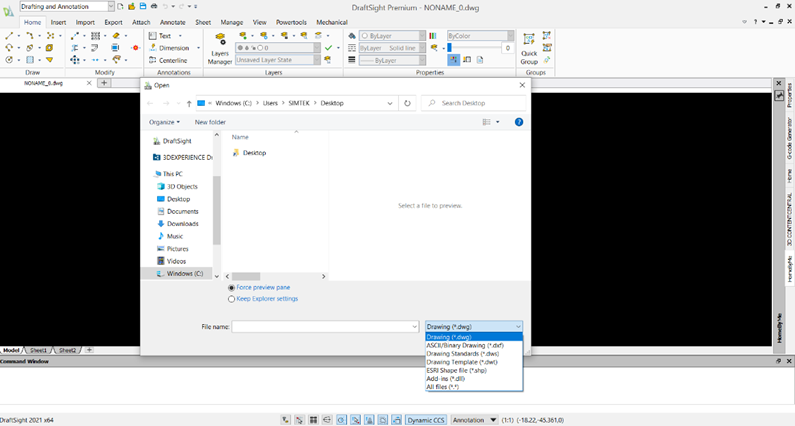
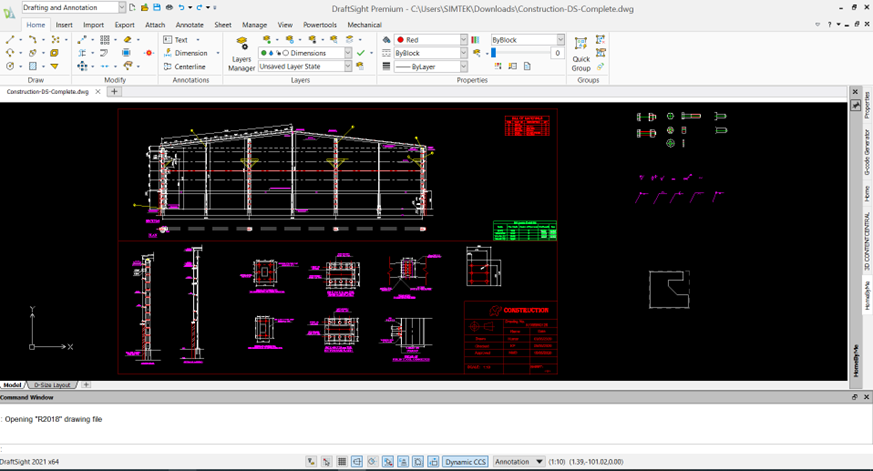
Some of commands you can work with Draftsight are below:
- Layer Management
- Blocks
- Mechanical Tool Box
- Ballooning and BOM
1.Layer Management
You can Use the Layer command to create new Layers, set the active Layer, and specify Layer properties and behaviour.
You can create a new Layer any time. To improve efficiency, plan your layers in advance
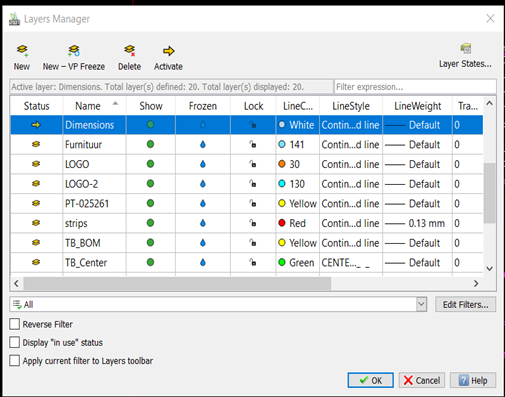
2.Blocks
The original sentence is already in active voice. “A Block” is the subject, “is” is the verb, and “a collection of entities bound together as a single entity” is the object. After you create a Block, you can insert it whenever you need it in a drawing.
The Make Block command only recognizes the Block within the current drawing. The Export Drawing command lets you write a Block to an external drawing file for use in any drawing.
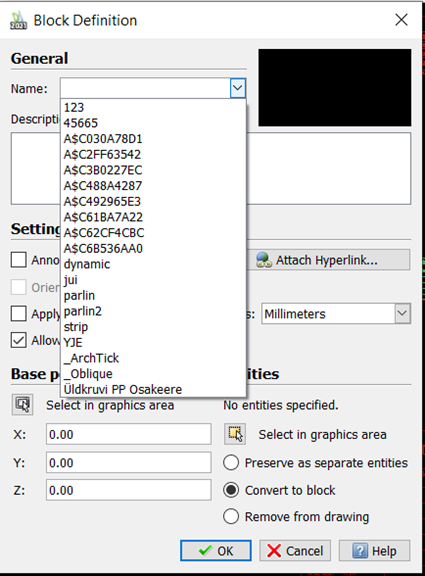
3. Mechanical Tool Box
DraftSight contains robust mechanical tools and symbols that will help you standardize your mechanical drafting practices and speed up your time to market. The Mechanical Toolbox allows you to choose which industry-standard you want to use or create your own custom standard.
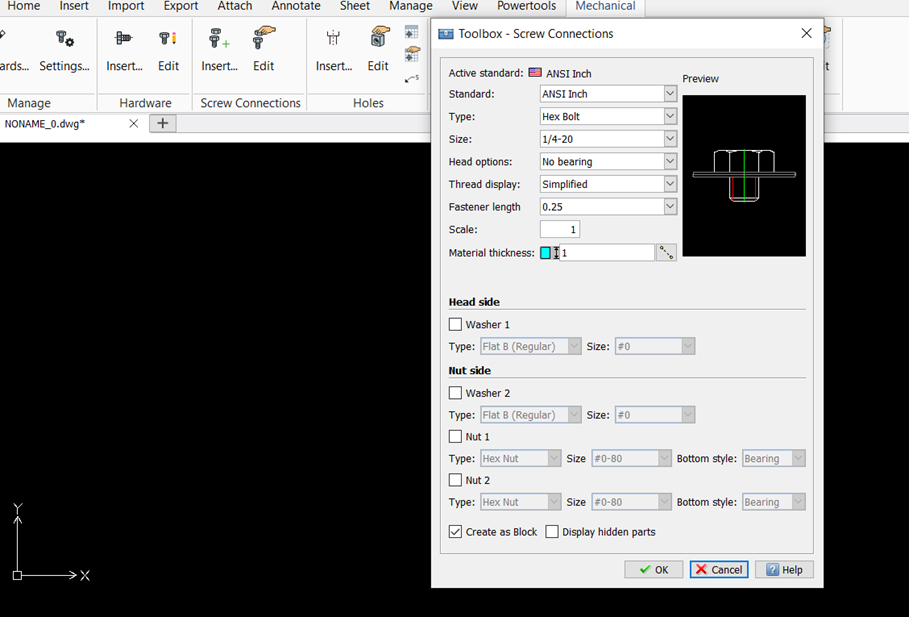
4. Ballooning and BOM
Ballooning system will let you give Properties of the physical entity present. The BOM automatically populates with the properties with a single click.
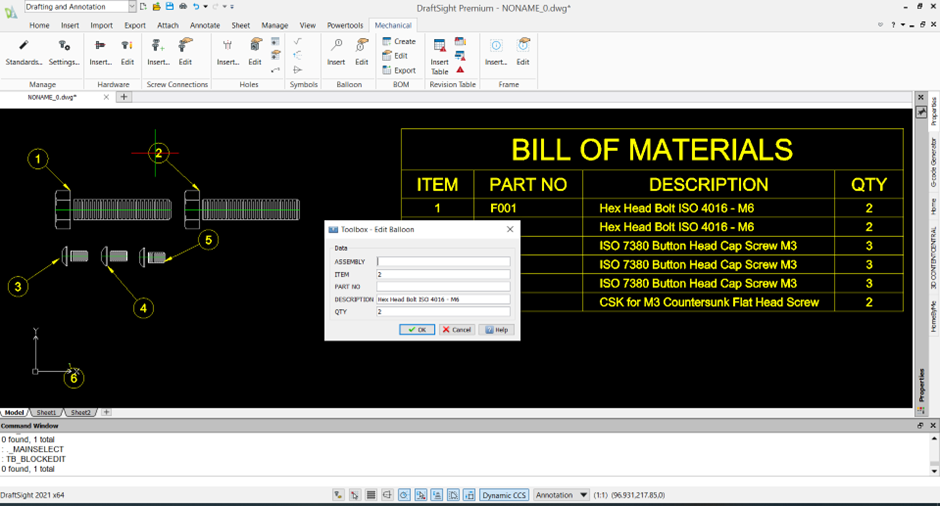
Power Tools available :
- Image Tracer
- Drawing Compare
- Image Tracer
The Image Tracer tool lets you convert raster images in .bmp, .png, and .jpg formats to vector format. The images can be architectural plans, floor plans, logos, and curved images.
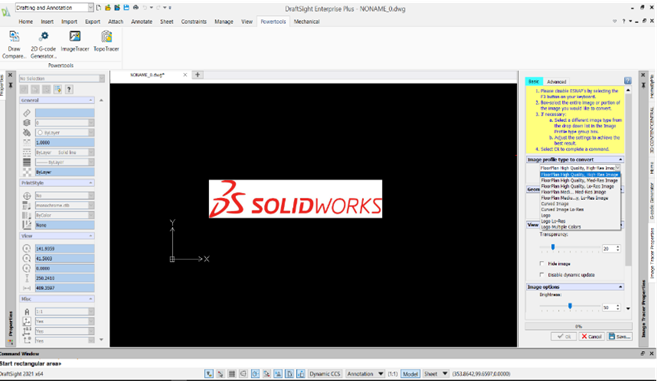
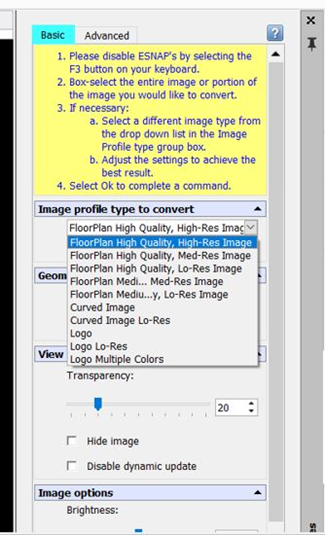
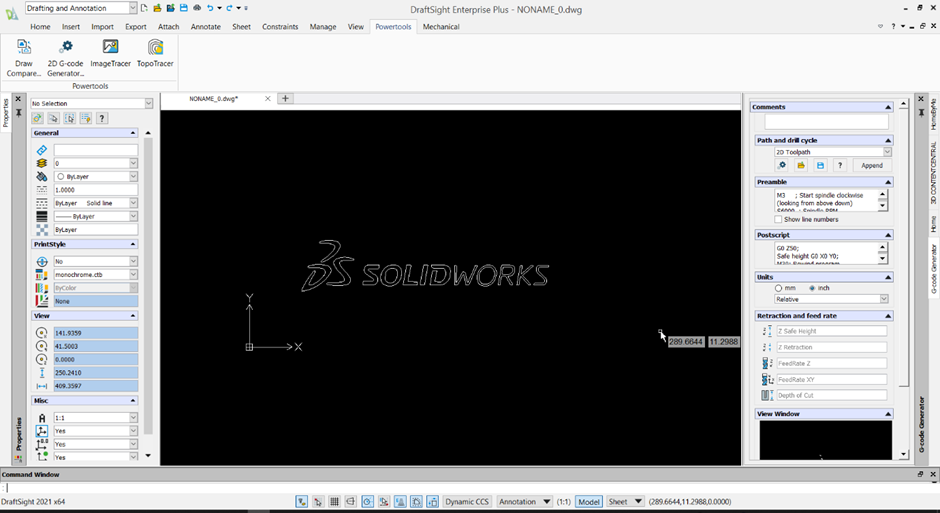
2. Drawing Compare
Compare drawing revisions to quickly identify and track changes. Draw Compare lets you visually compare drawings by highlighting added or removed entities in your chosen color
Yes, it’s the time to expose the commercial benefit of Draftsight over existing 2D cad software’s.
- Draftsight is having Perpetual cum network license type. Yes, we are providing lifetime license with best in price – No need for yearly renewal.
- Also we are providing Tech support for your license.
- You can claim tax depreciation on your Draftsight purchase.
- API and LISP Programs also available in Draftsight for customization.


Write a comment
Your email address will not be published. All fields are required