What is SOLIDWORKS Composer and Why is it Important?
SOLIDWORKS Composer is your ultimate tool for creating dynamic and high-quality technical documentation. Whether you need to produce assembly instructions, user manuals, or interactive animations, SOLIDWORKS Composer simplifies the process and ensures that your visuals are always up-to-date with the latest design changes. Experience the benefits of enhanced communication, time efficiency, and cost savings, all while maintaining consistency and accuracy across your documentation. Empower your team with the versatility and ease-of-use that SOLIDWORKS Composer offers, and elevate your technical communications to the next level.

Interactive
SOLIDWORKS Composer is your ticket to creating interactive, 3D product communications. It allows you to easily transform CAD data into dynamic animations, detailed illustrations, and interactive content. Ideal for technical documentation, training materials, and marketing, it helps streamline your processes and captivate your audience. Ideal for technical documentation, training materials, and marketing, it helps streamline your processes and captivate your audience.
Enhanced Communication
Bridge the gap between design and end-users by creating clear and easy-to-understand documentation.
Enhanced Communication
Quickly update technical documentation to reflect design changes, saving time and resources.
Time Efficiency
Automatically synchronize your documentation with the latest design changes, ensuring your materials are always accurate without manual revisions.
Effortless Updates
Produce clear and detailed visuals that make complex assemblies and procedures easy to understand, reducing errors and increasing productivity.
Enhanced Clarity
Reduce the need for physical prototypes and extensive reworks, saving costs on material and labour.
Cost Efficiency
Create a wide range of outputs, from 2D and 3D images to interactive animations, all from a single software tool.
Versatility
Super Features
SOLIDWORKS for Part Assembly and Detailed High Clarity View
SOLIDWORKS Composer is the ultimate tool for creating precise and detailed visual documentation of part assemblies. This software allows you to produce high-clarity views that are essential for understanding complex assemblies. Whether you’re designing intricate machinery or simple components, SOLIDWORKS Composer ensures every detail is captured and presented clearly. The ability to generate these detailed views helps in assembling parts accurately, reducing errors and improving overall productivity.

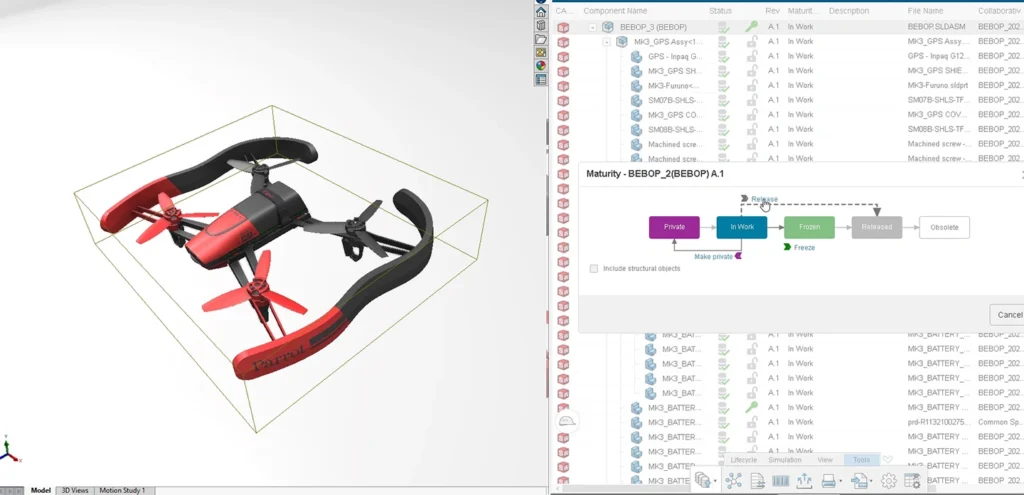
SOLIDWORKS Composer Integrated Data: Reducing Time and Increasing Efficiency
One of the standout features of SOLIDWORKS Composer is its seamless integration with existing SOLIDWORKS data. This integration significantly reduces the time required to update and maintain documentation. As your design evolves, SOLIDWORKS Composer automatically updates your documentation, ensuring it is always accurate and up-to-date. This not only saves valuable time but also reduces the risk of outdated or incorrect information, streamlining your workflow and enhancing efficiency across your projects.
Marketing Products with Detailed Views Using SOLIDWORKS Composer
In today’s competitive market, having high-quality, detailed visual content is crucial for effective marketing. SOLIDWORKS Composer enables you to create stunning visual representations of your products that can be used in various marketing materials. From detailed 3D renderings to interactive animations, SOLIDWORKS Composer helps you showcase your products in the best possible light. This visual clarity and attention to detail can captivate potential customers, making your marketing efforts more impactful and driving sales.


 EMBEDDING SOLIDWORKS COMPOSER PLAYER IN MICROSOFT POWER POINT PRESENTATION
EMBEDDING SOLIDWORKS COMPOSER PLAYER IN MICROSOFT POWER POINT PRESENTATION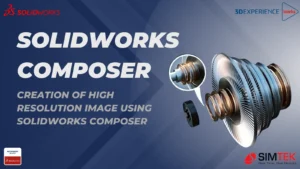 CREATION OF HIGH RESOLUTION IMAGE USING SOLIDWORKS COMPOSER
CREATION OF HIGH RESOLUTION IMAGE USING SOLIDWORKS COMPOSER