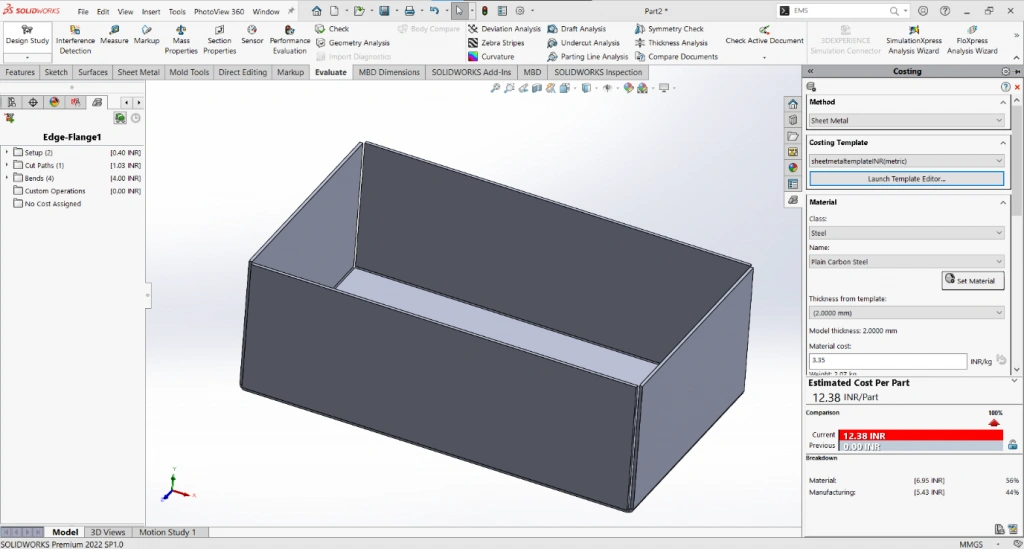Sheet Metal Costing
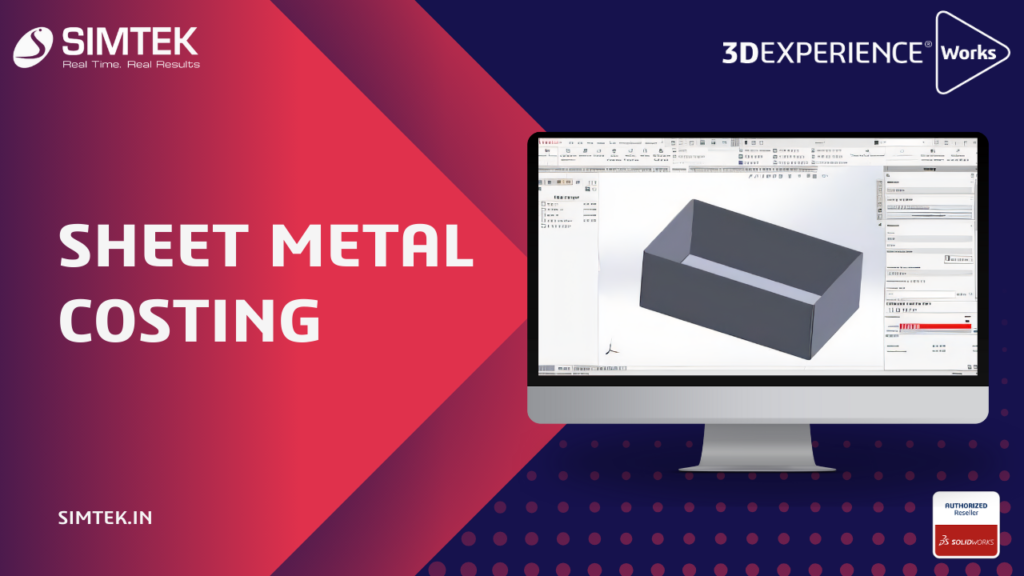
The SOLIDWORKS costing tool helps you calculate how much it costs to manufacture sheet metal, machined, multibody parts, and assembles as well as plastic molded , cast, 3D printed parts, and multimode weldments by automating the cost estimation and quotation process.
Evaluating the Cost of a Sheet Metal part with the Material Weight Option:
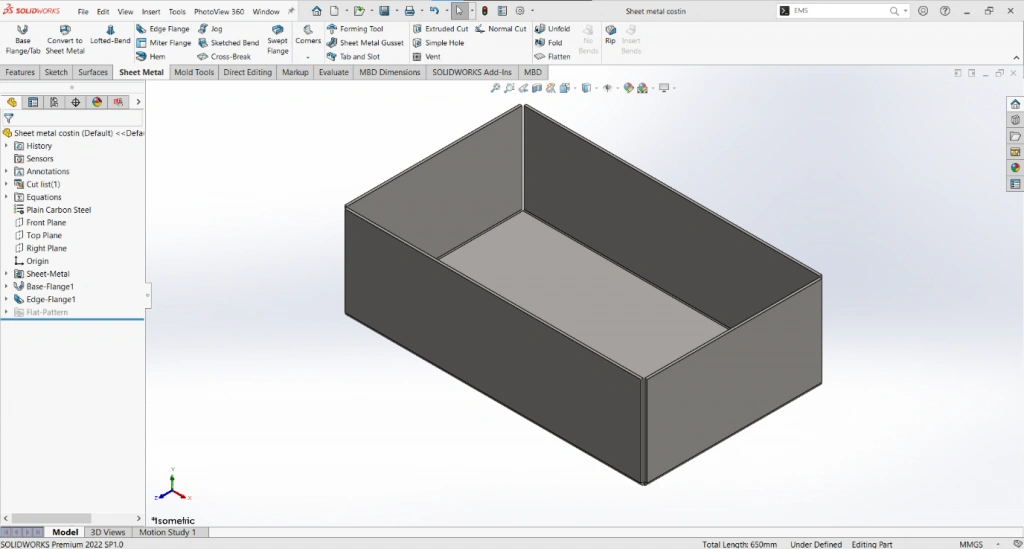
The software depends on the un suppressing of flat patterns in sheet metal parts to determine the cut paths. Applying costing to a sheet metal part with an unsuppressible flat pattern may lead to inaccurate costing results.
Costing Task Pane
- In a sheet metal part, click Costing (Tools toolbar or the Evaluate tab on the Command Manager) or Tools > SOLIDWORKS Applications > Costing.
- When a sheet metal template has sufficient information and the part uses a matching material, the Costing Task Pane will display an Estimated Cost Per Part based on a cost estimate.
- If there is not enough information in the template, or if you want to edit the Costing input values, follow the steps below.
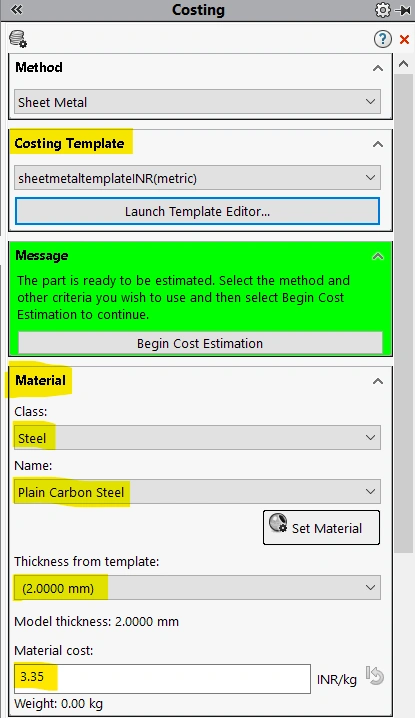
ESTIMATED COST PER PART
- Under Costing Template, select a template and the Default templates are available or you can create templates to use custom manufacturing data and See Creating a New Sheet Metal Template.
- These fields will automatically populate from the template whenever the part's material matches a class, name, and thickness combination within the template.
- The Material cost is the cost in the template for the selected Class, Name, and Thickness from template combination. You can override Material cost without editing the template. Overrides affect only the part that is open, not the template. If you override Material cost, the field appears in yellow.
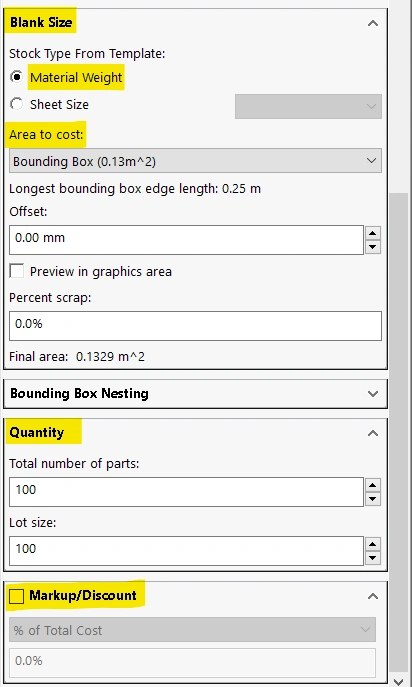
- Under Stock Type from Template, select Material Weight.
- Under Area to cost select an item to define the material usage.
- Under Quantity, set the Total number of parts and Lot size.
- Optionally, under Markup/Discount, adjust the material cost or the total cost using a percentage factor.
- The software extracts material information from the material set in the part and performs a cost estimate. The costing manager identifies and displays manufacturing features in the part, such as cut paths and bends. The Costing Task Pane displays the Estimated Cost Per Part.
- Click Begin Cost Estimation.
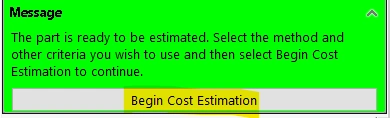
- The Costing Manager will display the cost estimate for the SolidWorks sheet metal part.