Stay Ahead in the World of DESIGN Technology
Why Subscribe to Our Newsletter?
1. Stay Informed: Receive exclusive updates on the latest in 3D printing, scanning, and CAD solutions. Be the first to know about new technologies, industry trends, and innovative applications.
2. Solve Problems Faster: Get access to expert tips, how-to guides, and case studies that address common pain points and help you tackle complex projects with ease.
3. Enhance Your Skills: Gain valuable knowledge through in-depth articles, tutorials, and training opportunities designed to boost your expertise and keep you ahead of the competition.
4. Get the Inside Scoop: Be the first to hear about upcoming webinars, events, and special offers tailored to your interests and needs.
5. Join a Community of Innovators: Connect with like-minded professionals and industry leaders who share your passion for technological advancement and excellence.
Don’t Miss Out! Join our community of forward-thinking professionals and stay at the forefront of 3D technology. Subscribe to our newsletter today and be empowered with the knowledge and tools you need to excel.
What is 3DEXPERIENCE Works and Why is it Important?
The 3DEXPERIENCE Works is an integrated platform based on the cloud. It facilitates collaborative working and brings all aspects of the development together. By bringing different apps together, all business tasks can be accomplished. This 3DEXPERIENCE Works suite helps to complement the desktop applications and promotes anytime, anywhere working.
HOW DOES 3DEXPERIENCE SOLIDWORKS PLATFORM WORK?
STEP 1
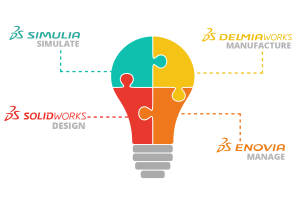
CHOOSE CATEGORY
The 3DEXPERIENCE SOLIDWORKS platform includes four main categories; Design (powered by SOLIDWORKS), Simulate (powered by SIMULIA), Manufacturing (powered by DELMIA), and Manage (powered by ENOVIA). You can customize your 3DEXPERIENCE SOLIDWORKS platform based on the capabilities you need.
STEP 2

DEFINE ROLES
Over 500 different roles mean that you are empowered to collaborate with anyone in your organization and across your ecosystem. Unleash the potential of teamwork, yet offer a customized 3DEXPERIENCE SOLIDWORKS dashboard based on unique user needs.
STEP 3

UTILIZE APPS
Category-specific apps are available and this means that anyone using the 3DEXPERIENCE SOLIDWORKS has something to offer. Go on to collaborate extensively with all stakeholders including but not limited to your teams, manufacturers, consultants, etc.
SELECT A CATEGORY
Begin your 3DEXPERIENCE SOLIDWORKS journey here by selecting which stage of product development you need applications for.
Start your 3DEXPERIENCE path here if you need intutive apps to design products, parts and assemblies.
DESIGN
Have a designed product that needs simulation analysis and testing? Start your 3DEXPERIENCE path here.
SIMULATE
Ready to begin manufacturing your product? Utilize DELMIAWORKS specifically designed for manufacturing.
MANUFACTURE
Need tools to help plan and manage your development? 3DEXPERIENCE apps powered by ENOVIA can assist you.


