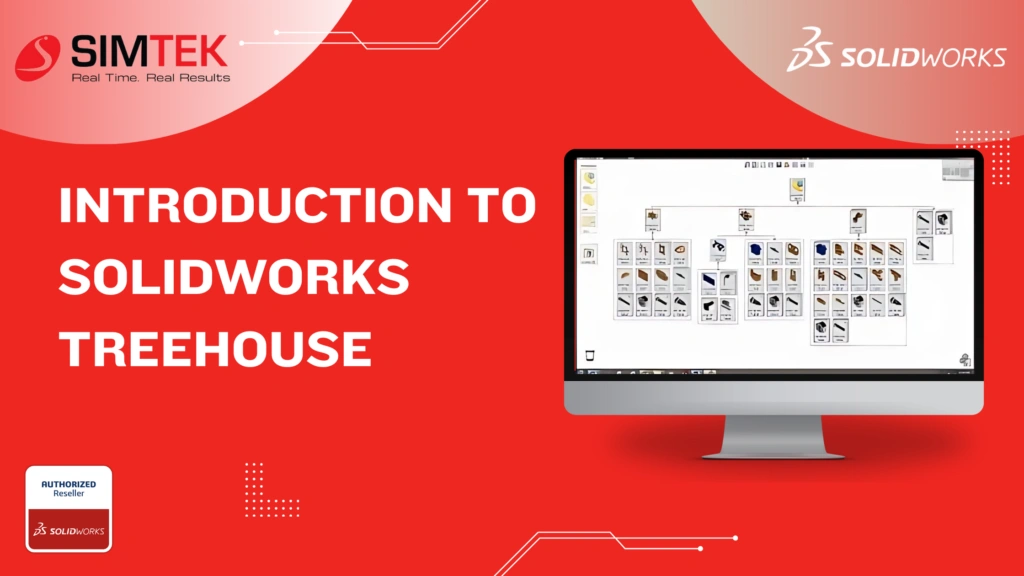
In Treehouse, you can set up your assembly hierarchy in a graphical user interface before you build your models in the SOLIDWORKS software. You can add to an existing file structure in Treehouse.

Establishing Default Templates
Choose a location for the templates you will use to build your assembly, and select the folder for importing and exporting assemblies and parts when you first use SOLIDWORKS Treehouse. Choose the Treehouse options button and add the places to add these spots.

Creating A Blank Assembly Structure
Drag and drop the preferred assembly template into the main workspace to start building a blank assembly structure. Then, start adding parts and subassemblies to the structure.
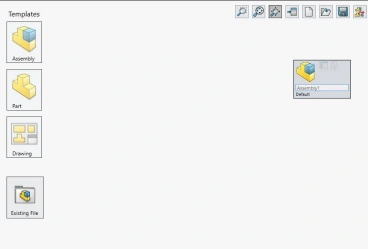
You may add properties and configurations to every part, assembly, and subassembly in your construction. By hovering over the section, you need to alter and using the “Show Document Properties” option, you can open the property editor.

You can change document properties, like the part or assembly name, after the property editor is active. When you export the assembly structure, you will also need to select the file location where you want that component to export to.

However, over a part and adjust the component count to indicate how many of the same part are required in the assembly structure.

After creating the blank assembly, you can save the structure. Then, open it in SOLIDWORKS by selecting the ‘Export to SOLIDWORKS’ button from the toolbar.

SOLIDWORKS will then launch the Feature Manager tree and fill in the properties and structure you supplied to the assembly. This will allow you to start modeling each component.

Establishing A Preexisting Framework For File Assembly
You will use a similar procedure to construct an assembly framework out of pre-existing parts. First, you will choose from a template the top-level assembly. Drag and drop the files you want to add to your structure into the Treehouse workspace from the file explorer. Alternatively, use the ‘Existing file’ option under templates on the left side of the window to find the existing file.

When the structure is complete, you can select the “Export to SOLIDWORKS” button again to launch SOLIDWORKS with the assembly properties and structure specified
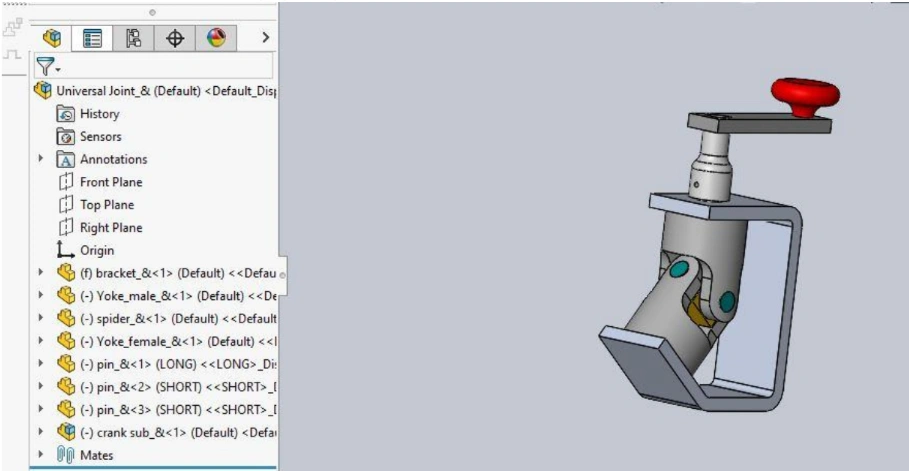
After being exported from SOLIDWORKS, an assembly structure constructed from pre-existing parts still needs to be properly bonded.
Configurations
Additionally, you can build several setups according to attributes. Hover over a part and adjust the component count. This will show you how many of the same part are required in the assembly structure.

After adding the configuration, you can edit the properties in the property editor under the configuration tab.
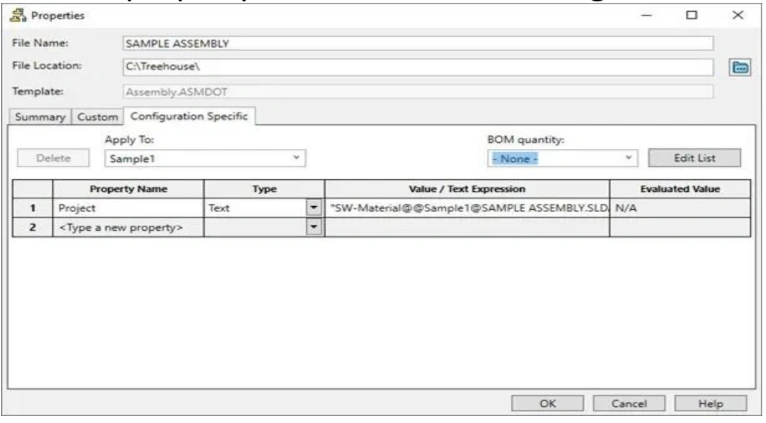
Exporting to Microsoft Excel
Treehouse can export the structure in list form to Microsoft Excel as well. To do so you will select the “Open in Excel” button from the toolbar. This will launch Excel and present the information from your assembly structure.
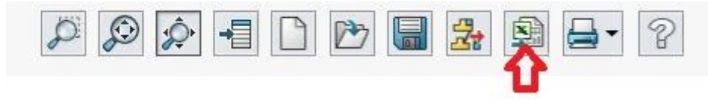

#Treehouse Assembly
➡️Ready to take your workflow management to the next level? Enhance your skills with our comprehensive SOLIDWORKS Trainings. Whether you’re new to SOLIDWORKS or looking to refine your expertise, our tailored courses will empower you to make the most of 3DEXPERIENCE and SolidWorks tools. Learn how to efficiently manage tasks, streamline processes, and drive your projects to success.
➡️Don’t miss out on the latest breakthroughs in 3D technology and engineering solutions. Subscribe to our newsletter today and stay connected with industry trends, expert advice, and exclusive offers. Join our community of innovators and ensure you’re always a step ahead in your field. Sign up now!
➡️Elevate your design and production capabilities with state-of-the-art 3D scanners and printers. Unlock precision, speed, and creativity in every project. Discover the power of 3D technology and take your work to the next level—explore our range today!
Treehouse Assembly
