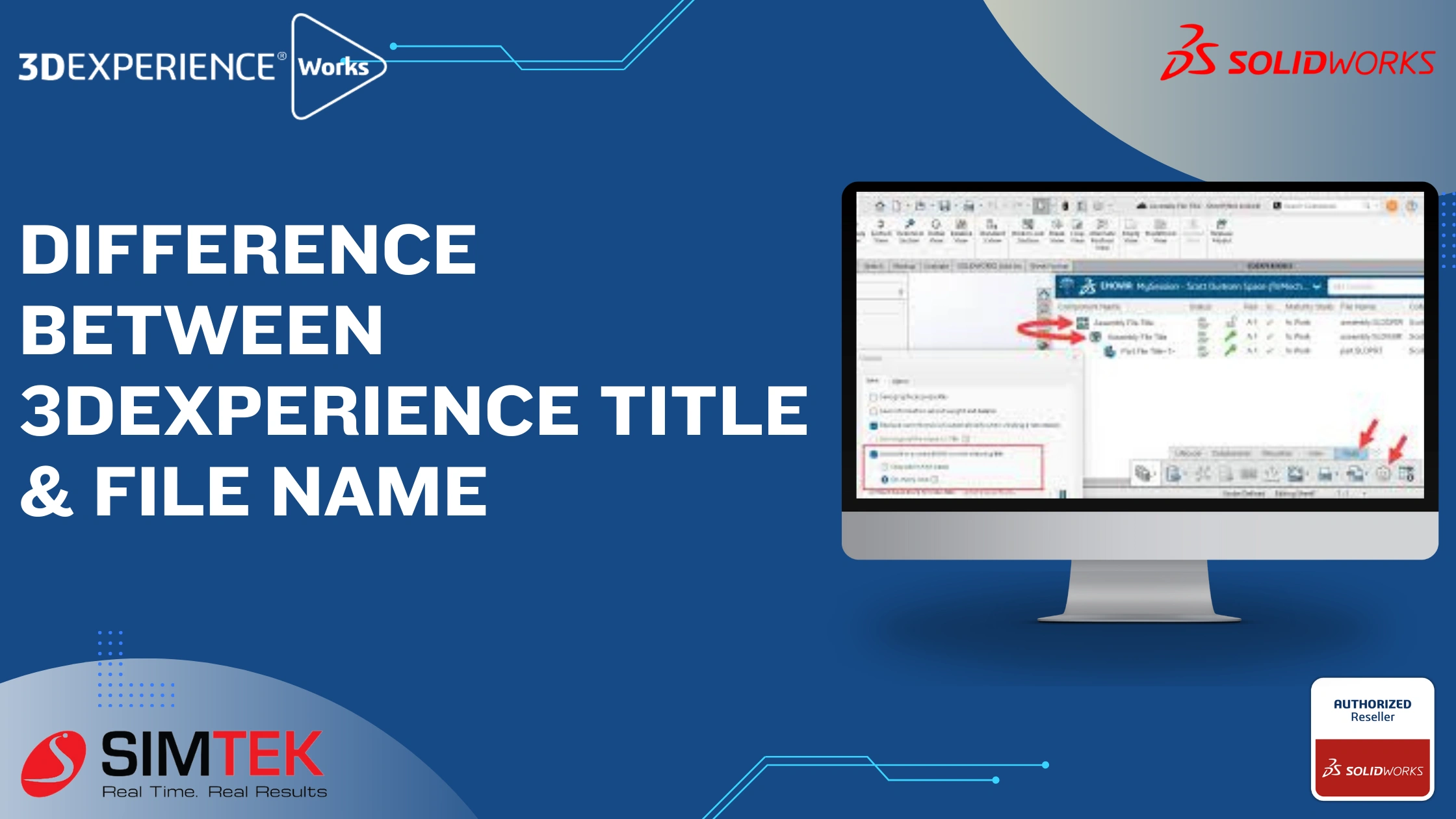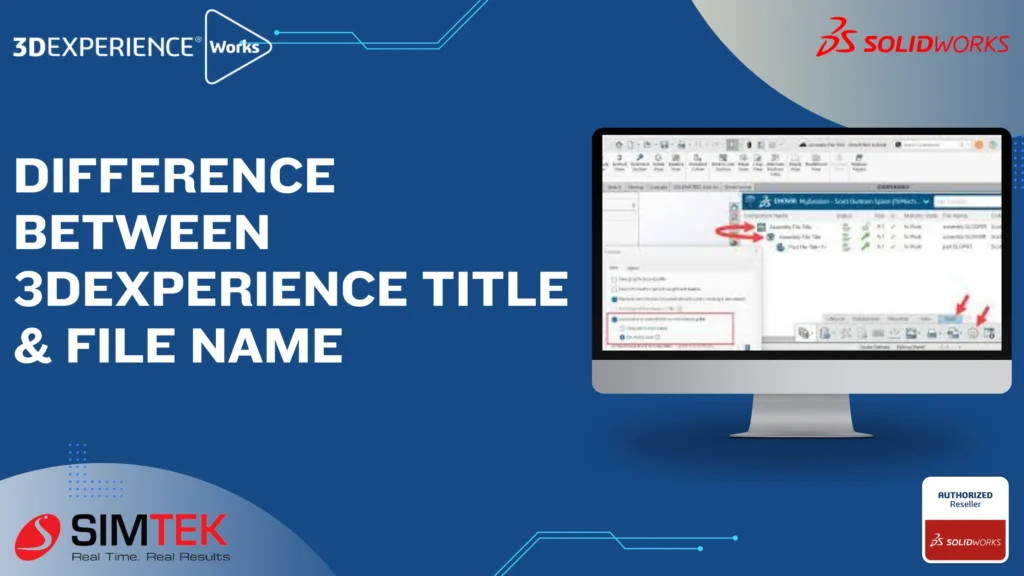
Introduction
Learn how to manage files on the 3DEXPERIENCE Platform using a 3DEXPERIENCE Title identifier in this blog.
As a SOLIDWORKS model, the 3DEXPERIENCE platform offers an excellent file management solution that makes sure all references are kept up-to-date, even if models are renamed or moved across multiple projects. SOLIDWORKS uses references to verify that all drawings, assemblies, and parts link together during parametric changes.
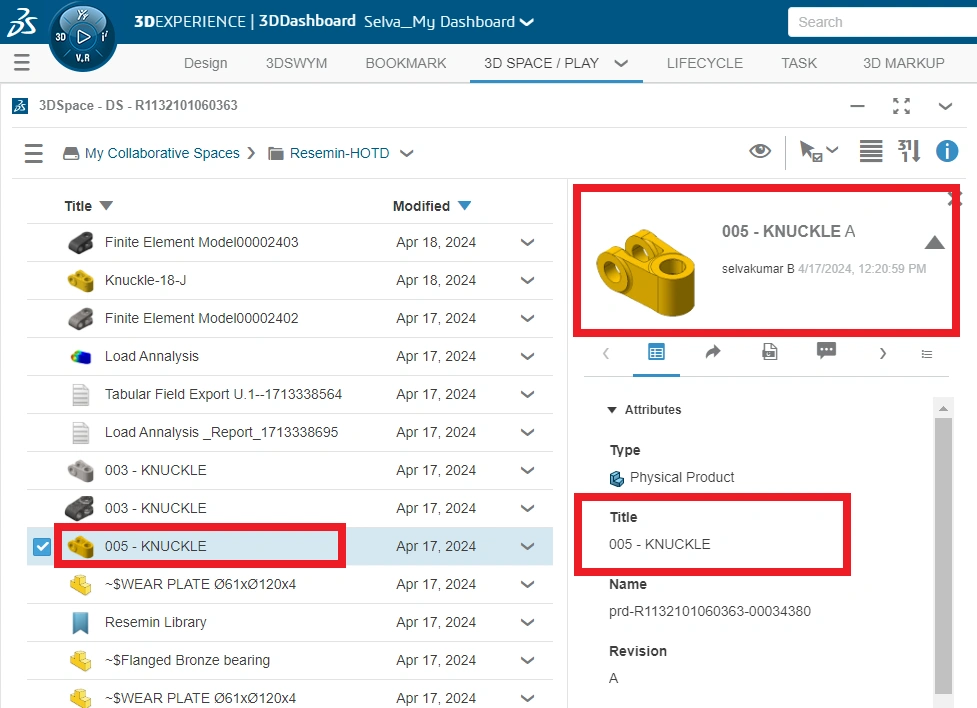
Windows File Management
The File and folder Name’s that we’ve become use to is a unique Windows identification. It is the filename that is saved in various folders on the hard disk. The same name may appear in more than one file stored in different folders. If SOLIDWORKS PDM isn’t used, then changing a file name or folder structure will unavoidably lead to file reference issues.

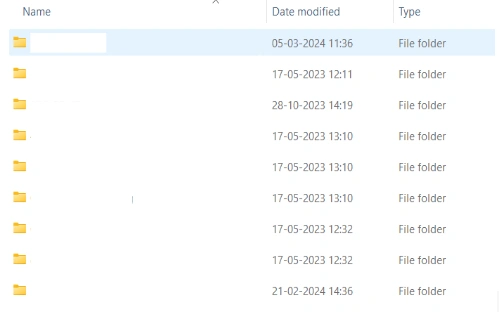
3DEXPERIENCE File Management
The 3DEXPERIENCE platform offers a different approach. All files are saved to a single local cache folder with unique file names, even though Windows still needs a file name to save a local copy to disk. The file name is no longer useful once it is saved to the platform. It is actually unchangeable at this point.
Now that we have a 3DEXPERIENCE attribute called Title, we can manage the naming. It is simple to rename this at any time. Organizing is done with the Bookmark Editor instead of storing things in different folders. References are not broken because the files are not renamed or moved to a different folder.
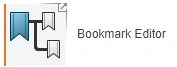
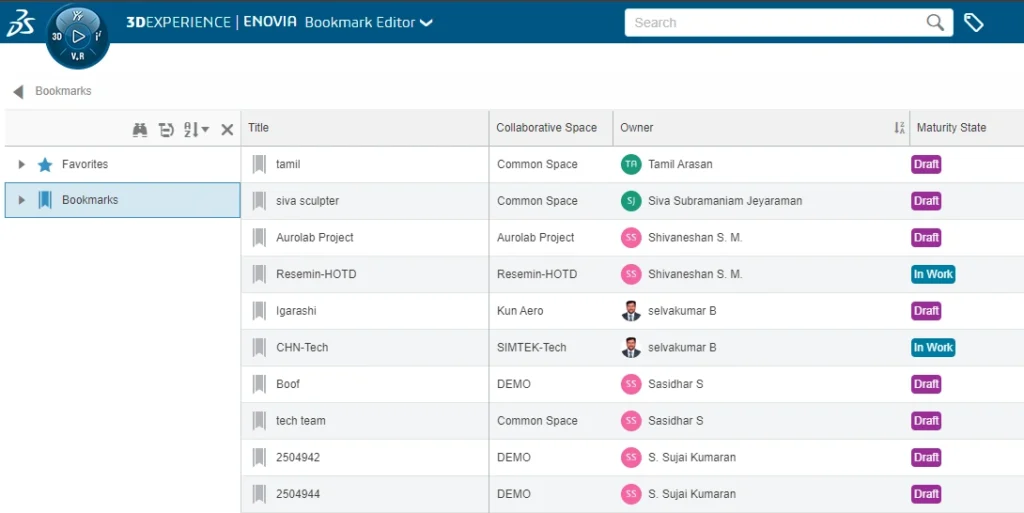
Differences in Terminologies
In the 3DEXPERIENCE platform, file management is referred to by a few terms. Here is a brief explanation, however the title is the primary and most important part.
1. File Name
This file’s name is stored in Windows’ local cache folder. The file is locked and cannot be modified once it has been saved to the platform. That prevents any references from being missed. Since Windows prohibits multiple files with the same name in the same folder, if two files with the same name were saved to the platform, the local cache may apply a unique file name (e.g., xcadmodel###.sldprt).
2. Name
A unique 3DEXPERIENCE identification, such as (prd-R###) is used to differentiate a product within a Collaborative Space.
3. File Title
This is a 3DEXPERIENCE feature that may be utilized for organizing your models. The CAD Family, physical products and drawing title are all included with this.
4. Title
This characteristic is also known as the Physical Product Title; it is basically the same as the File Title.
- When a part or assembly has many configurations, the configuration name is added in the title to keep them unique, as in “Part123(Config123)”.
- In the case of a drawing, this might be the specific file title or the file title of the part or assembly that is being referenced.
5. Component Name
This is a unique SOLIDWORKS identifier that appears in the My Session app and provides the component’s assembly instance number. This is related to the File Title. Any modifications made to the File Title will have an impact on the Component Name.
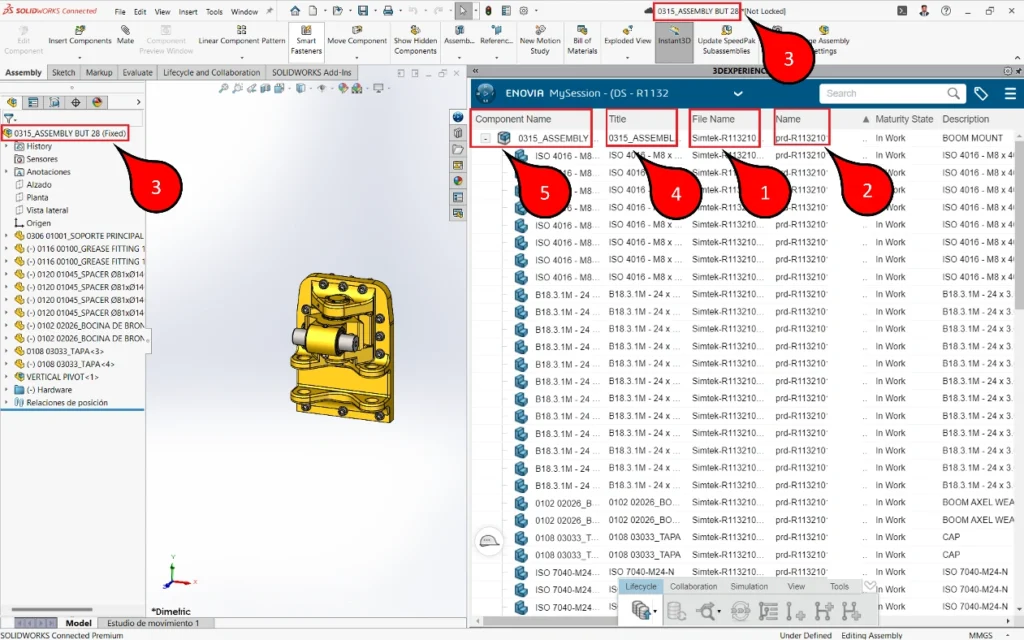
Renaming the 3DEXPERIENCE Title
We can now rename the Title without affecting the SOLIDWORKS references because we know the file name will never change. By right-clicking on the top of the Feature Manager Design Tree and selecting Rename Title, you can change it.
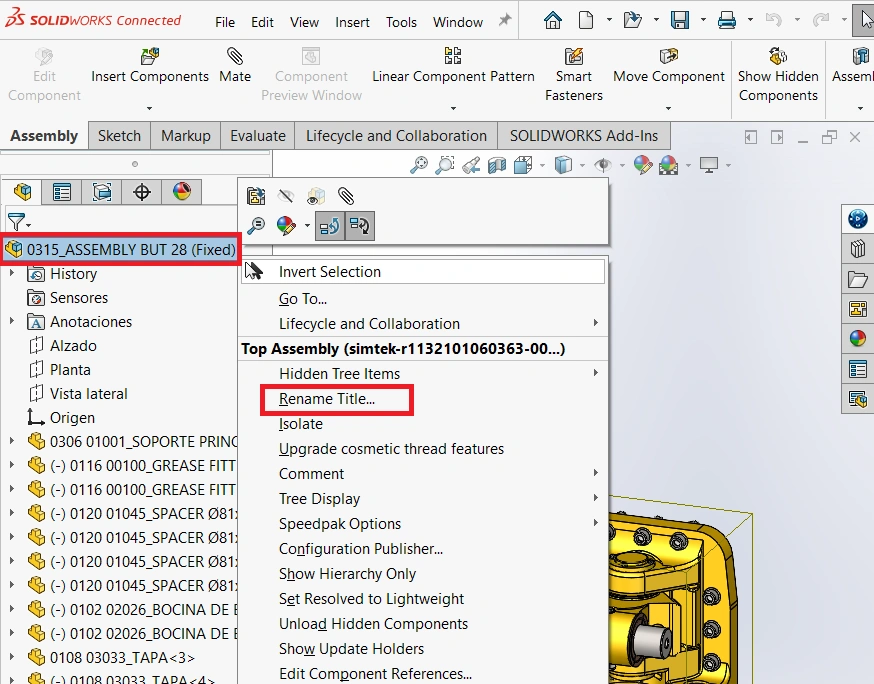
Conclusion:
The ability to connect to dashboards, messaging, activity streams, communities, and drag-and-drop task management means everyone is on the same page directly from SOLIDWORKS.
Windows explorer has current limitation on cache file, which will be removed in 3DEXPERIENCE SOLIDWORKS.
3DEXPERIENCE SOLIDWORKS has an in-built data management solution to manage and organize your CAD and Non-CAD Data with the help of Bookmark editor.