Imagine a world where sheet metal design happens entirely within your web browser. No need for hefty software downloads or complex installations. This is the power of 3DEXPERIENCE, a cloud-based platform that brings intuitive sheet metal design capabilities straight to your fingertips.
With 3DEXPERIENCE, you can create intricate sheet metal parts, assemblies, and enclosures using a user-friendly interface accessible from any web browser. We’ll walk you through the entire process, from logging in to the platform to creating your first 3D sheet metal model. So, buckle up and get ready to experience sheet metal design like never before!
3D Sheetmetal Creator is an intuitive, browser-based solution that offers associative parametric sheet metal design capabilities to build components, assemblies and enclosures.
Its specialized, all-in-one 3D sheet metal design environment helps you streamline how you create, store, share, validate and manage designs, and bring sheet metal products to market faster.
Built on the cloud based 3DEXPERIENCE® platform, 3D Sheetmetal Creator stores design data securely in one central location and works seamlessly with the design-to-manufacturing, data management and collaboration solutions on the platform.
Getting Started with 3DEXPERIENCE:
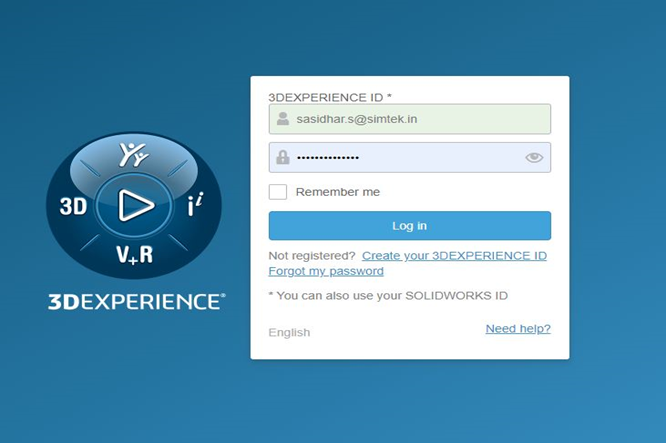
Go to Google Chrome, and open the Open 3DExperience Platform.
Using a 3D Passport, log in as a user.
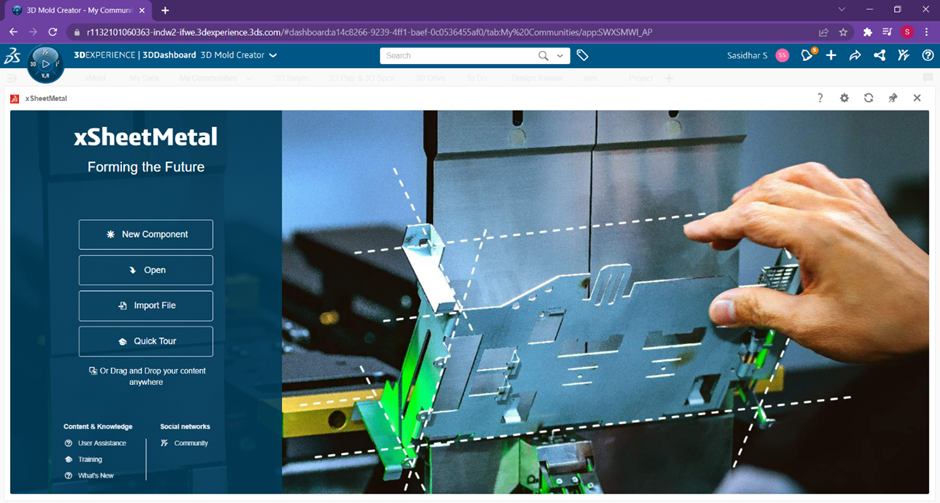
To Start with click the new component. Refer to the image above.
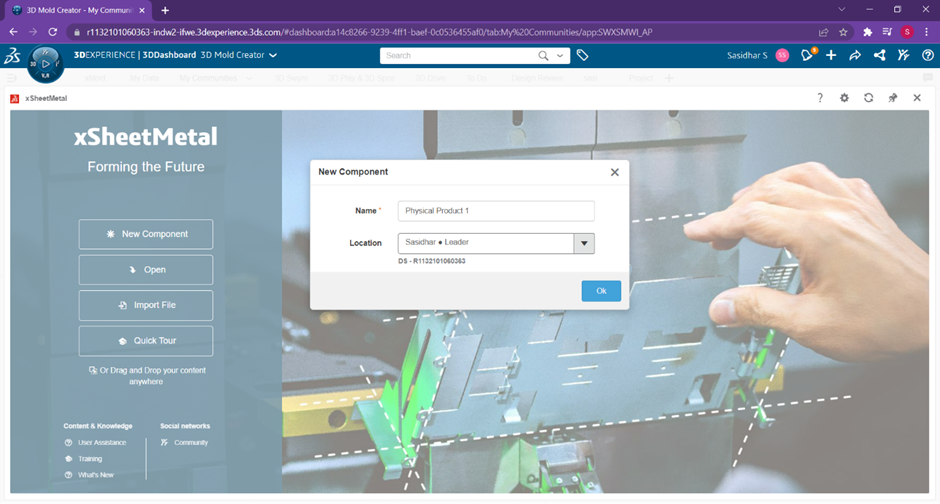
The software requires the user to specify a project name.
The 3D Experience platform requires users to specify the location for saving files.
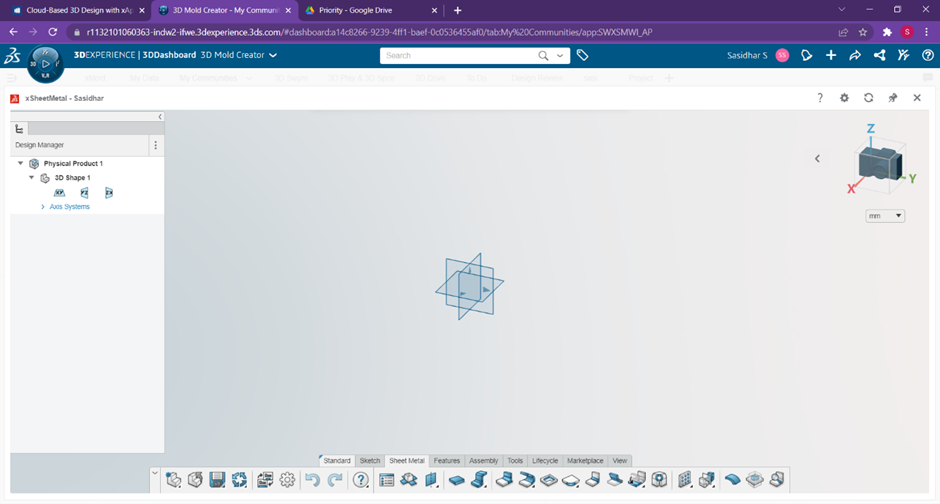
Now the xSheetmetal platform will open.
The creation of a plane and sketch is necessary. With the help of a line sketch, draw in the plane.
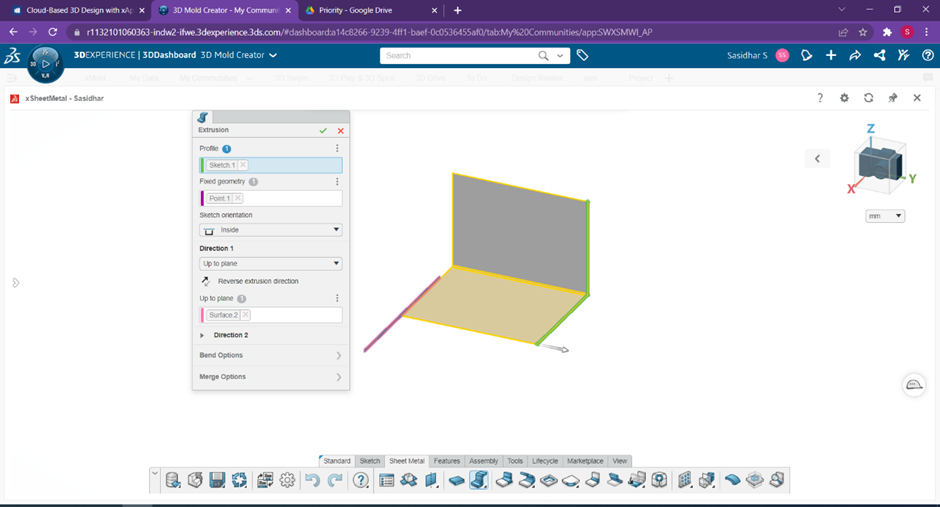
Click on the extrusion command to access the functions.
It will open the next popup window to enter the profile and the fixed geometry.
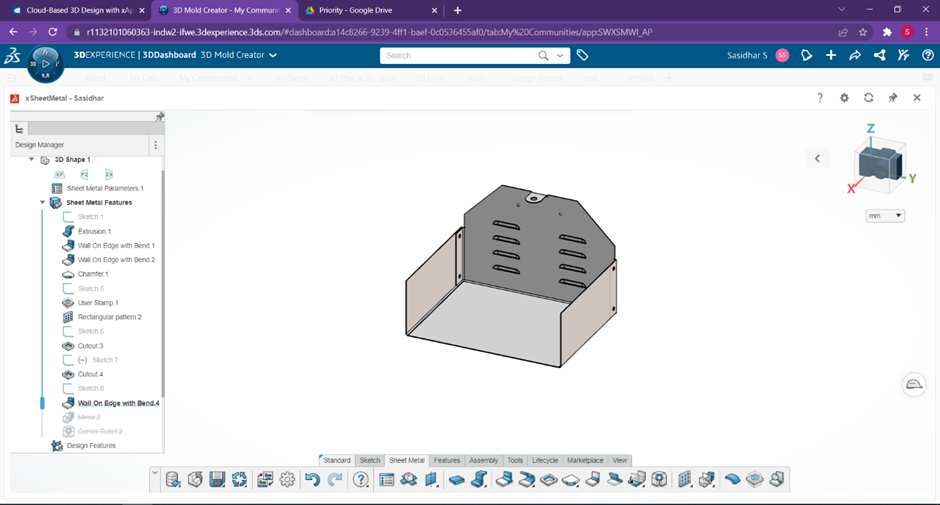
Now checking ok.
Select the extrude feature from the 3DExperience menu to complete the 3D Model.

Write a comment
Your email address will not be published. All fields are required