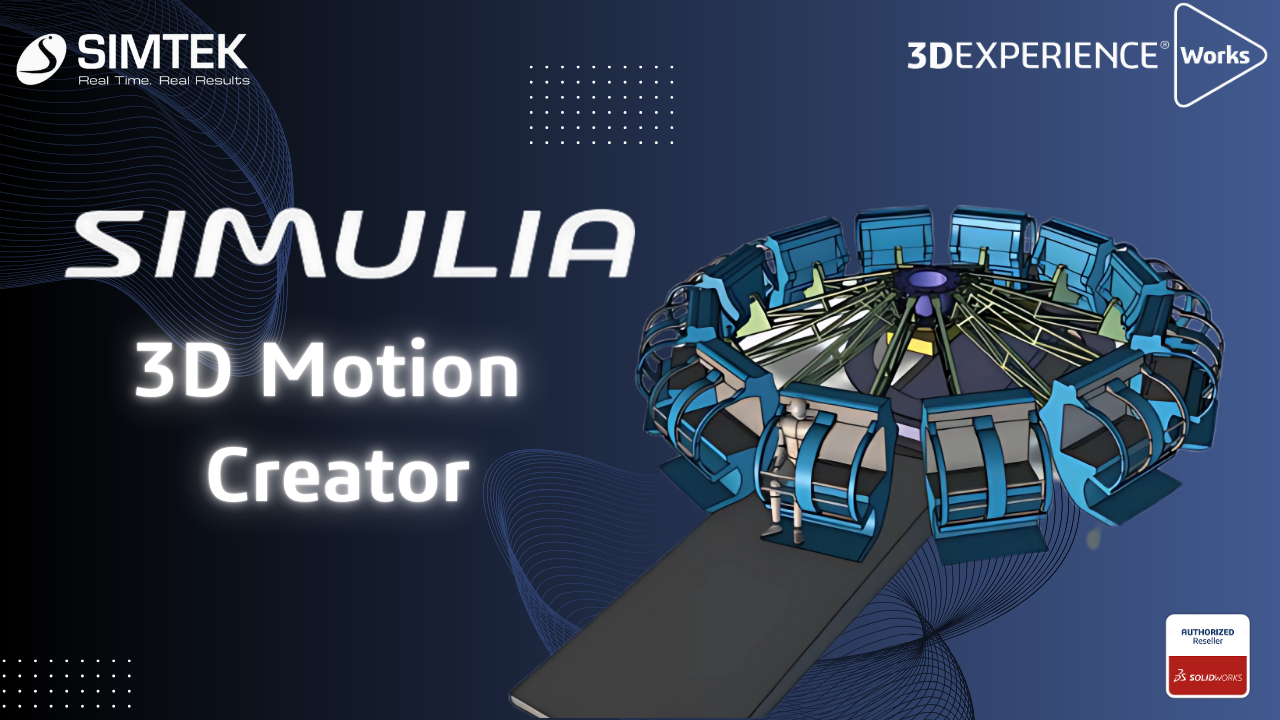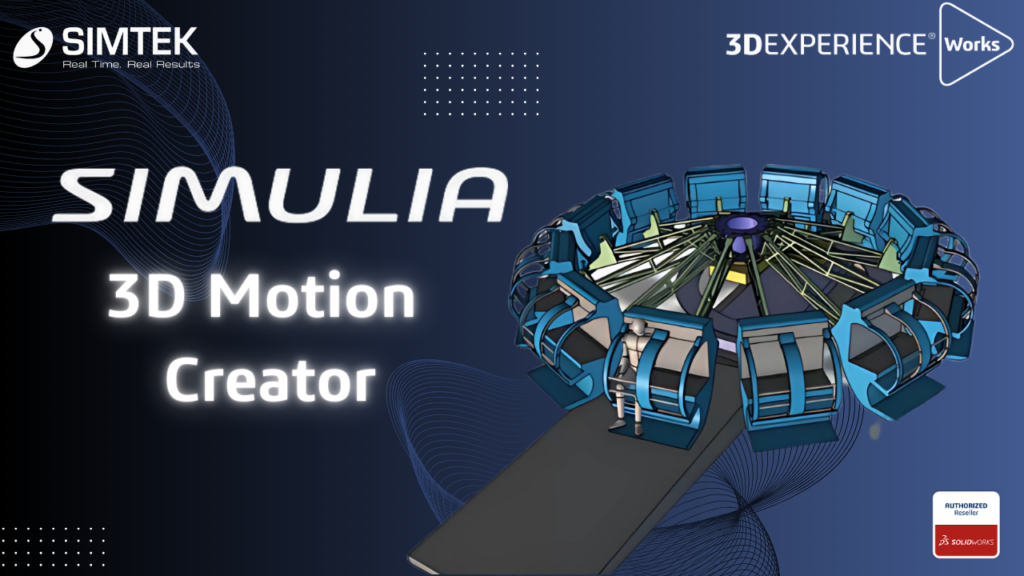
The 3D Motion Creator role within the 3DEXPERIENCE platform offers powerful simulation tools for performing kinematic and dynamic motion analyses of assemblies. This browser-based solution allows you to simulate mechanical motion and interactions efficiently without needing any software installation, making it accessible from anywhere with an internet connection.
Working with a kinematics player, you can easily analyze the kinematic system behaviour. Enhance the simulation with drivers, forces, torques, and 3D contacts or add dynamic modeling elements, such as a helical spring, to create a dynamic motion simulation. After running an analysis, you can review results with an animation or 2D plots.
Core Features Of 3D Motion Creator:
- Motion Simulation with Mechanisms and Analysis Cases/Steps
- Functions, Drivers, Gravity, Forces, Torques, …
- Motion Manager for managing Mechanisms and quick preview.
- Kinematics Player to see how parts with Joints are moving.
- Animation Results & Plots and share them with anyone.
3D Motion Creator Key Capabilities:
- Kinematic and Dynamic Simulation: Users can perform kinematic (motion without forces) and dynamic (motion with forces) simulations of mechanisms. This is useful for determining part movement, interaction, and overall system behaviour.
- Mechanism Design and Motion Analysis: The role allows users to design complex mechanical systems. It also enables them to conduct motion studies to predict how the mechanisms will behave. This is valuable in evaluating the performance of assemblies under real-world conditions.
- Contact and Collision Detection: Motion Creator helps detect contact between parts, including friction and collisions. These factors are essential for understanding how mechanical systems will perform in practical applications.
- Time-Based and Event-Driven Simulations: The role supports time-based simulations, allowing observation of changes over time. It also includes event-driven simulations triggered by specific actions. This provides flexibility to model real-world scenarios, such as parts actuating in response to external triggers.
- Data-Driven Simulations:It includes the ability to apply external forces, torques, and friction. This makes simulations more realistic by modeling real-world conditions.
- Cloud-Based Collaboration:Since it’s on the 3DEXPERIENCE platform, users can collaborate and share their motion studies with other team members. This allows for real-time feedback and iteration on designs.
- Results Visualization: After a motion study, the results can be visualized in a user-friendly format. These results include velocities, accelerations, and forces. Graphs and animations are generated to better communicate the motion behavior of the assembly.
- Motion Study Integration: SOLIDWORKS Motion Creator works seamlessly with SOLIDWORKS CAD models. It allows users to easily import and export assemblies for motion analysis.
3D Motion Creator Benefits:
- Enhanced design insight: Enables teams to analyze and optimize designs before physical prototyping, reducing costs and time-to-market.
- Improved collaboration: As part of the cloud-based 3DEXPERIENCE platform, the role allows teams to collaborate effectively from anywhere.
- Optimized performance: Through detailed simulations, engineers can refine their designs to ensure smooth mechanical operations and avoid potential issues.
Who Can Benefits:
- Mechanical Engineers: To study and optimize moving components in machines.
- Design Engineers: To ensure the functionality of mechanical systems during the design phase.
- Simulation Analysts: To provide advanced motion analysis and troubleshooting.
This role is ideal for designers and engineers looking to enhance their design process with advanced motion simulations. It offers the opportunity to work in a fully connected, cloud-based environment