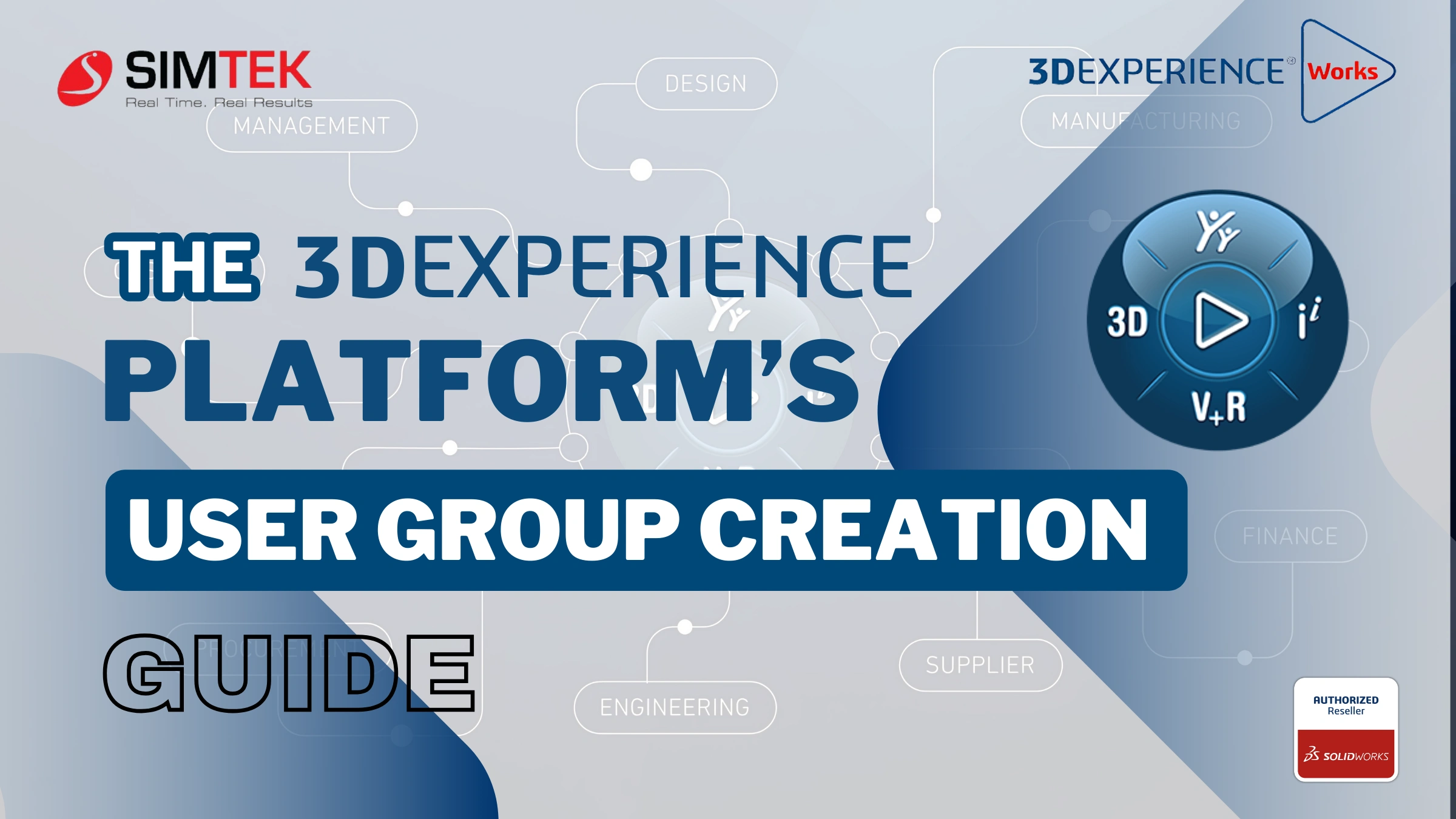On the 3DEXPERIENCE Platform, creating user groups can save time when sharing data, giving roles, and other tasks.
Creating a User Group
First, use the User Groups compass to access the app. Searching for it is the simplest way to locate it, or any role or program.
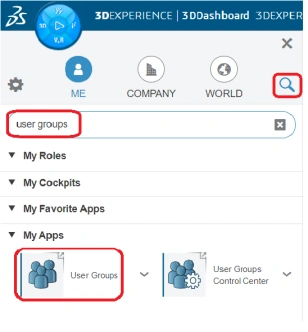
Use the New Group button to start a new group after the app launches, then the Add Member button to begin adding users to the group.
Groups like “Engineering,” “Shop Floor,” “Sales,” “Design Approvers,” and so on are examples of what one could form.
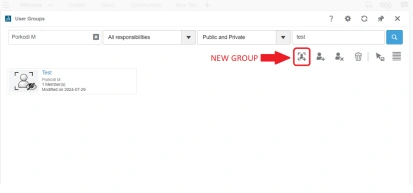

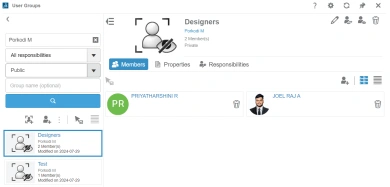
Insights of User Groups
• Assigning roles to a collective as opposed to a single user at a time.

• distributing a dashboard to multiple users at once as opposed to just one.

• Putting a set of designers in a workflow

User groups can be utilized almost anyplace and are a terrific way to save time.