SOLIDWORKS MBD
Define, organize, and publish 3D annotations, including 3D model data in industry-standard file formats.
Why Choose SOLIDWORKS MBD?
SOLIDWORKS® Model-Based Definition (MBD) lets you define and organize 3D dimensions, tolerances, datums, notes, Bills of Material (BOMs), and other annotations; customize publishing templates for manufacturing, such as Part or Assembly Specifications, Request for Quote (RFQ), and Incoming Inspection Reports. You can also publish to widely accepted formats, such as eDrawings®, STEP 242, and 3D PDF for clear 3D communications.
For easier adoptions of the model-based practices, several convenient capabilities have been included in every seat of SOLIDWORKS Standard. With SOLIDWORKS Standard, you can annotate a 3D part or assembly, organize the 3D definitions with annotation views and communicate in eDrawings all directly in 3D.
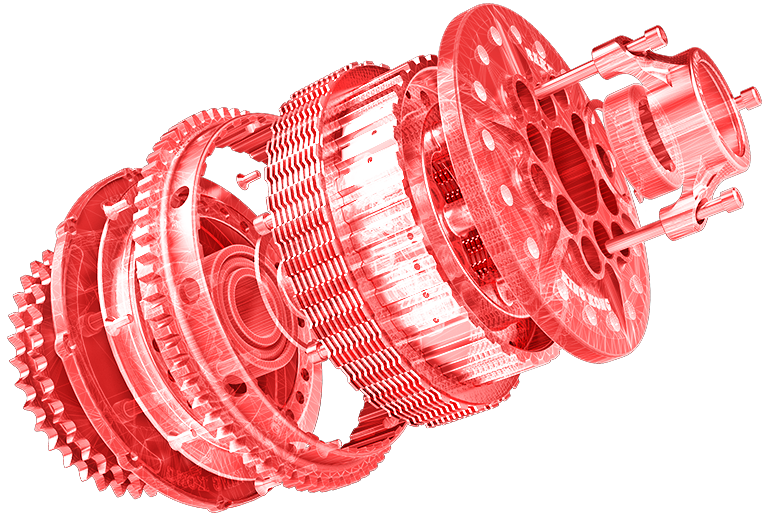
BUY SOLIDWORKS
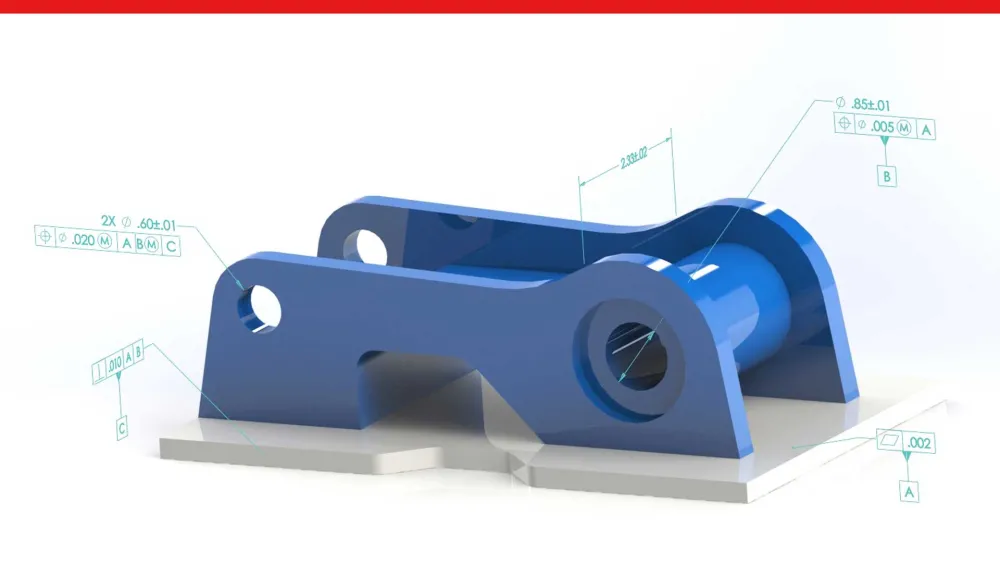
KEY BENFITS
- Key Benefits of SOLIDWORKS MBD
- Accelerates time-to-market with automated tolerance-based programming.
- Eliminates 2D/3D discrepancies by embedding annotations directly in 3D models.
- Reduces scrap, rework, and manufacturing errors with clear model-based communication.
- Simplifies documentation by minimizing the need for 2D drawings.
- Enhances compliance with industry standards like MIL-STD-31000A.
- Lowers support and maintenance costs with unambiguous 3D documentation.
Optimizing Your Manufacturing Supply Chain with MBD
In today’s fast-paced manufacturing environment, efficiency, accuracy, and collaboration are critical. Model-Based Definition (MBD) revolutionizes supply chain communication by embedding all necessary product and manufacturing information (PMI) directly into the 3D CAD model—eliminating the need for disconnected 2D drawings.
With MBD, your entire supply chain—from design to manufacturing to quality control—works from a single source of truth. This drastically reduces misinterpretation, manual rework, and communication delays. Suppliers receive rich, interactive 3D PDFs that include dimensions, tolerances, material specs, and annotations—viewable with just Adobe Reader.
By integrating MBD into your workflow, you empower downstream teams to:
- Access up-to-date data without CAD software
- Eliminate errors from outdated or mismatched drawings
- Reduce production delays caused by clarification cycles
- Improve overall product quality and time-to-market
Optimize your supply chain by replacing ambiguity with clarity—MBD is not just an upgrade, it’s a transformation.
Define 3D Annotations
SOLIDWORKS MBD helps you define feature-based annotations in Parts and assemblies (DimXpert), and import 3D annotations from common CAD formats for more efficient design.
Organize 3D Annotations
When the number of 3D annotations becomes too many, you can show and hide annotations automatically as a model rotates, capture comprehensive settings with 3D views similar to visual bookmarks, compare 3D annotation differences between revisions to capture subtle but critical differences, and reuse 3D views in 2D drawings when necessary.
Publish 3D Data with Annotations and Views
SOLIDWORKS MBD helps you communicate directly in 3D. If you like 3D PDF, the software can customize the templates, control accuracies and PDF sizes, publish BOM tables and notes, attach multiple files upon publishing, create and attach STEP242 files. SOLIDWORKS MBD can also output eDrawings or STEP 242 with software-readable annotations.
Minimize Scrap and Rework
Unlike miscommunications in 2D drawings and manufacturing based on dated 2D drawings, SOLIDWORKS MBD facilitates 3D engineering communication with integrated 3D specifications, greater clarity, reduced ambiguity, and a shorter update path.
Eliminate Time-to-market Delays
SOLIDWORKS MBD adds clarity in manufacturing communication with 3D integrated specifications, which can also drive downstream applications automatically, such as CAM and CMM programming. SOLIDWORKS MBD enables 3D annotations beyond geometry-based programming.
Reduce Service Costs
SOLIDWORKS MBD defines and organizes intuitive 3D specifications integrated with models, which shortens the learning curve. The output of high-quality STEP 242 and 3D PDF complies with the Long Term Archival and Retrieval (LOTAR) standard.
COMPARE SOLIDWORKS MBD
DESCRIPTION |
SOLIDWORKS MBD | TRADITIONAL SOLIDWORKS |
3D PRODUCT MANUFACTURING INFORMATION (PMI) DEFINITION |
||
| Intelligent Dimensioning, Tolerancing, and Annotation (DimXpert) Freestyle Dimensioning, Tolerancing, and Annotation (Reference Dimensions) Comprehensive Bill of Materials (BOM) |
3D PMI ORGANIZATION |
||
| 3D Annotation Views | ||
Automatic Show and Hide Annotations as a Model Rotates |
||
3D Views capturing Annotation Views, Configurations, Display States, Section View, and other View Settings |
||
3D Model Break Views |
||
3D Radial Explode Views |
3D OUTPUT |
||
Publish to eDrawings |
||
3D Output Template Customization |
||
Rich Predefined 3D Output Templates |
||
3D PDF with 3D PMI, Views, and Meta Properties |
