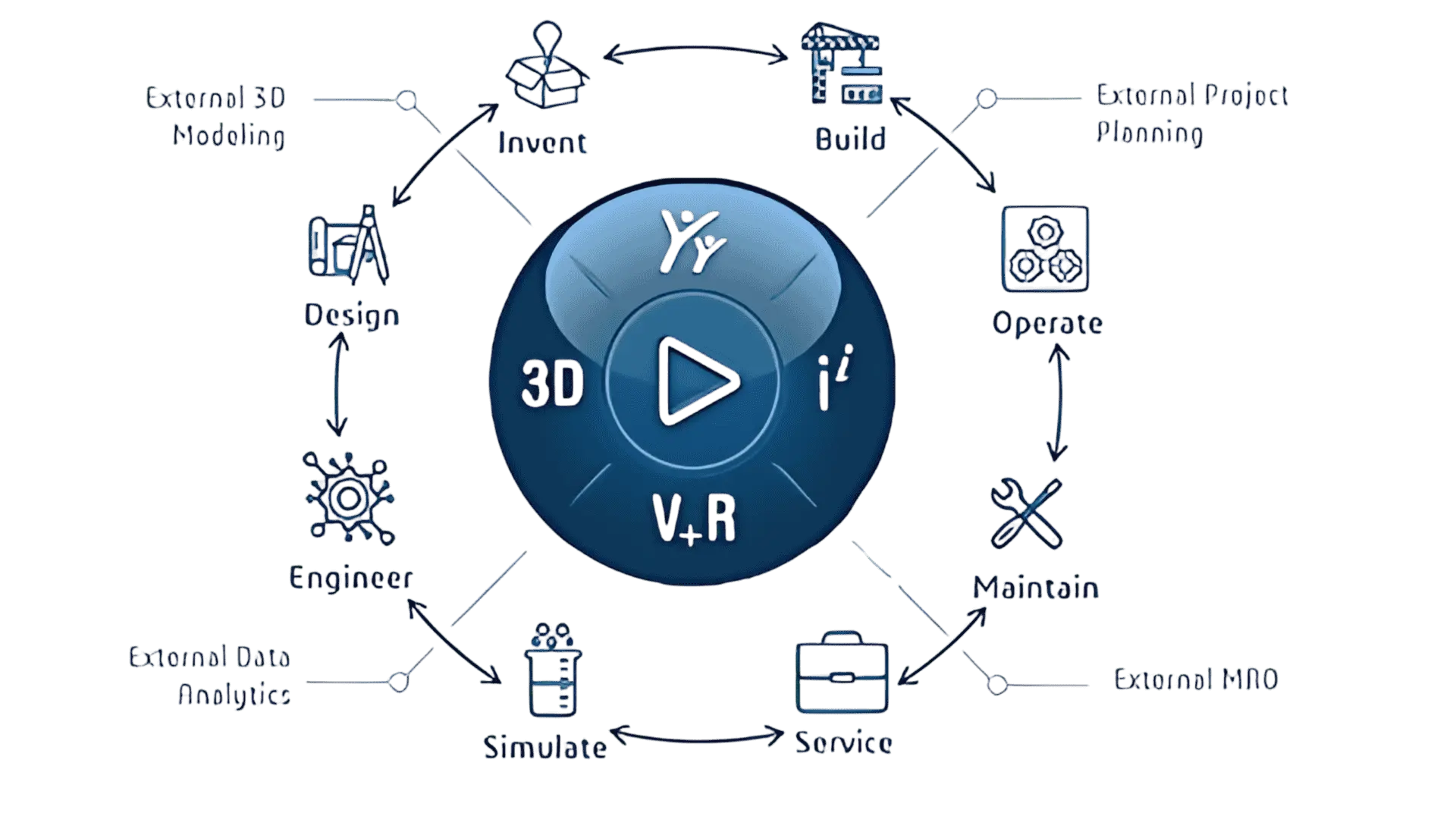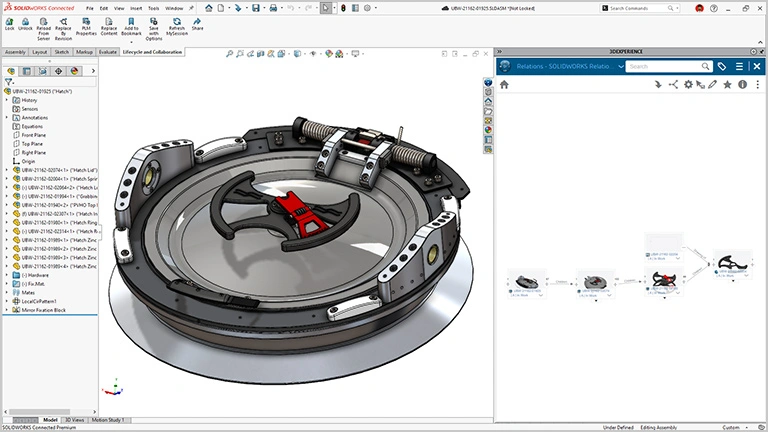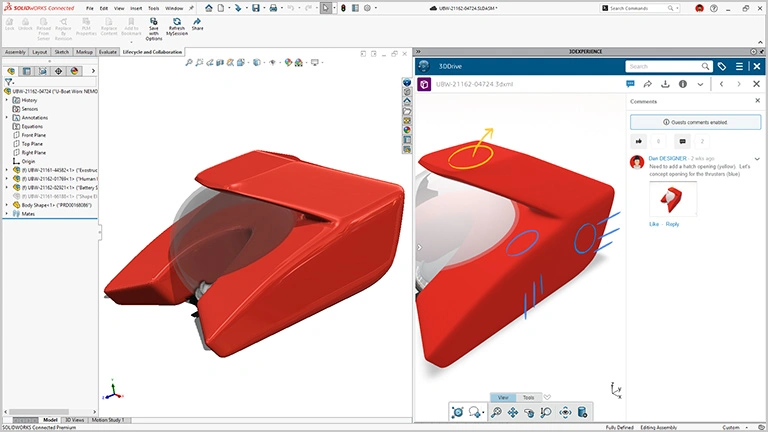3DEXPERIENCE SOLIDWORKS – The Future of Cloud-Based Product Design
Experience the power of SOLIDWORKS on the cloud — faster design, smarter collaboration and seamless product innovation from anywhere.
3DEXPERIENCE Cloud: Power Your Product Development in One Unified Platform
Work Without Limits — Anytime, Anywhere, on Any Device
The 3DEXPERIENCE Cloud is Dassault Systèmes’ revolutionary cloud-based product development platform that extends the power of SOLIDWORKS to a connected, collaborative environment. With browser-based access and cloud-native tools, engineers, designers and manufacturers can work on a centralized digital workspace — anytime, anywhere on any device.
Built for modern teams, the 3DEXPERIENCE SOLIDWORKS cloud platform delivers seamless design, product lifecycle management (PLM) and team collaboration — all with enterprise-grade security.
What Is the 3DEXPERIENCE Cloud Platform?
The 3DEXPERIENCE platform is a cloud-hosted ecosystem where your entire product development process lives — from initial CAD modeling to final validation and manufacturing. It connects your SOLIDWORKS 3D CAD software to the cloud, enabling teams to design, simulate, manage data and share feedback in real-time.
Whether you’re a startup, SMB or enterprise, 3DEXPERIENCE Cloud empowers you with:
- Web-based CAD tools
- Real-time product data management (PDM)
- Cloud PLM integration
- Cross-team collaboration features
- Secure, version-controlled data storage
Design Faster. Collaborate Better. Deliver Smarter.
3DEXPERIENCE Design: Cloud-Connected Design That Transforms Your Workflow
The 3DEXPERIENCE Design environment brings your favorite SOLIDWORKS CAD capabilities to the cloud — enhanced with real-time collaboration, built-in data control, and seamless connectivity to your product development process.
With 3DEXPERIENCE Design tools, your team can ideate, model, review, and revise designs from anywhere, at any time. Whether you’re working on mechanical parts, complex assemblies, or conceptual 3D models, everything you need is in one powerful cloud-based interface.
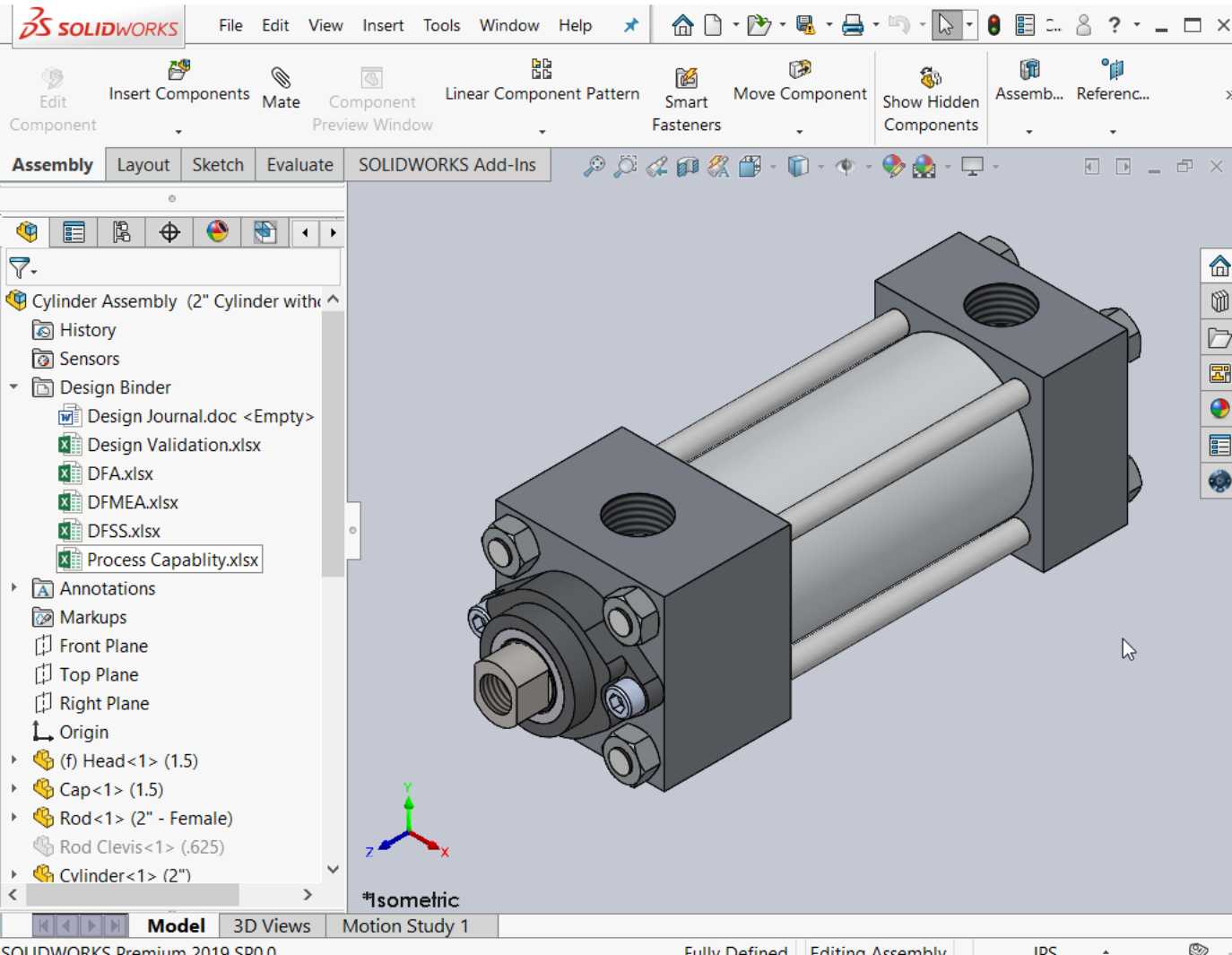
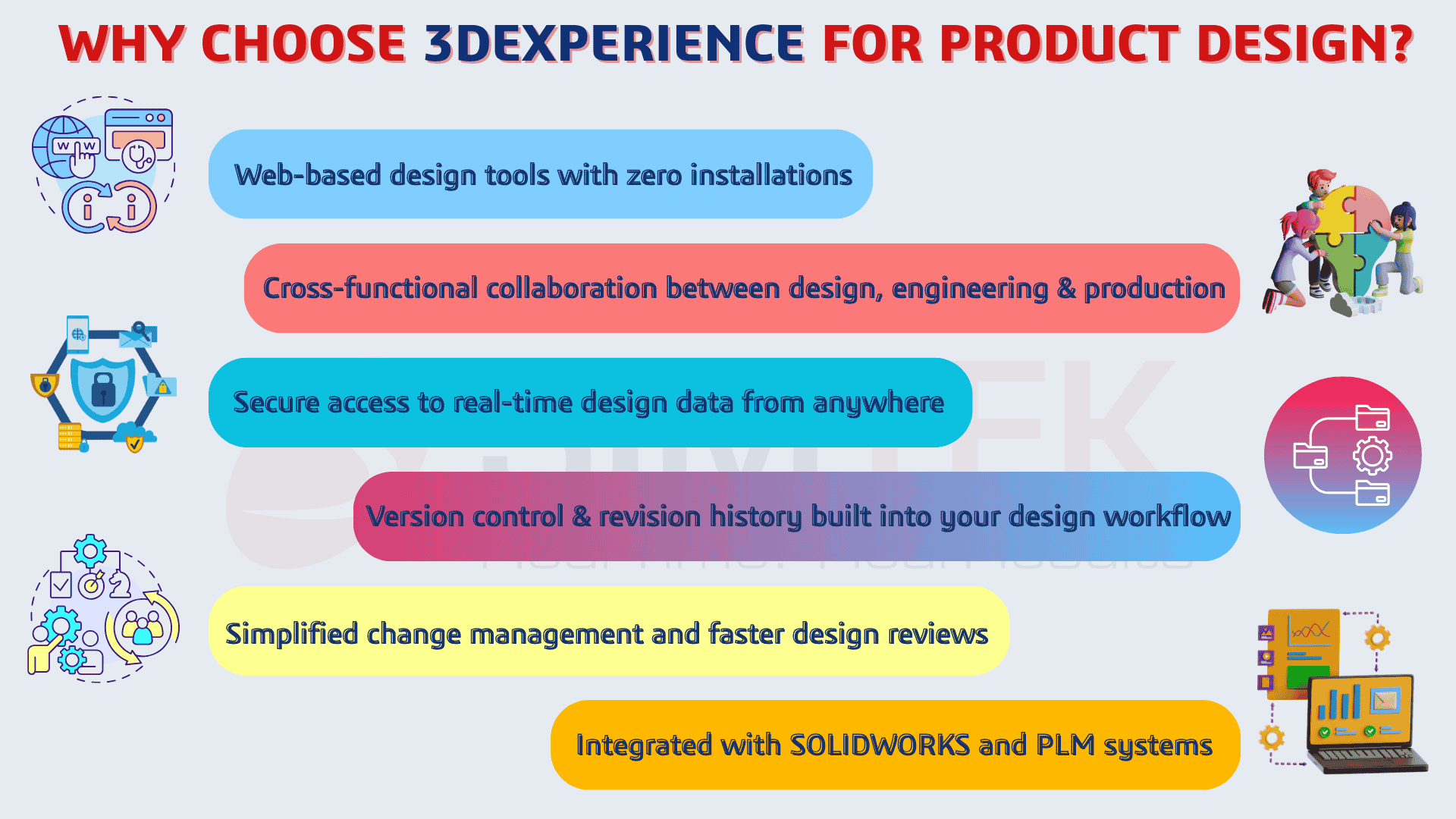
What Is 3DEXPERIENCE Design?
3DEXPERIENCE Design is a suite of cloud-native, browser-based design tools that extend and enhance your traditional SOLIDWORKS workflow. It enables you to:
- Create detailed 3D models with intuitive, sketch-based design tools
- Edit and simulate designs in real-time
- Collaborate with other stakeholders in a single design environment
- Manage revisions, tasks, and approvals — all in one place
This modern, cloud-powered design approach empowers teams to innovate faster and make smarter decisions — without the burden of file transfers or software installations.

What’s Included with 3DEXPERIENCE SOLIDWORKS?
Cloud CAD, Collaboration and Product Development — All in One Platform
Experience a complete cloud-enabled toolkit designed to accelerate your entire product lifecycle:
- Trusted SOLIDWORKS 3D CAD with named-user licensing for flexibility and security
- Production-ready drawing and documentation tools for manufacturing precision
- Real-time collaboration to review, markup and share designs from anywhere
- Secure, CAD-aware cloud file and version management for full data control
- Predefined workflows from design to production, ready to deploy
- Offline access support, so work continues without an internet connection
- Next-gen design tools like 3D Creator & 3D Sculptor — all in your browser
- Scalable cloud platform with access to simulation, PLM and more
Key Benefits of 3DEXPERIENCE SOLIDWORKS
 Accelerate Innovation
Accelerate Innovation
Take your ideas to market faster using a fully connected, cloud-based design platform. With integrated task management, revision control and real-time collaboration tools, teams can co-create, iterate and finalize designs seamlessly. All data stays centralized in a single source of truth, reducing duplication and boosting productivity.
Maximize IP
Take your ideas to market faster using a fully connected, cloud-based design platform. With integrated task management, revision control and real-time collaboration tools, teams can co-create, iterate and finalize designs seamlessly. All data stays centralized in a single source of truth, reducing duplication and boosting productivity.
 Trusted, Industry-Standard 3D CAD
Trusted, Industry-Standard 3D CAD
Get the trusted, feature-rich SOLIDWORKS 3D CAD experience, now available via the 3DEXPERIENCE cloud platform. Model parts, create assemblies, produce detailed drawings, and generate manufacturing documentation with unmatched accuracy — all accessible with a secure named-user license. Work from any device, anytime.
3DEXPERIENCE SOLIDWORKS Capabilities
Transform Product Development with Seamless 3D CAD and Cloud Collaboration
3DEXPERIENCE® SOLIDWORKS combines cutting-edge 3D CAD modeling with cloud-based accessibility and product management tools, providing everything you need for modern, scalable product design and development.
Meaningful Collaboration with 3DEXPERIENCE SOLIDWORKS
- Streamlined Sharing & Feedback: Easily share your 3D models for feedback and review with multiple users at once, all through any browser. No installations, no file exchanges required — just instant collaboration.
- Concurrent Design with Zero Overwrites: Enjoy a smooth design process with real-time visibility into who is working on your models. No more accidental overwrites or confusion during collaboration.
- Built-In Product Data Management (PDM): Manage tasks, revisions, and 3D data directly within the SOLIDWORKS interface. The tools you need to keep your projects organized and efficient are already integrated.
Everything You Need from Design to Manufacturing
- Industry-Standard 3D Mechanical Design: Create complex parts, assemblies, and large design reviews with the trusted, industry-standard SOLIDWORKS 3D CAD. It’s the professional’s choice for 3D product development, offering robust modeling capabilities for any project.
- Exceptional Drawings & Documentation: Generate professional 2D drawings or 3D annotations quickly and easily. Whether you need detailed production drawings or high-level design views, 3DEXPERIENCE SOLIDWORKS has all the tools to bring your concepts to life.
- Always Up to Date: Stay ahead with constant updates and performance enhancements throughout the year. You’ll always be working with the latest in product development technology, ensuring your team has the best tools available.
Hassle-Free Design with 3DEXPERIENCE SOLIDWORKS
- CAD-Aware Cloud Storage: Unlike typical cloud storage services, 3DEXPERIENCE SOLIDWORKS offers CAD-aware cloud storage designed to handle the relationships between your CAD files and models, ensuring seamless integration and accessibility.
- Single Source of Truth: All your data is securely stored in one centralized cloud location, accessible from any device. No more scattered files or data inconsistencies — just smooth, coordinated design workflows.
- Focus on Design, Not Data Management: With complete control and visibility into your projects, you can focus more on creative design and less on administrative tasks. Let the platform handle the data management so you can unleash your innovation.
Compare Packages
3DEXPERIENCE SOLIDWORKS –
Design Anywhere, Collaborate Everywhere!
Succeed with 3DEXPERIENCE SOLIDWORKS
Innovative designers, engineers, and businesses around the world push the limits of product development and 3D design with 3DEXPERIENCE SOLIDWORKS. Explore their stories and learn how 3DEXPERIENCE SOLIDWORKS is the professional solution to bring your ideas from concept to manufacturing to life.