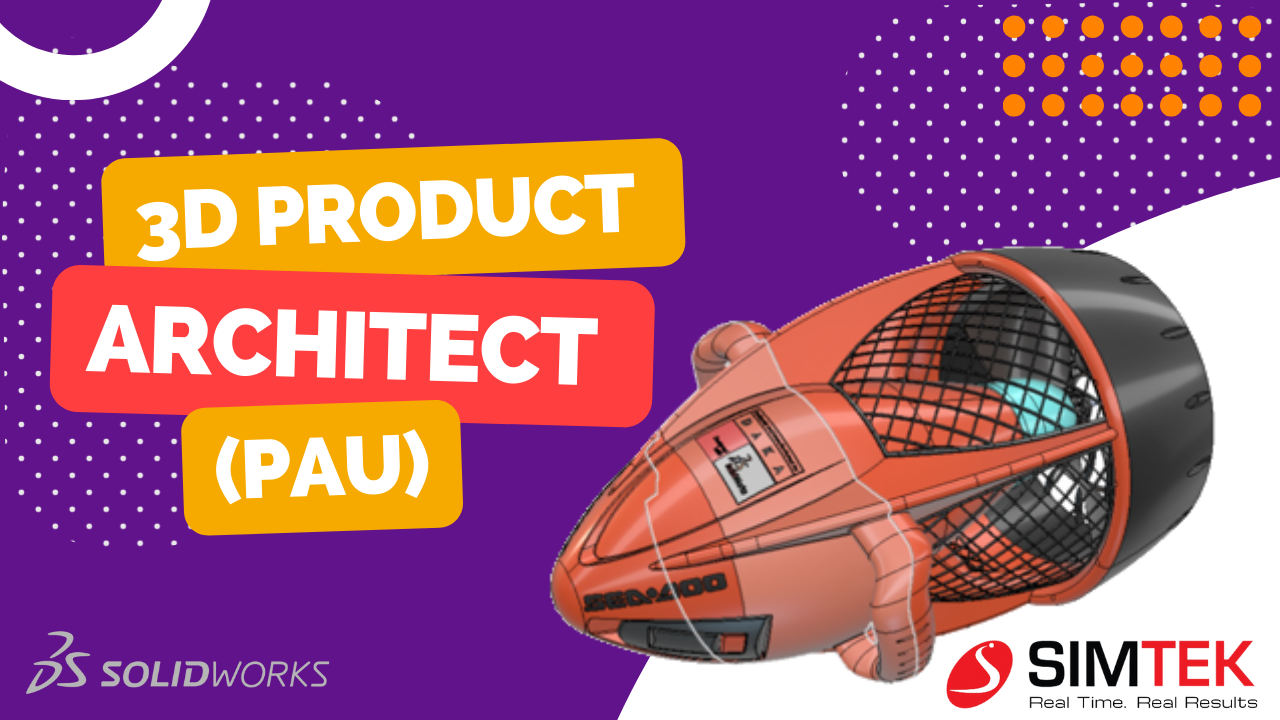Struggling to manage complex 3D printed product designs across multiple design tools? Look no further than 3D Product Architect (PAU), a revolutionary browser-based application that empowers seamless collaboration and streamlines the entire 3D printed product development process.
3D Product Architect enables users to create or modify multi-CAD product structures without the use of design tools. Being able to digitally mockup a proposal reduces design iterations and makes reviews available to the product development process.
- Connect everyone with the product development process using a browser-based application.
- Enable non-CAD users to mock-up new products or product changes prior to the detailed design.
- Create multi-CAD mock-ups of a product.
- Optimize the product definition for configurable products into a single definition that satisfies the intent of product variations and maximizes IP reuse.
Beyond the Basics: Advanced Features for Efficiency:
3D PAU offers a robust set of features to optimize your 3D printed product development workflow:
- Effortless 3D Visualization: Visualize and navigate your entire product structure in 3D, allowing for a comprehensive understanding of the design and the impact of any changes.
- Intuitive Product Development: Create, modify, or derive new product structures directly from your web browser. Utilize drag-and-drop functionality and free-form tools for effortless product assembly.
- Digital Mock-up Made Easy: Effortlessly build digital mockups within the browser and seamlessly transfer them to your preferred CAD software.
- Work Under Change Management: Maintain complete control over design revisions. The “Work Under Change” feature captures all modifications within a designated change action, ensuring clear audit trails.
Key functionalities of 3D PAU include::
- CAD Visualization
- 3D Visualization
- Product Development
- Work Under Change
- Digital Mock-up
- Derivative Product Development
- Measurement and Sectioning
- Related Products and Specifications
- Product Structure Filtering
Unleash the Power of Collaboration
- Effortless 3D Visualization: Visualize and navigate your entire product structure in 3D, allowing for a comprehensive understanding of the design and the impact of any changes.
- Intuitive Product Development: Create, modify, or derive new product structures directly from your web browser. Utilize drag-and-drop functionality and free-form tools for effortless product assembly.
- Digital Mock-up Made Easy: Effortlessly build digital mockups within the browser and seamlessly transfer them to your preferred CAD software.
- Work Under Change Management: Maintain complete control over design revisions. The “Work Under Change” feature captures all modifications within a designated change action, ensuring clear audit trails.
Beyond the Basics: Advanced Features for Efficiency
3D PAU offers a robust set of features to optimize your 3D printed product development workflow:
Effortless Derivative Product Development: Duplicate existing products to create variations, selectively reusing components and streamlining the design process.
Precise Measurement and Sectioning: Perform detailed measurements, create sections for design clarity, and locate specific features within your product structure.
Enhanced Navigation with Related Products and Specifications: Effortlessly navigate the relationships between product components, change actions, and other specifications.
Streamlined Filtering: Utilize volume queries to isolate specific sections of your product structure, simplifying the visualization of complex designs.
Revolutionize Your 3D Printing Workflow with 3D PAU
3D PAU empowers efficient collaboration, streamlines product development, and simplifies 3D printed product design for users of all experience levels. Experience the future of 3D printed product development with 3D PAU.