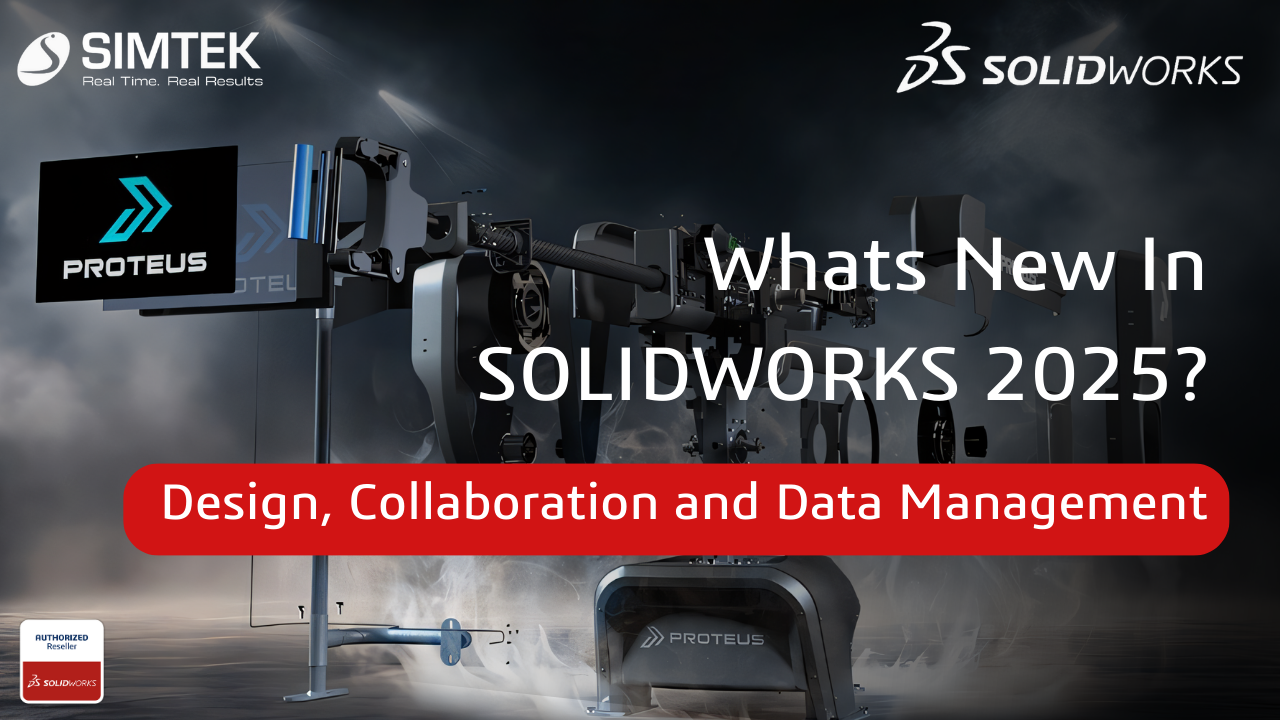
Good news! The latest update of SOLIDWORKS 2025 is now available. The collaboration and data management enhancements listed in this blog post apply to 3DEXPERIENCE SOLIDWORKS, SOLIDWORKS with Cloud Services, and SOLIDWORKS 3D CAD with Collaborative Designer for SOLIDWORKS.
1. Guided Tours for User Assistance
Interactively learn about workflows to help you quickly understand basic functionality and concepts.
You can now access short learning tutorials, called Quick Tours, from the Welcome dialog box. Each Quick Tour has a sequence of steps shown as interactive pop-ups that point to features in the user interface. Quick Tours include a user interface overview, how to save to the 3DEXPERIENCE platform, and more!
STEP 1:
Launch Design with SOLIDWORKS (or) SOLIDWORKS Connected from the 3DEXPERIENCE Platform.
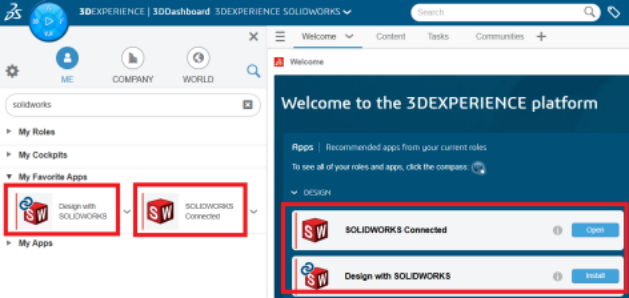
STEP 2:
In the Design with SOLIDWORKS (or) SOLIDWORKS Connected, open the home window to explore the Quick Tour.
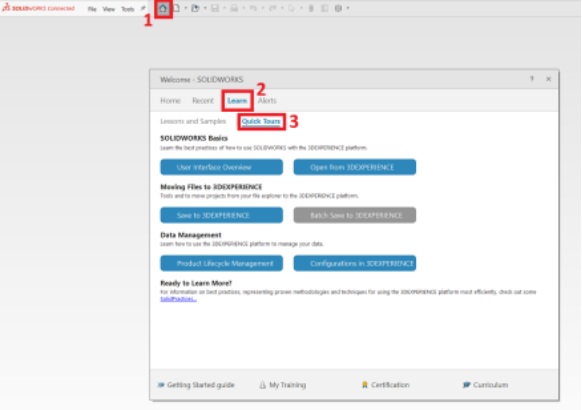
STEP 3:
Start learning the Step-by-Step on SOLIDWORKS Basics, Moving files to 3DEXPERIENCE, and Data Management Topics.
Benefits: You can interactively learn the 3DEXPERIENCE apps to help you quickly understand basic functionality and concepts.
2. 3DSwym Integration
Chat and collaborate right from the SOLIDWORKS Task pane. This provides both community access as well as chat conversations. It takes full advantage of the share capability, so users can post files to these conversations and receive markups back. Users can stay connected to their colleagues and coworkers without ever leaving SOLIDWORKS.
STEP 1:
In the Design with SOLIDWORKS (or) SOLIDWORKS Connected Task pane, click Compass to access the 3DSwym application.
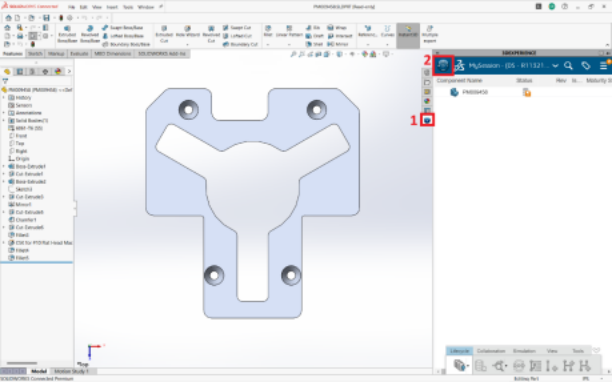
STEP 2:
Search for the 3DSwym application to use in the SOLIDWORKS window.
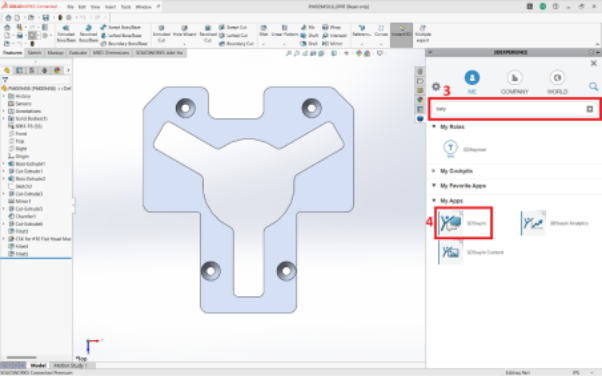
STEP 3:
Now the conversation window will appear to communicate with your team and community chat.
That is just a glimpse of what’s new in the area of collaboration and data management with the R2025x GA release.
For more details about what’s new in 2025: https://simtek.in/blogs/
Conclusion
The latest SOLIDWORKS update brings significant enhancements to collaboration and data management, making it easier for teams to work together and stay connected. By leveraging tools like Guided Tours for user assistance and 3DSwym for integrated communication, users can maximize efficiency and productivity within the 3DEXPERIENCE platform.
SOLIDWORKS Training
Explore our extensive library of mechanical design resources and tutorials to enhance your SOLIDWORKS skills.

