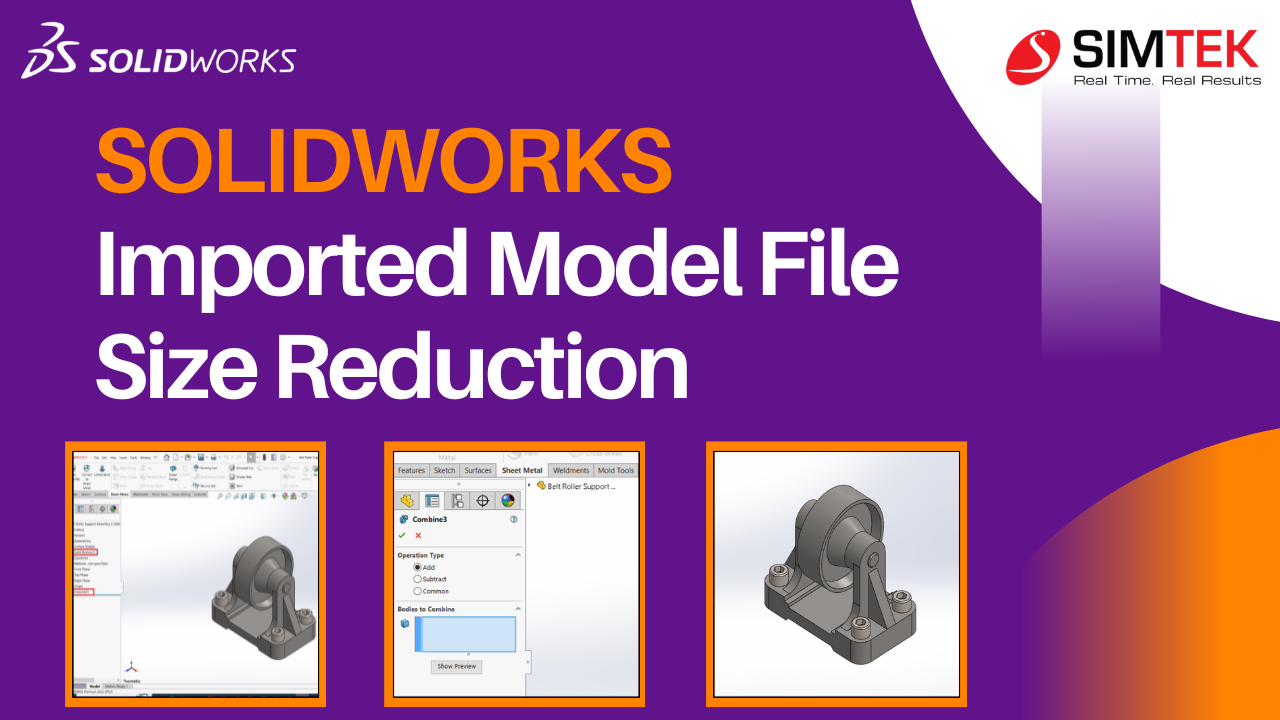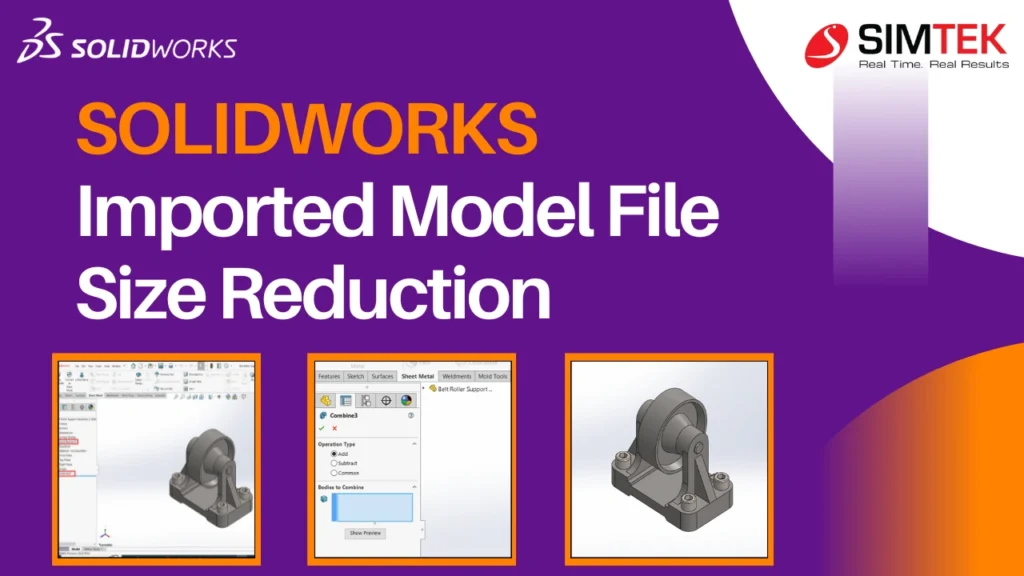
ARTICLE
Electrical design often utilizes 2D software like SOLIDWORKS Electrical Schematic. However, creating a complete 3D model requires importing precise models of electrical components, typically in neutral formats like IGES, STEP, or Parasolid.
These files can significantly increase its file size.
IMPORTED FILE EXAMPLE
For instance, imagine downloading a 3D model of a CompactLogix PLC controller from a manufacturer’s catalog.
The downloaded file might be an entire assembly rather than just the single part you need. This can lead to performance issues in your assemblies.
Here’s what I obtained:
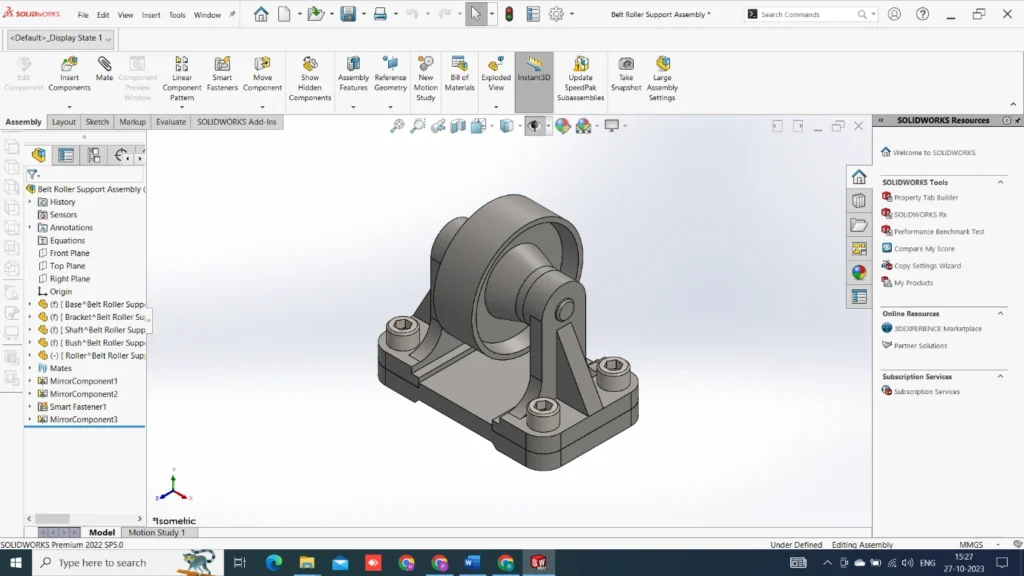
This STEP file has to be smaller.
SOLIDWORKS File Size Reduction
To minimize the file size of an imported model in SOLIDWORKS, follow these three steps:
Step 1: Save as. SLDPRT.
- The manufacturer’s neutral file might be an entire assembly. We only need the single part.
- Open the imported assembly and go to File > Save As.
- In the “Save as Type” field, choose Part (*.prt, *.sldprt).
- For “Geometry to Save,” select Exterior components or All components (unless you specifically require surface bodies).
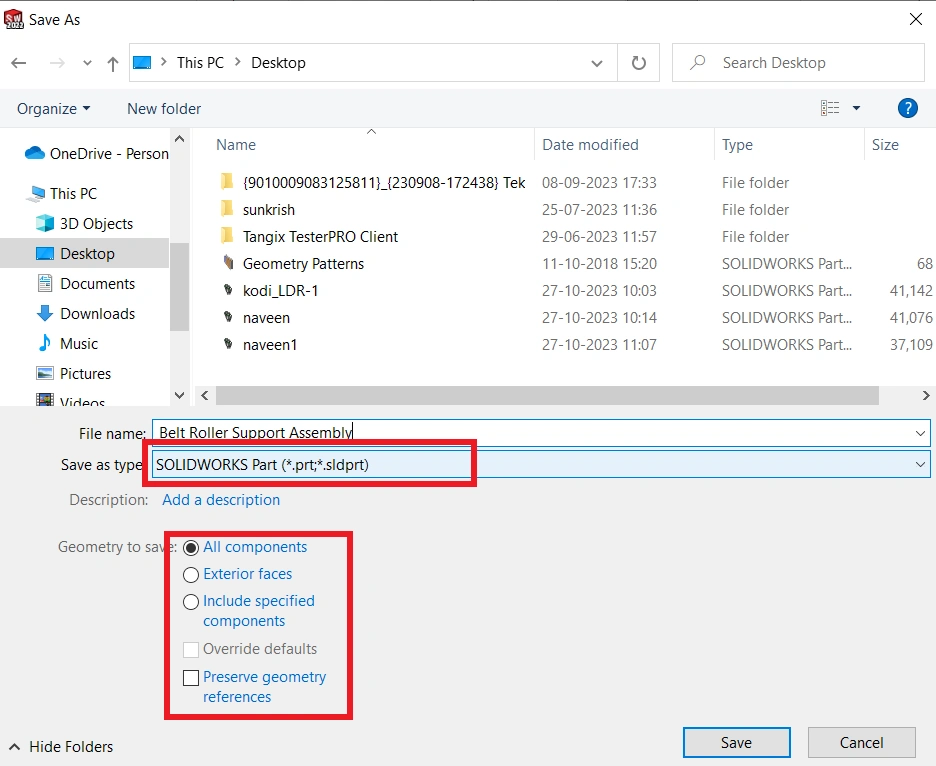
File size as of right now: 364 KB
STEP 2: Combine All the Bodies
- The imported part file might still contain numerous individual bodies.
- To further simplify the file and improve SOLIDWORKS assembly performance, use the Combine feature.
- This merges all the separate solid bodies into a single body, effectively reducing its file size.
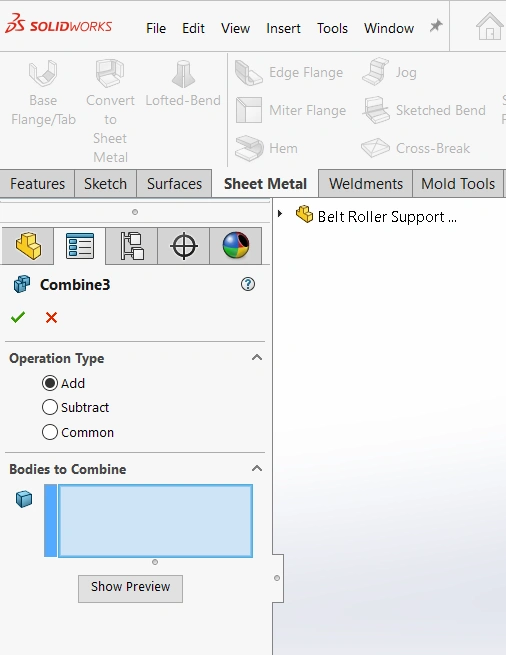
File size as of right now: 276 KB
STEP 3: Export & Re-Import
- This step might seem counterintuitive, but it can be very effective for reducing SOLIDWORKS file size.
- Exporting the file to a neutral format removes the feature history, resulting in a smaller, less complex file.
- When exporting for this purpose, it’s highly recommended to use the Parasolid file type (.x_t) as it shares the same modelling kernel as SOLIDWORKS, minimizing the risk of errors.
- After exporting, simply go to File > Open in SOLIDWORKS and select the exported file to re-import it.
- You’ll now have a new part file with a single, simple body and a significantly reduced its file size.
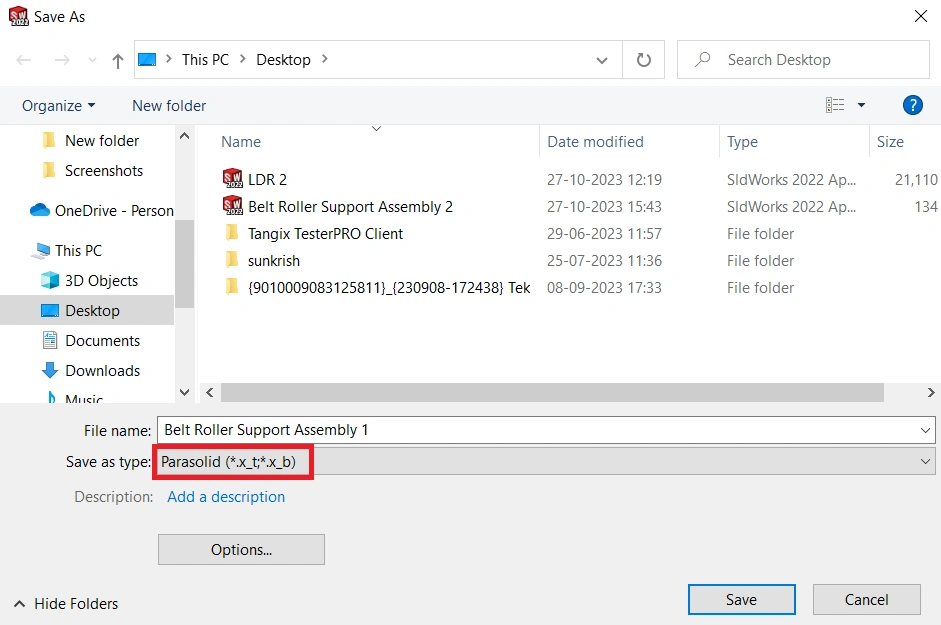
File size as of right now: 273 KB
It is highly recommended to save a file as a Parasolid file type when exporting a file in this manner. The Parasolid modelling kernel, upon which SOLIDWORKS is based, virtually eliminates the possibility of anything breaking. Reimport the file after it has been exported by choosing File>Open in it and navigating to the file. The new low file size indicates that the new part file has only one straightforward body.
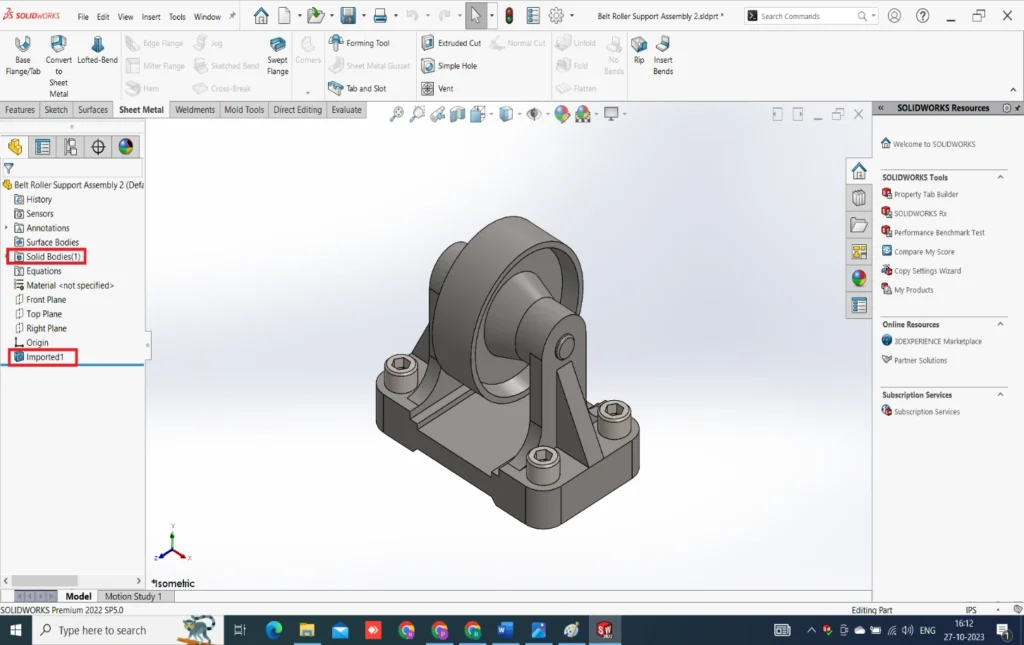
Final File
Final File Size: 133 KB
We were able to convert a 364KB file that would have caused performance issues in our electrical assemblies into a much smaller, more manageable 133 KB file in just three easy steps. What an alteration!
We could actually take it a step further if we so desired. The file size would be further reduced by decreasing the number of external faces and edges a model has (by removing text and filling the hollow interior with a solid). But the modelling process would be much more involved, and you would not get much return on your time investment.