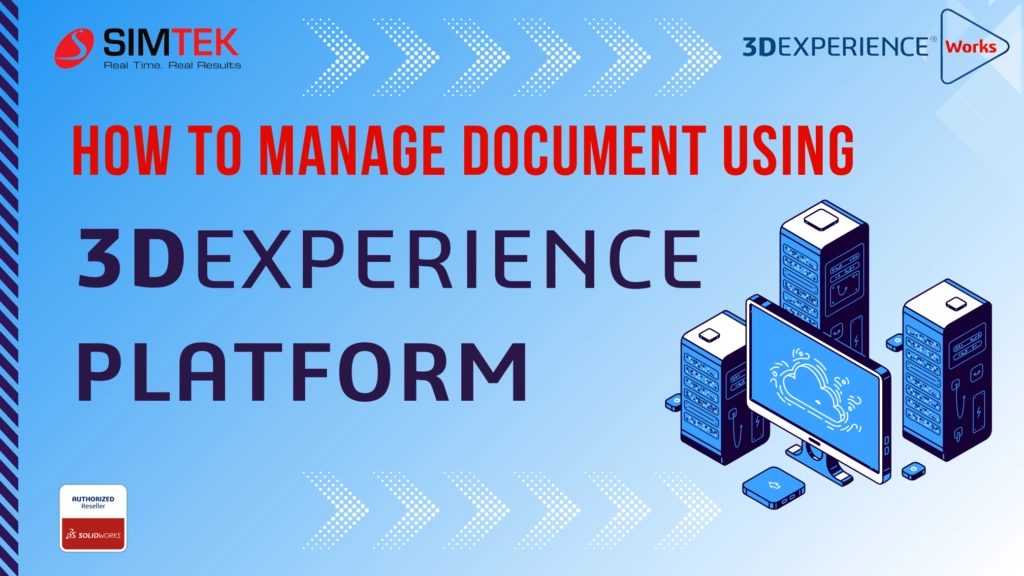
Document management is crucial for success across various business sectors. Organizations often face the challenge of efficiently and securely organizing, accessing, and collaborating on a diverse range of file formats, including engineering blueprints, regulatory compliance documents, and multimedia presentations. The ‘Document Management app on the 3DEXPERIENCE Platform can enhance your organization’s productivity by addressing these challenges and streamlining document-related processes.
Document Management Interface:
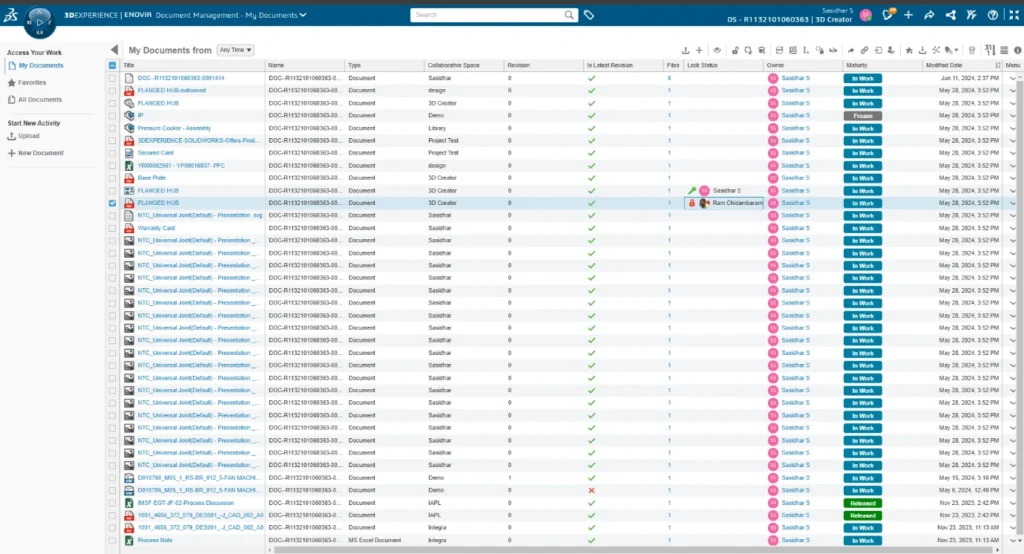
This app offers users a centralized management system for various document formats. Whether dealing with traditional Excel spreadsheets, Word documents, or PowerPoint presentations, the platform supports all of them, providing a unified space for storing and managing essential documents.
The intuitive user interface makes it easy to learn and even easier to use, allowing users to take full advantage of its powerful features from the start.
Features Available for Accessibility on the Interface:

You can access the same features displayed at the top right of the interface by either right-clicking after selecting the document or clicking the drop-down arrow in the same row.
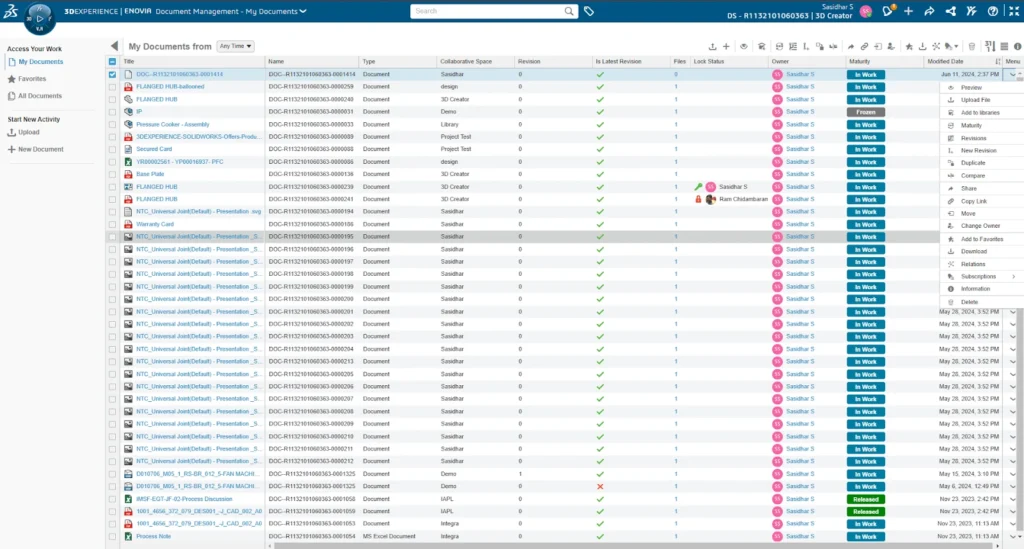
Using the 6W Tags in the Document Management app:
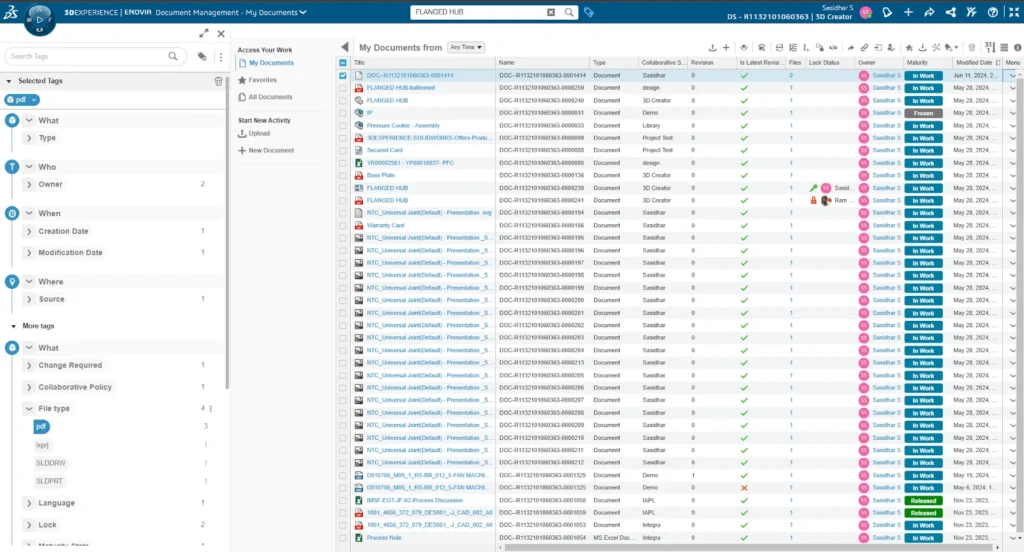
Finding your documents is now hassle-free with the 6W tags offered by the 3DEXPERIENCE Platform. Users can effortlessly filter the needed documents by setting tags such as Owner, Collaborative Space, and Maturity State. Additional filters include Lock Status, Latest Revision, Creation Date, Modification Date, and more.
The app integrates PLM features of the 3DEXPERIENCE Platform, such as Lifecycle Management and Revision Control, allowing users to effortlessly manage the entire document lifecycle. From creation to archiving, users can create revisions, track changes, and keep colleagues informed through notifications, all within a single, unified platform.
Editing the Document:
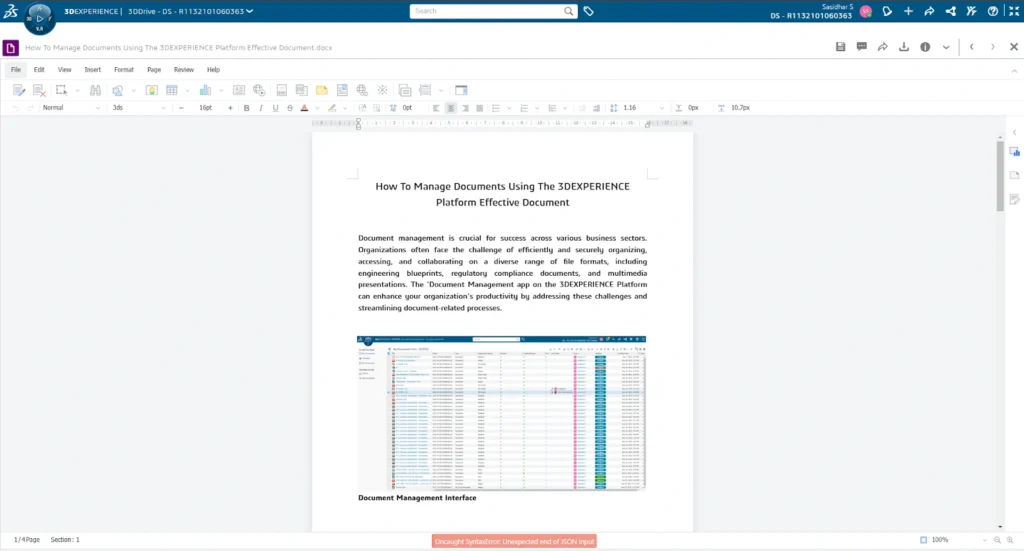
Users can preview, edit, and save their documents directly within the platform, without needing any additional software. They can also download the documents whenever necessary.
Users can maintain uninterrupted productivity, whether they’re in the office, traveling, or working remotely. With the ability to access documents anytime and from anywhere, they have the flexibility to work seamlessly across different environments.
➡️Ready to take your workflow management to the next level? Enhance your skills with our comprehensive SOLIDWORKS Trainings. Whether you’re new to SOLIDWORKS or looking to refine your expertise, our tailored courses will empower you to make the most of 3DEXPERIENCE and SolidWorks tools. Learn how to efficiently manage tasks, streamline processes, and drive your projects to success.
➡️Don’t miss out on the latest breakthroughs in 3D technology and engineering solutions. Subscribe to our newsletter today and stay connected with industry trends, expert advice, and exclusive offers. Join our community of innovators and ensure you’re always a step ahead in your field. Sign up now!
➡️Elevate your design and production capabilities with state-of-the-art 3D scanners and printers. Unlock precision, speed, and creativity in every project. Discover the power of 3D technology and take your work to the next level—explore our range today!
