
Product Structure Explorer enables you to save your CAD files from cloud directly into your machines with few easy steps. The Product Explorer app comes with the Collaborative Industry Innovator role, allowing easy access with just a few steps. You can use it whether you’re working with SOLIDWORKS Cloud-connected roles, Collaborative Designer for SOLIDWORKS, or 3DEXPERIENCE SOLIDWORKS.
1. Launch Product Explorer App
- As previously indicated, you may discover this app in the Collaborative Industry Innovator role. Alternatively, you can search for it and open it with your compass.
Product Structure Explorer always launches with “ENOVIA 3D Navigate.” This allows you to see your top-level assemblies and make necessary modifications to the product structure.

2.Opening content on cloud
• Click on Open Content, that will take you to 3DSearch, where we can enter the required file name.
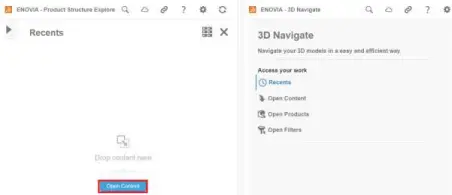
• Use the 6WTags bookmark area to filter out search results, then open the full contents of the chosen file.
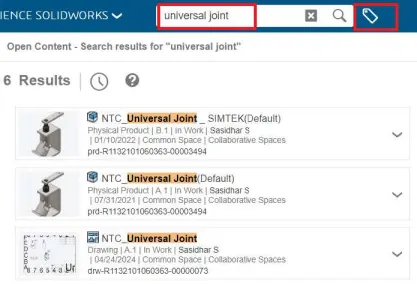
3. Exporting files
•After selecting all the files, you can proceed to export them.

• We don’t need to open that file in SOLIDWORKS to see the assembly structure.
• There are several ways to see an assembly tree, including tree view, graph view, expand n levels, parent-child level, etc. You can export the structure in .csv file format, which other programs can then import.



• After waiting a few minutes for the export file to be generated, you will receive a notification stating that your export is complete.
• After the file generates, the system will notify you and redirect you to the ‘CAD Data Processing Monitor. You can download the necessary files and view the history of your export file .A .zip file containing the assembly and all its sub-components will be sent to you.
• We can see the 3D models in 3D Navigate, and the tools let you measure, section, and examine relationships for a successful design review.
• With the structural tree and 3D data available side by side, this can expedite the process of making better product decisions by allowing for the simultaneous navigation and validation of both tabular and 3D data.
Benefits of Using 3DEXPERIENCE Product Explorer
• decreasing the time required for product design development. Optimizing designs to meet specific client needs.
• enabling users to test designs in a virtual environment will improve the quality of the final output.
• promoting interaction and cooperation between vendors, clients, and other stakeholders.
To sum up, the 3DEXPERIENCE Product Explorer completely transforms your design process. It gives teams more creative freedom, improves teamwork, and enables them to produce amazing 3D product designs. This platform, with its vast toolkit and cloud-based architecture, is what design will look like in the future.
.
