
Introduction
Migrating SOLIDWORKS Files to the 3DEXPERIENCE Platform can be done with several tools available to prepare and move your SOLIDWORKS CAD files to the 3DEXPERIENCE platform.
1. SOLIDWORKS File Utilities
All packages of 3DEXPERIENCE SOLIDWORKS and SOLIDWORKS Desktop include the SOLIDWORKS File Utilities.
The utilities are accessible when you right-click a SOLIDWORKS file in File Explorer.
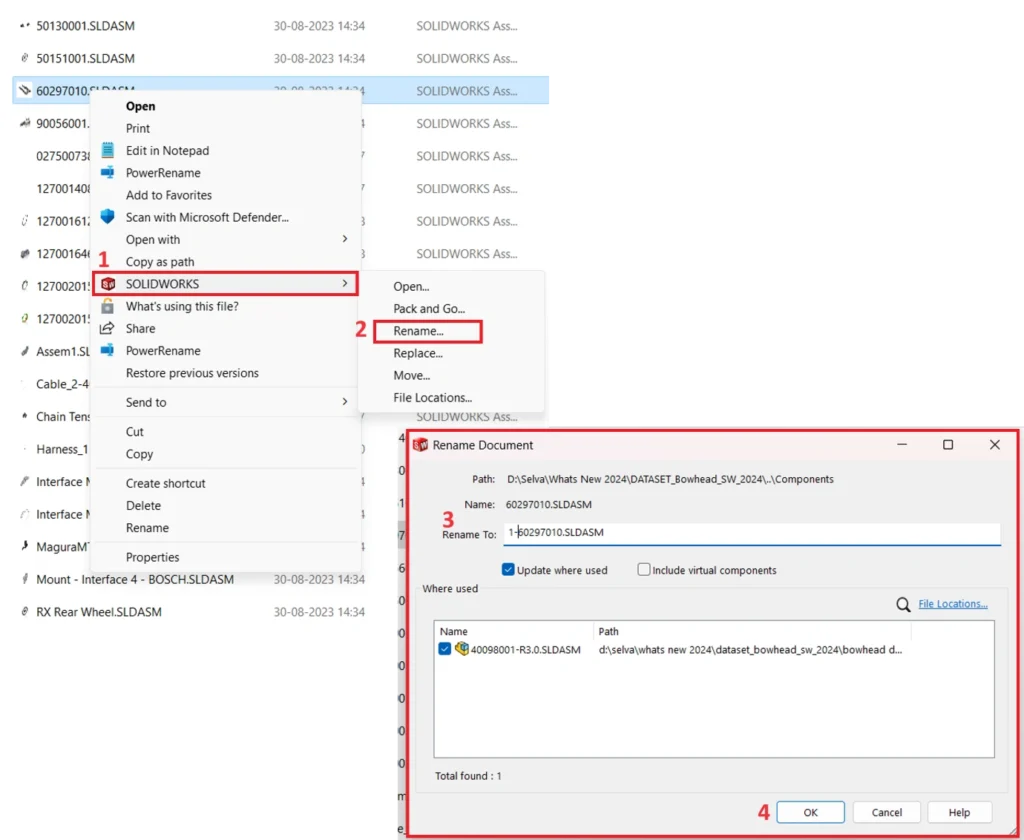
Use this tool during the file preparation phase to rename, replace and move files.
2. Pack and Go
Pack and Go is a very powerful SOLIDWORKS File Utilities tool. It is useful to gather all related files for a model and it allows you to rename and copy all related files to another location.
Pack and Go is accessible when you right-click a SOLIDWORKS file in File Explorer, or from the File menu within SOLIDWORKS.
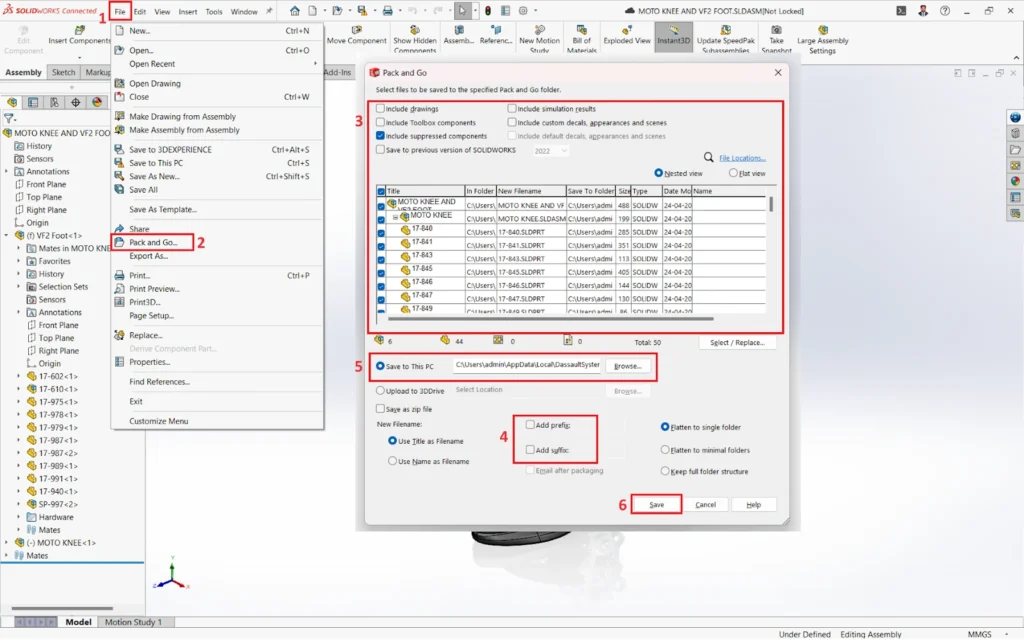
Use this tool during the file preparation phase to locate your file set.
3. Interactive Save to 3DEXPERIENCE
The Save to 3DEXPERIENCE command is available from the SOLIDWORKS File menu, toolbars and from the My Session app within the 3DEXPERIENCE task pane. This is an interactive, synchronous command that securely uploads SOLIDWORKS files and creates corresponding SOLIDWORKS mastered database objects in a specified collaborative space. This command works well for file sets containing several projects with a combined file size. < 500 MB.
- Accessible to all platform members.
- Included with all 3DEXPERIENCE SOLIDWORKS roles and Collaborative Designer for SOLIDWORKS.
- There is no gatekeeper. Saving the same files by multiple platform members only triggers a warning about duplicate data creation from the system. The system does not block the creation of duplicate data in the collaborative space.
- Limited efficiency since it prevents you from using SOLIDWORKS while the save processes.
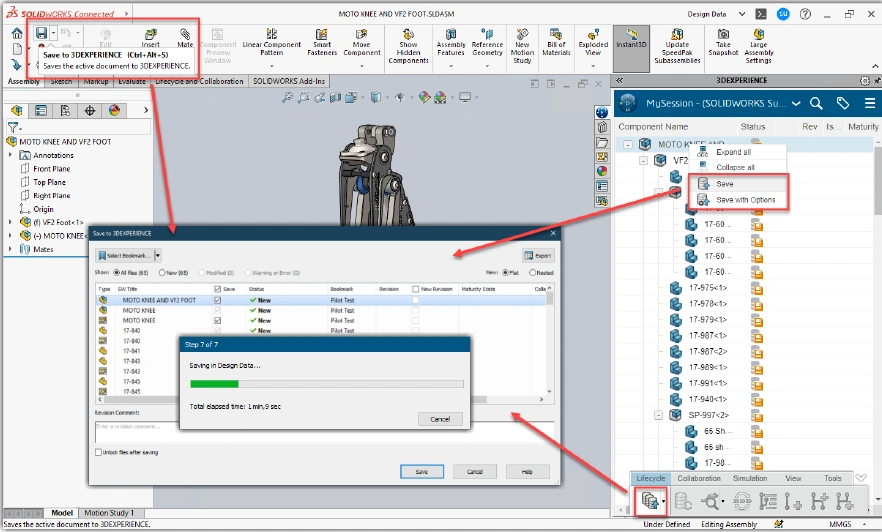
4. Batch Save to 3DEXPERIENCE.
The Batch Save to 3DEXPERIENCE tool is available from the SOLIDWORKS Tools menu. This is an automated, asynchronous tool that has the same secure upload and database object creation capability as the Save to 3DEXPERIENCE command. It provides the ability to save SOLIDWORKS files from multiple folders into various collaborative spaces and bookmarks. Large datasets containing multiple projects with specific size requirements benefit from this command. < 5GB.
- Accessible to all platform members.
- Included with all 3DEXPERIENCE SOLIDWORKS roles and Collaborative Designer for SOLIDWORKS.
- Ability to save referenced files located outside of the selected folders.
- Provides a save report.
- The tool automatically prevents duplicate files within the same location when run multiple times on the same file set.
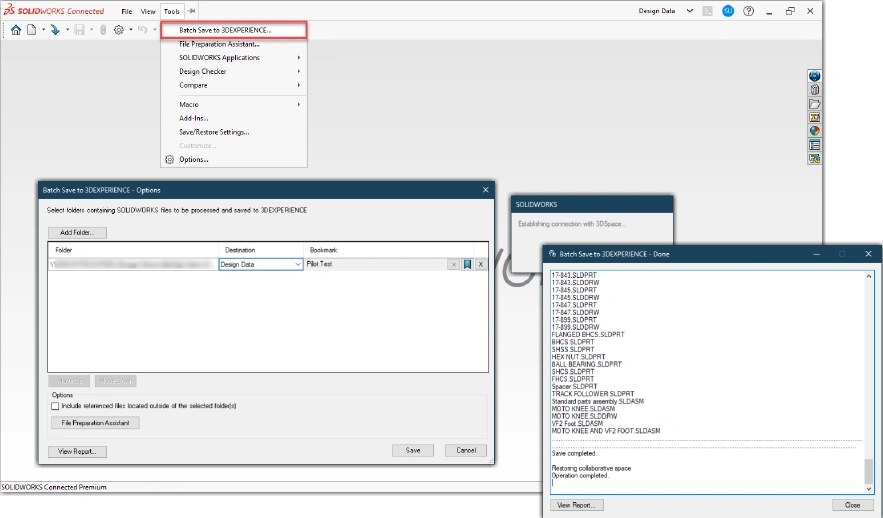
The tool improves efficiency because the save runs asynchronously, in a separate process. This allows you to use SOLIDWORKS while the save processes.

