The 3D Sheetmetal Maker is a user-friendly web application that offers parametric associative sheet metal design tools for making enclosures, assemblies, and parts.
Quickly releasing sheet metal components to the market is made possible by its dedicated, all-in-one 3D sheet metal design environment, which streamlines the development, storage, sharing, validation, and management of designs.
3D Sheetmetal Maker is based on the 3DEXPERIENCEWorks cloud platform, providing seamless integration across design to manufacturing portfolios. It includes tools for data management and collaboration, ensuring efficient workflows and secure storage. All design data is safely kept in one location.
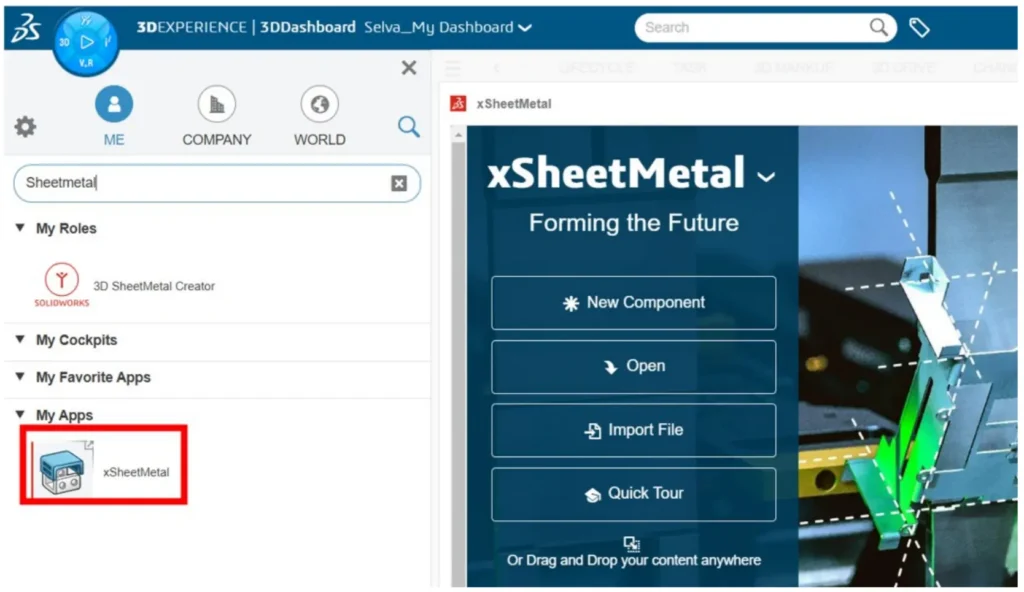
Log in the 3DEXPERIENCE and Search the Sheetmetal
STEP 1
Select your file location, create a new component with a fresh interface, and begin designing.
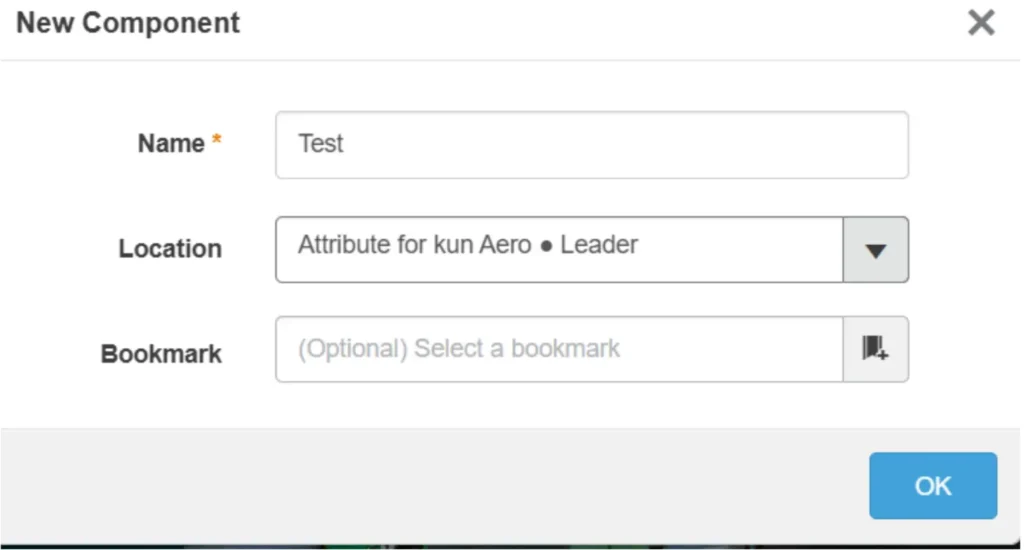
STEP 2
Importing Cad Files: You may start working on your current CAD files right away with Xapps by importing them as Neutral Files. This allows you to rebuild and remove components as well as add new features to the previous CAD file. Additionally, choose the file location after your project.
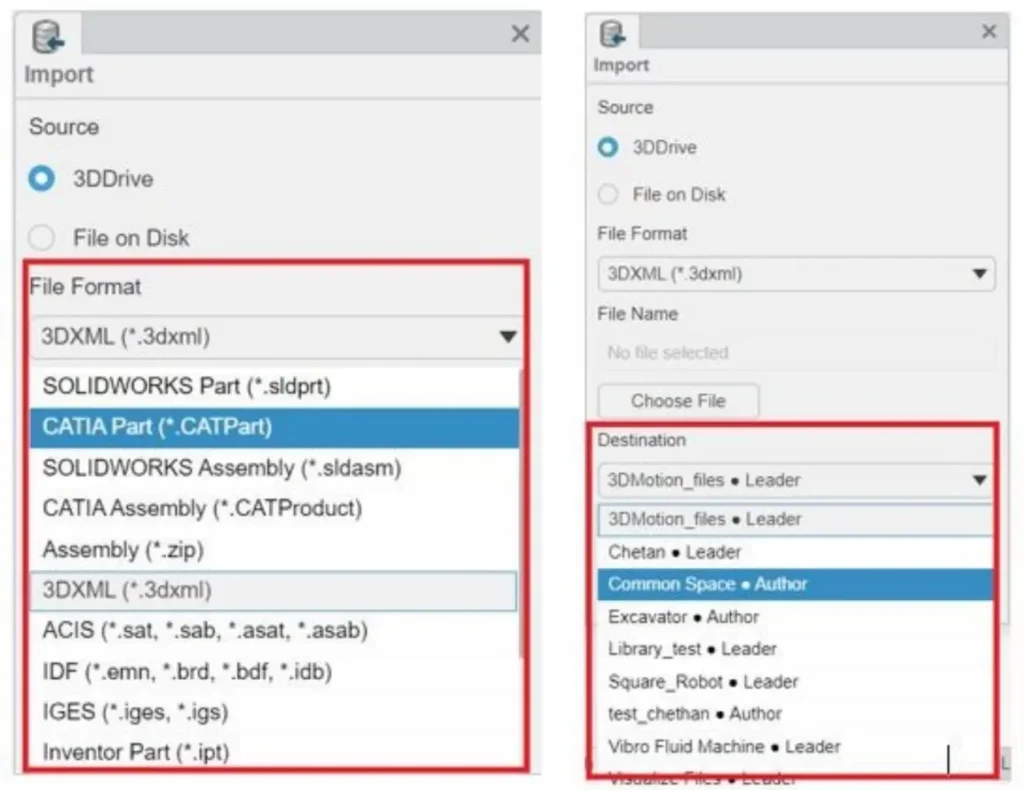
STEP 3
Making Sheet Metal: Begin by creating your design in Simple Sketch, and then begin building miter flanges, edge flanges, hem bends, and other shapes using the sheet metal feature. Select the Relief type and use the sheet metal specifications to calculate the K factor.
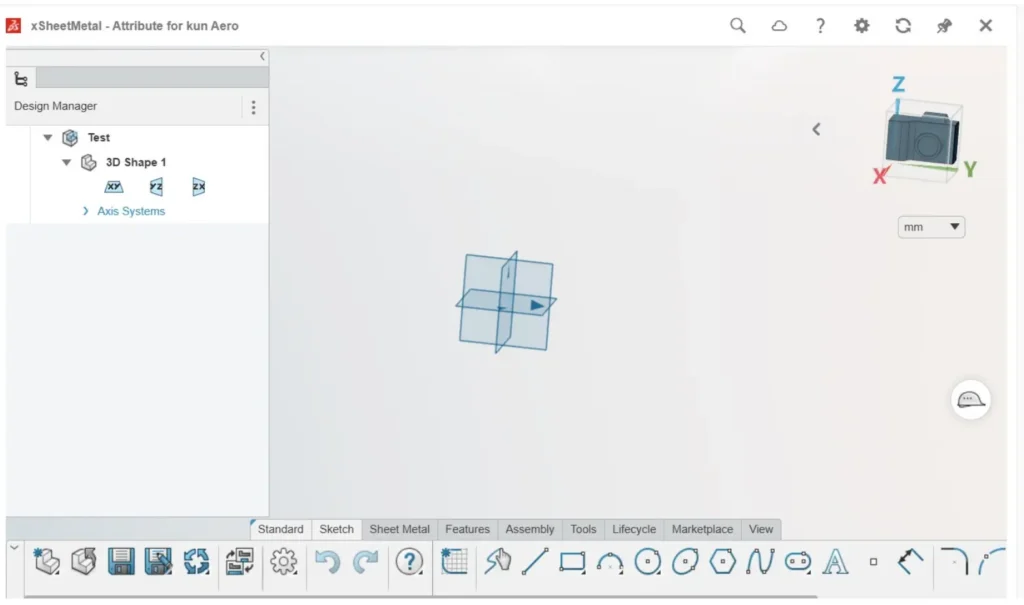
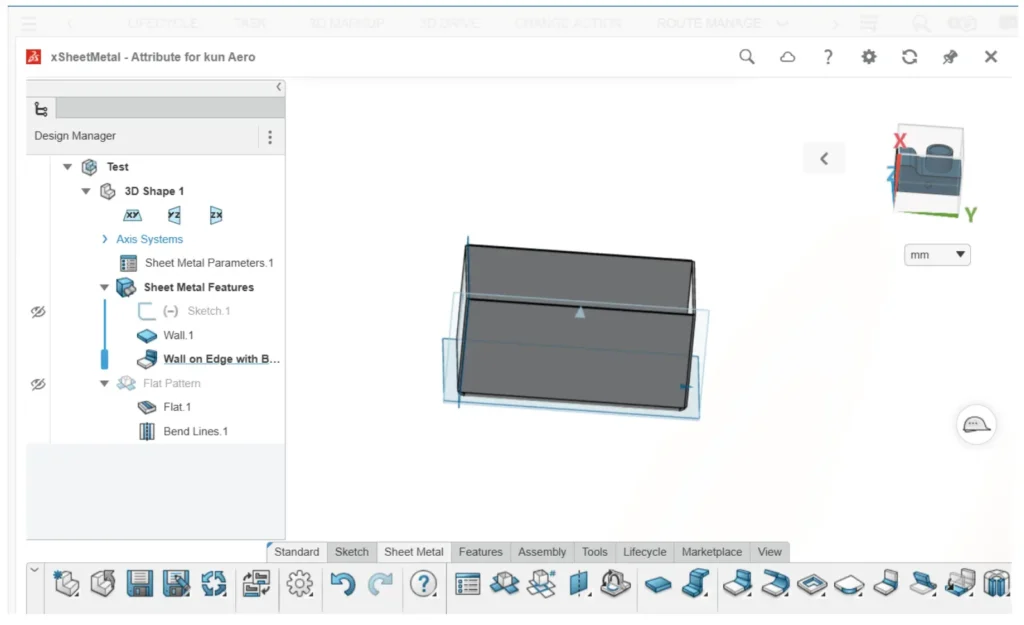
STEP 4
Creating a wall on edges: This will let you to construct flanges at the edges, offering additional features such as wall offset, bend option, and geometry modification. You can adjust the K factor and offset the bends from the edges
if you like to change the flanges using this option. Additionally, you can change the flanges’ geometry.
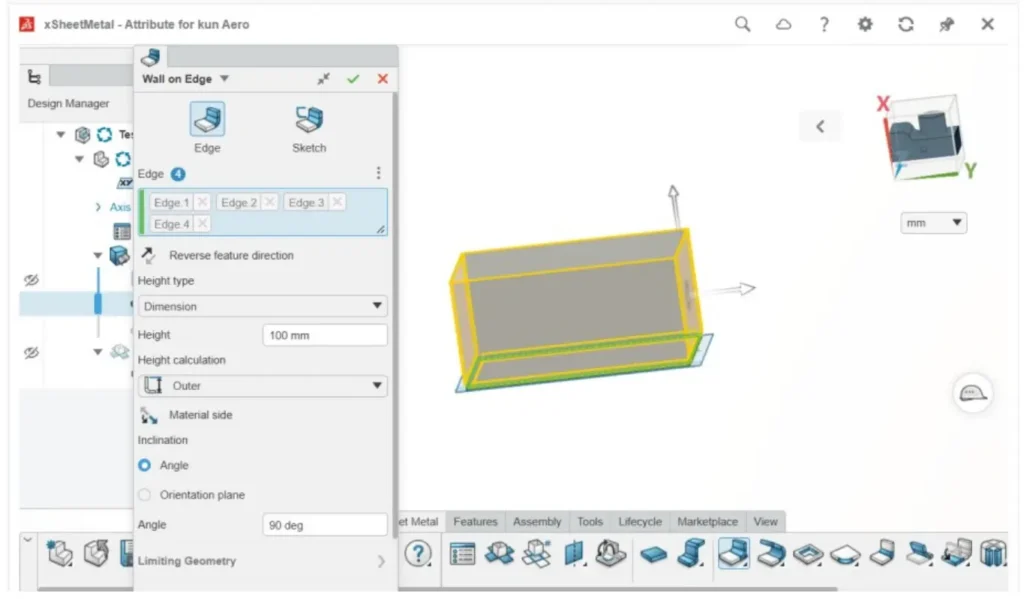
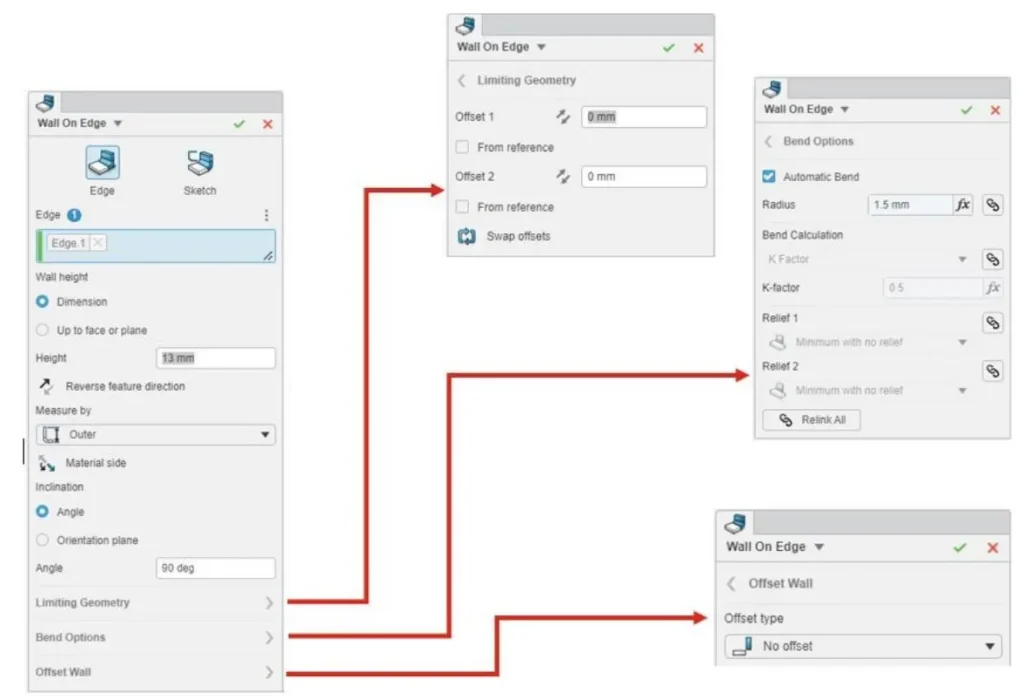
Highlights
- A versatile and user-friendly 3D sheet metal design role with powerful feature-based tools.
- Completely accessible through a web browser
- Built-in data management and collaboration

